Card Protection
The Card Protection feature is required to protect traffic flow either when an interface module is out of service, when the software fails or a hardware component has issues. Because card protection is supported only on redundant interface modules, traffic is switched to the protect interface module when the active interface module does not respond, and vice-versa.
 Note |
This feature does not require any change in the patch panel of the interface modules. |
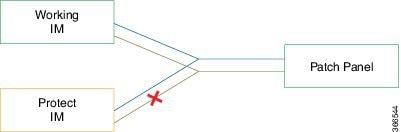
To support the Card Protection feature, the configuration on the active and protect interface module must be same. To achieve this, a virtual interface module is created with the same interface module type as the active interface module. A virtual controller is also created, which broadcasts the configuration to both the interface modules. The configuration on the physical controllers is then blocked and you can make configuration changes only on the virtual controller. The user configuration can only be performed on the virtual controller.
The virtual controller supports CEM level configuration and all other configurations. These configurations are blocked on physical controllers.

 Note |
DS3 (T3) channelized into T1 and E3 channelized into E1s are supported in card protection. For more information on configuration, see the Configuring the Controller of Channelized T3/T1 Interfaces section. |
Y Cable
In card protection, a Y cable is used to multiplex the signal from the patch panel to both the ports of active and standby interface modules. Both the active and protect ports receive the signal, but only the active port transmits the signal from its port. Protect port transmitter is disabled.
Card Protection Switchover
The following table shows the card protection switchover trigger and time to complete the switchover between the working and protect interface module.
|
Trigger |
Time |
|---|---|
|
Interface Module Reload with CLI OIR |
Less than 50 millisecond |
|
Non-responsive Interface Module Process (interface module reloads on its own, the reload is initiated due to software error) |
100 millisecond to 200 millisecond |
|
Interface Module shuts down due to high temperature |
Less than 50 millisecond |
|
Interface Module shuts down using CLI |
Less than 50 millisecond |
|
Interface Module stops using CLI |
Less than 50 millisecond |
|
Serializer/Deserializer (SerDes) Failures |
250 millisecond to 1 second |
|
Alarm Based Switchover |
Based on Hold Over Time or Soak Time |
|
Card Protection Commands |
20 millisecond to 30 millisecond |
|
Non-responsive Interface Module Process (interface module reloads on its own, the reload is initiated due to software error) |
200 millisecond to 1 second |
|
Card Physical Jackout |
200 millisecond to 1 second |
Alarm Based Switchover
Alarm based switchover is only applicable for Loss Of Signal (LOS) alarm. Switchover happens only when the number of ports with LOS alarm in working interface module is greater than that on the protect interface module.
Each card protection group maintains a weight for each working and protect interface module. This weight is updated when the LOS alarms are asserted or cleared. The switchover happens only if the weight of working interface module and protect interface module stays same for a certain amount of time called soak time.
When there is any issue with the Patch Panel, both working interface module and protect interface module have the same number of LOS alarms (weights are same). Hence, switchover does not happen.
Guidelines on Alarm Based Switchover Scenarios
Considerations for Hold-Off Timer
-
With card-protection where Y-cable is used for connecting the protected cards, if Signal Failure (SF) or Signal Degrade (SD) is observed on any of the ports of these protected cards, LOS alarms will be raised on those respective ports. In rare scenarios, these SF/SD notifications across the ports could vary in duration for reporting the LOS alarms due to environment conditions. Hence, to avoid multiple switching between the protected IMs in these scenarios, hold-off timer is introduced to hold the switchover notification till the LOS alarm notification is synchronized on both the IMs.
-
Hold-ff timer can be configured using the hold-off timer seconds CLI command. By Default, (and recommended value for) the hold-off timer value is enabled for 5 seconds.
-
When LOS alarms are detected on the ports of the protected IMs, the number of alarm occurrence is compared between the active and standby IM. If the active card has more LOS Alarms, then the hold-off timer gets initiated. After the hold-off timer expiry (5 sec in default case), a protection switch will be triggered to the card having lesser number of alarm notifications.
-
If the hold-off timer is set to zero, then the switchover is triggered immediately when the weightage of alarm occurrence in active is more than the standby. Note that in this scenario, it could also lead to multiple protection switching between the IMs till the LOS alarms are settled on all the failed ports of both the IMs.
Considerations for Router Bring up or IM OIR
-
During the router bring up or reboot or with Reboot and IM Online Insertion and Removal (OIR), once the IMs are online, there will be alarms flooded to software for all the ports from both the active and standby cards.
-
NO operational events or switchover events to be performed during this time, and to allow the alarms on both the IM to be settled. (The approximate recommended duration is 1 minute).
 Feedback
Feedback