Link Delay Measurement
The PM for link delay uses the light version of Two-Way Active Measurement Protocol (TWAMP) over IP and UDP defined in Appendix I of RFC 5357. Hence, only TWAMP test sessions are implemented and not the TWAMP control protocol. TWAMP provides an alternative for interoperability when RFC 6374 is not used. TWAMP packets are carried over IP and UDP. Thus, the dependency on MPLS dataplane is eliminated.
The following figure explains the PM query and response for link delay.

The PM query and response for link delay can be described in the following steps:
-
The local-end router sends PM query packets periodically to the remote side once the egress line card on the router applies timestamps on packets.
-
Ingress line card on the remote-end router applies time-stamps on packets as soon as they are received.
-
The remote-end router sends the PM packets containing time-stamps back to the local-end router. The remote-end router time-stamps the packet just before sending it for two-way measurement.
-
The local-end router time-stamps the packet as soon as the packet is received for two-way measurement.
-
One-way delay and optionally two-way delay is measured using the time-stamp values in the PM packet.
Restrictions and Usage Guidelines for PM for Link Delay
The following restrictions and guidelines apply for the PM for link delay feature for different links.
-
For broadcast links, only point-to-point (P2P) links are supported. P2P configuration on IGP is required for flooding the value.
-
Only TWAMP protocol based PM probes are supported. MPLS-GAL based PM probes are not supported.
-
For one-way delay measurement, clocks should be synchronized on two end-point nodes of the link using PTP.
PM Link Delay: Default Values for Different Parameters
The default values for the different parameters in the PM for link delay is given as follows:
-
probe: The default mode for probe is two-way delay measurement. If you are configuring one-way delay measurement, hardware clocks must be synchronized between the local-end and remote-end routers using precision time protocol (PTP).
-
interval: The default probe interval is 30 seconds. The range is from 30 to 3600 seconds.
-
burst count: The default value is 10 and range is from 1 to 30.
-
burst interval: The default value is 3000 milliseconds and the range is from 30 to 15000 milliseconds.
-
periodic advertisement: Periodic advertisement is enabled by default.
-
periodic-advertisement interval: The default value is 120 seconds and the interval range is from 30 to 3600 seconds.
-
periodic-advertisement threshold: The default value of periodic advertisement threshold is 10 percent.
-
periodic-advertisement minimum: The default value is 1000 microseconds (usec) and the range is from 0 to 100000 microseconds.
-
accelerated advertisement: Accelerated advertisement is disabled by default.
-
accelerated-advertisement threshold: The default value is 20 percent and the range is from 0 to 100 percent.
-
accelerated-advertisement minimum: The default value is 1000 microseconds and the range is from 1 to 100000 microseconds.
Configuration Example: PM for Link Delay
This example shows how to configure performance-measurement functionalities for link delay as a global default profile.
R1(config)#performance-measurement
R1(config-perf-meas)#delay-profile interfaces
R1(config-pm-dm-intf)#probe
R1(config-pm-dm-intf-probe)#interval 40
R1(config-pm-dm-intf-probe)#protocol twamp-light
R1(config-pm-dm-intf-probe)#burst count 5
R1(config-pm-dm-intf-probe-burst)#interval 40
R1(config-pm-dm-intf-probe-burst)#exit
R1(config-pm-dm-intf-probe)#exit
R1(config-pm-dm-intf)#advertisement periodic
R1(config-pm-dm-intf-adv-per)#interval 100
R1(config-pm-dm-intf-adv-per)#threshold 80
R1(config-pm-dm-intf-adv-per)#minimum-change 5000
R1(config-pm-dm-intf-adv-per)#exit
R1(config-pm-dm-intf)#advertisement accelerated
R1(config-pm-dm-intf-adv-acc)#threshold 30
R1(config-pm-dm-intf-adv-acc)#minimum-change 1100
R1(config-pm-dm-intf-adv-acc)#exit
This example shows how to enable PM for link delay over an interface.
R1(config)#performance-measurement
R1(config-perf-meas)#interface gigabitEthernet0/3/3
R1(config-pm-intf)#delay-measurement
R1(config-pm-intf-dm)#next-hop ipv4 170.50.62.1
R1(config-pm-intf)#exitVerification: PM Link Delay Configuration
This example shows how to use the show performance-measurement summary [detail] command to verify the PM for link-delay configuration.
R1#show performance-measurement summary detail
Total interfaces : 3
Maximum PPS : 100 pkts/sec
Interface Delay-Measurement:
Total sessions : 3
Profile configuration:
Measurement Type : Two-Way
Computation interval : 30 seconds
Burst interval : 3000 mSec
Burst count : 10 packets
Protocol : TWAMP-Lite Unauth
HW Timestamp Supported : No
Periodic advertisement : Enabled
Interval : 30 (effective: 30) sec
Threshold : 100%
Minimum-Change : 100000 uSec
Accelerated advertisement : Enabled
Threshold : 100%
Minimum-Change : 100000 uSec
Threshold crossing check : Minimum-delay
Counters:
Packets:
Total sent : 293020
Total received : 293016
Errors:
TX:
Total interface down : 0
Total no MPLS caps : 0
Total no IP address : 0
Total other : 19
RX:
Total negative delay : 144
Total delay threshold exceeded : 0
Total missing TX timestamp : 0
Total missing RX timestamp : 0
Total probe full : 0
Total probe not started : 0
Total control code error : 0
Total control code notif : 0
Probes:
Total started : 29306
Total completed : 29155
Total incomplete : 148
Total advertisements : 3
Global Delay Counters:
Total packets sent : 293020
Total query packets received : 293016
Total invalid session id : 0
Total no session : 0
HW Support for MPLS-GAL [RFC6374] timestamp : No
HW Support for TWAMP [RF5357] timestamp : No
HW Support for 64 bit timestamp : No
HW Support for IPv4 UDP Cheksum : NoThis example shows how to use the show performance-measurement interfaces [interface-name] [detail] command to verify the PM for link-delay configuration.
R1#show performance-measurement interfaces detail
Interface Name: GigabitEthernet0/2/3 (ifh: 0xA)
Delay-Measurement : Enabled
Local IPV4 Address : 170.50.62.2
Local IPV6 Address : ::
State : Up
Delay Measurement session:
Session ID : 1
Last advertisement:
Advertised at: 09:21:08 12 2019 (439879 seconds ago)
Advertised reason: Advertise delay config
Advertised delays (uSec): avg: 2000, min: 2000, max: 2000, variance: 0
Next advertisement:
Check scheduled at the end of the current probe (roughly every 30 seconds)
No probes completed
Rolling average (uSec): 3146
Current Probe:
Started at 11:32:17 17 2019 (10 seconds ago)
Packets Sent: 4, received: 4
Measured delays (uSec): avg: 1999, min: 1500, max: 2499, variance: 499
Probe samples:
Packet Rx Timestamp Measured Delay
11:32:17 17 2019 1999999
11:32:20 17 2019 1500000
11:32:23 17 2019 2499999
11:32:26 17 2019 1999999
Next probe scheduled at 11:32:46 17 2019 (in 19 seconds)
Next burst packet will be sent in 1 seconds
R1#
You can also use the following commands for verifying the PM for link delay on the local-end router.
|
Command |
Description |
|---|---|
|
show performance-measurement history interfaces [interface] probe |
Displays the PM link-delay probe history for interfaces. |
|
show performance-measurement history interfaces [interface] aggr |
Displays the PM link-delay aggregated history for interfaces. |
|
show performance-measurement counters [interface interface] |
Displays the PM link-delay session counters. |
You can also use the following commands for verifying the PM for link-delay configuration on the remote-end router.
|
Command |
Description |
|---|---|
|
show performance-measurement responder summary |
Displays the PM for link-delay summary on the remote-end router (responder). |
|
show performance-measurement responder interfaces [interface] |
Displays PM for link-delay for interfaces on the remote-end router. |
|
show performance-measurement responder counters [interface interface] |
Displays the PM link-delay session counters on the remote-end router. |

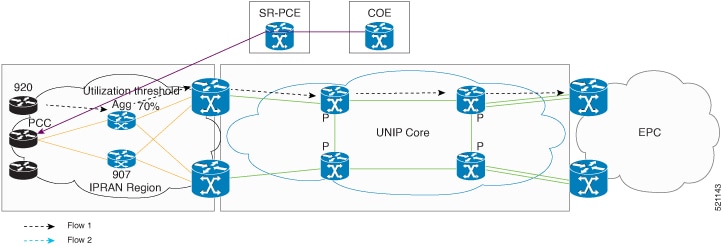

 Feedback
Feedback