Feature Summary
|
Applicable Product(s) or Functional Area |
cnBNG |
|
Applicable Platform(s) |
SMI |
|
Feature Default Setting |
Disabled – Configuration Required |
|
Related Changes in this Release |
First Release |
|
Related Documentation |
Not Applicable |







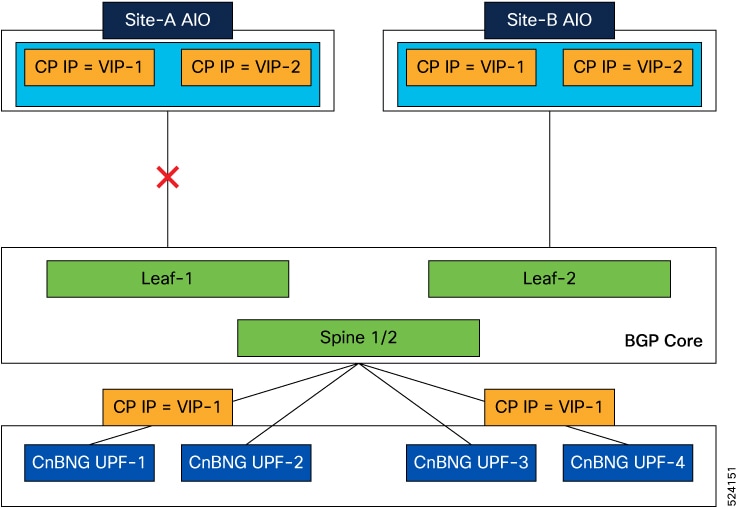

 Feedback
Feedback