SR-TE path re-optimization occurs when the head-end determines that there is a more optimal path available than the one currently
used. For example, in case of a failure along the SR-TE LSP path, the head-end could detect and revert to a more optimal path
by triggering re-optimization.
Re-optimization can occur due to the following events:
-
The explicit path hops used by the primary SR-TE LSP explicit path are modified
-
The head-end determines the currently used path-option are invalid due to either a topology path disconnect, or a missing
SID in the SID database that is specified in the explicit-path
-
A more favorable path-option (lower index) becomes available
For event-based re-optimization, you can specify various delay timers for path re-optimization. For example, you can specify
how long to wait before switching to a reoptimized path
Additionally, you can configure a timer to specify how often to perform reoptimization of policies. You can also trigger an
immediate reoptimization for a specific policy or for all policies.
SR-TE Reoptimization
To trigger an immediate SR-TE reoptimization, use the segment-routing traffic-eng reoptimization command in Exec mode:
Router# segment-routing traffic-eng reoptimization {all | name policy}
Use the all option to trigger an immediate reoptimization for all policies. Use the name
policy option to trigger an immediate reoptimization for a specific policy.
Configuring SR-TE Reoptimization Timers
Use these commands in SR-TE configuration mode to configure SR-TE reoptimization timers:
-
timers candidate-path cleanup-delay
seconds —Specifies the delay before cleaning up candidate paths, in seconds. The range is from 0 (immediate clean-up) to 86400; the
default value is 120
-
timers cleanup-delay
seconds —Specifies the delay before cleaning up previous path, in seconds. The range is from 0 (immediate clean-up) to 300; the default
value is 10.
-
timers init-verify-restart
seconds
—Specifies the delay for topology convergence after the topology starts populating due to a restart, in seconds. The range
is from 10 to 10000; the default is 40.
-
timers init-verify-startup
seconds —Specifies the delay for topology convergence after topology starts populating for due to startup, in seconds. The range is
from 10 to 10000; the default is 300
-
timers init-verify-switchover
seconds —Specifies the delay for topology convergence after topology starts populating due to a switchover, in seconds. The range
is from 10 to 10000; the default is 60.
-
timers install-delay
seconds —Specifies the delay before switching to a reoptimized path, in seconds. The range is from 0 (immediate installation of new
path) to 300; the default is 10.
-
timers periodic-reoptimization
seconds —Specifies how often to perform periodic reoptimization of policies, in seconds. The range is from 0 to 86400; the default
is 600.
Example Configuration
Router(config)# segment-routing traffic-eng
Router(config-sr-te)# timers
Router(config-sr-te-timers)# candidate-path cleanup-delay 600
Router(config-sr-te-timers)# cleanup-delay 60
Router(config-sr-te-timers)# init-verify-restart 120
Router(config-sr-te-timers)# init-verify-startup 600
Router(config-sr-te-timers)# init-verify-switchover 30
Router(config-sr-te-timers)# install-delay 60
Router(config-sr-te-timers)# periodic-reoptimization 3000
Running Config
segment-routing
traffic-eng
timers
install-delay 60
periodic-reoptimization 3000
cleanup-delay 60
candidate-path cleanup-delay 600
init-verify-restart 120
init-verify-startup 600
init-verify-switchover 30
!
!
!




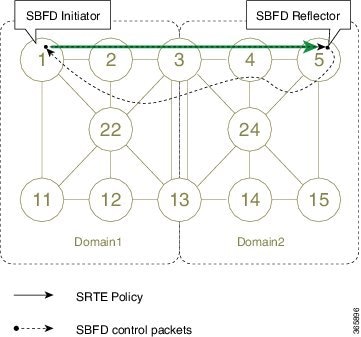
 Feedback
Feedback