Release Notes for Cisco CSR 1000V Series, Cisco IOS XE Denali 16.2
Available Languages
Table of Contents
Release Notes for Cisco CSR 1000vSeries, Cisco IOSXE 16
CiscoCSR1000vSeries Cloud Services Routers Overview
Technologies Supported by a Platform
Cisco CSR 1000v Evaluation Licenses
Cisco CSR 1000v Software Licenses
Software Image Nomenclature for OVA, ISO, and QCOW2 Installation Files
Limitations and Restrictions in Cisco IOS XE 16.2.1
Open Caveats—Cisco IOS XE 16.2.1
Release Notes for Cisco CSR 1000v Series, Cisco IOS XE 16
This release notes document provides information about Cisco CSR 1000v Series Cloud Services Routers operating with Cisco IOS XE 16.
For earlier releases, see Cisco CSR 1000v Series Release Notes, Cisco IOS XE 3S.
Cisco CSR 1000v Series Cloud Services Routers Overview
The Cisco CSR 1000v Cloud Services Router is a cloud-based virtual router deployed on a virtual machine (VM) instance on x86 server hardware. It supports a subset of Cisco IOS XE software features and technologies, providing Cisco IOS XE security and switching features on a virtualization platform.
When the Cisco CSR 1000v is deployed on a VM, the Cisco IOS XE software functions as if it were deployed on a traditional Cisco hardware platform. You can configure different features depending on the Cisco IOS XE software image.
The Cisco CSR 1000v provides secure connectivity from an enterprise network (such as in a branch office or data center) to the public or private cloud.
Migrating to Cisco IOS XE 16
The Cisco IOS XE Denali 16.2 Migration Guide for Access and Edge Routers contains important information for migrating successfully from Cisco IOS XE 3S to Cisco IOS XE 16.2.
For a list of caveats in this release, see the Open Caveats—Cisco IOS XE 16.2.1 section.
Technologies Supported by a Platform
A platform’s product landing page lists technology configuration guides for Cisco IOS XE technologies that the platform supports.
In each technology configuration guide, a Feature Information table indicates when a feature was introduced to the technology. For some features, the table also indicates when additional platforms have added support for the feature.
To determine whether a particular platform supports a technology, view the list of technology configuration guides posted on the platform’s product landing page.
System Requirements
The following sections describe the system requirements for the Cisco CSR 1000v Series Cloud Services Routers.
Hardware Requirements
For hardware requirements and installation instructions, see the Cisco CSR 1000v Series Cloud Services Router Software Configuration Guide.
Cisco Smart Licensing
The Cisco CSR 1000v supports activation using Cisco Smart Licensing. To use Cisco Smart Licensing, you must first configure the Call Home feature and obtain Cisco Smart Call Home Services. For more information, see the Cisco CSR 1000v Cloud Services Router Software Configuration Guide.
For a more detailed overview on Cisco Licensing, go to cisco.com/go/licensingguide.
Cisco CSR 1000v Evaluation Licenses
Evaluation license availability depends on the software version:
- Evaluation licenses valid for 60 days are available at the Cisco Software Licensing (CSL) portal:
http:/www.cisco.com/go/license
The following evaluation licenses are available:
–![]() AX technology package license with 50 Mbps maximum throughput
AX technology package license with 50 Mbps maximum throughput
–![]() APPX technology package license with 10 Gbps maximum throughput
APPX technology package license with 10 Gbps maximum throughput
If you need an evaluation license for the Security technology package, or for an AX technology package with higher throughput, contact your Cisco service representative.
For instructions on obtaining and installing evaluation licenses, see the “Installing CSL Evaluation Licenses for Cisco IOS XE 3.13S and Later” section of the Cisco CSR 1000v Software Configuration Guide.
Cisco CSR 1000v Software Licenses
Cisco CSR 1000v software licenses are divided into feature set licenses. Supported feature licenses depend on the release.
Three legacy technology packages— Standard, Advanced, and Premium —were replaced in Cisco IOS XE Release 3.13 with the IPBase, Security, and AX technology packages.
The following license types are supported in Cisco IOS XE 16:
- IPBase: Basic Networking Routing (Routing, HSRP, NAT, ACL, VRF, GRE)
- Security: IPBase package + Security features (IP Security VPN, Firewall, MPLS, Multicast, QoS)
- AX: IPBase package + Security features + Advanced Networking features (AppNav, AVC, OTV and LISP)
- APPX Package: IPBase package + Advanced Networking features - Security features (IP security features not supported)
Features Supported by License Packages
For more information about the Cisco IOS XE technologies supported in the feature set packages, see the overview chapter of the Cisco CSR 1000v Cloud Services Router Software Configuration Guide.
The Cisco CSR 1000v router provides both perpetual licenses and term subscription licenses that support the feature set packages for the following maximum throughput levels:
Throughput levels are supported for different feature set packages in each version. For more information about how the maximum throughput levels are regulated on the router, see the Cisco CSR 1000v Cloud Services Router Software Configuration Guide.
Beginning with Cisco IOS XE 3.11S, a memory upgrade license is available to add memory to the Cisco CSR 1000v. This license is available only for selected technology packages.
Additional Information about Licenses and Activation
For more information about each software license, including part numbers, see the Cisco CSR 1000v Router Datasheet. For more information about the standard Cisco IOS XE software activation procedure, see the Software Activation Configuration Guide, Cisco IOS XE Release 3S.
Software Image Nomenclature for OVA, ISO, and QCOW2 Installation Files
The Cisco CSR 1000v installation file nomenclature indicates properties supported by the router in a given release.
The following are filename examples for the 16.2 release:
csr1000v-universalk9.16.02.01.ova
csr1000v-universalk9.16.02.01.iso
csr1000v-universalk9.16.02.01.qcow2
Table 1 lists the attributes and the release properties indicated.
Features and Notes by Release
Support for ESXi and KVM Hypervisors in this Release
Due to an issue specific to Red Hat Enterprise Linux, when launching the Cisco CSR1000v in a Red Hat Enterprise Linux environment using virt-install, set the host mode as follows:
For additional information about deployment in a KVM environment, see Installing the Cisco CSR 1000v in KVM Environments in in Cisco CSR 1000v Cloud Services Router Software Configuration Guide.
Cisco Unified Border Element (CUBE) is supported on Cisco CSR 1000v platforms running Cisco IOS XE 16.2 release
For more information on CUBE support in Cisco IOS XE 16.2, see:
http://www.cisco.com/c/en/us/td/docs/ios-xml/ios/voice/cube/configuration/cube-book/read-me-first.html
REST API Management Container Images Compatible with 16.2.1
- When using the Cisco IOS XE REST API with the router, note the following limitation: If the router is operating with Cisco IOS XE 16.2 or later, use the latest REST API management container image. Attempting to use a REST API container image released before Cisco IOS XE 16.2 may cause the router to crash repeatedly.
Caveats
Caveats, or “bugs,” describe unexpected behavior. Severity 1 caveats are the most serious. Severity 2 caveats are less serious. Severity 3 caveats are moderate caveats. This section includes severity 1, severity 2, and selected severity 3 caveats.
The Dictionary of Internetworking Terms and Acronyms contains definitions of acronyms that are not defined in this document:
http://docwiki.cisco.com/wiki/Category:Internetworking_Terms_and_Acronyms_(ITA)
If you have an account on Cisco.com, you can also use the Bug Search Tool (BST) to find select caveats of any severity. To reach the Bug Search Tool, log into Cisco.com and go to https://tools.cisco.com/bugsearch/search.
If a defect that you have requested cannot be displayed, it may be because the defect number does not exist or the defect does not have a description available.
You can use to the Bug Search Tool to view new and updated caveats: https://tools.cisco.com/bugsearch/search.
For Best Bug Search Tool Results
For best results when using the Bug Search Tool:
- In the Product field, enter Cloud Services Router.
- In the Releases field, enter one or more Cisco IOS XE releases of interest. The search results include caveats related to any of the releases entered in this field.
The tool provides autofill while you type in these fields to assist in entering valid values.
Releases beginning with 3.x have an equivalent release number beginning with 15.x, as shown in the following table. Include the 15.x equivalent to ensure that all relevant caveat results are displayed.
We recommend that you view the field notices for the current release to determine whether your software or hardware platforms are affected. You can access the field notices from the following location:
http://www.cisco.com/c/en/US/support/tsd_products_field_notice_summary.html
Related Documentation
For information about the Cisco CSR 1000v Series and associated services, see:
Documentation Roadmap for Cisco CSR 1000v Series, Cisco IOS XE 16.
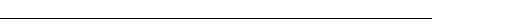
Cisco and the Cisco logo are trademarks or registered trademarks of Cisco and/or its affiliates in the U.S. and other countries. To view a list of Cisco trademarks, go to this URL: www.cisco.com/go/trademarks. Third-party trademarks mentioned are the property of their respective owners. The use of the word partner does not imply a partnership relationship between Cisco and any other company. (1721R)
Any Internet Protocol (IP) addresses and phone numbers used in this document are not intended to be actual addresses and phone numbers. Any examples, command display output, network topology diagrams, and other figures included in the document are shown for illustrative purposes only. Any use of actual IP addresses or phone numbers in illustrative content is unintentional and coincidental.
Contact Cisco
- Open a Support Case

- (Requires a Cisco Service Contract)
 Feedback
Feedback