IR510 WPAN Gateway and IR530 WPAN Range Extender Hardware Installation Guide
Available Languages
Table of Contents
IR510 WPAN Gateway and IR530 WPAN Range Extender Hardware Installation Guide
Safety Warning-Hazardous Locations
IR510 Product IDs and Accessories
Additional Information for Installation in a Hazardous Environment (IR510 Only)
Mounting the IR510 - Airflow Requirements for Rack and DIN Rail
Installation Steps for Mounting Brackets
Installation Steps for DIN Rail Kit
Connecting Protective Ground and Power for IR510
Power and Alarm Connector for IR510
EIA/TIA-561 Pin Layout with a DB9 Connector
EIA/TIA-561 Pin Layout with a DB25 Connector
EIA/TIA-561 Pin Layout and RS-232 pin assignments
Serial 0 configured as an RS485 Port
Wiring Recommendations for RS-485 Networks:
IR530 Series Resilient Mesh Range Extender Installation
IR530 Range Extender Product IDs
IR530 Range Extender Cautions and Warnings
IR530 Range Extender Hardware Specifications
Unpacking the IR530 Range Extender
Mounting the IR530 Range Extender
IR530 Range Extender Orientation
Attaching the IR530 Range Extender to a Horizontal Pole Mounting Bracket
Attaching the IR530 Range Extender to the Vertical Pole Mounting Bracket
Grounding the IR530 Range Extender
Wiring the IR530 R ange Extender AC Power
Configuring IR510 and IR530 Systems

IR510 WPAN Gateway and IR530 WPAN Range Extender Hardware Installation Guide
Conventions
This document uses the following conventions.
Note: Means reader take note. Notes contain helpful suggestions or references to material not covered in the manual.
CAUTION: Means reader be careful. In this situation, you might perform an action that could result in equipment damage or loss of data.
WARNING: IMPORTANT SAFETY INSTRUCTIONS
Means danger. You are in a situation that could cause bodily injury. Before you work on any equipment, be aware of the hazards involved with electrical circuitry and be familiar with standard practices for preventing accidents. Use the statement number provided at the end of each warning to locate its translation in the translated safety warnings that accompanied this device.
CAUTION: Cable distribution system should be grounded (earthed) in accordance with ANSI/NFPA 70, the National Electrical Code (NEC), article 800, Grounding of Outer Conductive Shield of a Coaxial Cable.
Warning: Only trained and qualified personnel should be allowed to install, replace, or service this equipment. Statement 1030
SAVE THESE INSTRUCTIONS
Regulatory: Provided for additional information and to comply with regulatory and customer requirements.
Preface
Because the IR510 WPAN Gateway (IR510) and IR530 Resilient Mesh Range Extender (IR530 Range Extender) are radio devices, they are susceptible to common causes of interference that can reduce throughput and range. Follow these basic guidelines to ensure the best possible performance:
■![]() For information on planning and initially configuring your Cisco Resilient Mesh network, refer to the Cisco Wireless Mesh Access Points, Design and Deployment Guide on Cisco.com.
For information on planning and initially configuring your Cisco Resilient Mesh network, refer to the Cisco Wireless Mesh Access Points, Design and Deployment Guide on Cisco.com.
■![]() Review the FCC guidelines for installing and operating outdoor wireless LAN devices at: https://www.cisco.com/c/en/us/products/collateral/routers/3200-series-rugged-integrated-services-routers-isr/data_sheet_c78-647116.html
Review the FCC guidelines for installing and operating outdoor wireless LAN devices at: https://www.cisco.com/c/en/us/products/collateral/routers/3200-series-rugged-integrated-services-routers-isr/data_sheet_c78-647116.html
■![]() Perform a site survey before beginning the installation.
Perform a site survey before beginning the installation.
■![]() Install the IR510 WPAN Gateway and IR530 Range Extender in an area where structures, trees, or hills do not obstruct radio signals to and from the devices.
Install the IR510 WPAN Gateway and IR530 Range Extender in an area where structures, trees, or hills do not obstruct radio signals to and from the devices.
■![]() The IR510 WPAN Gateway and IR530 Range Extender can be installed at any height, but best throughput is achieved when all the WPAN gateways and WPAN range extenders are mounted at the same height. We recommend installing the devices no higher than 40 feet to allow support for wireless clients on the ground.
The IR510 WPAN Gateway and IR530 Range Extender can be installed at any height, but best throughput is achieved when all the WPAN gateways and WPAN range extenders are mounted at the same height. We recommend installing the devices no higher than 40 feet to allow support for wireless clients on the ground.
IR510 Installation
This section describes the IR510 WPAN Gateway and includes the following topics:
■![]() IR510 Product IDs and Accessories
IR510 Product IDs and Accessories
■![]() IR510 Hardware Specifications
IR510 Hardware Specifications
■![]() IR530 Range Extender Product IDs
IR530 Range Extender Product IDs
■![]() LEDs
LEDs
IR510 Hardware Overview
The IR510 operates within a wireless mesh network, providing intelligent control over Cisco Resilient Mesh Endpoints (RMEs) devices that use Serial (RS232/RS485), USB (LS/FS/HS), or Fast Ethernet (10/100 Fast Ethernet) ports. Additionally, the gateway employs GPS for time synchronization and location tracking.
The IR510 works with the CGR1000 series of routers, primarily in the electrical grid to provide a low cost, low power, small size DA solution. The IR510 Gateway ( IR510 in IP30 Enclosure) comes within a ruggedized IP30 enclosure. The enclosure allows installation of IR510 within outdoor cabinets.
For more details on product features, applications and accessories, refer to:
IR510 Product IDs and Accessories
IR510 Cautions and Warnings
CAUTION: Do not place anything on top of the router that weighs more than 10 pounds (4.5 kilograms), and do not stack routers on a desktop. Excessive weight on top of the router could damage the chassis.
CAUTION: Do not install the router or power supplies next to a heat source of any kind, including heating vents.
CAUTION: This equipment is intended to be grounded to comply with emission and immunity requirements. Ensure that the switch functional ground lug is connected to earth ground during normal use. Statement 1064
WARNING : Read the installation instructions before connecting the system to the power source. Statement 1004
WARNING: This product relies on the building’s installation for short-circuit (over current) protection. Ensure that the protective device is rated not greater than: 5 Amps. Statement 1005
WARNING: This unit is intended for installation in restricted access areas. A restricted access area can be accessed only through the use of a special tool, lock and key, or other means of security. Statement 1017
WARNING: Only trained and qualified personnel should be allowed to install, replace, or service this equipment. Statement 1030
WARNING: Connect the unit only to DC power source that complies with the Safety Extra-Low Voltage (SELV) requirements in IEC 60950 based safety standards. Statement 1033
WARNING: Ultimate disposal of this product should be handled according to all national laws and regulations. Statement 1040
WARNING: Do not locate the antenna near overhead power lines or other electric light or power circuits, or where it can come into contact with such circuits. When installing the antenna, take extreme care not to come into contact with such circuits, because they may cause serious injury or death. For proper installation and grounding of the antenna, please refer to national and local codes (for example, U.S.:NFPA 70, National Electrical Code, Article 810, Canada: Canadian Electrical Code, Section 54). Statement 1052
WARNING: No user-serviceable parts inside. Do not open. Statement 1073
WARNING : This product is not intended to be directly connected to the Cable Distribution System. Additional regulatory compliance and legal requirements may apply for direct connection to the Cable Distribution System. This product may connect to the Cable Distribution System ONLY through a device that is approved for direct connection. Statement 1078
Additional Information for Installation in a Hazardous Environment (IR510 Only)
CAUTION: This equipment is only suitable for use in Class I, Division 2, Groups A, B, C, D, or nonhazardous locations.
CAUTION: For the WPAN gateway, connect only to an NEC Class 2 power source or limited power source as defined by IEC 60950-1.
WARNING: Exposure to some chemicals could degrade the sealing properties of materials used in the sealed relay device. Statement 381
WARNING: Failure to securely tighten the captive screws can result in an electrical arc if the connector is accidentally removed. Statement 397
WARNING: When you connect or disconnect the power and/or alarm connector with power applied, an electrical arc can occur. This could cause an explosion in hazardous area installations. Be sure that all power is removed from the switch and any other circuits. Be sure that power cannot be accidentally turned on or verify that the area is nonhazardous before proceeding. Statement 1058
WARNING: In switch installations in a hazardous location, the DC power source could be located away from the vicinity of the switch. Before performing any of the following procedures, locate the DC circuit to ensure that the power is removed and cannot be turned on accidentally, or verify that the area is nonhazardous before proceeding. Statement 1059
WARNING: This equipment is supplied as “open type” equipment. It must be mounted within an enclosure that is suitably designed for those specific environmental conditions that will be present and appropriately designed to prevent personal injury resulting from accessibility to live parts. The interior of the enclosure must be accessible only by the use of a tool. The enclosure must meet IP 54 or NEMA type 4 minimum enclosure rating standards. Statement 1063
WARNING: Use twisted-pair supply wires suitable for 86°F (30°C) above surrounding ambient temperature outside the enclosure. Statement 1067
WARNING: This equipment is intended for use in a Pollution Degree 2 industrial environment, in over-voltage Category II applications (as defined in IEC publication 60664-1), and at altitudes up to 2000 meters without derating Statement 1068
WARNING: When used in a Class I, Division 2, hazardous location, this equipment must be mounted in a suitable enclosure with a proper wiring method that complies with the governing electrical codes Statement 1069
WARNING: Do not connect or disconnect cables to the ports while power is applied to the switch or any device on the network because an electrical arc can occur. This could cause an explosion in hazardous location installations. Be sure that power is removed from the switch and cannot be accidentally be turned on, or verify that the area is nonhazardous before proceeding. Statement 1070
WARNING: Explosion Hazard—Do not connect or disconnect wiring while the field-side power is on; an electrical arc can occur. This could cause an explosion in hazardous location installations. Be sure that power is removed or that the area is nonhazardous before proceeding. Statement 1081
WARNING: Explosion Hazard - The area must be known to be nonhazardous before installing, servicing, or replacing the unit. Statement 1082
WARNING: Explosion Hazard—Substitution of components may impair suitability for Class I, Division 2/Zone 2. Statement 1083
North American Hazardous Location Approval for WPAN Gateway
Unpacking the IR510
Note: When you are unpacking the IR510, do not remove the foam blocks attached to the antenna connectors. The foam protects the antenna connectors during installation.
1.![]() Open the shipping container and carefully remove the contents.
Open the shipping container and carefully remove the contents.
2.![]() Return all packing materials to the shipping container, and save them.
Return all packing materials to the shipping container, and save them.
3.![]() Ensure that all items listed in “Package Contents” section are included in the shipment. If any item is damaged or missing, notify your sales representative.
Ensure that all items listed in “Package Contents” section are included in the shipment. If any item is damaged or missing, notify your sales representative.
IR510 Hardware Specifications
IMPORTANT: Be sure to review both the IR510 Cautions and Warnings and Additional Information for Installation in a Hazardous Environment (IR510 Only) before mounting the IR510.
This section includes the following sections:
■![]() IR510 Hardware Specifications
IR510 Hardware Specifications
■![]() Connecting Protective Ground and Power for IR510
Connecting Protective Ground and Power for IR510
Figure 1 IR510 in IP30 Enclosure
Status LEDs (see Table 4) |
|||
USB 2.0 port (covered by Caution panel). The USB port has access to RS232, RJ45 serial ports and Fast Ethernet ports) |
|||
Allows factory reset when you press button for approximately 5 seconds. |
Port has one Isolated input for open and closed relay detection. |
|
900 MHz ISM band, Omni stick, 24 inch, 5 dBi, N(f), Cisco PID ANT-WPAN-OM-OUT-N. Panel-mounted, 50-ohm connector for connecting the antenna to the WPAN gateway. |
|
Provides user the option to configure either port interface via software on the same RJ45 port. RS232 operates in full duplex mode port RS485 operates in half duplex or full duplex mode. Use the IoT Field Network Director (FND) 4.1 (and higher) User Guide to configure the port and provide statistics about the serial port including bytes sent and received information. |
|
Provides for direct connection to a DCE port. Use the |
|
Supports the following signaling rates: 1Mb/s (low speed), 12Mb/s (full speed) and 480 Mb/s (high speed). |
Mounting the IR510 - Airflow Requirements for Rack and DIN Rail
Airflow around the WPAN gateway must be unrestricted. The gateway dimensions (height x width x depth) are 1.75” x 5.0 x 5.9 Inches (4.45 x 12.70 x 15.0 cm). To prevent the WPAN gateway from overheating, you must provide the following minimum clearances (see Figures. Contact your Cisco Technical Assistance Centre (TAC) if tighter spacings are required.
- Top: 1.0 in. (25.4 mm)—the device can be installed in a 2.0” tall slot, but the mounting surface must have thermal conductive properties equivalent to or better then 302 stainless steel (16.3 W/m-k).
Figure 2 IR510 Mounting Clearance Shown for Optimum Airflow- Rack Mount

Figure 3 IR510 Mounting Clearance Shown for Optimum Airflow- DIN Rail Mount

IR510 Mounting Options
There are two mounting options for IR510: Rack (Figure 4) and DIN Rail (Figure 5). Mounting hardware is shipped in the IR510 Accessory Kit (53-100793-01).
Figure 4 Attaching Mounting Brackets to IR510 to Support Rack Mount

Installation Steps for Mounting Brackets
1.![]() Use a ratcheting torque screwdriver to tighten the 4 screws and 2 mounting brackets to the bottom of the IR510 with a torque of 8-11in-lbs.
Use a ratcheting torque screwdriver to tighten the 4 screws and 2 mounting brackets to the bottom of the IR510 with a torque of 8-11in-lbs.
Note: For rear rack mounting, use the 8-32 holes with a max depth of.25.
Figure 5 Attaching DIN Rail Mounting IR510 Hardware

Installation Steps for DIN Rail Kit
1.![]() Remove Spring Cover from DIN Bracket assembly (Item 2 in Attaching DIN Rail Mounting IR510 Hardware).Set aside the 4 screws in a safe place.
Remove Spring Cover from DIN Bracket assembly (Item 2 in Attaching DIN Rail Mounting IR510 Hardware).Set aside the 4 screws in a safe place.
2.![]() Attach DIN Bracket assembly (Item 1 in Attaching DIN Rail Mounting IR510 Hardware) to back of IR510 with seven (7) M3 screws using a torque screwdriver and a torque of 5 to 7 inch lbs.
Attach DIN Bracket assembly (Item 1 in Attaching DIN Rail Mounting IR510 Hardware) to back of IR510 with seven (7) M3 screws using a torque screwdriver and a torque of 5 to 7 inch lbs.
3.![]() Attach 8th M3 screw by pushing up on Release Latch (Item 3 in Attaching DIN Rail Mounting IR510 Hardware) to reveal bottom screw hole.
Attach 8th M3 screw by pushing up on Release Latch (Item 3 in Attaching DIN Rail Mounting IR510 Hardware) to reveal bottom screw hole.
4.![]() Attach Spring Cover back onto DIN Rail using the 4 screws that were originally used to attach the two items.
Attach Spring Cover back onto DIN Rail using the 4 screws that were originally used to attach the two items.
Connecting Protective Ground and Power for IR510
The accessory kit (Grounding Accessory Kit) which ships with the IR510, includes 2 ground screws and a tabular ground lug to provide protective ground for the IR510. Note: You must provide the 14-to-16 AWG ground wire. It is not included in the kit.
Figure 6 Grounding Accessory Kit

CAUTION To make sure that the equipment is reliably connected to earth ground, follow the steps below and use 14-to-16 AWG wire.
CAUTION Use at least a 4 mm 2 conductor to connect the two external ground screws to the IR510.
To ground the IR510 to earth ground by using the 2 ground screws, follow these steps:
1.![]() Use a wire stripping tool to strip the 14-to-16 AWG ground wire to 0.22 in. (5.56 mm).
Use a wire stripping tool to strip the 14-to-16 AWG ground wire to 0.22 in. (5.56 mm).
2.![]() Insert the ground wire into the ground lug, and using a crimping tool, crimp the ground lug to the wire.
Insert the ground wire into the ground lug, and using a crimping tool, crimp the ground lug to the wire.
3.![]() Slide the two ground screws through the ground lug.
Slide the two ground screws through the ground lug.
4.![]() Insert the two ground screws into the functional ground screw openings found on the upper, left-hand side of the front panel of the IR510 ( Installing the Ground Lug Screw).
Insert the two ground screws into the functional ground screw openings found on the upper, left-hand side of the front panel of the IR510 ( Installing the Ground Lug Screw).
5.![]() Use a ratcheting torque screwdriver to tighten the ground screws to the IR510 front panel. The torque should not exceed 8-11 in-lb (0.9 to 1.2 N-m).
Use a ratcheting torque screwdriver to tighten the ground screws to the IR510 front panel. The torque should not exceed 8-11 in-lb (0.9 to 1.2 N-m).
6.![]() Attach the other end of the ground wire to a grounded bare metal surface such as a ground bus, a grounded DIN rail, or a grounded bare rack.
Attach the other end of the ground wire to a grounded bare metal surface such as a ground bus, a grounded DIN rail, or a grounded bare rack.
Figure 7 Installing the Ground Lug Screw

Power and Alarm Connector for IR510
IR510 requires DC power. You connect the DC power and alarm connections to the IR510 through the Power and Alarm Connector found on the far-right front panel of the IR510 above the Reset Button. ( Installing the Ground Lug Screw). The power connector labeling is on the connector (IR510 Power and Alarm Connector).
Table 7 shows the power and alarm connectors for IR510.
Figure 8 IR510 Power and Alarm Connector

Serial RJ45 Ports
Two RJ45 serial ports are provided to control and monitor RS232 or RS485 equipment. Serial port 0 can be configured for either RS232 DCE or RS485 half or full duplex. Serial port 1 can be configured for RS232 DTE only.
The RJ45 connector orientation as it appears on the router is shown in RJ45 connector.

The RJ45 pinouts are shown in RJ45 Pinouts

Serial Port Characteristics
S0 and S1 Characteristics shows the characteristics of the S0 and S1 ports.
Table 8 S0 and S1 Characteristics
Cisco refers to the signal on pin 1 as DSR. Use the show interface async 0 (or 1) from the IOS command line will give you the state of the modem control signals on the last line:
DCD=up DSR=up DTR=down RTS=down CTS=up
Note : The Serial 0 and Serial 1 pin out is different from the Console/Auxiliary port, do NOT use the RJ-45 to DB-9 Blue colored Console Cable (72-3383-01).
DTE to DCE
While the equipment shown in Traditional DTE to DCE concept is less common today, the concept of DTE (Data Terminal Equipment) and DCE (Data Communication Equipment) comes from the use of dial-up modems that were used on the telephone network until the late 1990’s.
Figure 11 Traditional DTE to DCE concept

Note : Circuits must tolerate voltages of + / - 15 V with respect to a ground reference and be able to withstand indefinite short circuit to ground. Minimum outputs for the IR510 are +/- 5 V.
RS232 Port
The RS232 signal names in S0 and S1 Characteristics apply to both Serial 0 and Serial 1 ports on the IR510. It is the direction of the data and flow control signals that differs. The RS232-DCE port, Serial 0, is designed to be connected to a far-end DTE port, or to another DCE port via a crossover (null-modem) cable. The RS232-DTE port, Serial 1 is designed to be connected to a far-end DCE port, or to another DTE port via a crossover (null-modem) cable.
CAUTION : please read the following three caution statements.
■![]() This port is not shared with the Console port as is seen on some routers and switches in the Cisco Enterprise Portfolio where a console is provided that can be accessed both via USB and RS232 delivered on an RJ-45 style physical port.
This port is not shared with the Console port as is seen on some routers and switches in the Cisco Enterprise Portfolio where a console is provided that can be accessed both via USB and RS232 delivered on an RJ-45 style physical port.
■![]() The pinout is also different from the connector pinout that was used for a Cisco RS232 console delivered on an RJ-45 style physical port.
The pinout is also different from the connector pinout that was used for a Cisco RS232 console delivered on an RJ-45 style physical port.
■![]() Serial 0 and Serial 1 use EIA-561 standard for RS-232 signals on an RJ-45 style physical port. This means the “baby blue” colored Cisco Serial Console Cable (72-3383-01) WILL NOT WORK.
Serial 0 and Serial 1 use EIA-561 standard for RS-232 signals on an RJ-45 style physical port. This means the “baby blue” colored Cisco Serial Console Cable (72-3383-01) WILL NOT WORK.
EIA/TIA-561 Pin Layout with a DB9 Connector
The pinouts are shown in DB9 pinout

DB9 Female connector viewed from the front. Plugs into the PC.
8P8C plug, commonly referred to as RJ45. Plugs into controlled equipment.
EIA/TIA-561 Pin Layout with a DB25 Connector
The pinouts are shown in DB25 pinout

DB25 Female connector viewed from the front. Plugs into the PC.
8P8C plug, commonly referred to as RJ45. Plugs into controlled equipment.
EIA/TIA-561 Pin Layout and RS-232 pin assignments
Note : The cable pinouts shown in DB9 pinout and DB25 pinout illustrate pin 1 on the RJ45 connector connecting to pin 6 on the DB9/DB25 connector.
RJ45 Pin Layout and RS-232 pin assignments shows the pin layout and signal assignment for both the DB9 and RS-232 plugs.
Serial 0 configured as an RS485 Port
The RS232 pin out follows the EIA-561 standard, however, there is no standard for an RJ-45 connector used for RS485. In the IR510, the pin-pairs 1,2 and 3,6 were chosen for RS485 so that an Ethernet CAT-5 with the standard twisted-pair pin assignments can be used.
Note : RS485 usually requires 120 Ohm terminators at each end of the bus but there may be variations that depend upon the cable type.
The following are some of the common RS485 characteristics:
–![]() Same signal levels as RS-422 except the topology is implemented as a bus rather than point-to-point
Same signal levels as RS-422 except the topology is implemented as a bus rather than point-to-point
–![]() A – B (differential signal) < -0.3V = MARK = OFF = logical 1
A – B (differential signal) < -0.3V = MARK = OFF = logical 1
–![]() A – B (differential signal) > +0.3V = SPACE = ON = logical 0
A – B (differential signal) > +0.3V = SPACE = ON = logical 0
–![]() When RS485 is implemented as a bus, effectively, this is a form of a LAN and requires a higher level protocol. As a bus technology, you must have a protocol that controls access to the media vs. point-to-point where you can simply stream individual asynchronous characteristics.
When RS485 is implemented as a bus, effectively, this is a form of a LAN and requires a higher level protocol. As a bus technology, you must have a protocol that controls access to the media vs. point-to-point where you can simply stream individual asynchronous characteristics.
–![]() Since higher level protocol are used and the technology is primarily a LAN, no MODEM control signals are implemented in RS485.
Since higher level protocol are used and the technology is primarily a LAN, no MODEM control signals are implemented in RS485.
2 Wire RS485 (Half Duplex)
Characteristics of a 2 wire, or Half Duplex RS485 connection include:
■![]() Bus cable with a max. length of 1200 m (4000 ft) depending upon cable quality and speed of the data
Bus cable with a max. length of 1200 m (4000 ft) depending upon cable quality and speed of the data
■![]() Stub cable with a max. of 5 meters
Stub cable with a max. of 5 meters
■![]() Multi-master capability similar to coaxial cable based Ethernet
Multi-master capability similar to coaxial cable based Ethernet
■![]() Inverted line is generally indicated by the index "A" or "-" (TX/RX-)
Inverted line is generally indicated by the index "A" or "-" (TX/RX-)
■![]() Non-inverted line designated as "B" or "+” (TX/RX+)
Non-inverted line designated as "B" or "+” (TX/RX+)
■![]() Except for trivially short point to point connections, terminating resistors are generally required.
Except for trivially short point to point connections, terminating resistors are generally required.
■![]() A ground wire is also normally used in addition to what is shown in 2 Wire RS485 (Half Duplex)
A ground wire is also normally used in addition to what is shown in 2 Wire RS485 (Half Duplex)
Figure 14 2 Wire RS485 (Half Duplex)

4 Wire RS485 (Full Duplex)
Characteristics of a 4 wire, or Full Duplex RS485 connection include:
■![]() Bus cable with a max. length of 1200 m (4000 ft) depending upon cable quality and speed of the data
Bus cable with a max. length of 1200 m (4000 ft) depending upon cable quality and speed of the data
■![]() Inverted line is generally indicated by the index "A" or "-"
Inverted line is generally indicated by the index "A" or "-"
■![]() Non-inverted line designated as "B" or "+”
Non-inverted line designated as "B" or "+”
■![]() Except for trivially short point to point connections, terminating resistors are generally required.
Except for trivially short point to point connections, terminating resistors are generally required.
■![]() A ground wire is also normally used in addition to what is shown in 4 Wire RS485 (Full Duplex)
A ground wire is also normally used in addition to what is shown in 4 Wire RS485 (Full Duplex)
Figure 15 4 Wire RS485 (Full Duplex)

Wiring Recommendations for RS-485 Networks:
■![]() Typically Category 5 Ethernet cable is suitable for RS-485.
Typically Category 5 Ethernet cable is suitable for RS-485.
■![]() Shielded cable is desirable and the shield should be grounded at on end if it is used.
Shielded cable is desirable and the shield should be grounded at on end if it is used.
■![]() Half Duplex - one pair shall be used for TX/RX+ and TX/RX- signals (orange and white/orange) and one wire for GND (blue).
Half Duplex - one pair shall be used for TX/RX+ and TX/RX- signals (orange and white/orange) and one wire for GND (blue).
■![]() Full Duplex - one pair shall be used for RX+ and RX- signals (green and white/green), one pair shall be used for TX+ and TX- signals (orange and white/orange), and one wire for GND (blue).
Full Duplex - one pair shall be used for RX+ and RX- signals (green and white/green), one pair shall be used for TX+ and TX- signals (orange and white/orange), and one wire for GND (blue).
■![]() Unused wires should be terminated with 100 ohm resistors to ground at both ends of the cable using your chosen wire termination method, e.g. screw terminals, punch down blocks, etc. This will help to avoid undesirable inductive pickup in the unused conductors.
Unused wires should be terminated with 100 ohm resistors to ground at both ends of the cable using your chosen wire termination method, e.g. screw terminals, punch down blocks, etc. This will help to avoid undesirable inductive pickup in the unused conductors.
RS485 Termination Resistors
The following are some best practices when using terminating resistors:
■![]() When the bit time is not substantially longer than the loop time of the cable, termination is crucial for minimizing reflections. (Speed for the signal to go the length of the cable and reflect back)
When the bit time is not substantially longer than the loop time of the cable, termination is crucial for minimizing reflections. (Speed for the signal to go the length of the cable and reflect back)
■![]() If the bit time is substantially longer than the loop time of the cable, you can usually get by without terminating resistors as can be observed with short point to point cables at lower baud rates.
If the bit time is substantially longer than the loop time of the cable, you can usually get by without terminating resistors as can be observed with short point to point cables at lower baud rates.
■![]() For standard termination, you would match the termination resistor value with the differential-mode characteristic impedance of the cabling on both ends of the network. Typically 120 Ohm.
For standard termination, you would match the termination resistor value with the differential-mode characteristic impedance of the cabling on both ends of the network. Typically 120 Ohm.
■![]() No 120 Ohm terminations are used on the other multi-drop ports in the middle of the network, only at the two far ends of the network.
No 120 Ohm terminations are used on the other multi-drop ports in the middle of the network, only at the two far ends of the network.
The following are some best practices when using failsafe resistors:
■![]() When inputs are between -200mV and +200mV, receiver output is "undefined". There are four common fault conditions that result in the undefined receiver output that can cause erroneous data:
When inputs are between -200mV and +200mV, receiver output is "undefined". There are four common fault conditions that result in the undefined receiver output that can cause erroneous data:
–![]() All transmitters in a system are in shutdown.
All transmitters in a system are in shutdown.
–![]() The receiver is not connected to the cable.
The receiver is not connected to the cable.
■![]() Fail-safe biasing is used to keep the receiver's output in a defined state when one of these conditions occurs.
Fail-safe biasing is used to keep the receiver's output in a defined state when one of these conditions occurs.
■![]() The fail-safe biasing consists of a pull-up resistor on the non-inverting line and a pull-down resistor on the inverting line.
The fail-safe biasing consists of a pull-up resistor on the non-inverting line and a pull-down resistor on the inverting line.
■![]() With proper biasing, the receiver will output a valid high when any one of the fault conditions occurs.
With proper biasing, the receiver will output a valid high when any one of the fault conditions occurs.
■![]() Fail-safe bias resistors should be placed at the receiver end of the transmission line.
Fail-safe bias resistors should be placed at the receiver end of the transmission line.
Serial Port Control
The entire layer 1 configuration of the IR510 serial ports is done in IOS under the following constructs. The following example shows values other than the defaults to show most of the IOS keywords.
Note : To allow an IOx application to control the serial port parameters (set baud rate, data bits, parity, stop bits), you must use the “propagation” keyword as shown in the following example:
Virtual Serial Ports
Line 1/5 and 1/6 are the Linux serial ports viewed from IOS
The physical and virtual ports are then linked by the following constructs:
■![]() The serial devices, line 1/5 and 1/6, in IOS are instantiated in IOx as /dev/ttyS1 and /dev/ttyS2.
The serial devices, line 1/5 and 1/6, in IOS are instantiated in IOx as /dev/ttyS1 and /dev/ttyS2.
■![]() The IOx serial device on the Linux host can then be exposed to an application container.
The IOx serial device on the Linux host can then be exposed to an application container.
The port mapping from the physical port though IOS to the IOx would appear as in Port Mappings:

To switch Serial 0 from RS232 to RS485, the configuration is set in interface Async0. The RS485 half or full duplex is set there as well. For example:
IR530 Series Resilient Mesh Range Extender Installation
This section describes the Cisco Industrial Router 530 (IR530) Series Resilient Mesh Range Extender and includes the following topics:
■![]() IR530 Range Extender Cautions and Warnings
IR530 Range Extender Cautions and Warnings
■![]() IR530 Range Extender Hardware Specifications
IR530 Range Extender Hardware Specifications
■![]() Mounting the IR530 Range Extender
Mounting the IR530 Range Extender
■![]() Grounding the IR530 Range Extender
Grounding the IR530 Range Extender
Hardware Overview
The Cisco IR530 Resilient Mesh Range Extender (IR530 Range Extender) provides unlicensed 902-928MHz, ISM-band IEEE 802.15.4g/e/v Wireless Personal-Area Network (WPAN) communications to diverse Internet of things (IoT) applications. It extends the range of the RF wireless mesh network, providing longer reach between WPAN endpoints and other WPAN networks. There are two IR500 Mesh Range Extender products in the IR500 family: The IR529 and IR530. IR530 represents a high performance, new generation of the Cisco RF Mesh range extender.
The IR530 Range Extenders take full advantage of Cisco networking expertise in IPv6, security. It provides an open, high performance RF mesh solution based on the following standards:
■![]() IETF Routing Protocol for Low Power and Lossy Networks (RPL)
IETF Routing Protocol for Low Power and Lossy Networks (RPL)
■![]() IETF Constrained Application Protocol (CoAP).
IETF Constrained Application Protocol (CoAP).
For details on Software Specifications, Environmental Compliance, Immunity, EMC, Safety and Ingress Protection (dust/water) or to confirm any IR530 specifications, please refer to:
Cisco IR530 Series Resilient Mesh Range Extenders Data Sheet.
IR530 Range Extender Product IDs
Note: You can order the IR530 with a single or dual antenna and a battery. For IR530 part numbers for systems with batteries and the latest regional support, refer to the data sheet.
IR530 Range Extender Cautions and Warnings
CAUTION : Do not place anything on top of the router that weighs more than 10 pounds (4.5 kilograms), and do not stack routers on a desktop. Excessive weight on top of the router could damage the chassis.
CAUTION : Do not install the router or power supplies next to a heat source of any kind, including heating vents.
WARNING : Read the installation instructions before connecting the system to the power source. Statement 1004
WARNING : This product relies on the building’s installation for short-circuit (over current) protection. Ensure that the protective device is rated not greater than: 5 Amps. Statement 1005
WARNING : This unit is intended for installation in restricted access areas. A restricted access area can be accessed only through the use of a special tool, lock and key, or other means of security. Statement 1017
WARNING : This equipment must be grounded. Never defeat the ground conductor or operate the equipment in the absence of a suitably installed ground conductor. Contact the appropriate electrical inspection authority or an electrician if you are uncertain that suitable grounding is available. Statement 1024
WARNING : Only trained and qualified personnel should be allowed to install, replace, or service this equipment. Statement 1030
WARNING : Ultimate disposal of this product should be handled according to all national laws and regulations.
Statement 1040
WARNING :To prevent the system from overheating, do not operate it in an area that exceeds the maximum recommended ambient temperature of: 60C Statement 1047
WARNING : Do not locate the antenna near overhead power lines or other electric light or power circuits, or where it can come into contact with such circuits. When installing the antenna, take extreme care not to come into contact with such circuits, because they may cause serious injury or death. For proper installation and grounding of the antenna, please refer to national and local codes (for example, U.S.:NFPA 70, National Electrical Code, Article 810, Canada: Canadian Electrical Code, Section 54). Statement 1052
WARNING : No user-serviceable parts inside. Do not open. Statement 1073
WARNING : This product is not intended to be directly connected to the Cable Distribution System. Additional regulatory compliance and legal requirements may apply for direct connection to the Cable Distribution System. This product may connect to the Cable Distribution System ONLY through a device that is approved for direct connection. Statement 1078
IR530 Range Extender Hardware Specifications
Table 13 provides a highlight of the hardware specifications. For more details on product offerings such as antennas, cables, and RF accessories as well as software specifications, compliance, immunity, emissions, safety and ingress protections (dust and water), please refer to the Cisco IR530 Series Resilient Mesh Range Extenders Data Sheet.
Package Contents
■![]() IR530 Resilient Mesh Range Extender
IR530 Resilient Mesh Range Extender
Note: When you unpack the IR530, do not remove the foam blocks attached to the antenna connectors. The foam protects the antenna connectors during installation.
To unpack the IR530 Resilient Mesh Range Extender:
1.![]() Open the shipping container and carefully remove the contents.
Open the shipping container and carefully remove the contents.
2.![]() Return all packing material to the shipping container and save it.
Return all packing material to the shipping container and save it.
3.![]() Verify that all items listed in the Package Contents section are included in the shipment. If any item is damaged or missing, notify your sales representative.
Verify that all items listed in the Package Contents section are included in the shipment. If any item is damaged or missing, notify your sales representative.
Mounting the IR530 Range Extender
You can mount the IR530 on a pole using a horizontal or vertical mounting bracket.
IR530 Range Extender Orientation
When mounting the IR530 Range Extender on a pole, ensure that the extender is oriented with the antenna pointing downwards (see Attaching the IR530 Range Extender to the Vertical Pole Mounting Bracket). Note: After you attach the IR530 to the mounting bracket, you must properly ground the unit before connecting power cables. See Grounding the IR530 Range Extender.
Attaching the IR530 Range Extender to a Horizontal Pole Mounting Bracket
Figure 18 IR530 Attached to a Horizontal Pole

To successfully attach an IR530 to a horizontal pole as seen in IR530 Attached to a Horizontal Pole, follow the instructions below:
1.![]() Verify that the following items are in the horizontal ship kit that ship with the IR530:
Verify that the following items are in the horizontal ship kit that ship with the IR530:
–![]() Mounting bracket (attaches to IR530) with four (4) M8 bolts with split and flat washers.
Mounting bracket (attaches to IR530) with four (4) M8 bolts with split and flat washers.
–![]() Pole Clamp Plate (attaches to horizontal pole) with four (4) M8 bolts with split and flat washers.
Pole Clamp Plate (attaches to horizontal pole) with four (4) M8 bolts with split and flat washers.
2.![]() Attach mounting brackets to IR530 using four (4) M8 bolts with split and flat washers using torque of 6 to 7 pounds (see Attaching IR530 Horizontal Mounting Bracket to Pole).
Attach mounting brackets to IR530 using four (4) M8 bolts with split and flat washers using torque of 6 to 7 pounds (see Attaching IR530 Horizontal Mounting Bracket to Pole).
3.![]() Attach pole clamp plate to pole using two band clamps as shown.
Attach pole clamp plate to pole using two band clamps as shown.
4.![]() Keep one hand on the IR530 assembly (IR530 with mounting bracket) and hang the IR530 assembly on to the pole clamp plate.
Keep one hand on the IR530 assembly (IR530 with mounting bracket) and hang the IR530 assembly on to the pole clamp plate.
5.![]() Pivot the IR530 assembly until it is horizontal then attach it to the Pole Clamp Plate using four (4) M8 bolts with split and flat washers using torque of 6 to 7 pounds.
Pivot the IR530 assembly until it is horizontal then attach it to the Pole Clamp Plate using four (4) M8 bolts with split and flat washers using torque of 6 to 7 pounds.
Figure 19 Attaching IR530 Horizontal Mounting Bracket to Pole

Attaching the IR530 Range Extender to the Vertical Pole Mounting Bracket
Use the four screws and washers that ship with the product to attach the IR530 the mounting bracket (Attaching the IR530 Range Extender to the Vertical Pole Mounting Bracket) using a torque of 6 to 7 ft-lbs.
Figure 20 Attaching IR530 Vertical Mounting Bracket to Pole

Figure 21 Attaching the IR530 Range Extender to the Vertical Pole Mounting Bracket

Grounding the IR530 Range Extender
The accessory kit that ships with the IR530, includes one tabular ground lug and two ground screws to provide protective ground for the IR530 (Grounding Accessory Kit). You must provide the 6 AWG ground wire. It is not included in the kit.
Note: You must ground the IR530 before you connect power cables.
Figure 22 Grounding Accessory Kit

1.![]() To ground the range extender, use a crimping tool to crimp the 6-gauge ground wire to the grounding lug. Crimping the Ground Lug
To ground the range extender, use a crimping tool to crimp the 6-gauge ground wire to the grounding lug. Crimping the Ground Lug
2.![]() Connect the grounding lug to the IR530 WPAN Range Extender ground connection point using the supplied screws (Grounding Lug Connects to IR530 Range Extender Ground (GND)). Tighten the screws to 10 to 12 foot-pounds of torque.
Connect the grounding lug to the IR530 WPAN Range Extender ground connection point using the supplied screws (Grounding Lug Connects to IR530 Range Extender Ground (GND)). Tighten the screws to 10 to 12 foot-pounds of torque.
Figure 23 Crimping the Ground Lug
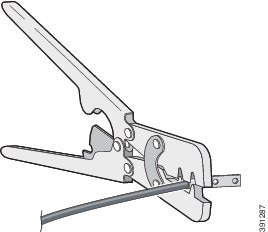
3.![]() If necessary, strip the other end of the ground wire and connect it to a reliable earth ground, such as a grounding rod or an appropriate grounding point on a pole that is grounded.
If necessary, strip the other end of the ground wire and connect it to a reliable earth ground, such as a grounding rod or an appropriate grounding point on a pole that is grounded.
Figure 24 Grounding Lug Connects to IR530 Range Extender Ground (GND)

Wiring the IR530 Range Extender AC Power
When wiring the range extender AC power, ensure that the following conditions are met:
■![]() AC power can be readily and conveniently removed from the IR530 range extender. The power should not be removed by disconnecting the AC power connector on the unit. It should be removed by disabling AC power at the power circuit.
AC power can be readily and conveniently removed from the IR530 range extender. The power should not be removed by disconnecting the AC power connector on the unit. It should be removed by disabling AC power at the power circuit.
■![]() You must protect AC power plugs and AC receptacles from water and other outdoor elements. You can use a UL-listed waterproofing enclosure suitable for covering the AC receptacle and AC power plug that supplies power to the unit, as described in Article 406 of the National Electric Code (NEC).
You must protect AC power plugs and AC receptacles from water and other outdoor elements. You can use a UL-listed waterproofing enclosure suitable for covering the AC receptacle and AC power plug that supplies power to the unit, as described in Article 406 of the National Electric Code (NEC).
■![]() When you install the unit outdoors, or in a wet or damp location, the AC branch circuit that powers the unit should have ground fault protection (GFCI), as required by Article 210 of the NEC.
When you install the unit outdoors, or in a wet or damp location, the AC branch circuit that powers the unit should have ground fault protection (GFCI), as required by Article 210 of the NEC.
■![]() If the power cord goes through a metal cover, a bushing should be installed to prevent fraying of the cord. When using a strain relief bushing, you should follow these recommendations:
If the power cord goes through a metal cover, a bushing should be installed to prevent fraying of the cord. When using a strain relief bushing, you should follow these recommendations:
–![]() Use bushings that are safety certified
Use bushings that are safety certified
–![]() Use parts that are suitable for outdoor installation
Use parts that are suitable for outdoor installation
■![]() Ensure that the user-supplied AC power plug is certified for outdoor use and has a minimum IP67 rating.
Ensure that the user-supplied AC power plug is certified for outdoor use and has a minimum IP67 rating.
AC Power Cable
The IR530 range extender supports the Cisco AC power cable that ships with the unit. One end of the cable has the range extender AC power connector and the other end is unfinished and you must provide and attach an AC power plug or terminate the cable at your installation site. The AC power plug or termination method you use depends on the power source, such as a junction box, at your site.
If you attach an AC power plug:
■![]() Use a plug that complies with local and national electrical codes.
Use a plug that complies with local and national electrical codes.
■![]() Verify the connection between the cable and plug is weatherproof.
Verify the connection between the cable and plug is weatherproof.
Note: You might have to cut the cable if a specific cable length is needed for your installation.
CAUTION: Ensure that the power source is OFF before connecting or disconnecting the power cord wires from the power source.
CAUTION: To attach the appropriate connector the AC power cable, follow the manual or other instructions provided by the electrical equipment vendor, ensuring that you comply with the electrical codes for your installation location.
Figure 25 IR530 Range Extender Connector

Connecting to AC Power
To connect the IR530 Range Extender power connector in to an AC power source:
1.![]() Always connect the IR530 Range Extender end of the cable first. When removing the AC power connector, always disconnect the IR530 Range Extender end of the cable last.
Always connect the IR530 Range Extender end of the cable first. When removing the AC power connector, always disconnect the IR530 Range Extender end of the cable last.
2.![]() Verify that the unit is grounded as described in the “Grounding the WPAN Range Extender” section on page 2-24.
Verify that the unit is grounded as described in the “Grounding the WPAN Range Extender” section on page 2-24.
3.![]() Turn off power to the AC power source at the designated circuits.
Turn off power to the AC power source at the designated circuits.
4.![]() Align the notch in the IR530 Range Extender power cable connector with the key in the range extender AC power connector, and push the cable connector into the range extender connector. When the cable connector is fully seated, rotate the cable connector ring clockwise until it is hand-tightened to a torque of 6-7 ft-lbs (8.13-9.49 N-m).
Align the notch in the IR530 Range Extender power cable connector with the key in the range extender AC power connector, and push the cable connector into the range extender connector. When the cable connector is fully seated, rotate the cable connector ring clockwise until it is hand-tightened to a torque of 6-7 ft-lbs (8.13-9.49 N-m).
5.![]() Confirm the WPAN antennas are connected to the range extender before you apply power to the range extender.
Confirm the WPAN antennas are connected to the range extender before you apply power to the range extender.
6.![]() Connect the other end of the AC power cable to the power source, using the instructions that came with the connecting device.
Connect the other end of the AC power cable to the power source, using the instructions that came with the connecting device.
7.![]() Turn on AC power at the designated circuits. The range extender will power on and boot the software image.
Turn on AC power at the designated circuits. The range extender will power on and boot the software image.
LEDs
Antenna
IR530 antenna options are noted in the table below.
For more details on the supported antenna, please refer to the document below:
Cable Options
Refer to the Cisco IR530 Series Resilient Mesh Range Extenders Data Sheet for a summary of all supported cables.
Configuring IR510 and IR530 Systems
IoT Field Network Director (IoT-FND) 4.2.x release (and later) provides the user interface for IR510 configuration. Refer to the “Managing Cisco IR510 WPAN Industrial Routers” section within the “Managing Devices” chapter.
Related Documentation
Cisco IoT Field Network Director User Guide, Release 4.2.x and greater
Cisco Connected Grid WPAN Module for CGR 1000 Series Installation and Cisco Resilient Mesh Configuration Guide (Cisco IOS)
Connected Grid Module (CGM) WPAN-OFDM-FCC Module - Cisco IOS
Release Notes for Cisco Resilient Mesh Release 5.7.27
Release Notes for Cisco Resilient Mesh Release 5.6.21
Cisco 1120 Connected Grid Router Hardware Installation Guide
Cisco 1240 Connected Grid Router Hardware Installation Guide
Contact Cisco
- Open a Support Case

- (Requires a Cisco Service Contract)
 Feedback
Feedback