Supported EVC Features
-
Service instance—you create, delete, and modify EFP service instances on Ethernet interfaces.
-
Encapsulation—you can map traffic to EFPs based on:
-
802.1Q VLANs (a single VLAN or a list or range of VLANs)
-
802.1Q tunneling (QinQ) VLANs (a single outer VLAN and a list or range of inner VLANs)
-
Double-tagged frames mapped to EVC based on C-tags (wildcard S-Tags)
-
-
Bridge domains—you can configure EFPs as members of a bridge domain (up to 64 EFPs per bridge domain for bridge domain with BDIs.).
-
Rewrite (VLAN translation)
-
Pop symmetric
pop 1 removes the outermost tag
pop 2 removes the two outermost tags
pop symmetric adds a tag (or 2 tags for pop 2 symmetric ) on egress for a push operation
-
QinQ with rewrite
-
-
EVC forwarding
-
MAC address learning and aging
-
EVCs on EtherChannels
-
Split horizon
-
Layer 2 protocol tunneling and QinQ
-
Bridging between EFPs
-
MSTP (MST on EVC bridge domain)
-
EFP statistics (packets and bytes)
-
QoS aware EVC/EFP per service instance
-
Static MAC Addresses
These Layer 2 port-based features can run with EVC configured on the port:
-
LACP
-
CDP
-
MSTP
-
EVC egress filtering


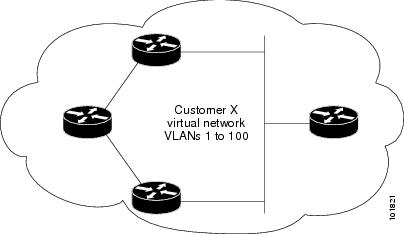

 Feedback
Feedback