SR-TE Policy Overview
Segment routing for traffic engineering (SR-TE) uses a “policy” to steer traffic through the network. An SR-TE policy path is expressed as a list of segments that specifies the path, called a segment ID (SID) list. Each segment is an end-to-end path from the source to the destination, and instructs the routers in the network to follow the specified path instead of following the shortest path calculated by the IGP. If a packet is steered into an SR-TE policy, the SID list is pushed on the packet by the head-end. The rest of the network executes the instructions embedded in the SID list.
An SR-TE policy is identified as an ordered list (head-end, color, end-point):
-
Head-end – Where the SR-TE policy is instantiated
-
Color – A numerical value that distinguishes between two or more policies to the same node pairs (Head-end – End point)
-
End-point – The destination of the SR-TE policy
Every SR-TE policy has a color value. Every policy between the same node pairs requires a unique color value.
An SR-TE policy uses one or more candidate paths. A candidate path is a single segment list (SID-list) or a set of weighted SID-lists (for weighted equal cost multi-path [WECMP]). A candidate path is either dynamic or explicit. See SR-TE Policy Path Types section for more information.




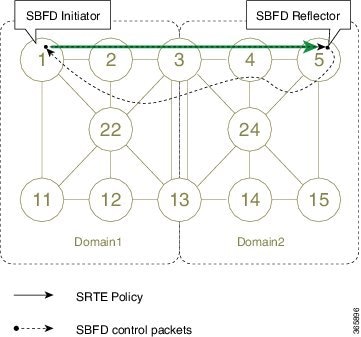
 Feedback
Feedback