Overview of AppNav-XE
The AppNav-XE feature facilitates intelligent distribution of traffic flows to WAAS devices. WAAS devices are used for WAN optimization.
AppNav-XE reduces dependency on the intercepting router by distributing traffic among WAAS devices for optimization using a class and policy mechanism. You can use WAAS nodes (WNs) to optimize traffic based on sites and/or applications. The AppNav-XE solution can scale up to available capacity by taking into account WAAS device utilization as it distributes traffic among nodes. The solution provides high availability of optimization capacity by monitoring node overload; and by providing configurable failure and overload policies.
Topology Example
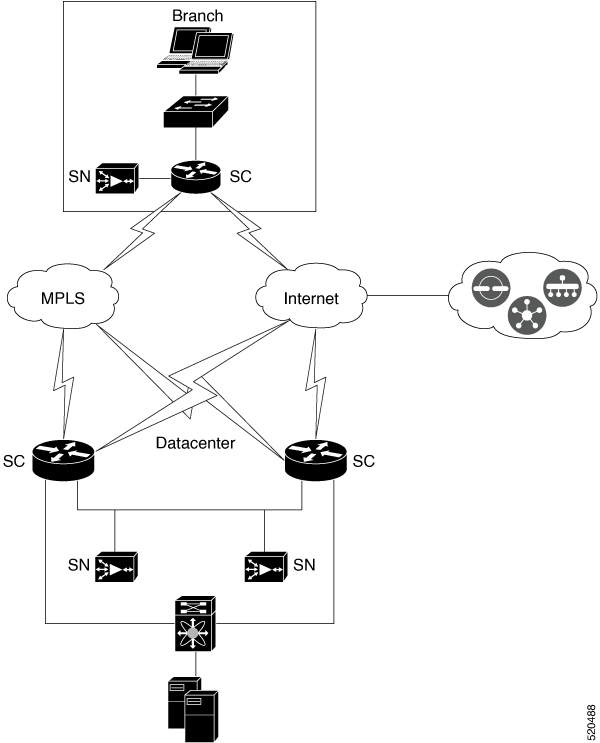
|
*SN: Service nodes or WAAS nodes (up to 64) |
|
*SC: A Cisco IOS XE Catalyst SD-WAN device acting as a service controller (up to 4) |
The image above shows an example of Cisco Catalyst SD-WAN deployment with AppNav-XE. The Cisco IOS XE Catalyst SD-WAN devices at the data center and branches are enabled with the AppNav-XE feature and form an AppNav cluster with WAAS nodes.
Benefits of AppNav-XE
-
Enables enterprises to expand services efficiently and cost-effectively.
-
Supports the use of flexible policy definitions.
-
Integrated with Cisco Catalyst SD-WAN network services, which eliminates the need for any additional hardware.
-
Intelligently redirects new flows based on the load on each service node. This also includes the load on individual L7 application accelerators.
-
For flows that don't require any optimization, service nodes can inform the AppNav Controller to directly pass-through the packets, thus minimizing the latency and resource utilization.
-
Has minimal impact to traffic when adding or removing service nodes.
-
Supports VRFs, so that the VRF information is preserved when traffic returns from a service node.
-
Supports optimization of asymmetric flows through AppNav controller groups.

Note
An asymmetric flow is when the traffic in one direction goes through one AppNav Controller and the return traffic goes through a different AppNav Controller; but both AppNav Controllers redirect the traffic to the same service node.
-
Provides inter-router high availability to keep traffic flows uninterrupted, where if one router goes down, the traffic can be re-routed to a different router within the AppNav Controller group.



 Feedback
Feedback