Digital IO
|
Feature Name |
Release Information |
Description |
|---|---|---|
|
Digital IO |
Cisco IOS XE Catalyst SD-WAN Release 17.9.1a Cisco vManage Release 20.9.1 |
The Cisco IR1835 supports four general-purpose input/output (GPIO) ports. You can configure a GPIO port as an input or an output alarm. |
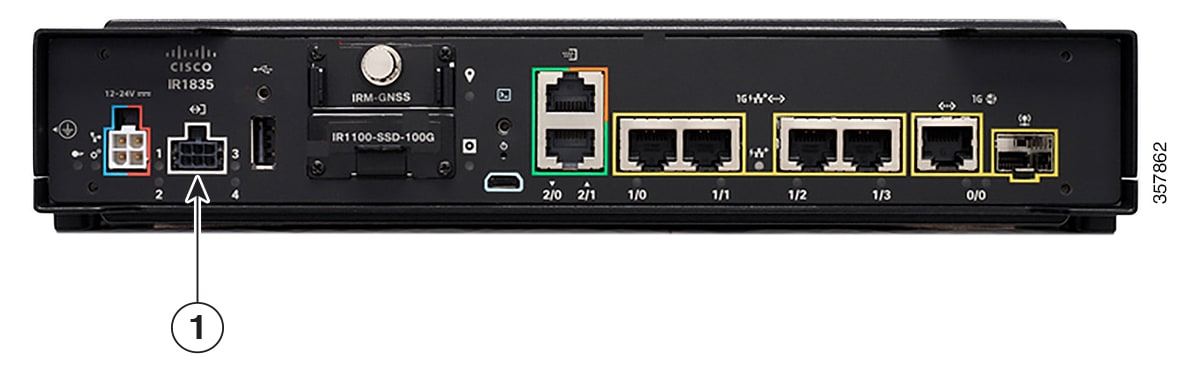
 Feedback
Feedback