Upgrades
This section explains the following aspects:
-
Migrating from earlier licensing models to Smart Licensing Using Policy.
After you upgrade from any earlier licensing model, to a software image that supports Smart Licensing Using Policy, Smart Licensing Using Policy is the only supported licensing model and the product instance continues to operate without any licensing changes. However, there may be other settings that you have to configure, to ensure all aspects of the licensing workflow continue to work as expected. This section provides an overview of such changes. The Migrating to Smart Licensing Using Policy section provides examples of migration scenarios.
-
Upgrading in the Smart Licensing Using Policy environment - where the software version you are upgrading from and the software version you are upgrading to, both support Smart Licensing Using Policy.
Identifying the Current Licensing Model Before Upgrade
Before you upgrade to Smart Licensing Using Policy, if you want to know the current licensing model that is effective on the product instance, enter the show license all command in privileged EXEC mode. This command displays information about the current licensing model for all except the RTU licensing model. The show license right-to-use privileged EXEC command displays license information only if the licensing model is RTU.
How Upgrade Affects Enforcement Types for Existing Licenses
When you upgrade to a software version which supports Smart Licensing Using Policy, the way existing PLR, SLR, CSL, PAK, and RTU licenses are handled, depends on the enforcement type:
-
An unenforced license that was being used before upgrade, continues to be available after the upgrade.
If you are using a PAK license, ensure that you are familiar with the changes in the way the system handles a PAK license and the options available to you. For detailed information, see: Snapshots for PAK Licenses.
-
An enforced license that was being before upgrade, continues to be available after upgrade if the required authorization exists. This is authenticated by the system on upgrade. If the requisite authorization does not exist, you must install a SLAC before use. See Manually Requesting and Auto-Installing a SLAC.
-
An export-controlled license that was being used before upgrade, does, in general, continue to be available after upgrade if the required authorization exists.
However, there is an exception: Prior to upgrade, if a product instance was registered to a Smart Account and had only the export-control flag in CSSM enabled to allow throughput greater than 250 Mbps - and not an export-controlled license (HSECK9) license, you may have to perform a few more steps as part of the migration to Smart Licensing Using Policy. This is because U.S. export control regulations no longer allow the use of only the export control flag as a way of authorizing throughput greater than 250 Mbps.
-
For a virtual product instance (A Cisco Cloud Services Router 1000v [CSR 1000v] or a Cisco Integrated Services Virtual Router [ISRv]), with throughput greater than 250 Mbps and with only the export-control flag enabled in CSSM, proceed as per the requirements for your set-up:
-
CSR 1000v or ISRv with throughput greater than 250 Mbps, in an SLR set-up: First update the SLR authorization code to include an applicable HSECK9 license and only then upgrade the product instance. This ensures uninterrupted throughput after upgrade.

Note
In this scenario, if you upgrade the software image without updating the SLR authorization code to include an HSEK9 license first, the system sets the throughput to 250 Mbps after upgrade to Smart Licensing Using Policy - until SLAC is installed. Immediately after SLAC is installed, the system restores the value that you last configured.
For the product-specific HSECK9 license name information, see HSECK9 License Mapping Table for Routing Product Instances. For a sample migration scenario, see Example: Smart Licensing (SLR With Throughput >250 Mbps, Without Export-Controlled License) to Smart Licensing Using Policy
-
CSR 1000v or ISRv with throughput greater than 250 Mbps, connected to CSSM and in autonomous mode: Ensure that the throughput of greater than 250 Mbps is part of start-up configuration. Also ensure that you have a positive balance of the applicable HSECK9 license in the corresponding Smart Account and Virtual Account in CSSM. No further pre-upgrade action is required. As long as the product instance is connected to CSSM, on upgrade, the product instance will automatically trigger the HSECK9 request and install SLAC.
-
-
For a physical product instance (a Cisco 1000 Series Integrated Services Router (ISR 1000) or Cisco 4000 Series Integrated Services Router (ISR 4000) or Cisco 1000 Series Aggregation Services Router (ASR 1000)) with throughput greater than 250 Mbps, with only the export-control flag in CSSM, connected to CSSM and in autonomous mode: Ensure that the license feature hseck9 command is configured in the start-up configuration, and you have a positive balance of the applicable HSECK9 license in the corresponding Smart Account and Virtual Account in CSSM. No further pre-upgrade action is required. As long as the product instance is connected to CSSM on upgrade, the product instance will automatically trigger the HSECK9 request and install SLAC.
-
For physical or virtual product instances, with throughput greater than 250 Mbps with only the export-control flag in CSSM, operating in the SD-WAN controller mode: you must request and install SLAC after upgrade. After upgrade complete Generating and Downloading SLAC from CSSM to a File and then Installing a File on the Product Instance.
By contrast, note the following scenarios where an export-controlled license in the earlier licensing environment does not require you install a SLAC again after upgrade:
-
If a product instance (such as a Cisco 1000 Series Integrated Services Router or a Cisco 4000 Series Integrated Services Router) had an HSECK9 license registered to a Smart Account, and had the export-control flag enabled in CSSM, the authorization code is honoured after upgrade to Smart Licensing Using Policy. You only have to synchronize license usage information with CSSM after upgrade. You do not have to install a SLAC again. See Example: Smart Licensing (Registered and Authorized Licenses) to Smart Licensing Using Policy.
-
If a product instance had an HSECK9 PAK license before upgrade, you do not have to install a SLAC again after upgrade. See Example: Cisco Software Licensing (PAK Licenses) to Smart Licensing Using Policy.
If you are using a PAK license, ensure that you are familiar with the changes in the way the system handles a PAK license and the options available to you. For detailed information, see: Snapshots for PAK Licenses.
-
If a product instance had an SLR authorization code that included an HSECK9 license, in such cases the license will be honoured after upgrade to Smart Licensing Using Policy, you do not have to install a SLAC again. See Example: Smart Licensing (SLR with Export-Controlled License) to Smart Licensing Using Policy.
-
How Upgrade Affects Reporting for Existing Licenses
|
Existing License |
Reporting Requirements After Migration to Smart Licensing Using Policy |
|---|---|
|
Right-to-Use (RTU) |
Depends on the license being used. After migration and deployment of a supported topology, in output of the show license usage command, refer to the |
|
Smart Licensing (Registered and Authorized license) |
Depends on the policy. |
|
Specific License Reservation (SLR) |
Required only if there is a change in license consumption. An existing SLR authorization code authorizes existing license consumption after upgrade to Smart Licensing Using Policy. |
|
Product Authorization Keys (PAK) |
Required only if there is a change in license consumption. PAK licenses have perpetual validity, but reporting is required if there is a change in license consumption. Also ensure that you are familiar with the changes in the way the system handles a PAK license and the options available to you. For detailed information, see: Snapshots for PAK Licenses. |
|
Permanent License Reservation (PLR) |
Not required. PLR licenses have perpetual validity, and reporting is not required even if there is a change in license consumption. |
|
Cisco Software Licensing (CSL) |
Not required. CSL licenses have perpetual validity, and reporting is not required even if there is a change in license consumption. |
|
Evaluation or expired licenses |
Based on the reporting requirements of the Cisco default policy. |
How Upgrade Affects Transport Type for Existing Licenses
The transport type, if configured in your existing set-up, is retained after upgrade to Smart Licensing Using Policy.
When compared to the earlier version of Smart Licensing, additional transport types are available with Smart Licensing Using Policy. There is also a change in the default transport mode. The following table clarifies how this may affect upgrades:
|
Transport type Before Upgrade |
License or License State Before Upgrade |
Transport Type After Upgrade |
|---|---|---|
|
Default (callhome) |
evaluation |
cslu (default in Smart Licensing Using Policy) |
|
SLR PLR |
off |
|
|
registered |
callhome |
|
|
smart |
evaluation |
off |
|
SLR PLR |
off |
|
|
registered |
smart |
|
|
Not applicable For example, if the existing licensing model is RTU or PAK. |
Not applicable For example, if the existing licensing model is RTU or PAK. |
cslu |
How Upgrade Affects the Token Registration Process
In the earlier version of Smart Licensing, a token was used to register and connect to CSSM. ID token registration is not required in Smart Licensing Using Policy. The token generation feature is still available in CSSM, and is used to establish trust, in certain topologies in the Smart Licensing Using Policy environment.
In-Service Software Upgrade
When you upgrade from one release to another, by using the ISSU method, enforcement, reporting, and transport aspects follow the same rules as with a regular upgrade (described above).
No additional considerations relating to Smart Licensing Using Policy, apply.
Upgrades Within the Smart Licensing Using Policy Environment
This section covers any release-specific considerations or actions that apply when you upgrade the product instance from one release where Smart Licensing Using Policy is supported to another release where Smart Licensing Using Policy is supported.
Starting with Cisco IOS XE Cupertino 17.7.1a, RUM reports are stored in a format that reduces processing time. In order to ensure that there are no usage reporting inconsistencies resulting from the differences in the old and new formats, we recommend completing one round of usage reporting as a standard practice when upgrading from an earlier release that supports Smart Licensing Using Policy, to Cisco IOS XE Cupertino 17.7.1a or a later release.
Upgrading the Software Version
Information about the upgrade procedures for supported product instances is provided in the table below:
|
Product Series |
Link to Upgrade Information |
|---|---|
|
Cisco 1000 Series Integrated Services Routers |
|
|
Cisco 4000 Series Integrated Services Routers |
|
|
Cisco ASR 1000 Series Aggregation Services Routers |
Software Upgrade Processes Supported by Cisco ASR 1000 Series Routers |
|
Cisco Cloud Services Router 1000v |
|
|
Cisco Integrated Services Virtual Router |
|
|
Catalyst 8200 Series Edge Platforms |
|
|
Catalyst 8300 Series Edge Platforms |
|
|
Catalyst 8500 Series Edge Platforms |
|
|
Catalyst 8000V Edge Software |
|
|
Cisco 1100 Terminal Services Gateway |
Upgrading Other Components
If your pre-upgrade set-up includes Cisco DNA Centre, or Cisco vManage, or SSM On-Prem, ensure that you have checked the following before you migrate to Smart Licensing Using Policy:
-
If the component is running a compatible version or if it requires an upgrade.
For each component, information about the version that is compatible with Smart Licensing Using Policy (if applicable) is provided here: How Smart Licensing Using Policy Works.
-
If upgrade must follow a prescribed sequence. This is to ensure that you upgrade the component and the product instance in the correct order.
Cisco DNA Centre
For Cisco DNA Centre, see Cisco DNA Center Upgrade Guide.
Cisco vManage
For Cisco vManage, see Cisco SD-WAN Getting Started Guide.
SSM On-Prem
For SSM On-Prem, see SSM On-Prem 8 Installation Guide.
After Upgrading the Software Version
-
Complete topology implementation.
If a transport mode is available in your pre-upgrade set-up, this is retained after you upgrade. Only in some cases, like with evaluation licenses or with licensing models where the notion of a transport type does not exist, the default (cslu) is applied - in these cases you may have a few more steps to complete before you are set to operate in the Smart Licensing Using Policy environment.
No matter which licensing model you upgrade from, you can change the topology after upgrade. If you do, then complete implmentation for the corresponding toplogy as described here: Implementing Smart Licensing Using Policy.
-
Check if any of the product instances require SLAC after upgrade.
For export-controlled or enforced licenses, SLAC installation after upgrade is required only in certain cases. See: How Upgrade Affects Enforcement Types for Existing Licenses.
-
Check if device-led conversion (DLC) applies and is completed.
DLC is the process of converting traditional licenses to Smart Licenses, without manual intervention. So a DLC is applicable only when migrating licenses that are not Smart licenses, that is, Right-To-Use (RTU) licenses and Product Authorization Keys (PAK) licenses. Once DLC is complete, the consumption of these converted licenses is reflected in CSSM.
The DLC process is triggered automatically on the product instance only when you upgrade to a release that supports Smart Licensing Using Policy. DLC is supported for all topologies.
DLC data is collected one hour after the product instance is upgraded to a software version that supports Smart Licensing Using Policy. This DLC data is also automatically included in the RUM report. So if DLC applies to your upgrade scenario, you can wait for the product instance to finish collecting DLC data (show platform software license dlc privileged EXEC command) before you send the initial usage report to CSSM. If you send the initial usage report before the DLC data collection is completed, simply follow the reporting method that applies to the topology you implement, and complete another round of reporting to send DLC data. CSSM generates an ACK after processing DLC data. The DLC process is complete after the ACK is installed on the product instance. The amount of time the DLC process takes, depends on the number of licenses.
DLC itself requires no action from you.

Note
Cisco 1000 Series Integrated Services Routers, Cisco 4000 Series Integrated Services Routers, Cisco 1000 Series Aggregation Services Routers support DLC.
Cisco Cloud Services Routers 1000v and Cisco Integrated Services Virtual Routers do not support DLC.
-
Synchronize license usage with CSSM.
No matter which licensing model you are upgrading from and no matter which topology you implement, synchronize your usage information with CSSM. For this you have to follow the reporting method that applies to the topology you implement. This initial synchronization ensures that up-to-date usage information is reflected in CSSM and a custom policy (if available), is applied. The policy that is applicable after this synchronization also indicates subsequent reporting requirements. These rules are also tabled here: How Upgrade Affects Reporting for Existing Licenses.

Note
After initial usage synchronization is completed, reporting is required only if the policy, or, system messages indicate that it is.













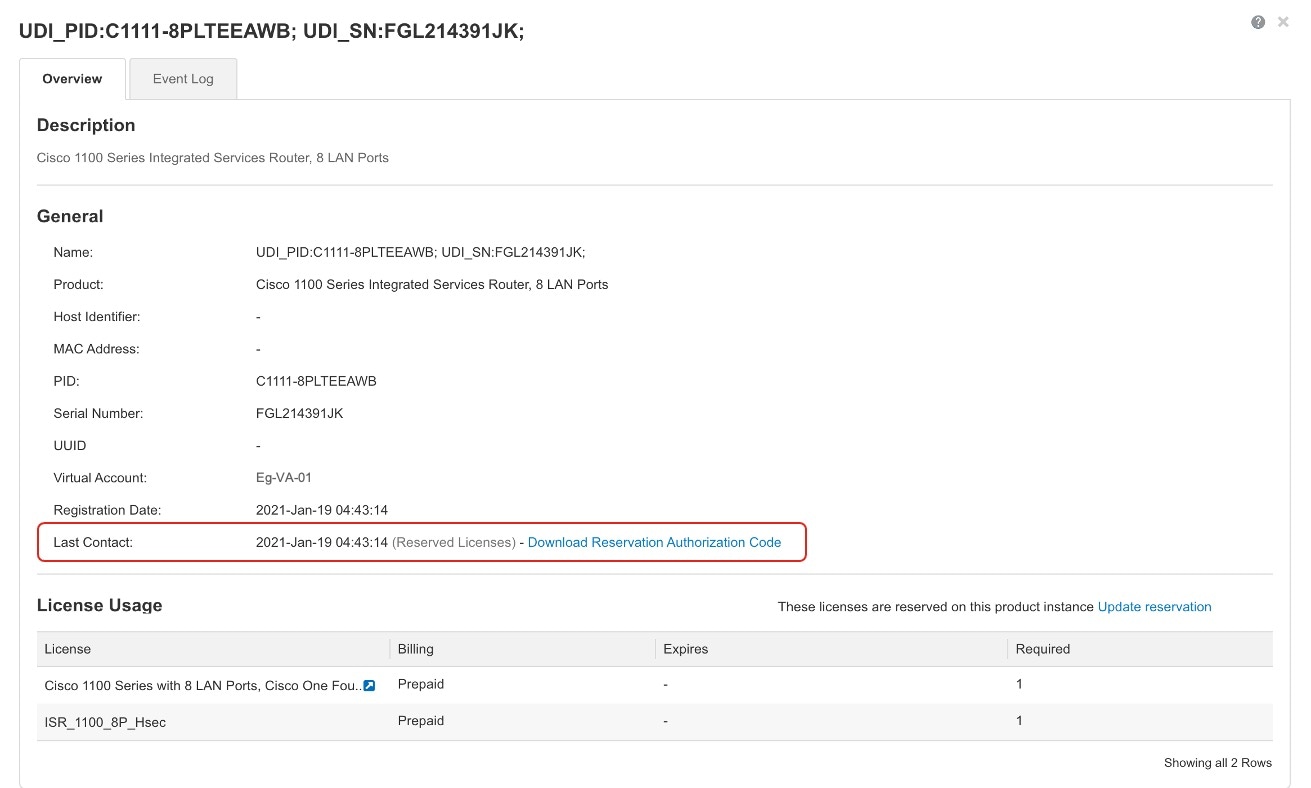






















 Feedback
Feedback