BGP Optimal Route Reflector
|
Feature Name |
Release Information |
Feature Description |
|
BGP ORR 6PE |
Release 7.3.1 |
This feature is introduced. If there is no path selectable as bestpath for a given ORR table, you can assign the default table’s bestpath as ORR group’s bestpath. This feature enables IPv6 label-unicast with IPv4 nexthop and fallback default path. New keyword introduced in this release:
|
BGP-ORR (optimal route reflector) enables virtual route reflector (vRR) to calculate the best path from a route reflector (RR) client's point of view.
BGP ORR calculates the best path by:
-
Running SPF multiple times in the context of its RR clients or RR clusters (set of RR clients)
-
Saving the result of different SPF runs in separate databases
-
Using these databases to manipulate BGP best path decision and thereby allowing BGP to use and announce best path that is optimal from the client’s point of view
In an autonomus system, a BGP route reflector acts as a focal point and advertises routes to its peers (RR clients) along with the RR's computed best path. Since the best path advertised by the RR is computed from the RR's point of view, the RR's placement becomes an important deployment consideration.
With network function virtualization (NFV) becoming a dominant technology, service providers (SPs) are hosting virtual RR functionality in a cloud using servers. A vRR can run on a control plane device and can be placed anywhere in the topology or in a SP data center. Cisco IOS XRv 9000 Router can be implemented as vRR over a NFV platform in a SP data center. vRR allows SPs to scale memory and CPU usage of RR deployments significantly. Moving a RR out of its optimal placement requires vRRs to implement ORR functionality that calculates the best path from a RR client's point of view.
BGP ORR offers these benefits:
-
calculates the bestpath from the point of view of a RR client.
-
enables vRR to be placed anywhere in the topology or in a SP data center.
-
allows SPs to scale memory and CPU usage of RR deployments.
 Note |
Enabling the ORR feature increases the memory footprint of BGP and RIB. With increased number of vRR configured in the network, ORR adversely impacts convergence for BGP. |
BGP ORR Configuration Methods
You can configure the BGP ORR as follows:
-
BGP ORR without path advertisement policy.
-
BGP ORR with path advertisement policy.
BGP ORR without Path Advertisement Policy
The vRR performs the following steps to calculate and advertise the BGP ORR best path to all the vRR sites and ORR groups:
-
The vRR calculates the BGP ORR best path for each ORR group from the global Address Family Indicator (AFI) policy.
-
The vRR advertises the calculated best path along with selected additional paths.
If you haven’t assigned a policy to the ORR group, by default, the vRR calculates the best paths using the Global-AFI's default selection policy for that ORR group. For more information, refer to BGP ORR without Path Advertisement Policy Topology.
BGP ORR with Path Advertisement Policy
The vRR performs the following steps to calculate and advertise the BGP ORR best and backup/additional paths to all the vRR sites and ORR groups:
-
You can configure an ORR group add path policy using the optimal-route-reflection command. For more information, refer to BGP Optimal Route Reflector with Path Advertisement Policy.
-
The vRR calculates the best path for each ORR group based on the assigned policy.
-
The vRR advertises the best and backup/additional paths to PE routers within the ORR group that has addpath route-policy.

Note
If required you can enable the vRR to advertise all the paths to the ORR groups using the addpath-all policy in the optimal-route-reflection command.
-
The vRR advertises the calculated best path along with all the known paths to all vRR sites within the Intra-Region Groups.
-
The vRR advertises only the client path and the necessary peering path to all the vRR sites within the Inter-Region Group.
BGP ORR without Path Advertisement Policy Topology
Consider a BGP ORR without path advertisement policy topology where:
-
Router R1, R2, R3, R4, R5 and R6 are route reflector clients
-
Router R1 and R4 advertise 6/8 prefix to vRR

vRR receives prefix 6/8 from R1 and R4. Without BGP ORR configured in the network, the vRR selects R4 as the closest exit point for RR clients R2, R3, R5, and R6, and reflects the 6/8 prefix learned from R4 to these RR clients R2, R3, R5, and R6. From the topology, it is evident that for R2 the best path is R1 and not R4. This is because the vRR calculates best path from the RR's point of view.
When the BGP ORR is configured in the network, the vRR calculates the shortest exit point in the network from R2’s point of view and determines that R1 is the closest exit point to R2. vRR then reflects the 6/8 prefix learned from R1 to R2.
Restrictions and Limitations for BGP ORR without Path Advertisement Policy
The following are the restrictions and limitations for BGP ORR without path advertisement policy:
-
If there are multiple paths added to a ORR group, the vRR chooses only one path among them to calculate the best path for a vRR site.
-
The vRR calculates and advertises same type and set of additional paths to all the clients.
Configuring BGP ORR without Path Advertisement Policy
Procedure
Perform the following steps to configure the BGP ORR without path advertisement policy.
Perform the following steps to configure the BGP ORR without path advertisement policy.
|
Step 1 |
Configure an ORR globally under router BGP mode. Example: |
|
Step 2 |
Enable the ORR group under address-family mode. Example: |
|
Step 3 |
Specify a neighbor as an ORR client. Example: |
|
Step 4 |
Enable the selection of default table’s bestpath in the absence of bestpath for an ORR group. Example: |
|
Step 5 |
View the running configuration to verify the configuration that you have configured. Example: |
|
Step 6 |
Perform the following steps to verify the BGP ORR configuration for IPv4: |
|
Step 7 |
Perform the following steps to verify the BGP ORR configuration for IPv6 Provider Edge (6PE): |
BGP Optimal Route Reflector with Path Advertisement Policy
|
Feature Name |
Release Information |
Feature Description |
|
BGP Optimal Route Reflector with Path Advertisement Policy |
Release 24.2.1 |
This feature allows you to assign an independent routing policy to an individual Optimal Route Reflector (ORR) group. The virtual route reflector (vRR) calculates the additional paths for that ORR group based on the assigned policy. This results in having a different best and backup path for each ORR group which is the optimal path from the client point of view. This feature introduces these changes: CLI:
YANG Data Model:
|
BGP-ORR (optimal route reflector) enables the virtual route reflector (vRR) to calculate the best path from a route reflector (RR) client's point of view. For more information, refer to BGP Optimal Route Reflector.
Traffic Flow Topology
Consider a topology where the network traffic flows from ORR groups, through vRR sites, through an Intra-Region Group, and finally through an Inter-Region Group. Refer to the figure Advertising BGP-ORR Best Path.
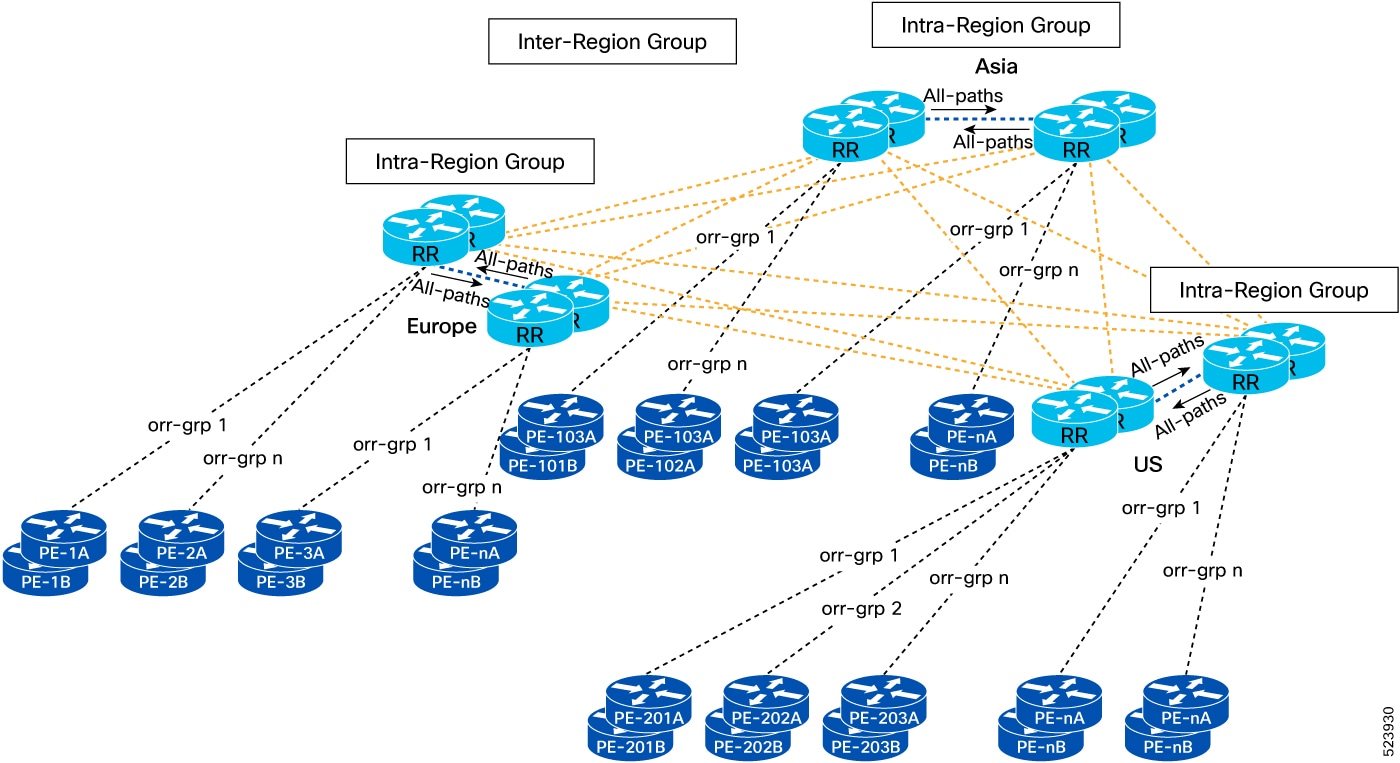
The following are the definition of the hierarchical structure of network elements within a BGP ORR environment, as shown in the figure Advertising BGP-ORR Best Path:
-
ORR Groups: Multiple sets of routers and provider edge (PE) routers connect to form an ORR group. For example, orr-grp n.
-
vRR Sites: Multiple ORR groups connect to form a vRR site.
-
Intra-Region Group: Multiple vRR sites connect to form an Intra-Region Group. For example, Europe.
-
Inter-Region Group: Multiple Intra-Region groups connect to form an Inter-Region Group.
This feature allows you to configure add-path selection policies for each vRR site and ORR group. The vRR calculates and advertises the BGP ORR best and backup/additional paths to all the vRR sites and ORR groups. For more information, refer to the BGP ORR with Path Advertisement Policy.
You can configure the following router policy to enable the vRR to advertise the best, backup, or additional paths:
-
"Is-destination": This is a term assigned to the policy that advertises a specific type of path, such as best, backup, or add-path, to a designated neighbor. This policy doesn't apply to ORR neighbors.
-
"Set path-selection backup 1 advertise": This is a term assigned to the policy that enables the vRR to advertise only the best and backup path to the vRR sites and ORR groups.
-
"Set path-selection all advertise": This is a term assigned to the policy that enables the vRR to advertise the best and additional paths to the vRR sites and ORR groups.
Restrictions and Limitations for BGP ORR with Path Advertisement Policy
The following are the restrictions and limitations for BGP ORR with path advertisement policy:
-
By default, the vRR advertises the calculated best and backup paths to the ORR group. If required you can enable vRR to advertise all the paths to the ORR group using the addpath-all keyword in the additional-paths selection command.
-
By default, the vRR advertises all the paths to all vRR sites.
-
If you have not assigned a policy to the ORR group and if the AFI router policy is not assigned with a default path, then the vRR does not calculate the best paths for that ORR group.
-
The router policy "Is-destination" option is not supported with ORR route-policy attach-point. For example, if you have configured the "is-destination" path, the "is-destination" path is advertised only to the vRR but not for PEs.
-
The "Set path-selection backup 1 install" option doesn't support ORR groups as vRR is not part of the forwarding path; therefore, you cannot install ORR and backup paths on the forwarding table. If you configure this policy for an ORR group, the system ignores the install command and, by default, advertises the backup paths to the specified ORR groups.
Configuring BGP ORR with Path Advertisement Policy
Procedure
|
Step 1 |
Configure RPL policy "Is-destination". Example:This policy allows vRR to pass the path provided by you only if it is the best path; otherwise, it will drop the route. This policy allows vRR to advertise only the best path to the vRR sites and it doesn't apply to ORR neighbors. |
|
Step 2 |
Configure a RPL policy to advertise the best and back up path. Example:This policy allows vRR to advertise the best and backup path. |
|
Step 3 |
Configure a RPL policy to advertise all paths. Example:This policy allows vRR to advertise all the paths to the ORR groups. |
|
Step 4 |
Configure an ORR group add path policy using the optimal-route-reflection command, and assign the address-family to the ORR group using the address-family command. Example: |
|
Step 5 |
Configure the neighbor groups for BGP using the neighbor-group command. Example: |
|
Step 6 |
Apply the configured BGP neighbor group to the BGP neighbors using the neighbor command. Example: |
|
Step 7 |
View the running configuration to verify the configuration that you have configured. Example: |
|
Step 8 |
Verify the BGP ORR with the add path policy configuration using the show bgp command. Example: |

 Feedback
Feedback