Features
The Cisco Secure Firewall 4200 is a standalone modular security services platform that includes the Secure Firewall 4215, 4225, and 4245.
The Secure Firewall 4200 supports Cisco Secure Firewall Threat Defense and Cisco Secure ASA software. See the Cisco Secure Firewall Threat Defense Compatibility Guide and the Cisco Secure Firewall ASA Compatibility guide, which provide Cisco software and hardware compatibility, including operating system and hosting environment requirements, for each supported version.
The following figure shows the Secure Firewall 4200.

The following table lists the features for the Secure Firewall 4200.
|
Feature |
4215 |
4225 |
4245 |
||||
|---|---|---|---|---|---|---|---|
|
Form factor |
1 RU Fits a standard 19-inch (48.3-cm) square-hole rack |
||||||
|
Rack mount |
Two slide-rail mounting brackets and two slide rails 4-post Electronic Industries Association (EIA)-310-D rack |
||||||
|
Airflow |
Front to rear (I/O side to non-I/O side) Cold aisle to hot aisle |
||||||
|
System memory |
256 GB |
512 GB |
1 TB |
||||
|
Management ports |
Two 1/10/25-Gbps SFP28 ports |
||||||
|
Console port |
One RJ-45 serial port |
||||||
|
USB port |
One USB 3.0 with 5 W Type A port |
||||||
|
Network ports |
Eight fixed 1/10/25-Gbps SFP28 fiber ports Named Ethernet 1/1 through 1/8 |
||||||
|
Network module slots |
Two (hot-swappable)
|
||||||
|
Network modules |
|
||||||
|
AC power supply module |
Ships with one 1900 W AC power supply module (second power supply module is optional) Hot-swappable |
Ships with two 1900 W AC power supply modules Hot-swappable |
|||||
|
DC power supply module |
Yes (optional) 1500 W DC power supply module Hot-swappable |
||||||
|
Redundant power |
Yes
|
Yes
|
|||||
|
Fans |
Three dual fan modules (hot-swappable) |
||||||
|
Storage |
Two Nonvolatile Memory Express (NVMe) SSD slots for EDSFF (Enterprise & Datacenter SSD Form Factor) SSD drives Ships with two 1.8-TB SSDs; factory-configured for RAID1. |
||||||
|
Pullout asset card |
Displays the serial number and a QR code that points to the Documentation Portal |
||||||
|
Grounding |
Grounding pad on the left side of chassis near the rear power switch; use the grounding lug kit that ships with the chassis. |
||||||
|
Power switch |
On rear panel |
||||||
|
Reset button |
Resets the system to factory default without requiring serial console access
|
||||||


















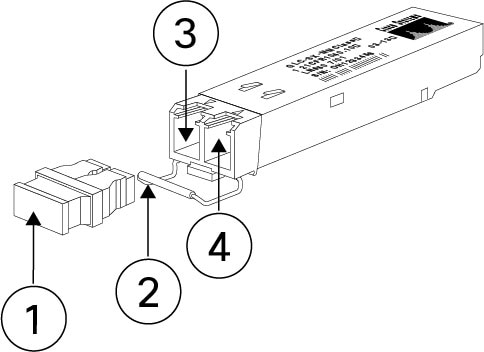

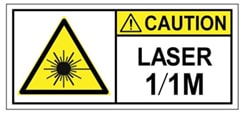

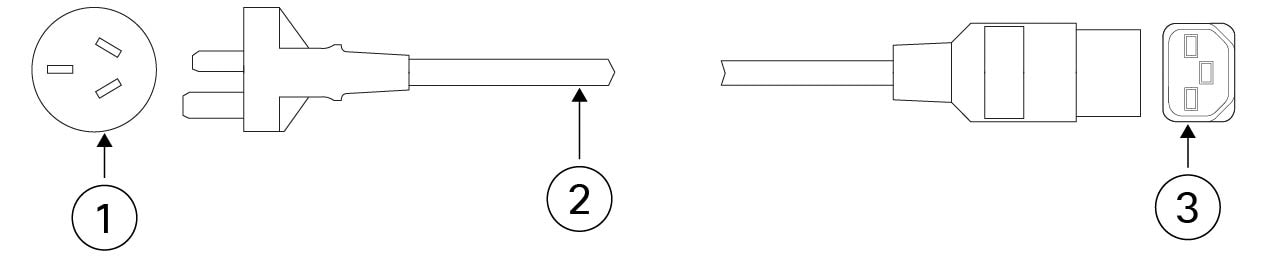









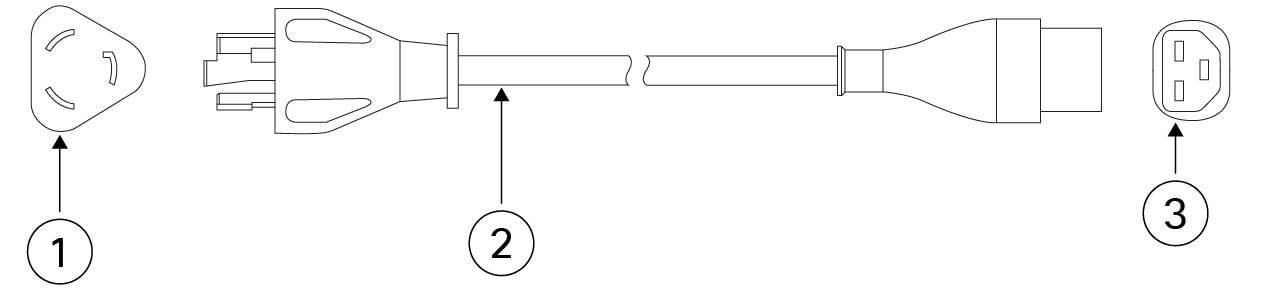
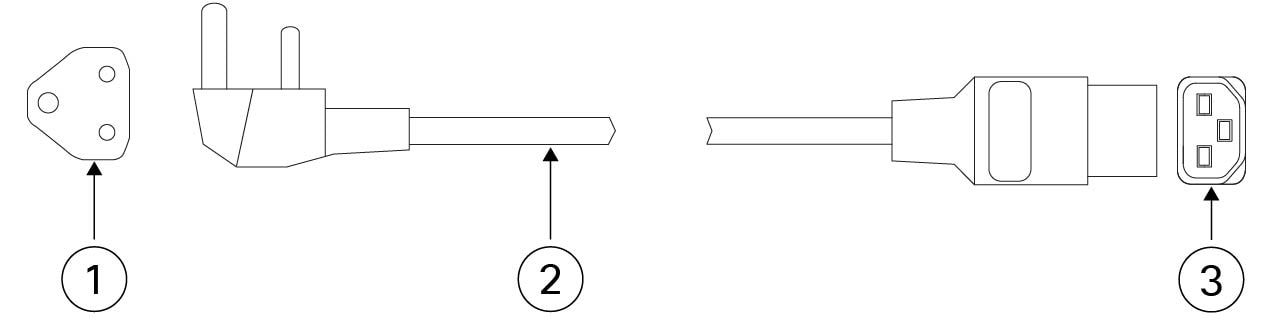


 Feedback
Feedback