|
Chassis
|
One rack-unit (1RU) chassis
|
|
Central Processor
|
Up to two Socket AMD Zen2/3 Architecture supporting Rome/Milan processors
|
|
Memory
|
32 DDR4 DIMMs, up to 3200 MHz(1DPC), 2933 MHz (2DPC), with support for RDIMMs, LRDIMMs
|
|
Multi-bit error protection
|
Multi-bit error protection is supported
|
|
Video
|
The Cisco Integrated Management Controller (CIMC) provides video using the Matrox G200e video/graphics controller:
-
Integrated 2D graphics core with hardware acceleration
-
Embedded DDR memory interface supports up to 512 MB of addressable memory (8 MB is allocated by default to video memory)
-
Supports display resolutions up to 1920 x 1200 16bpp @ 60Hz
-
High-speed integrated 24-bit RAMDAC
-
Single lane PCI-Express host interface running at Gen 1 speed
|
|
Baseboard management
|
BMC, running Cisco Integrated Management Controller (Cisco IMC) firmware.
Depending on your Cisco IMC settings, Cisco IMC can be accessed through the 1-Gb dedicated management port, the 1-Gb/10-Gb
Ethernet LAN ports, or a Cisco virtual interface card.
|
|
Network and management I/O
|
Rear panel:
-
One 1-Gb Ethernet dedicated management port (RJ-45 connector)
-
One RS-232 serial port (RJ-45 connector)
-
One VGA video connector port (DB-15 connector)
-
Two USB 3.0 ports
-
One flexible modular LAN on motherboard (mLOM)/OCP 3.0 slot that can accommodate various interface cards
-
One KVM console connector (supplies two USB 2.0 connectors, one VGA DB15 video connector, and one serial port (RS232) RJ45
connector)
Front panel:
|
|
Modular LAN on Motherboard (mLOM)/ OCP3 3.0 slot
|
The dedicated mLOM/OCP 3.0 slot on the motherboard can flexibly accommodate the following cards:
|
|
WoL
|
The two 1-Gb/10-Gb BASE-T Ethernet LAN ports support the wake-on-LAN (WoL) standard.
|
|
Power
|
Up to two of the following hot-swappable power supplies:
-
770 W (AC)
-
1050 W (AC)
-
1050 W (DC)
-
1600 W (AC)
-
2300 W (AC)
One power supply is mandatory; one more can be added for 1 + 1 redundancy.
|
|
ACPI
|
The advanced configuration and power interface (ACPI) 4.0 standard is supported.
|
|
Front Panel
|
The front panel controller provides status indications and control buttons
|
|
Cooling
|
Eight hot-swappable fan modules for front-to-rear cooling.
|
|
PCIe I/O
|
Horizontal PCIe expansion slots are supported by PCIe riser assemblies. The server supports either of the following configurations:
-
One half-height riser card in PCIe Riser 1
-
Three half-height riser cards in PCIe Riser 1, 2, 3
-
Two full-height riser cards
|
|
InfiniBand
|
The PCIe bus slots in this server support the InfiniBand architecture.
|
| Expansion Slots |
Three half-height riser slots
-
Riser 1 (controlled by CPU 1): One x16 PCIe Gen4 Slot, (Cisco VIC), half-height, 3/4 length
-
Riser 2 (controlled by CPU 1): One x16 PCIe Gen4 Slot, electrical x8, half-height, 3/4 length
-
Riser 3 (controlled by CPU 1): One x16 PCIe Gen4 Slot, (Cisco VIC), half-height, 3/4 length
Two full-height riser slots
-
Riser 1 (controlled by CPU 1): One x16 PCIe Gen4 Slot, (Cisco VIC), full-height, 3/4 length
-
Riser 3 (controlled by CPU 1): One x16 PCIe Gen4 Slot, (Cisco VIC), full-height, 3/4 length
|
|
Interfaces
|
Rear panel:
-
One 1Gbase-T RJ-45 management port
-
One RS-232 serial port (RJ45 connector)
-
One DB15 VGA connector
-
Two USB 3.0 port connectors
-
One flexible modular LAN on motherboard (mLOM) slot that can accommodate various interface cards
Front panel:
-
One KVM console connector (supplies two USB 2.0 connectors, one
-
VGA DB15 video connector, and one serial port (RS232) RJ45 connector)
|
|
Storage, front-panel
|
Cisco APIC M4 and L4 (APIC-SERVER-M4 and APIC-SERVER-L4)—The server is orderable in two different versions, each with a different
front panel/drive-backplane configuration.
|
|
Storage, internal
|
The server has these internal storage options:
-
One USB port on the motherboard.
-
Mini-storage module socket, optionally with either:
-
One micro-SD card socket on PCIe riser 1.
|
|
Integrated Management Processor
|
Baseboard Management Controller (BMC) running Cisco Integrated Management Controller (CIMC) firmware.
Depending on your CIMC settings, the CIMC can be accessed through the 1GE dedicated management port, the 1GE/10GE LOM ports,
or a Cisco virtual interface card (VIC).
CIMC manages certain components within the server, such as the Cisco 12G SAS HBA.
|
|
Storage Controllers
|
The Cisco 12G SAS RAID controller or Cisco 12G SAS HBA plugs into a dedicated slot. Only one of these at a time can be used
at a time.
|
|
Modular LAN over Motherboard (mLOM) slot
|
The dedicated mLOM slot on the motherboard can flexibly accommodate the following cards:
|
|
RAID backup
|
The server has a mounting bracket near the cooling fans for the supercap unit that is used with the Cisco modular RAID controller
card.
|
|
Integrated video
|
Integrated VGA video.
|
|
Intersight
|
Intersight provides server management capabilities
|




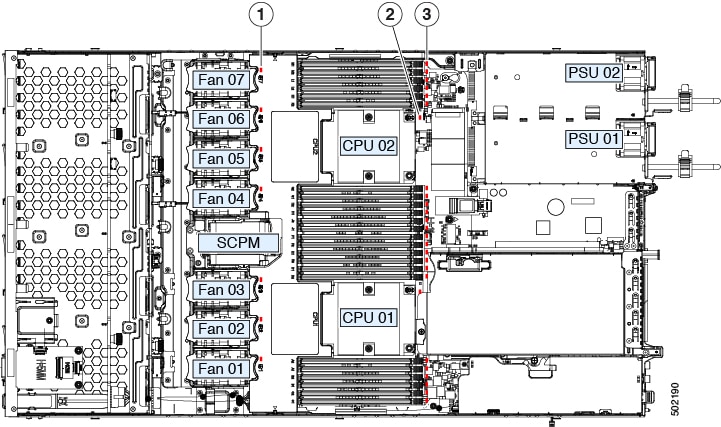

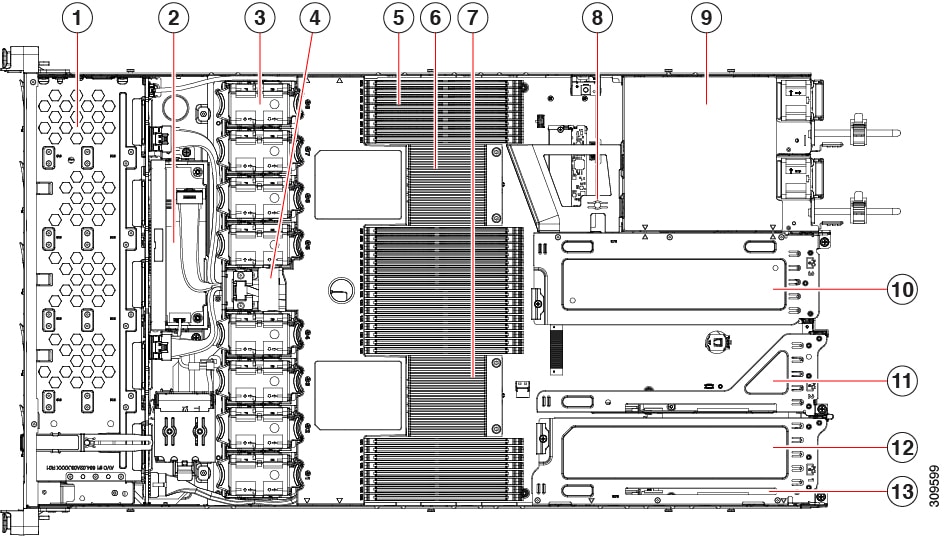
 Feedback
Feedback