Replacing Memory on a Cisco Nexus 7000 Series I/O Module
Available Languages
Table of Contents
Replacing a DIMM on an I/O Module
Obtaining Documentation and Submitting a Service Request
Replacing Memory on a Cisco Nexus 7000 Series I/O Module
This document describes how to replace the DIMM on a Cisco Nexus 7000 Series I/O module.

Note![]() Before you install, operate, or service the system, read the Cisco Nexus 7000 Series Regulatory Compliance and Safety Information for important safety information.
Before you install, operate, or service the system, read the Cisco Nexus 7000 Series Regulatory Compliance and Safety Information for important safety information.
Replacing a DIMM on an I/O Module
To replace a DIMM on a Cisco Nexus 7000 Series I/O module, follow these steps:
Step 1![]() Follow ESD procedures, which include wearing an ESD wrist strap and placing antistatic foam or antistatic padding where you will place the I/O module while working with it. Choose a location that prevents damage to the module while it is outside the chassis.
Follow ESD procedures, which include wearing an ESD wrist strap and placing antistatic foam or antistatic padding where you will place the I/O module while working with it. Choose a location that prevents damage to the module while it is outside the chassis.
Step 2![]() Disconnect each I/O cable and remove the SFP transceivers from the front of the module to be removed.
Disconnect each I/O cable and remove the SFP transceivers from the front of the module to be removed.

Warning![]() Invisible laser radiation may be omitted from disconnected fibers or connectors. Do not stare into beams or view directly with optical instruments. Statement 1051
Invisible laser radiation may be omitted from disconnected fibers or connectors. Do not stare into beams or view directly with optical instruments. Statement 1051
Step 3![]() Completely unscrew both captive screws on the installed I/O module that you need to upgrade.
Completely unscrew both captive screws on the installed I/O module that you need to upgrade.
Step 4![]() Press both ejector release buttons on the ends of the module to push out the ejector levers and to disconnect the module.
Press both ejector release buttons on the ends of the module to push out the ejector levers and to disconnect the module.
Step 5![]() Simultaneously rotate the two ejector levers outward to unseat the module from the midplane connector.
Simultaneously rotate the two ejector levers outward to unseat the module from the midplane connector.
Step 6![]() With a hand on each ejector, pull the module part way out of its slot in the chassis.
With a hand on each ejector, pull the module part way out of its slot in the chassis.
Step 7![]() Grasp the front edge of the module and place your other hand under the module to support its weight. Pull the module out of its slot.
Grasp the front edge of the module and place your other hand under the module to support its weight. Pull the module out of its slot.

Step 8![]() If you are removing the module from a Cisco 7010 chassis, rotate the module 90 degrees counterclockwise so that it is horizontal and you can see the circuitry from above.
If you are removing the module from a Cisco 7010 chassis, rotate the module 90 degrees counterclockwise so that it is horizontal and you can see the circuitry from above.
Step 9![]() If there is a metal cover on the back of the I/O module, remove all 14 screws holding the metal cover in place and remove the metal cover before proceeding to the next step. See Figure 1.
If there is a metal cover on the back of the I/O module, remove all 14 screws holding the metal cover in place and remove the metal cover before proceeding to the next step. See Figure 1.
Figure 1 Metal Cover on the Back of the I/O Module

Step 10![]() On the memory slot on the front of the I/O module, rotate both spring clips out.
On the memory slot on the front of the I/O module, rotate both spring clips out.
Step 11![]() Holding the edges of the DIMM with your fingers, slide it out of its memory slot and place it in an antistatic bag. See Figure 2.
Holding the edges of the DIMM with your fingers, slide it out of its memory slot and place it in an antistatic bag. See Figure 2.
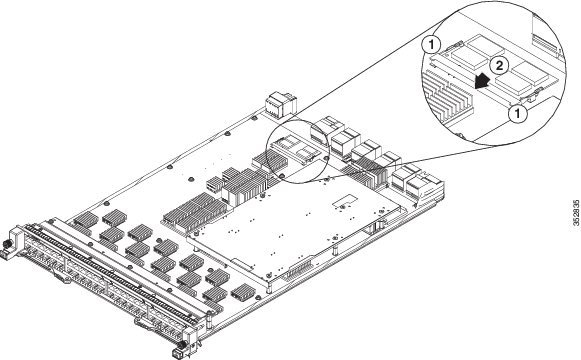
On the memory slot on the front of the I/O module, rotate both spring clips out. |
Hold the DIMM by its edges and pull it out of the memory slot. |
Step 12![]() Holding the replacement DIMM by its edges, align it to the memory slot and push it into place until the spring clips click into the DIMM. See Figure 3.
Holding the replacement DIMM by its edges, align it to the memory slot and push it into place until the spring clips click into the DIMM. See Figure 3.

Step 13![]() Rotate both ejector levers away from the front of the I/O module.
Rotate both ejector levers away from the front of the I/O module.
Step 14![]() If the I/O module had a metal cover, as shown in Figure 1, secure the metal cover to the back of the I/O module by screwing in all the 14 screws before proceeding to the next step.
If the I/O module had a metal cover, as shown in Figure 1, secure the metal cover to the back of the I/O module by screwing in all the 14 screws before proceeding to the next step.
Step 15![]() Grasp the front of the module with one hand and place your other hand under the module to support its weight.
Grasp the front of the module with one hand and place your other hand under the module to support its weight.
Step 16![]() Align the module to the open I/O slot in the chassis and push the module into the slot until it makes contact with the midplane.
Align the module to the open I/O slot in the chassis and push the module into the slot until it makes contact with the midplane.
Step 17![]() Simultaneously push both ejector levers inward until they come in contact with the face of the module.
Simultaneously push both ejector levers inward until they come in contact with the face of the module.
The module should be fully seated in the slot and the captive screws should be aligned with their holes in the chassis. The EMI gasket should close the gap between this module and the next module.
Step 18![]() Screw in the two captive screws to the chassis and tighten them to 8 in-lb (0.9 Nm).
Screw in the two captive screws to the chassis and tighten them to 8 in-lb (0.9 Nm).
Step 19![]() Reconnect the copper (1000BASE-T) and fiber-optic (SFP, SFP+, FET, and X2) I/O modules as explained in the “Connecting an I/O Module” section of the Cisco Nexus 7000 Series Hardware Installation and Reference Guide.
Reconnect the copper (1000BASE-T) and fiber-optic (SFP, SFP+, FET, and X2) I/O modules as explained in the “Connecting an I/O Module” section of the Cisco Nexus 7000 Series Hardware Installation and Reference Guide.
Step 20![]() Verify that the module has 8 GB of memory by using the show system resources command.
Verify that the module has 8 GB of memory by using the show system resources command.
Step 21![]() If you need to replace the DIMM on another Cisco Nexus 7000 Series I/O module, repeat Steps 2 through 18.
If you need to replace the DIMM on another Cisco Nexus 7000 Series I/O module, repeat Steps 2 through 18.
Related Documentation
Cisco NX-OS documentation is available at the following URL:
http://www.cisco.com/en/US/products/ps9372/tsd_products_support_series_home.html
The Release Notes for upgrading the FPGA/EPLD is available at the following URL:
http://www.cisco.com/c/en/us/td/docs/switches/datacenter/sw/6_x/epld/epld_rn_62.html
NX-OS Configuration Guides
Cisco Nexus 2000 Series Fabric Extender Software Configuration Guide
Cisco Nexus 7000 Series NX-OS Configuration Examples
Cisco Nexus 7000 Series NX-OS FabricPath Configuration Guide
Configuring Feature Set for FabricPath
Cisco Nexus 7000 Series NX-OS Fundamentals Configuration Guide
Cisco Nexus 7000 Series NX-OS High Availability and Redundancy Guide
Cisco Nexus 7000 Series NX-OS Interfaces Configuration Guide
Cisco Nexus 7000 Series NX-OS IP SLAs Configuration Guide
Cisco Nexus 7000 Series NX-OS Layer 2 Switching Configuration Guide
Cisco Nexus 7000 Series NX-OS LISP Configuration Guide
Cisco Nexus 7000 Series NX-OS MPLS Configuration Guide
Cisco Nexus 7000 Series NX-OS Multicast Routing Configuration Guide
Cisco Nexus 7000 Series NX-OS OTV Configuration Guide
Cisco Nexus 7000 Series OTV Quick Start Guide
Cisco Nexus 7000 Series NX-OS Quality of Service Configuration Guide
Cisco Nexus 7000 Series NX-OS SAN Switching Configuration Guide
Cisco Nexus 7000 Series NX-OS Security Configuration Guide
Cisco Nexus 7000 Series NX-OS System Management Configuration Guide
Cisco Nexus 7000 Series NX-OS Unicast Routing Configuration Guide
Cisco Nexus 7000 Series NX-OS Verified Scalability Guide
Cisco Nexus 7000 Series NX-OS Virtual Device Context Configuration Guide
Cisco Nexus 7000 Series NX-OS Virtual Device Context Quick Start
Cisco NX-OS FCoE Configuration Guide for Cisco Nexus 7000 and Cisco MDS 9000
NX-OS Command References
Cisco Nexus 7000 Series NX-OS Command Reference Master Index
Cisco Nexus 7000 Series NX-OS FabricPath Command Reference
Cisco Nexus 7000 Series NX-OS Fundamentals Command Reference
Cisco Nexus 7000 Series NX-OS High Availability Command Reference
Cisco Nexus 7000 Series NX-OS Interfaces Command Reference
Cisco Nexus 7000 Series NX-OS IP SLAs Command Reference
Cisco Nexus 7000 Series NX-OS Layer 2 Switching Command Reference
Cisco Nexus 7000 Series NX-OS LISP Command Reference
Cisco Nexus 7000 Series NX-OS MPLS Command Reference
Cisco Nexus 7000 Series NX-OS Multicast Routing Command Reference
Cisco Nexus 7000 Series NX-OS OTV Command Reference
Cisco Nexus 7000 Series NX-OS Quality of Service Command Reference
Cisco Nexus 7000 Series NX-OS SAN Switching Command Reference
Cisco Nexus 7000 Series NX-OS Security Command Reference
Cisco Nexus 7000 Series NX-OS System Management Command Reference
Cisco Nexus 7000 Series NX-OS Unicast Routing Command Reference
Cisco Nexus 7000 Series NX-OS Virtual Device Context Command Reference
Cisco NX-OS FCoE Command Reference for Cisco Nexus 7000 and Cisco MDS 9500
Obtaining Documentation and Submitting a Service Request
For information on obtaining documentation, using the Cisco Bug Search Tool (BST), submitting a service request, and gathering additional information, see What’s New in Cisco Product Documentation at: http://www.cisco.com/en/US/docs/general/whatsnew/whatsnew.html.
Subscribe to What’s New in Cisco Product Documentation, which lists all new and revised Cisco technical documentation, as an RSS feed and deliver content directly to your desktop using a reader application. The RSS feeds are a free service.

Cisco and the Cisco logo are trademarks or registered trademarks of Cisco and/or its affiliates in the U.S. and other countries. To view a list of Cisco trademarks, go to this URL: www.cisco.com/go/trademarks. Third-party trademarks mentioned are the property of their respective owners. The use of the word partner does not imply a partnership relationship between Cisco and any other company. (1110R)
Any Internet Protocol (IP) addresses and phone numbers used in this document are not intended to be actual addresses and phone numbers. Any examples, command display output, network topology diagrams, and other figures included in the document are shown for illustrative purposes only. Any use of actual IP addresses or phone numbers in illustrative content is unintentional and coincidental.
Contact Cisco
- Open a Support Case

- (Requires a Cisco Service Contract)
 Feedback
Feedback