Understanding Embedded Event Manager
Embedded Event Manager (EEM) is a distributed and customized approach to event detection and recovery within a Cisco IOS device. EEM offers the ability to monitor events and take informational, corrective, or any other EEM action when the monitored events occur or when a threshold is reached. An EEM policy defines an event and the actions to be taken when that event occurs.
EEM monitors key system events and then acts on them through a set policy. This policy is a programmed script that you can use to customize a script to invoke an action based on a given set of events occurring. The script generates actions such as generating custom syslog or Simple Network Management Protocol (SNMP) traps, invoking CLI commands, forcing a failover, and so forth. The event management capabilities of EEM are useful because not all event management can be managed from the switch and because some problems compromise communication between the switch and the external network management device. Network availability is improved if automatic recovery actions are performed without rebooting the switch.
This example shows the relationship between the EEM server, the core event publishers (event detectors), and the event subscribers (policies). The event publishers screen events and when there is a match on an event specification that is provided by the event subscriber. Event detectors notify the EEM server when an event occurs. The EEM policies then implement recovery based on the current state of the system and the actions specified in the policy for the given event.
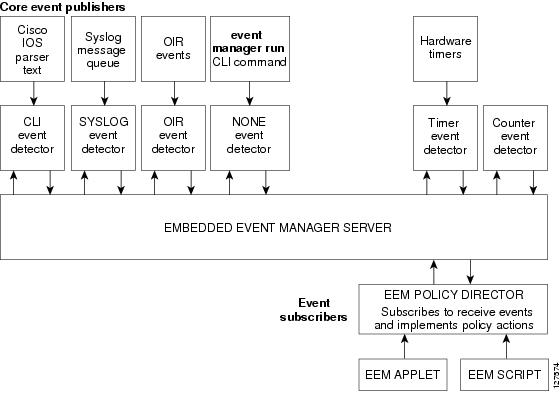
 Note |
EEM is supported only on Cisco Catalyst 3560-CX switches. EEM is supported only on Catalyst switches running IP Base and IP Services licenses. |
 Feedback
Feedback