VLAN Maps
Use VLAN ACLs or VLAN maps to access-control all traffic. You can apply VLAN maps to all packets that are routed into or out of a VLAN or are bridged within a VLAN in the switch or switch stack.
Use VLAN maps for security packet filtering. VLAN maps are not defined by direction (input or output).
You can configure VLAN maps to match Layer 3 addresses for IPv4 traffic.
All non-IP protocols are access-controlled through MAC addresses and Ethertype using MAC VLAN maps. (IP traffic is not access controlled by MAC VLAN maps.) You can enforce VLAN maps only on packets going through the switch; you cannot enforce VLAN maps on traffic between hosts on a hub or on another switch connected to this switch.
With VLAN maps, forwarding of packets is permitted or denied, based on the action specified in the map.
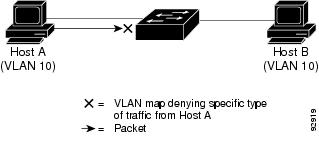

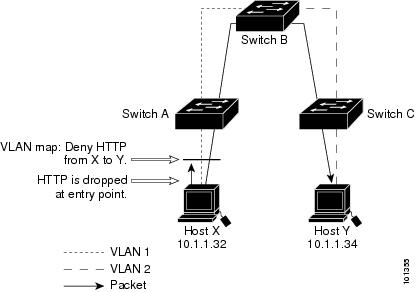
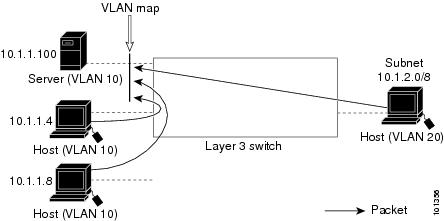
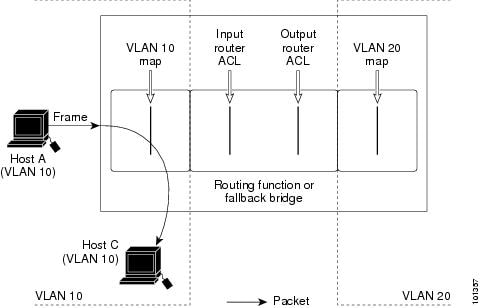
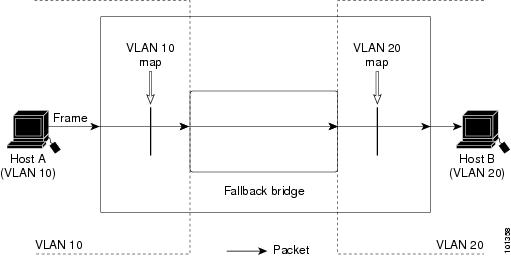
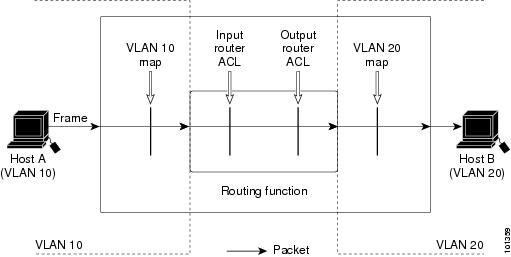
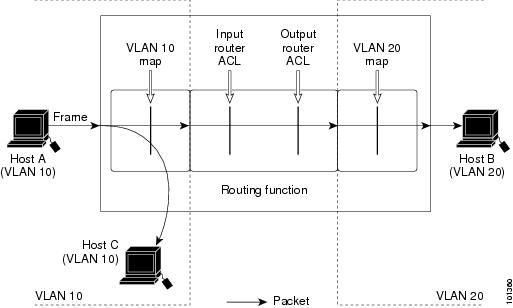
 Feedback
Feedback