Installing a Network Module in the Switch
Safety Warnings
This section includes the installation cautions and warnings. Translations of the safety warnings are available in the Regulatory Compliance and Safety Information for Cisco Catalyst 9200 Series Switches .
Read this section before you install a network module.
 Caution |
Proper ESD protection is required whenever you handle equipment. Installation and maintenance personnel should be properly grounded by grounding straps to eliminate the risk of ESD damage to the equipment. Equipment is subject to ESD damage whenever you remove it. |
Installing a Network Module
 Note |
The switch can operate without a network module, but a blank module (with no ports or SFP slots) is available and should be installed when uplink ports are not required. |
 Note |
The switch generates logs when you insert or remove a network module with SFP/SFP+ slots. |
Use only supported network modules and Cisco pluggable transceivers. Each module has an internal serial EEPROM that is encoded with security information.
The network module is hot-swappable. If you remove a module, replace it with another network module or a blank module.
 Note |
The switch complies with EMC, safety, and thermal specifications when a network module is present. If no uplink ports are required, install a blank network module. |
Before you begin
When installing network modules, observe these precautions:
-
Do not remove the blank module from the slot unless you are installing a network module. A module must be in the uplink slot at all times.
-
Do not remove the dust plugs from the pluggable transceivers or the rubber caps from the fiber-optic cable until you connect the cable. The plugs and caps protect the module ports and cables from contamination and ambient light.
-
Removing and installing a network module can shorten its useful life. Do not remove and insert a network module more often than is necessary.
-
To prevent ESD damage, follow your normal board and component handling procedures when connecting cables to the switch and other devices.
Procedure
|
Step 1 |
Attach an ESD-preventive wrist strap to your wrist and to an earth ground surface. |
||||||
|
Step 2 |
Remove the module from the protective packaging. |
||||||
|
Step 3 |
Remove the blank module from the switch and save it. 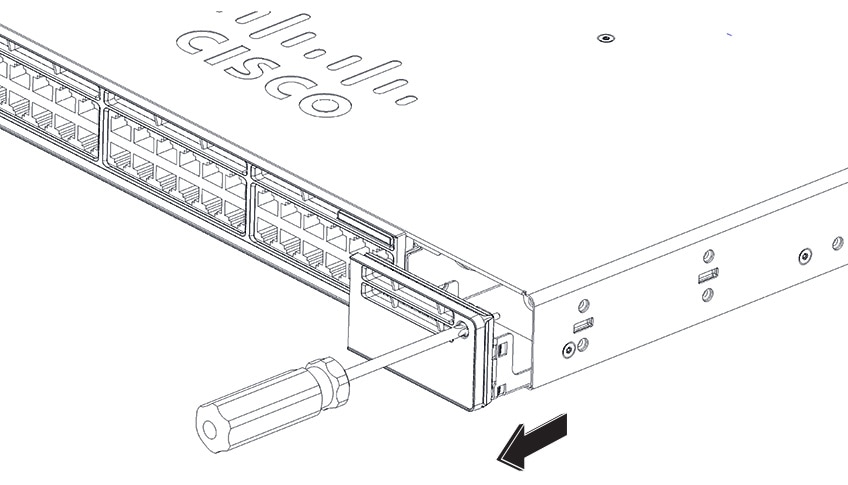
|
||||||
|
Step 4 |
Position the module face up to install it in the module slot. Slide the module into the slot until the screw makes contact with the chassis. Fasten the captive screws to secure the network module in place.  |
||||||
|
Step 5 |
While installing C9200 network modules, position the module face up to install it in the module slot. Slide the module into the slot until the screw makes contact with the chassis. Fasten the captive screws to secure the network module in place. 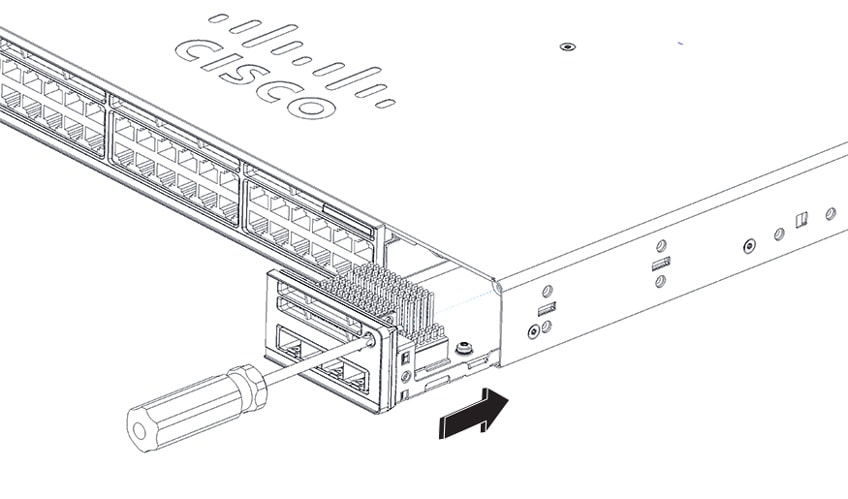
|




 Feedback
Feedback