Restrictions for Layer 3 Subinterface Queuing
-
Subinterface Queuing is supported only on Cisco Catalyst 9600 Series Supervisor 2 Module (C9600X-SUP-2).
-
Subinterface queuing is supported only on Layer 3 subinterfaces.
-
Queuing policy is not supported on port channels or subinterfaces of port channels.
-
Subinterface queuing supports a maximum of two queues—priority traffic class (class 7) and nonpriority traffic class (class default).
-
Subinterface queuing is not supported for multicast traffic.
-
Queued traffic on subinterfaces cannot be re-marked on the main interface using the re-mark policy.
-
Hierarchical queuing is supported on the subinterface with this restriction—the parent policy can contain only class-default, which can have shape or bandwidth remaining ratio or both shape and bandwidth remaining ratio.
-
Shaping is only supported in:
-
Priority traffic class for child or non-HQoS queuing policy.
-
Class-default for parent policy in HQoS policy.
-
-
Bandwidth remaining ratio is not supported for queue policies with priority level defined.
-
Bandwidth remaining ratio is only supported in the parent class of the HQoS queuing policy on subinterfaces.
-
Traffic on all the subinterfaces without queuing policy applied, flows through the main interface queues, while traffic for the subinterfaces with queuing policy applied, flows through their respective queues.
-
For direct, connected interfaces with defined IP addresses, traffic does not flow through subinterface queues but through the main interface queue. For indirect connected interfaces, traffic flows through subinterface queues.
-
The no switchport command should be run to configure layer 3 subinterfaces.
-
If a policy is applied on any of the subinterfaces, you cannot apply or remove a policy on the main interface without removing the policy on the subinterface. You can only modify the policy on the main interface.
-
Queuing policy maps can be applied to a maximum of 400 Layer 3 subinterfaces.
-
When HQoS is enabled on a subinterface, and the parent is configured with shape rate value (in percent), then the parent shape rate value is calculated using the main interface physical bandwidth as the reference bandwidth.
-
When queuing policy is enabled on a subinterface, the subinterface queuing packet drop statistics are not reflected in the total packet drop statistics at the main interface level.

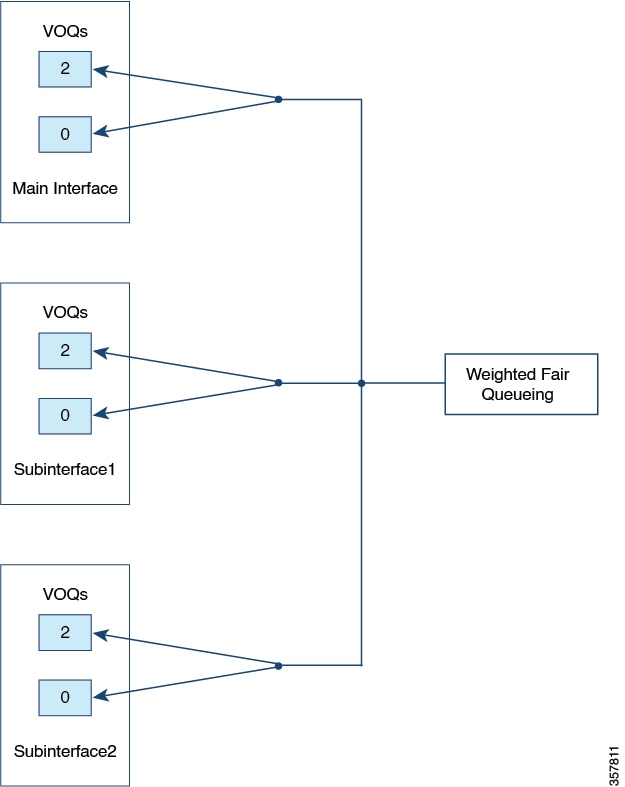

 Feedback
Feedback