Introduction to Specific License Reservation
Devices that are registered with smart licenses share device information at regular intervals with Cisco Smart Software Manager (SSM). Devices that are deployed in a highly secure network must not share the device information externally. Cisco offers license reservation as an on-request configuration for these devices.
 Note |
License reservation provides limited or no functionality to certain smart licensing features such as transfer of licenses between products, license usage, asset management and so on. |
Feature Support Information
|
Release |
Feature Support Information |
|---|---|
|
Cisco IOS XE Fuji 16.9.1 |
Suppport for SLR was introduced. |
|
Cisco IOS XE Amsterdam 17.3.2a |
Smart Licensing Using Policy was introduced. In this enhanced version of Smart Licensing, the notion of "reservation" does not apply. For new deployments, this means that you no longer request a new license reservation, or generate authorization codes, or register devices etc. Instead, you can deploy a topology that is suited to air-gapped networks: No Connectivity to CSSM and No CSLU. For existing deployments, this means that when you upgrade to a release that supports Smart Licensing Using Policy, any existing SLR authorization codes are migrated. After migration the No Connectivity to CSSM and No CSLU topology is effective. Once you are in the Smart Licensing Using Policy environment, license usage is recorded on your device with timestamps and any required reporting workflows can be completed at a later date. For air-gapped networks, a provision for offline reporting (download usage information and upload to CSSM), is available. For more conceptual, configuration, migration, and troubleshooting information for Smart Licensing Using Policy, in the software configuration guide of the required release (17.3.x onwards) and platform, see System Management → Smart Licensing Using Policy. |
Overview
Specific License Reservation (SLR) allows reservation of specific licenses, including add-on licenses. Begin by requesting license reservation for your Smart Account. After you have received a response from the licensing support team, you can proceed with the next steps, as outlined below.
To reserve specific licenses for a device, generate a request code from the device. Enter the request code in Cisco SSM along with the required licenses and their quantity, and generate an authorization code. Enter the authorization code on the device to map the license to the Unique Device Identifier (UDI).
To reserve specific licenses for a stack configuration, generate a request code for each member in the stack. Generate individual authorization codes for each of the request codes. Register each member of the stack with the generated authorization code.
To reserve specific licenses for modular switches, generate request codes for the supervisor module and chassis module separately. Enter the request code in Cisco SSM and select the required licenses (Network license for the supervisor module and DNA license for the chassis module) and generate authorization codes. Register the supervisor module and the chassis module with the respective authorization codes.
For a Quad-Supervisor with RPR setup, generate authorization codes separately for the two chassis. Chassis 1 needs an authorization code with 2 Network licenses (for the two supervisor modules in Chassis 1) and 1 DNA license (for Chassis 1), and Chassis 2 needs another authorization code with 2 Network licenses (for the two supervisor modules in Chassis 2) and 1 DNA license (for Chassis 2)






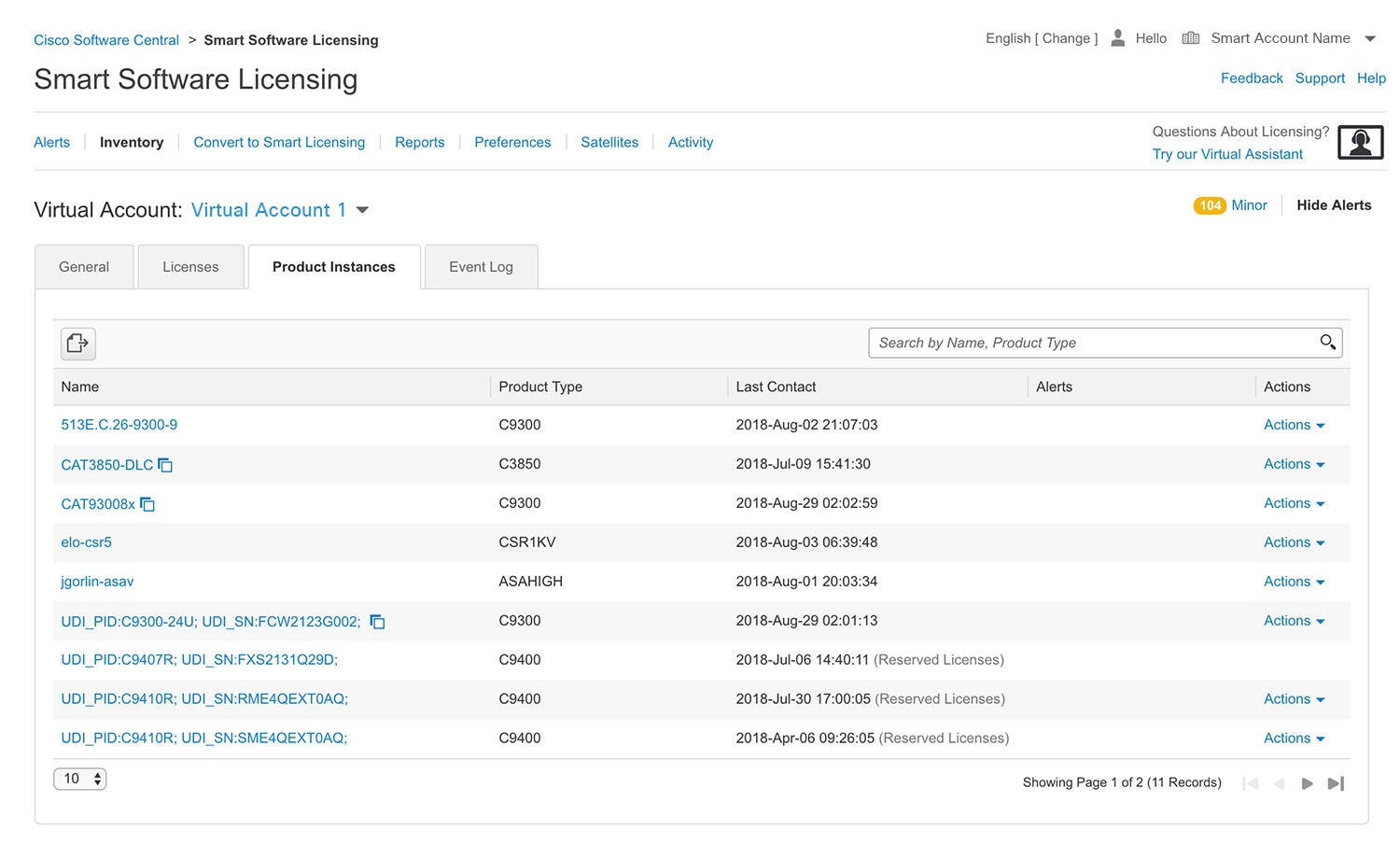










 Feedback
Feedback