Unified CCX General Rules for Design
-
When deploying for high availability (HA), the Unified CCX servers can be located in the same campus LAN to provide server redundancy. The Cisco Unified CCX servers can also be located in different sites separated by WAN to provide spatial redundancy.
 Note |
For HA over LAN deployment, heartbeats are sent every half a second and failover occurs if five consecutive heartbeats are missed. For HA over WAN deployment, heartbeats are sent every second and failover occurs if missing ten consecutive heartbeats. These values are not configurable. |
-
You can locate the Unified Communications Manager servers that run CTI Managers with which Unified CCX communicates in the same campus LAN. In Unified CCX servers that are deployed over WAN, for better site redundancy, deploy local Unified Communications Manager server at both sites.
-
The Recording component must be redundant, if recording is used in a high availability deployment.
-
All agents for a Unified CCX deployment must be using phones that register to the same Unified CM cluster. Calls can be received from devices and callers on another Unified CM cluster (using intercluster trunks).
-
Unified CCX software versions must be the same for both the master and standby nodes in a high availability deployment.
-
Unified CCX solution works with a combination of software and hardware components, providing an open and flexible environment for customers to execute complex scripts, custom codes, documents, and so on. Overloading any of the software and hardware components such as virtual memory and CPU could impact the solution performance. Review and optimize the scripts, custom codes, and documents before they are loaded to the production setup. Also constantly monitor the system component and hardware attributes like disk space and CPU utilization.
-
Advanced Quality Management and Workforce Management must be installed on separate VM from each other and from Unified CCX. No form of coresidency is supported in this release with any other software, such as installing on Unified CCX or installing both Advanced Quality Management and Workforce Management on the same VM.
-
Unified CCX does not support the use of third-party applications (for example, using TAPI) to control its devices.
-
For more deployment information about Workforce Management and Advanced Quality Management, refer to the Cisco Workforce Optimization System Configuration Guide available at here:
http://www.cisco.com/en/US/products/ps8293/products_implementation_design_guides_list.html
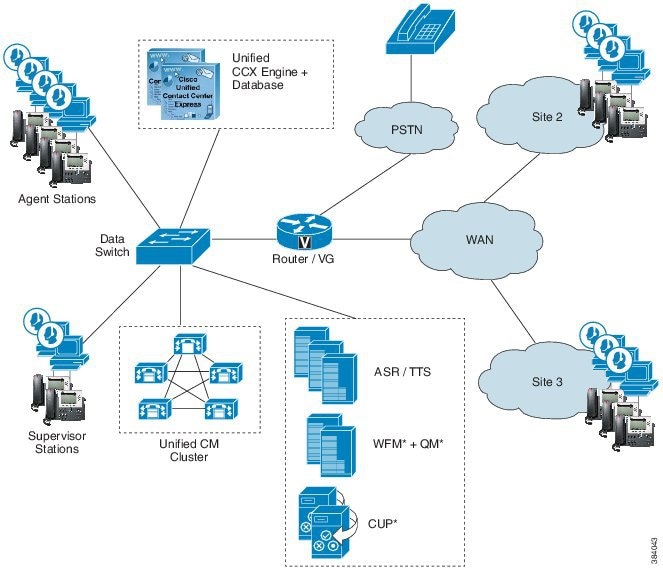


 Feedback
Feedback