NAM Script Configuration
This section covers scripting considerations to use in an IP Contact Center Hosted-Edition system. For more information about scripting in a Unified ICM/Unified NAM environment, see the Setup and Configuration Guide for Cisco Unified ICM.
Scripting on the NAM requires only one Dialed Number script per Customer Instance. However, your design may include more.
The NAM routing script sends the Dialed Number to the correct Unified CVP Media Server for treatment, then ultimately to the Unified ICM Gateway of the CICM instance for the particular Dialed Number.

The first script node after the Start should be a "set variable" node that contains the following:
-
Object Type — Call
-
Object — (no selection)
-
Variable — NetworkTransferEnabled
-
Value — 1

After you set the variable for NetworkTransferEnabled you can create a Dialed Number (DN) node to route to a particular CICM Instance Routing Client.
If the Dialed Number node is true, then you typically send the call to the Unified CVP Media Server using another Set Variable node as described below.
The first script node after the star should be a "set variable" node that contains the following:
-
Object Type — Call
-
Object — (no selection)
-
Variable — user.microapp.media_server
-
Value — the IP address of the Unified CVP Media Server, enclosed in quotes, for example "192.168.10.11"
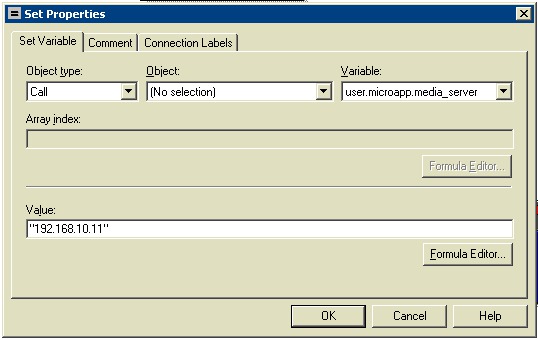
At this point, scripting is conducted on the Unified CVP. For more information about scripting in the Unified CVP, see the Configuration Guide for Cisco Unified Customer Voice Portal at https://www.cisco.com/c/en/us/support/customer-collaboration/unified-customer-voice-portal/products-installation-and-configuration-guides-list.html.
Next, the call is sent to the Unified ICM gateway of a particular customer instance.
If you use multiple DNs, then you can send the call to a different Unified CVP Media Server based on the different DN.
Finally, the call is sent to the Unified ICM gateway of a particular customer instance. Add a Unified ICM Gateway node and select the customer to which to route the call.

 Note |
Do NOT select the Validate returned labels check box. If you do, you must provision the NAM with all of the labels that exist on every customer instance. |
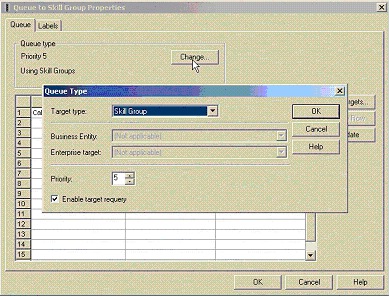
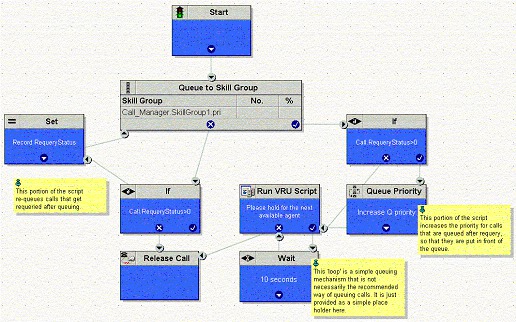
 Feedback
Feedback