Enables or disables
threshold monitoring for the selected value.
Mode
Exec > Global
Configuration
configure
Entering the above
command sequence results in the following prompt:
[local]host_name(config)#
Syntax
[ default | no ] threshold monitoring { aaa-acct-archive-queue | aaa-acct-archive-size | aaa-acct-failure | aaa-auth-failure | aaa-retry-rate | aaamgr-request-queue | asngw | call-setup | content-filtering | cpu-resource | cpu-session-throughput | diameter | disconnect-reason | ecs | epdg-service | fa-service | firewall | fw-and-nat | ha-service | hat-hb-5min-loss | hat-hb-60min-loss | henbgw-service | hnbgw-service | hsgw-service | ipsec | license | lma-service | ls-logs-volume | mme-service | npu-resource | packets-filtered-dropped | packets-forwarded-to-cpu | pdg-service | pdif-service | pdsn-service | pgw-service | phsgw | phspc | route-service | saegw-service | sess-flow-count | sgw-service | subscriber | system | tpo }
no
Disables threshold
monitoring for the specified value.
default
Sets or restores the
default value assigned to the specified parameter.
aaa-acct-archive-queue
Enables threshold
monitoring for the AAA accounting archive message queue size.
Refer to the
threshold
aaa-acct-archive-queue-size command for additional information on
these values.
aaa-acct-archive-size
Enables threshold
monitoring for the size of the AAA accounting record archive.
aaa-acct-failure
Enables threshold
monitoring for AAA accounting failures and AAA accounting failure rate values.
Refer to the
threshold
aaa-acct-failure and
threshold
aaa-acct-failure-rate commands for additional information on
these values.
aaa-auth-failure
Enables threshold
monitoring for AAA authentication failures and AAA authentication failure rate
values.
Refer to the
threshold
aaa-auth-failure and
threshold
aaa-auth-failure-rate commands for additional information on
these values.
aaa-retry-rate
Enables threshold
monitoring for the AAA retry rate value.
Refer to the
threshold
aaa-retry-rate command for additional information on this value.
aaamgr-request-queue
Enables threshold
monitoring for AAA Manager Requests for each AAA manager process. Refer to the
threshold
aaamgr-request-queue command for additional information on these
values.
asngw
Enables the threshold monitoring for ASN-GW services.
call-setup
Enables threshold
monitoring for the call setup, call setup failures, and no-resource rejected
call values.
Refer to the
threshold call-setup,
threshold call-setup-failure,
threshold
egtpc-s2b-setup-fail-rate, threshold egtpc-s5-setup-fail-rate,
threshold ppp-setup-fail-rate, threshold
rp-setup-fail-rate , and
threshold
call-reject-no-resource commands for additional information on
these values.
cpu-resource
Enables threshold
monitoring for CPU thresholds.
Refer to the
threshold
10sec-cpu-utilization, threshold cpu-available-memory, threshold cpu-load,
threshold cpu-memory-usage, threshold cpu-orbs-crit, threshold cpu-orbs-warn,
threshold cpu-session-throughput, threshold cpu-utilization, threshold
mgmt-cpu-memory-usage, and
threshold
mgmt-cpu-utilization commands for additional information on these
values.
cpu-session-throughput
Enables threshold
monitoring for the CPU session throughput value.
Refer to the
threshold
cpu-session-throughput command for additional information on this
value.
content-filtering
Enables threshold monitoring for the Content Filtering in-line
service.
diameter
Enables threshold
monitoring for Diameter.
disconnect-reason
Enables
disconnect-reason related thresholds.
ecs
Enables threshold
monitoring for the Active Charging Service (ACS)/Enhanced Charging Service
(ECS).
epdg-service
Enables threshold
monitoring for Evolved Packet Data Gateway (ePDG) servcice.
Refer to the
threshold
epdg-current-sessions command for additional information on this
value.
fa-service
Enables threshold
monitoring for Registration Reply errors for each FA service.
Refer to the
threshold
reg-reply-error FA Service Configuration Mode command for
additional information on this value.
firewall
Enables threshold
monitoring for the Stateful Firewall in-line service.
Default: Disabled
Refer to the
threshold fw-deny-rule,
threshold fw-dos-attack, threshold fw-drop-packet , and
threshold
fw-no-rule commands for additional information on this value.

Important |
Stateful
Firewall thresholds can only be enabled if the Stateful Firewall license is
present.
|
fw-and-nat
Enables threshold
monitoring for the Firewall and NAT in-line service.
Default: Disabled
Refer to the
threshold fw-deny-rule,
threshold fw-dos-attack, threshold fw-drop-packet, threshold fw-no-rule,
threshold nat-pkt-drop , and
threshold
nat-port-chunks-usage commands for additional information on this
value.
ha-service
Enables threshold
monitoring for Registration Reply errors, re-registration reply errors,
deregistration reply errors, and average calls setup per second for each HA
service and average calls setup per second at the context level.
Refer to the
threshold
init-rrq-rcvd-rate, threshold reg-reply-error, threshold
rereg-reply-error, and
threshold
dereg-reply-error HA Service Configuration Mode commands and the
threshold ha-service
init-rrq-rcvd-rate Context Configuration mode command for
additional information on this value.
hat-hb-5min-loss
Enables threshold
monitoring for High Availability Task (HAT) heartbeat loss rate for the past 5
minutes across any cards on a VPC-DI system. This functionality applies only to
the VPC-DI platform.
Default: Disabled
Refer to the
threshold
hat-hb-5min-loss Global Configuration mode command to set the
high threshold levels where a threshold alarm is generated as well the low
threshold level where a clear alarm is generated.
hat-hb-60min-loss
Enables threshold
monitoring for High Availability Task (HAT) heartbeat loss rate for the past 60
minutes across any cards on a VPC-DI system. This functionality applies only to
the VPC-DI platform.
Default: Disabled
Refer to the
threshold
hat-hb-30min-loss Global Configuration mode command to set the
high threshold levels where a threshold alarm is generated as well the low
threshold level where a clear alarm is generated.
henbgw-service

Important |
In Release 20, 21.0 and 21.1, HeNBGW is not supported. This command must not be used for HeNBGW in these releases. For more
information, contact your Cisco account representative.
|
Enables threshold
monitoring for HeNB-GW service.

Important |
This keyword is
required to activate the threshold alarm/alert for HeNB-GW service to use
thrteshold
henbgw-paging-messages ,
threshold
total-henbgw-henb-sessions , and
thresshold
total-henbgw-ue-sessions commands for threshold values.
|
hnbgw-service

Important |
In Release 20 and later, HNBGW is not supported. This command must not be used for HNBGW in Release 20 and later. For more
information, contact your Cisco account representative.
|
Enables threshold
monitoring for HNBGW sessions including Iu-CS and Iu-PS sessions for HNBGW
services on a system at the system level.

Important |
This keyword is
required to activate the threshold alarm/alert for HNBGW service to use
threshold
total-hnbgw-hnb-sessions ,
thresshold
total-hnbgw-iu-sessions , and
thresshold
total-hnbgw-ue-sessions command for threshold values.
|
hsgw-service
Enables threshold
monitoring for HSGW services.
Refer to the
threshold total-hsgw-sessions for more information on HSGW thresholds.
ipsec
Enables monitoring
of IPSec thresholds.
Refer to the
HA-Service
Configuration Mode chapter of the
Command Line
Interface Reference for information on the IPSec thresholds.
license
Enables threshold
monitoring for the session license value.
Refer to the
threshold
license command for additional information on this value.
lma-service
Enables threshold
monitoring for LMA services.
Refer to the
threshold
total-lma-sessions command for more information on LMA
thresholds.
ls-logs-volume
Enables threshold
monitoring for Log Source rate control of logging events.
Refer to the
threshold
ls-logs-volume command for more information on Log Source
thresholds.
mme-service
Default: Disabled.
Enables threshold
monitoring for the MME services.
Refer to the
threshold
total-mme-sessions command for additional information on this
value.
npu-resouce
Enables threshold
monitoring for the Network Processor Unit (NPU) resources, including NPU
utilization.
Refer to the
threshold
npu-utilization command for additional information on this value.
packets-filtered-dropped
Enables threshold
monitoring for the filtered/dropped packet value.
Refer to the
threshold
packets-filtered-dropped command for additional information on
this value.
packets-forwarded-to-cpu
Enables threshold
monitoring for the forwarded packet value.
Refer to the
threshold
packets-forwarded-to-cpu command for additional information on
this value.
pdg-service
Enables threshold
monitoring for PDG service.
Threshold
monitoring for PDG service is disabled by default.
pdif-service
Enables threshold
monitoring for PDIF service.
pdsn-service
Enables threshold
monitoring for average calls setup per second for contexts and for PDSN
services, A11 Request.
Refer to the
threshold
packets-forwarded-to-cpu command for additional information on
this value.
pgw-service
Enables threshold
monitoring for P-GW services.
Refer to the
threshold total-pgw-sessions for more information on P-GW thresholds.
route-service
Enables threshold
monitoring for BGP/VRF route services.
Refer to the
ip
maximum-routes command in Context configuration mode and
threshold route-service
bgp-routes in this mode for more information on route thresholds.
saegw-service
Enables threshold
monitoring for SAEGW services.
Refer to the
threshold
total-saegw-sessions for more information on SAEGW thresholds.
sess-flow-count
Enables threshold
monitoring for Session Flow Count.
Default: 90%
Refer to the
threshold
sess-flow-count for more information on Session Flow Count
Thresholds
sgw-service
Enables threshold
monitoring for S-GW services.
Refer to the
threshold
total-sgw-sessions for more information on S-GW thresholds.
subscriber
Enables threshold
monitoring for the subscriber and session values.
Refer to the
threshold subscriber
active ,
threshold subscriber
total,
threshold total-ggsn-sessions ,
threshold total-gprs-sessions, threshold
total-gprs-pdp-sessions,
threshold
total-ha-sessions, threshold total-lns-sessions, threshold total-pdsn-sessions,
threshold total-pgw-sessions, threshold total-sgw-sessions,
threshold
total-saegw-sessions,
threshold total-sgsn-sessions ,
threshold
total-sgsn-pdp-sessions ,
threshold per-service-ggsn-sessions ,
threshold
per-service-ha-sessions , threshold per-service-lns-sessions , and
threshold
per-service-pdsn-sessions commands for additional information on
these values.
system
Enables system
(chassis) thresholds monitoring.
tpo

Important |
The Traffic
Performance Optimization (TPO) in-line service is not supported in this
release.
|
Usage Guidelines
Thresholding on
the system is used to monitor the system for conditions that could potentially
cause errors or outage. Typically, these conditions are temporary (i.e high CPU
utilization, or packet collisions on a network) and are quickly resolved.
However, continuous or large numbers of these error conditions within a
specific time interval may be indicative of larger, more severe issues. The
purpose of thresholding is to help identify potentially severe conditions so
that immediate action can be taken to minimize and/or avoid system downtime.
Thresholding
reports conditions using one of the following mechanisms:
The generation of
specific traps can be enabled or disabled on the system allowing you to view
only those traps that are most important to you.
-
Logs: The system
provides a facility called threshold for which active and event logs can be
generated. As with other system facilities, logs are generated Log messages
pertaining to the condition of a monitored value are generated with a severity
level of WARNING.
-
Alarm System: High
threshold alarms generated within the specified polling interval are considered
"outstanding" until a the condition no longer exists and/or a condition clear
alarm is generated.
"Outstanding"
alarms are reported to through the system's alarm subsystem and are viewable
through the CLI.
The following
table indicates the reporting mechanisms supported by model.
Table 1. ASR 5500
Thresholding Reporting Mechanisms by Model
| Model
|
Logs
|
Alarm System
|
|
Alert
|
X
|
|
|
Alarm
|
X
|
X
|
In addition to the
values that can be enabled by this command, the system supports the enabling of
threshold monitoring for IP pool address availability (refer to the
ip pool and
threshold commands in this reference) and port utilization (refer to the
threshold commands in this chapter).
Example
The following
command enables thresholding for subscriber totals:
threshold monitoring subscriber


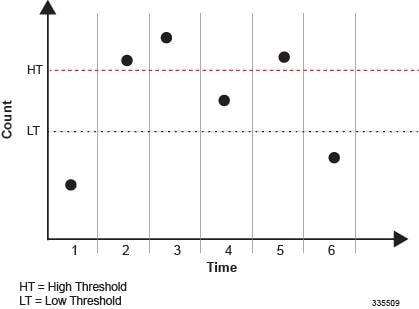
 Feedback
Feedback