- Cisco Unique Device Identifier Support
- Cisco Redundancy Features
- Managing Physical Entities
Using MIBs
This chapter describes how to perform tasks on the Cisco ASR 903 Series Aggregation Services Routers:
Cisco Unique Device Identifier Support
The ENTITY-MIB now supports the Cisco compliance effort for a Cisco unique device identifier (UDI) standard which is stored in IDPROM.
The Cisco UDI provides a unique identity for every Cisco product. The UDI is composed of three separate data elements which must be stored in the entPhysicalTable:
- Orderable product identifier (PID)—Product Identifier (PID). PID is the alphanumeric identifier used by customers to order Cisco products. Two examples include NM-1FE-TX or CISCO3745. PID is limited to 18 characters and must be stored in the entPhysicalModelName object.
- Version identifier (VID)—Version Identifier (VID). VID is the version of the PID. The VID indicates the number of times a product has versioned in ways that are reported to a customer. For example, the product identifier NM-1FE-TX may have a VID of V04. VID is limited to three alphanumeric characters and must be stored in the entPhysicalHardwareRev object.
- Serial number (SN)—Serial number is the 11-character identifier used to identify a specific part within a product and must be stored in the entPhysicalSerialNum object. Serial number content is defined by manufacturing part number 7018060-0000. The SN is accessed at the following website by searching on the part number 701806-0000:
https://mco.cisco.com/servlet/mco.ecm.inbiz
Serial number format is defined in four fields:
The SN label is represented as: LLLYYWWSSS.

Note![]() The Version ID returns NULL for those old or existing cards whose IDPROMs do not have the Version ID field. Therefore, corresponding entPhysicalHardwareRev returns NULL for cards that do not have the Version ID field in IDPROM.
The Version ID returns NULL for those old or existing cards whose IDPROMs do not have the Version ID field. Therefore, corresponding entPhysicalHardwareRev returns NULL for cards that do not have the Version ID field in IDPROM.

Note![]() IDPROM dump details do not include information on third-party optics for power and current.
IDPROM dump details do not include information on third-party optics for power and current.
Cisco Redundancy Features
Redundancy creates a duplication of data elements and software functions to provide an alternative in case of failure. The goal of Cisco redundancy features is to cut over without affecting the link and protocol states associated with each interface and continue packet forwarding. The state of the interfaces and subinterfaces is maintained, along with the state of line cards and various packet processing hardware.
The levels of redundancy, redundancy verification, and related informatin is covered in these sections:
–![]() Cisco Nonstop Forwarding and Stateful Switchover (NSF/SSO)
Cisco Nonstop Forwarding and Stateful Switchover (NSF/SSO)
–![]() Cisco Nonstop Forwarding and Stateful Switchover (NSF/SSO)
Cisco Nonstop Forwarding and Stateful Switchover (NSF/SSO)
- Verifying Cisco ASR 903 Series Router Redundancy
- Verifying Cisco ASR 903 Series Router Redundancy
- Related Information and Useful Links
Levels of Redundancy
Cisco ASR 903 Series Router supports fault resistance by allowing a Cisco redundant Supervisor Engine (SE) to take over if the active SE fails. Redundancy prevents equipment failures from causing service outages, and supports hitless maintenance and upgrade activities. The state of the interfaces and subinterfaces are maintained along with the state of line cards and various packet processing hardware.
Redundant systems support two route switch processors. One acts as the active route switch processor while the other acts as the standby.
The route switch processor redundancy feature provides high availability for Cisco routers by switching over to the standby route switch processor when one of the following conditions occur:
- Cisco IOS XE software failure
- Cisco ASR 903 Series Route Switch Processor (RSP) hardware failure
- Software upgrade
- Maintenance procedure
Cisco ASR 903 Series Router can operate in one of two redundancy modes:
In all modes, the standby RSP will take over when the active RSP fails.
Cisco Nonstop Forwarding and Stateful Switchover (NSF/SSO)
This section describes the Cisco Nonstop Forwarding and Stateful switchover mode. With Cisco NSF/SSO, Cisco ASR 903 Series Router can fail over from the active to the standby route switch processor almost immediately while continuing to forward packets. Cisco IOS XE software with Cisco NSF/SSO support on this platform enables immediate failover.
In networking devices running Cisco NSF/SSO, both RSPs must be running the same configuration so that the standby RSP is always ready to assume control following a fault on the active RSP. The configuration information is synchronized from the active RSP to the standby RSP at startup and each time when changes to the active RSP configuration occur.
Following an initial synchronization between the two processors, NFS/SSO maintains RSP state information between them, including forwarding information.
Cisco NSF works with the SSO to minimize the amount of time a network is unavailable to its users following a RSP failover in a router with dual RSPs. The Cisco NSF/SSO capability allows routers to detect a switchover and take the necessary actions to continue forwarding network traffic and to recover route information from peer devices.

Note![]() For detailed information about the Cisco Nonstop Forwarding feature, go to:
For detailed information about the Cisco Nonstop Forwarding feature, go to:
http://www.cisco.com/en/US/docs/ios/12_2s/feature/guide/fsnsf20s.html

Note![]() For detailed information about the Stateful Switchover feature, go to:
For detailed information about the Stateful Switchover feature, go to:
http://www.cisco.com/en/US/docs/ios/12_2s/feature/guide/fssso20s.html
Verifying Cisco ASR 903 Series Router Redundancy
To display information about the active and standby SE installed on a Cisco ASR 903 Series Router, use the show redundancy and show redundancy states commands. For RSP in R0 slot, the value of Unit ID is 48, same as ASCII ''0'' (hex 30). The value of Unit ID is 49, ASCII ''1'' (hex 31), for RSP in R1 slot.
Example A-1 Displaying Redundancy States from Active Processor
Example A-2 Displaying Redundancy States from Standby Processor
Related Information and Useful Links
The following URLs provide access to helpful information about the Cisco redundancy feature:
- Detailed information about Cisco Nonstop Forwarding:
http://www.cisco.com/en/US/docs/ios/12_2s/feature/guide/fsnsf20s.html - Detailed information about the Stateful Switchover Feature:
http://www.cisco.com/en/US/docs/ios/12_2s/feature/guide/fssso20s.html
Managing Physical Entities
This section describes how to use SNMP to manage the physical entities (components) in the router by:
–![]() Determining the ifIndex Value for a Physical Port
Determining the ifIndex Value for a Physical Port
–![]() Monitoring and Configuring FRU Status
Monitoring and Configuring FRU Status
The physical entity management feature of the Cisco ASR 903 Series Router SNMP implementation does the following:
- Monitors and configures the status of field replaceable units (FRUs)
- Provides information about physical port to interface mappings
- Provides asset information for asset tagging
- Provides firmware and software information for chassis components
MIBs Used for Physical Entity Management
- CISCO-ENTITY-FRU-CONTROL-MIB—Contains objects used to monitor and configure the administrative and operational status of field replaceable units (FRUs), such as power supplies and line cards, that are listed in the entPhysicalTable of the ENTITY-MIB.
- CISCO-ENTITY-EXT-MIB - Contains Cisco defined extensions to the entPhysicalTable of the ENTITY-MIB to provide information for entities with an entPhysicalClass value of 'module' that have a CPU, RAM/NVRAM, and/or a configuration register.
- CISCO-ENTITY-SENSOR-MIB and ENTITY-SENSOR-MIB—Contain information about entities in the entPhysicalTable with an entPhysicalClass value of 'sensor'.
- CISCO-ENTITY-VENDORTYPE-OID-MIB—Contains the object identifiers (OIDs) for all physical entities in the router.
- ENTITY-MIB—Contains information for managing physical entities on the router. It also organizes the entities into a containment tree that depicts their hierarchy and relationship to each other. The MIB contains the following tables:
–![]() The entPhysicalTable describes each physical component (entity) in the router. The table contains an entry for the top-level entity (the chassis) and for each entity in the chassis. Each entry provides information about that entity: its name, type, vendor, and a description, and describes how the entity fits into the hierarchy of chassis entities.
The entPhysicalTable describes each physical component (entity) in the router. The table contains an entry for the top-level entity (the chassis) and for each entity in the chassis. Each entry provides information about that entity: its name, type, vendor, and a description, and describes how the entity fits into the hierarchy of chassis entities.
Each entity is identified by a unique index ( entPhysicalIndex) that is used to access information about the entity in this and other MIBs.
–![]() The entAliasMappingTable maps each physical port’s entPhysicalIndex value to its corresponding ifIndex value in the IF-MIB ifTable.
The entAliasMappingTable maps each physical port’s entPhysicalIndex value to its corresponding ifIndex value in the IF-MIB ifTable.
–![]() The entPhysicalContainsTable shows the relationship between physical entities in the chassis. For each physical entity, the table lists the entPhysicalIndex for each of the entity’s child objects.
The entPhysicalContainsTable shows the relationship between physical entities in the chassis. For each physical entity, the table lists the entPhysicalIndex for each of the entity’s child objects.
–![]() The entPhysicalIsFRU indicates whether or not a physical entity is considered a Field Replaceable Unit (FRU). For an entity identified as FRU, the physical entity contains the following device-specific information:
The entPhysicalIsFRU indicates whether or not a physical entity is considered a Field Replaceable Unit (FRU). For an entity identified as FRU, the physical entity contains the following device-specific information:
- entPhysicalModelName- Product Identification (PID), same as orderable part number.
- entPhysicalHardwareRev- Version Identification (VID)
- entPhysicalSerialNum- Serial Number (SN)
- Cisco Unique Device Identifier (UDI)- Composed of PID, VID and SN, it provides a unique identity for all Cisco hardware products on which it has been enabled.
Performing Inventory Management
To obtain information about entities in the router, perform a MIB walk on the ENTITY-MIB entPhysicalTable.
As you examine sample entries in the ENTITY-MIB entPhysicalTable, consider the following:
- entPhysicalIndex—Uniquely identifies each entity in the chassis. This index is also used to access information about the entity in other MIBs.
- entPhysicalContainedIn—Indicates the entPhysicalIndex of a component’s parent entity.
- entPhysicalParentRelPos—Shows the relative position of same-type entities that have the same entPhysicalContainedIn value (for example, chassis slots, and line card ports).

Note![]() The container is applicable if the physical entity class is capable of containing one or more removable physical entities. For example, each (empty or full) slot in a chassis is modeled as a container. All removable physical entities should be modeled within a container entity, such as field-replaceable modules, fans, or power supplies.
The container is applicable if the physical entity class is capable of containing one or more removable physical entities. For example, each (empty or full) slot in a chassis is modeled as a container. All removable physical entities should be modeled within a container entity, such as field-replaceable modules, fans, or power supplies.
ENTITY-MIB
The Entity physical table contains information for managing physical entities on the router. It also organizes the entities into a containment tree that depicts their hierarchy, and relationship with each other. Refer to the Appendix A, “Entity Containment Tree” section for the entity hierarchy. The following sample output contains the information for the ASR 903 AC power supply in power supply bay 0:
For more information on this MIB, refer to ENTITY-MIB (RFC 4133).
Entity Containment Tree
The following is sample entity hierarchy for a ASR 903 device, with Mib Variables printed : <entPhysicalName entPhysicalClass>
Mib Variables printed : <entPhysicalName entPhysicalDescr entPhysicalModelName entPhysicalClass>
Sample of ENTITY-MIB entPhysicalTable Entries
The samples in this section show how information is stored in the entPhysicalTable. An asset inventory can be performed by examining entPhysicalTable entries.

Note![]() The sample outputs and values that appear throughout this chapter are examples of data that is displayed when using MIBs.
The sample outputs and values that appear throughout this chapter are examples of data that is displayed when using MIBs.
The following is a sample output that shows the ENTITY-MIB entPhysicalTable sample entries for a 8-port Gigabit Ethernet Interface Module card installed in a router chassis, and the IM inserted into the card.
ENTITY-MIB entPhysicalTable Entries
where entPhysicalVendorType identifies the unique vendor-specific hardware type of the physical entity.
where entPhysicalContainedIn indicates the entPhysicalIndex of parent entity of the component.
where entPhysicalClass indicates the general type of hardware device.
where entPhysicalParentRelPos indicates the relative position of this child among the other entities.
where entPhysicalName provides the textual name of the physical entity.
where entPhysicalHardware provides the vendor-specific hardware revision number (string) for the physical entity.
where entPhysicalSerialNumber provides the vendor-specific serial number (string) for the physical entity.
where entPhysicalMfgName provides the name of the manufacturer for the physical component.
where entPhysicalModelName provides the vendor-specific model name string for the physical component.
where entPhysicalIsFRU indicates whether or not this physical entity is considered a FRU.
Note the following about the sample configuration:
–![]() For chassis slots, entPhysicalContainedIn = 1 (the entPhysicalIndex of the chassis).
For chassis slots, entPhysicalContainedIn = 1 (the entPhysicalIndex of the chassis).
–![]() For IM ports, the entPhysicalContainedIn = 1050 (the entPhysicalIndex of the IM card).
For IM ports, the entPhysicalContainedIn = 1050 (the entPhysicalIndex of the IM card).
Determining the ifIndex Value for a Physical Port
The ENTITY-MIB entAliasMappingIdentifier maps a physical port to an interface by mapping the port’s entPhysicalIndex to its corresponding ifIndex value in the IF-MIB ifTable. The following sample shows that the physical port whose entPhysicalIndex is 35 is associated with the interface whose ifIndex value is 4. (See the MIB for detailed descriptions of possible MIB values.)
Monitoring and Configuring FRU Status
View objects in the CISCO-ENTITY-FRU-CONTROL-MIB cefcModuleTable to determine the administrative and operational status of FRUs, such as power supplies and line cards:
- cefcModuleAdminStatus—The administrative state of the FRU. Use cefcModuleAdminStatus to enable or disable the FRU.
- cefcModuleOperStatus—The current operational state of the FRU.
Figure A-1 shows a cefcModuleTable entry for a IM card whose entPhysicalIndex is 1000.
Figure A-1 Sample cefcModuleTable Entry
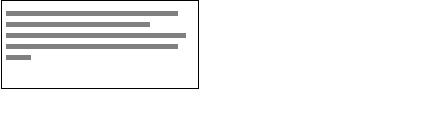
See the “FRU Status Changes” section for information about how the router generates notifications to indicate changes in FRU status.
Using ENTITY-ALARM-MIB to Monitor Entity Alarms
CISCO-ENTITY-ALARM-MIB
CISCO-ENTITY-ALARM-MIB supports the monitoring of alarms generated by physical entities contained by the system, including chassis, slots, modules, ports, power supplies, etc. In order to monitor alarms generated by a physical entity, it must be represented by a row in the entPhysicalTable.
For more information on this MIB, refer to CISCO-ENTITY-ALARM-MIB.
Alarm Description Map Table
For each type of entity (represented by entPhysicalVendorType OID), this table contains a mapping between a unique ceAlarmDescrIndex and entPhysicalvendorType OID.
The ceAlarmDescrMapEntry is indexed by the CeAlarmDescrMapEntry.

Note![]() The mapping between the ceAlarmDescrIndex and entPhysicalvendorType OID will exist only if the type of entity supports alarms monitoring, and it is in the device since device boot-up.
The mapping between the ceAlarmDescrIndex and entPhysicalvendorType OID will exist only if the type of entity supports alarms monitoring, and it is in the device since device boot-up.
The following is a sample output of the alarm description map tables:
The temperature sensor in ASR903 modules (RSP and PEM) contain cevSensorModuleDeviceTemp as entPhysicalvendorType OID. From the sample output, the index (ceAlarmDescrIndex) 7 is mapped to cevSensorModuleDeviceTemp, and the index 14 is mapped to the ASR 903 FAN module, which has cevFan.178 as entity physical vendor type OID.

Note![]() The generic vendor OID, cevSenor, is used in case the Cisco ASR 903 SNMP agent is not able to determine the sensor type.
The generic vendor OID, cevSenor, is used in case the Cisco ASR 903 SNMP agent is not able to determine the sensor type.
Alarm Description Table
The Alarm Description Table contains a description for each alarm type, defined by each vendor type employed by the system. Each alarm description entry (ceAlarmDescrEntry) is indexed by ceAlarmDescrIndex and ceAlarmDescrAlarmType.
The following is the sample output for all alarm types defined for all temperature types of entities in the Cisco ASR 903 modules. The index 9 is obtained from the ceAlarmDescrMapTable in the previous section:
Refer to the Bellcore Technical Reference TR-NWT-000474 Issue 4, December 1993, OTGR Section 4. Network Maintenance: Alarm and Control - Network Element. The severity is defined as follows:
The following is the list of alarms defined for the sensor:
These alarm types are defined for all sensor physical entity type. The only difference is that different sensor physical type have different ceAlarmDescrText. The temperature sensor has "TEMP" and the voltage sensor has "Volt" in the alarm description text.
The following is the sample output of all alarm types. It is defined for the Cisco ASR903 Router fan module which has cevFan.178 as vendor type OID and is mapped to the ceAlarmDescrIndex
Alarm Table
The Alarm Table specifies alarm control and status information related to each physical entity contained by the system. The table includes the alarms currently being asserted by each physical entity that is capable of generating alarms. Each physical entity in entity physical table that is capable of generating alarms has an entry in this table.The alarm entry (ceAlarmEntry) is indexed by the entity physical index (entPhysicalIndex). The following is a list of MIB objects in the alarm entry:
- ceAlarmFilterProfile
The alarm filter profile object contains an integer value that uniquely identifies an alarm filter profile associated with the corresponding physical entity. An alarm filter profile controls which alarm types the agent will monitor and signal for the corresponding physical entity. The default value of this object is 0, the agent monitors and signals all alarms associated with the corresponding physical entity. - ceAlarmSeverity
This object specifies the highest severity alarm currently being asserted by the corresponding physical entity.
A value of '0' indicates that the corresponding physical entity is not currently asserting any alarms. - ceAlarmList
This object specifies those alarms currently being asserted by the corresponding physical entity. If an alarm is being asserted by the physical entity, then the corresponding bit in the alarm list is set to a one. The alarm list is defined as octet string and its size ranges from 0 to 32.
–![]() If the physical entity is not currently asserting any alarms, then the list will have a length of zero, otherwise it will have a length of 32.
If the physical entity is not currently asserting any alarms, then the list will have a length of zero, otherwise it will have a length of 32.
–![]() An OCTET STRING represents an alarm list, in which each bit represents an alarm type:
An OCTET STRING represents an alarm list, in which each bit represents an alarm type:
The entity physical table (entPhysicalTable in ENTITY-MIB), indicates that the Cisco ASR903 Router AC power supply in power supply bay 0 has 4 as entPhysicalIndex.
The following is the sample output of the alarm list for the power supply in PS bay 0:
From the sample output in the Alarm Description Table section and the alarm mapping table, the ASR903 AC power supply in the bay 0 has the following alarms asserted:
Alarm type 0 : Power Supply Failure
The following is the output of the show facility-alarm status command; it displays all alarms currently asserted in the device:
Alarm History Table
The Alarm History Table, ceAlarmHistTable, contains history of alarms both asserted and cleared generated by the agent. The ceAlarmHistTableSize is used to control the size of the alarm history table. A value of 0 prevents any history from being retained in this table. If the capacity of the ceAlarmHistTable has reached the value specified by this object, then the agent deletes the oldest entity in order to accommodate a new entry.
The ceAlarmHistLastIndex object contains the last index corresponding to the last entry added to the table by the snmp agent in the device. If the management client uses notifications listed in the Appendix A, “Alarm Notifications” defined in CISCO-ENTITY-ALARM-MIB module, then it can poll this object to determine whether it has missed a notification sent by the agent.
The following is a list of MIB objects defined in the ceAlarmHistEntry, which is indexed by the ceAlarmHistIndex:
- ceAlarmHistIndex
This is an integer value uniquely identifying the entry in the table. The value of this object starts at '1' and monotonically increases for each alarm (asserted or cleared) added to the alarm history table. If the value of this object is '4294967295', it will be reset to '1', upon monitoring the next alarm condition transition. - ceAlarmHistType
This object indicates that the entry is added as a result of of an alarm being asserted or cleared. - ceAlarmHistEntPhysicalIndex
This object contains the entPhysicalIndex of the physical entity that generated the alarm. - ceAlarmHistAlarmType
This object specifies the type of alarm generated. - ceAlarmHistSeverity
This object specifies the severity of the alarm generated. - ceAlarmHistTimeStamp
This object specifies the value of the sysUpTime object at the time the alarm is generated.
Example A-3 Displaying Sample Output for the Alarm History
 the size of alarm history table
the size of alarm history table
 the index for the last alarm added
the index for the last alarm added
Example A-4 Displaying the Last Alarm Action (asserted or cleared) Added to the Alarm History Table
At this point, the EMS application should already have all information regarding the physical entity and the entity alarm type defined for the physical entity.
Example A-5 Displaying the Physical Entity with Value 51 as entPhysicalIndex
Example A-6 Displaying the Alarm Type Defined for cevFan.178
Alarm Notifications
CISCO-ENTITY-ALARM-MIB supports the alarm asserted (ceAlarmAsserted) and alarm cleared (ceAlarmCleared) notifications. The notification can be enabled by setting the ceAlarmNotifiesEnable object through the snmp SET. The ceAlarmNotifiesEnable contains the severity level of the alarms notification or the value 0:
The severity 4 will enable notification for all severity level.
The severity 3 will enable notifications for severity 1, 2, and 3.
The severity 2 will enable notifications for severity 1 and 2.
The severity 1 will enable notifications for severity 1 only.
The value of 0 will disable the alarm notification.
The alarm notification can be enabled or disabled via the CLI command. Use the "NO" form to disable the alarm notification:
The alarm notification contains exactly the same information described in alarm history entry. Refer to the Alarm History Table Section for the MIB objects and to interpret the alarm notifications received.
Example A-7 Displaying the Sample Notification Received
Generating SNMP Notifications
This section provides information about the SNMP notifications generated in response to events and conditions on the router, and describes how to identify the hosts that are to receive notifications.
Identifying Hosts to Receive Notifications
You can use the CLI or SNMP to identify hosts to receive SNMP notifications and to specify the types of notifications they are to receive (notifications or informs). For CLI instructions, see the “Monitoring Notifications” section. To use SNMP to configure this information, use the following MIB objects:
Use SNMP-NOTIFICATION-MIB objects, including the following, to select target hosts and specify the types of notifications to generate for those hosts:
–![]() snmpNotifyTag is an arbitrary octet string (a tag value) used to identify the hosts to receive SNMP notifications. Information about target hosts is defined in the snmpTargetAddrTable (SNMP-TARGET-MIB), and each host has one or more tag values associated with it. If a host in snmpTargetAddrTable has a tag value that matches this snmpNotifyTag value, the host is selected to receive the types of notifications specified by snmpNotifyType.
snmpNotifyTag is an arbitrary octet string (a tag value) used to identify the hosts to receive SNMP notifications. Information about target hosts is defined in the snmpTargetAddrTable (SNMP-TARGET-MIB), and each host has one or more tag values associated with it. If a host in snmpTargetAddrTable has a tag value that matches this snmpNotifyTag value, the host is selected to receive the types of notifications specified by snmpNotifyType.
–![]() snmpNotifyType is the type of SNMP notification to send: notification(1) or inform(2).
snmpNotifyType is the type of SNMP notification to send: notification(1) or inform(2).
- snmpNotifyFilterProfileTable and snmpNotifyFilterTable—Use objects in these tables to create notification filters to limit the types of notifications sent to target hosts.
Use SNMP-TARGET-MIB objects to configure information about the hosts to receive notifications:
- snmpTargetAddrTable—Transport addresses of hosts to receive SNMP notifications. Each entry provides information about a host address, including a list of tag values:
–![]() snmpTargetAddrTagList—A set of tag values associated with the host address. If a host’s tag value matches snmpNotifyTag, the host is selected to receive the types of notifications defined by snmpNotifyType.
snmpTargetAddrTagList—A set of tag values associated with the host address. If a host’s tag value matches snmpNotifyTag, the host is selected to receive the types of notifications defined by snmpNotifyType.
Use the notification enable objects in appropriate MIBs to enable and disable specific SNMP notifications. For example, to generate mplsLdpSessionUp or mplsLdpSessionDown notifications, the MPLS-LDP-MIB object mplsLdpSessionUpDownTrapEnable must be set to enabled(1).
Configuration Changes
If entity notifications are enabled, the router generates an entConfigChange notification (ENTITY-MIB) when the information in any of the following tables changes (which indicates a change to the router configuration):

Note![]() A management application that tracks configuration changes checks the value of the entLastChangeTime object to detect any entConfigChange notifications that were missed as a result of throttling or transmission loss.
A management application that tracks configuration changes checks the value of the entLastChangeTime object to detect any entConfigChange notifications that were missed as a result of throttling or transmission loss.
Enabling notifications for Configuration Changes
To configure the router to generate an entConfigChange notification each time its configuration changes, enter the following command from the CLI. Use the no form of the command to disable the notifications.
FRU Status Changes
If FRU notifications are enabled, the router generates the following notifications in response to changes in the status of an FRU:
- cefcModuleStatusChange—The operational status (cefcModuleOperStatus) of an FRU changes.
- cefcFRUInserted—An FRU is inserted in the chassis. The notification indicates the entPhysicalIndex of the FRU and the container it was inserted in.
- cefcFRURemoved—An FRU is removed from the chassis. The notification indicates the entPhysicalIndex of the FRU and the container it was removed from.

Note![]() See the CISCO-ENTITY-FRU-CONTROL-MIB for more information about these notifications.
See the CISCO-ENTITY-FRU-CONTROL-MIB for more information about these notifications.
To configure the router to generate notifications for FRU events, enter the following command from the CLI. Use the no form of the command to disable the notifications.
To enable FRU notifications through SNMP, set cefcMIBEnableStatusNotification to true(1). Disable the notifications by setting cefcMIBEnableStatusNotification to false(2).
Monitoring Router Interfaces
This section provides information about how to monitor the status of router interfaces to see if there is a problem or a condition that might affect service on the interface. To determine if an interface is Down or experiencing problems, you can:
Check the Interface’s Operational and Administrative Status
To check the status of an interface, view the following IF-MIB objects for the interface:
- ifAdminStatus—The administratively configured (desired) state of an interface. Use ifAdminStatus to enable or disable the interface.
- ifOperStatus—The current operational state of an interface.
Monitor linkDown and linkUp Notifications
To determine if an interface has failed, you can monitor linkDown and linkUp notifications for the interface. See the “Enabling Interface linkUp/linkDown Notifications” section for instructions on how to enable these notifications.
- linkDown—Indicates that an interface failed or is about to fail.
- linkUp—Indicates that an interface is no longer in the Down state.
Enabling Interface linkUp/linkDown Notifications
To configure SNMP to send a notification when a router interface changes state to Up (ready) or Down (not ready), perform the following steps to enable linkUp and linkDown notifications:
Step 1![]() Issue the following CLI command to enable linkUp and linkDown notifications for most, but not necessarily all, interfaces:
Issue the following CLI command to enable linkUp and linkDown notifications for most, but not necessarily all, interfaces:
Step 2![]() View the setting of the ifLinkUpDownTrapEnable object (IF-MIB ifXTable) for each interface to determine if linkUp and linkDown notifications are enabled or disabled for that interface.
View the setting of the ifLinkUpDownTrapEnable object (IF-MIB ifXTable) for each interface to determine if linkUp and linkDown notifications are enabled or disabled for that interface.
Step 3![]() To enable linkUp and linkDown notifications on an interface, set ifLinkUpDownTrapEnable to enabled(1). To configure the router to send linkDown notifications only for the lowest layer of an interface, see the “SNMP Notification Filtering for linkDown Notifications” section.
To enable linkUp and linkDown notifications on an interface, set ifLinkUpDownTrapEnable to enabled(1). To configure the router to send linkDown notifications only for the lowest layer of an interface, see the “SNMP Notification Filtering for linkDown Notifications” section.
Step 4![]() To enable the Internet Engineering Task Force (IETF) standard for linkUp and linkDown notifications, issue the following command. (The IETF standard is based on RFC 2233.)
To enable the Internet Engineering Task Force (IETF) standard for linkUp and linkDown notifications, issue the following command. (The IETF standard is based on RFC 2233.)
Step 5![]() To disable notifications, use the no form of the appropriate command.
To disable notifications, use the no form of the appropriate command.
SNMP Notification Filtering for linkDown Notifications
Use the SNMP notification filtering feature to filter linkDown notifications so that SNMP sends a linkDown notification only if the main interface goes down. If an interfaces goes down, all of its subinterfaces go down, which results in numerous linkDown notifications for each subinterface. This feature filters out those subinterface notifications.
This feature is turned off by default. To enable the SNMP notification filtering feature, issue the following CLI command. Use the no form of the command to disable the feature.
Billing Customers for Traffic
This section describes how to use SNMP interface counters to determine the amount to bill customers for traffic.
Input and Output Interface Counts
The router maintains information about the number of packets and bytes that are received on an input interface and transmitted on an output interface.
For detailed constraints about IF-MIB counter support, see the “IF-MIB (RFC 2863)” section.
Read the following important information about the IF-MIB counter support:
- Unless noted, all IF-MIB counters are supported on Cisco ASR 903 Series Router interfaces.
- For IF-MIB high capacity counter support, we conform to the RFC 2863 standard. The RFC 2863 standard states that for interfaces that operate:
–![]() At 20 million bits per second or less, 32-bit byte and packet counters must be supported.
At 20 million bits per second or less, 32-bit byte and packet counters must be supported.
–![]() Faster than 20 million bits per second and slower than 650,000,000 bits per second, 32-bit packet counters and 64-bit octet counters must be supported.
Faster than 20 million bits per second and slower than 650,000,000 bits per second, 32-bit packet counters and 64-bit octet counters must be supported.
–![]() At 650,000,000 bits per second or faster, 64-bit packet counters and 64-bit octet counters must be supported.
At 650,000,000 bits per second or faster, 64-bit packet counters and 64-bit octet counters must be supported.
Using IF-MIB Counters
This section describes the IF-MIB counters and how you can use them on various interfaces and subinterfaces. The subinterface counters are specific to the protocols. This section addresses the IF-MIB counters for ATM interfaces.
The IF-MIB counters are defined with respect to lower and upper layers:
- ifInDiscards—The number of inbound packets which were discarded, even though no errors were detected to prevent their being deliverable to a higher-layer protocol. One reason for discarding such a packet could be to free up buffer space.
- IfInErrors—The number of inbound packets that contained errors preventing them from being deliverable to a higher-layer protocol for packet-oriented interfaces.
- ifInUnknownProtos—The number of packets received through the interface which were discarded because of an unknown or unsupported protocol for packet-oriented interfaces.
- ifOutDiscards—The number of outbound packets which were discarded even though no errors were detected to prevent their being transmitted. One reason for discarding such a packet is to free up buffer space.
- ififOutErrors—The number of outbound packets that could not be transmitted because of errors for packet-oriented interfaces.
The logical flow for counters works as follows:
1.![]() When a packet arrives on an interface, check for the following:
When a packet arrives on an interface, check for the following:
a.![]() Error in packet—If any errors are detected, increment ifInErrors and drop the packet.
Error in packet—If any errors are detected, increment ifInErrors and drop the packet.
b.![]() Protocol errors—If any errors are detected, increment ifInUnknownProtos and drop the packet.
Protocol errors—If any errors are detected, increment ifInUnknownProtos and drop the packet.
c.![]() Resources (buffers)—If unable to get resources, increment ifInDiscards and drop the packet.
Resources (buffers)—If unable to get resources, increment ifInDiscards and drop the packet.
d.![]() Increment ifInUcastPkts/ ifInNUcastPkts and process the packet (At this point, increment the ifInOctets with the size of packet).
Increment ifInUcastPkts/ ifInNUcastPkts and process the packet (At this point, increment the ifInOctets with the size of packet).
2.![]() When a packet is to be sent out of an interface:
When a packet is to be sent out of an interface:
a.![]() Increment ifOutUcastPkts/ ifOutNUcastPkts (Here we also increment ifOutOctets with the size of packet).
Increment ifOutUcastPkts/ ifOutNUcastPkts (Here we also increment ifOutOctets with the size of packet).
b.![]() Check for error in packet and if there are any errors in packet, increment ifOutErrors and drop the packet.
Check for error in packet and if there are any errors in packet, increment ifOutErrors and drop the packet.
c.![]() Check for resources (buffers) and if you cannot get resources then increment ifOutDiscards and drop packet.
Check for resources (buffers) and if you cannot get resources then increment ifOutDiscards and drop packet.

Note![]() The ifOutUcastPkts counters may decrease after RSP switchover. After a switchover, the counters are collected from new Active (old standby) RSP. The counters start from zero as traffic only flows from through active. There is no synchronization between active and standby for counters.
The ifOutUcastPkts counters may decrease after RSP switchover. After a switchover, the counters are collected from new Active (old standby) RSP. The counters start from zero as traffic only flows from through active. There is no synchronization between active and standby for counters.
This following output is an example IF-MIB entries:
Sample Counters
The high capacity counters are 64-bit versions of the basic ifTable counters. They have the same basic semantics as their 32-bit counterparts; their syntax is extended to 64 bits.
Table A-1 lists capacity counter object identifiers (OIDs).
|
|
|
|---|---|
Related Information and Useful Links
The following URLs provide access to helpful information about Cisco IF-MIB counters:
http://www.cisco.com/en/US/customer/tech/tk648/tk362/technologies_q_and_a_item09186a00800b69ac.shtml
Overview of Interface Module
An Interface Module (IM) is a type of port adapter that inserts into a subslot to provide network connectivity and increased interface port density. The IM helps in providing services related to VPNs, pseudowires, and so on.
The different types of IM cards supported are:
- A900-IMA8S (8-port Gigabit Ethernet Interface Module using SFPs)
- A900-IM8T (8-port Gigabit Ethernet Interface Module with RJ-45 connectors)
- A900-IMA16D (16 port T1/E1 Interface Module)
- A900-IM1X ( Ten Gigabit Ethernet Interface Module)
Displaying the Hardware Type
These commands in the Cisco ASR 903 Series Router help to display the hardware details:
 Feedback
Feedback