Document Conventions
This document uses the following conventions:
| Convention | Description |
|---|---|
| ^ or Ctrl |
Both the ^ symbol and Ctrl represent the Control (Ctrl) key on a keyboard. For example, the key combination ^D or Ctrl-D means that you hold down the Control key while you press the D key. (Keys are indicated in capital letters but are not case sensitive.) |
| bold font |
Commands and keywords and user-entered text appear in bold font. |
| Italic font |
Document titles, new or emphasized terms, and arguments for which you supply values are in italic font. |
Courier font
|
Terminal
sessions and information the system displays appear in
|
Bold Courier font
|
Bold Courier
font indicates text that the user must enter.
|
| [x] |
Elements in square brackets are optional. |
| ... |
An ellipsis (three consecutive nonbolded periods without spaces) after a syntax element indicates that the element can be repeated. |
| | |
A vertical line, called a pipe, indicates a choice within a set of keywords or arguments. |
| [x | y] |
Optional alternative keywords are grouped in brackets and separated by vertical bars. |
| {x | y} |
Required alternative keywords are grouped in braces and separated by vertical bars. |
| [x {y | z}] |
Nested set of square brackets or braces indicate optional or required choices within optional or required elements. Braces and a vertical bar within square brackets indicate a required choice within an optional element. |
| string |
A nonquoted set of characters. Do not use quotation marks around the string or the string will include the quotation marks. |
| < > |
Nonprinting characters such as passwords are in angle brackets. |
| [ ] |
Default responses to system prompts are in square brackets. |
| !, # |
An exclamation point (!) or a pound sign (#) at the beginning of a line of code indicates a comment line. |
Reader Alert Conventions
This document may use the following conventions for reader alerts:
 Note |
Means reader take note. Notes contain helpful suggestions or references to material not covered in the manual. |
 Tip |
Means the following information will help you solve a problem. |
 Caution |
Means reader be careful. In this situation, you might do something that could result in equipment damage or loss of data. |
 Timesaver |
Means the described action saves time. You can save time by performing the action described in the paragraph. |
 Warning |
IMPORTANT SAFETY INSTRUCTIONS Before you work on any equipment, be aware of the hazards involved with electrical circuitry and be familiar with standard practices for preventing accidents. Read the installation instructions before using, installing, or connecting the system to the power source. Use the statement number at the beginning of each warning statement to locate its translation in the translated safety warnings for this device. SAVE THESE INSTRUCTIONS 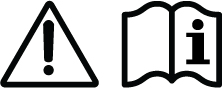 |
 Feedback
Feedback