Summary of Cisco Catalyst 9800-80 Wireless Controller
The Cisco Catalyst 9800-80 Wireless Controller supports:
-
Up to 64 GB of DDR4 error-correcting code-protected field-replaceable memory, with single-bit error correction and multi-bit error detection.
-
A fixed forwarding processor with up to 100 Gbps sustained forwarding data traffic through the chassis.
-
Up to 30 Gbps security and crypto processing through a dedicated security processor.
-
RJ-45 console ports and a mini USB console port.
-
32 GB internal bootflash storage.
-
One copper Ethernet 10/100/1000 Mbps network management port.
-
An embedded USB (eUSB) flash module that supports 32 GB of nonvolatile Flash storage.
-
Two USB 3.0 ports that are backward compatible with USB 2.0.
-
SATA hard disk.
-
Eight built-in 10 GE SFP+ interfaces.

Note
The Te0/0/6 and Te0/0/7 ports support 10 GE and 1 GE SFP+ interfaces.
-
One Ethernet Port Adapter (EPA) bay.
-
Stratum 3E network clocking per GR-1244-CORE, using 1 GE, 10 GE, or EPA interfaces as timing sources.
-
LED indicators for Ethernet and console status, as well as visual system state indications.
-
Command-line interface (CLI), alarm, network management, logging, statistics aggregation, and on-board failure logging (OBFL).
-
Environmental chassis management.
-
80 Mb ternary content-addressable memory (TCAM).
-
Field-replaceable units (FRU).
See Chapter 2, Supported Hardware Components for information on supported FRUs.
Front View
The following figure shows the front of the Cisco Catalyst 9800-80 Wireless Controller.

|
1 |
Power supply (PEM 0) |
10 |
RP— 1-GE SFP port |
|
2 |
Power supply (PEM 1) |
11 |
USB ports 0 and 1 |
|
3 |
Power (PWR) switch |
12 |
Bay 0—8 X 10GE SFP+ ports (Fixed EPA) |
|
4 |
PWR— Power LED |
13 |
CON— RJ-45 compatible console port |
|
5 |
SYS— System LED |
14 |
LINK— RJ-45 connector LED |
|
6 |
ALM— Alarm LED |
15 |
CON— Mini USB console port |
|
7 |
HA— High-Availability LED |
16 |
SSD— SSD activity LED |
|
8 |
SP— RJ-45 10/100/1000 management Ethernet port |
17 |
SSD Access |
|
9 |
RP— RJ-45 10/100/1000 redundancy Ethernet port |
18 |
Bay 1 or Hot-Swap EPA |
Two power supplies (AC or DC) are accessed from the front of the controller and are hot-swappable.
 Warning |
Never install an AC power module and a DC power module in the same chassis. Statement 1050 |
Built-In SFP and SFP+ Ports
The following figure shows the port numbering for the built-in ports.

|
1 |
Bay 0—Two ports in Bay 0 support 1-GE or 10-GE. The rest six ports support 10GE. |
2 |
Bay 1—is blank by default. You may add supported EPA modules. |
The port LEDs behave as follows:
-
Off—Indicates the port is not enabled by software.
-
Amber—Indicates the port is enabled by software but there is a problem with the link.
-
Green—Indicates the port is enabled by software and there is valid link.
Management and Storage Connections
The following figure shows the management and storage connections for the Cisco Catalyst 9800-80 Wireless Controller.
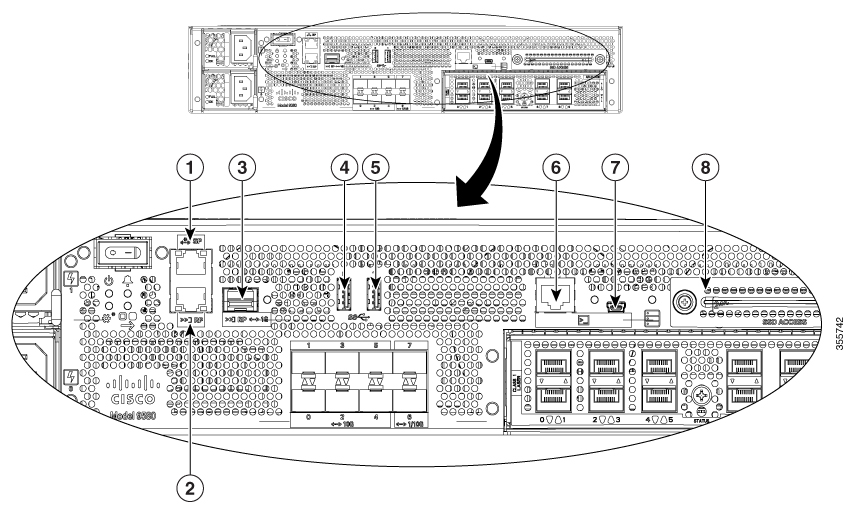
|
1 |
MGMT— RJ-45 10/100/1000 management Ethernet port. |
5 |
USB port 1 |
|
2 |
RDCY— RJ-45 10/100/1000 redundancy Ethernet port. |
6 |
CON— Mini USB connector console port. |
|
3 |
RDCY— 1-GE SFP+ port. |
7 |
CON— RJ-45 compatible console port. |
|
4 |
USB port 0 |
8 |
SSD Access |
LEDs
The following figure shows the LEDs on the front panel of the Cisco Catalyst 9800-80 Wireless Controller.

|
No. |
LED Label |
Description |
LED Color |
Behavior |
|---|---|---|---|---|
|
1 |
PWR |
Power |
Green
|
If all the power rails are based on the specification. |
|
2 |
SYS |
System |
On
|
Remains ON during IOS boot complete. |
|
Blinking Green
|
Remains blinking when IOS booting is in progress. |
|||
|
Amber
|
Remains ON during system crash. |
|||
|
Blinking Amber
|
Remains blinking during secure boot failure. |
|||
|
Off |
Remains OFF during ROMMON boot. |
|||
|
3 |
ALM |
Alarm |
Green
|
Remains ON during ROMMON boot complete. |
|
Blinking Green
|
Remains blinking when system upgrade is in progress. |
|||
|
Amber
|
Remains ON during ROMMON and SYSTEM bootups. |
|||
|
Blinking Amber
|
Remains blinking during temperature error and secure boot failure. |
|||
|
Red |
Indicates that the system detects critical warnings. |
|||
|
Off |
Remains OFF during IOS boot. Normal Operation |
|||
|
4 |
HA |
High Availability |
Green
|
Remains ON when HA is active. |
|
Blinking Green
|
Remains blinking when HA Standby Hot. |
|||
|
Amber
|
Blinks slowly when booted or HA Standby Cold. |
|||
|
Blinks Fast |
Blinks fast during HA maintenance. |
|||
|
5 |
USB console enabled |
Green
|
Indicates that the mini USB connector is used as the console. |
|
|
6 |
SSD |
SSD Activity |
Green
|
Remains ON during the SSD activity. |
Rear View
The following figure shows the rear of the Cisco Catalyst 9800-80 Wireless Controller.
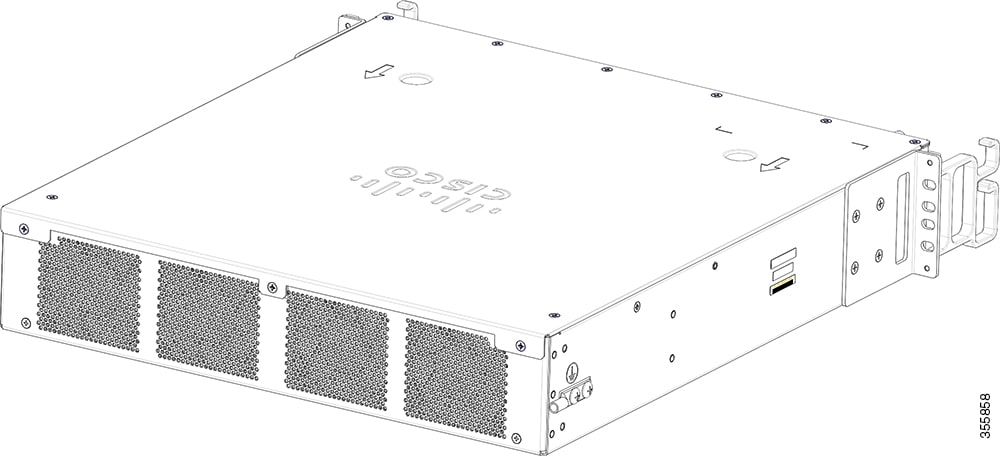
The chassis has a front-to-rear airflow. Four internal fans draw cooling air in through the front of the chassis and across internal components to maintain an acceptable operating temperature. The fans are located at the rear of the chassis. The fans are numbered from 0 to 3, right to left.
 Caution |
The power supplies used in Cisco Catalyst 9800-80 Wireless Controllers are different and they should not be mixed or swapped. The size and structural dimensions are the same, therefore they both look alike. It would be hazardous, if you accidentally inserted the wrong power supply into the PEM slot. |





 Feedback
Feedback