Introduction to Cisco Catalyst IW9167I Heavy Duty Access Point
The Cisco Catalyst IW9167I Heavy Duty Access Point (hereafter referred to as IW9167I) is designed to make wireless deployments simple in outdoor and industrial environments. It is built with a cast-aluminum case that can handle water, dust, and extreme temperatures. It includes built-in antennas and supports Wi-Fi 6E to enable higher density, higher throughput, more channels, power efficiency, and improved security.
IW9167I includes 6 GHz hardware support.
The AP hardware is supported on the following platforms:
-
Cisco DNA Center on-premises
-
Cisco Catalyst stack
A full listing of the AP's features and specifications is provided in the Cisco Catalyst IW9167 Heavy Duty Access Point Data Sheet.

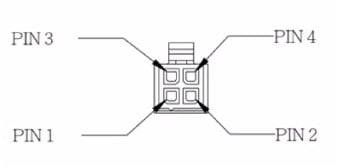

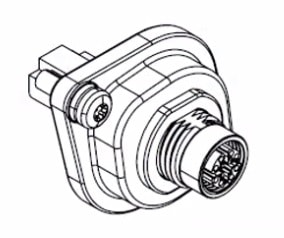




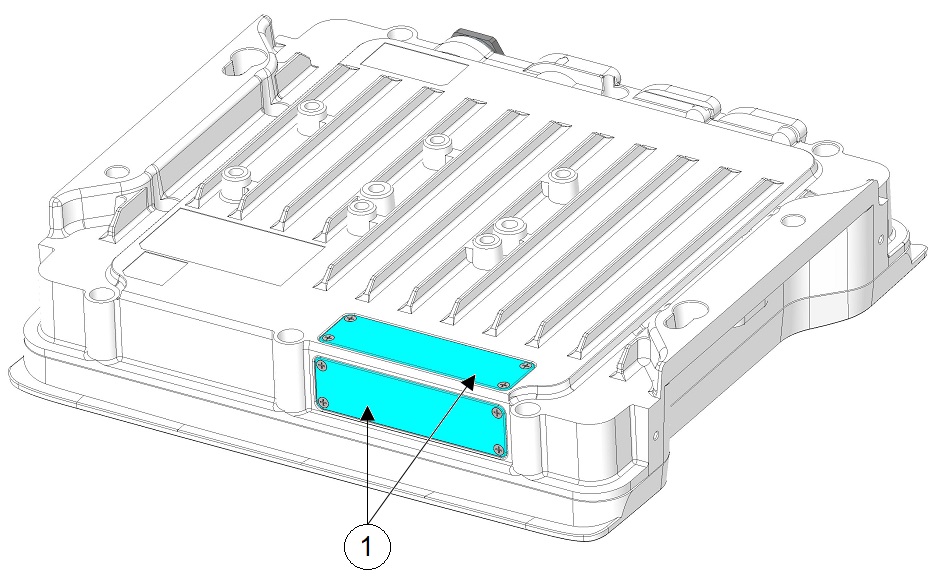

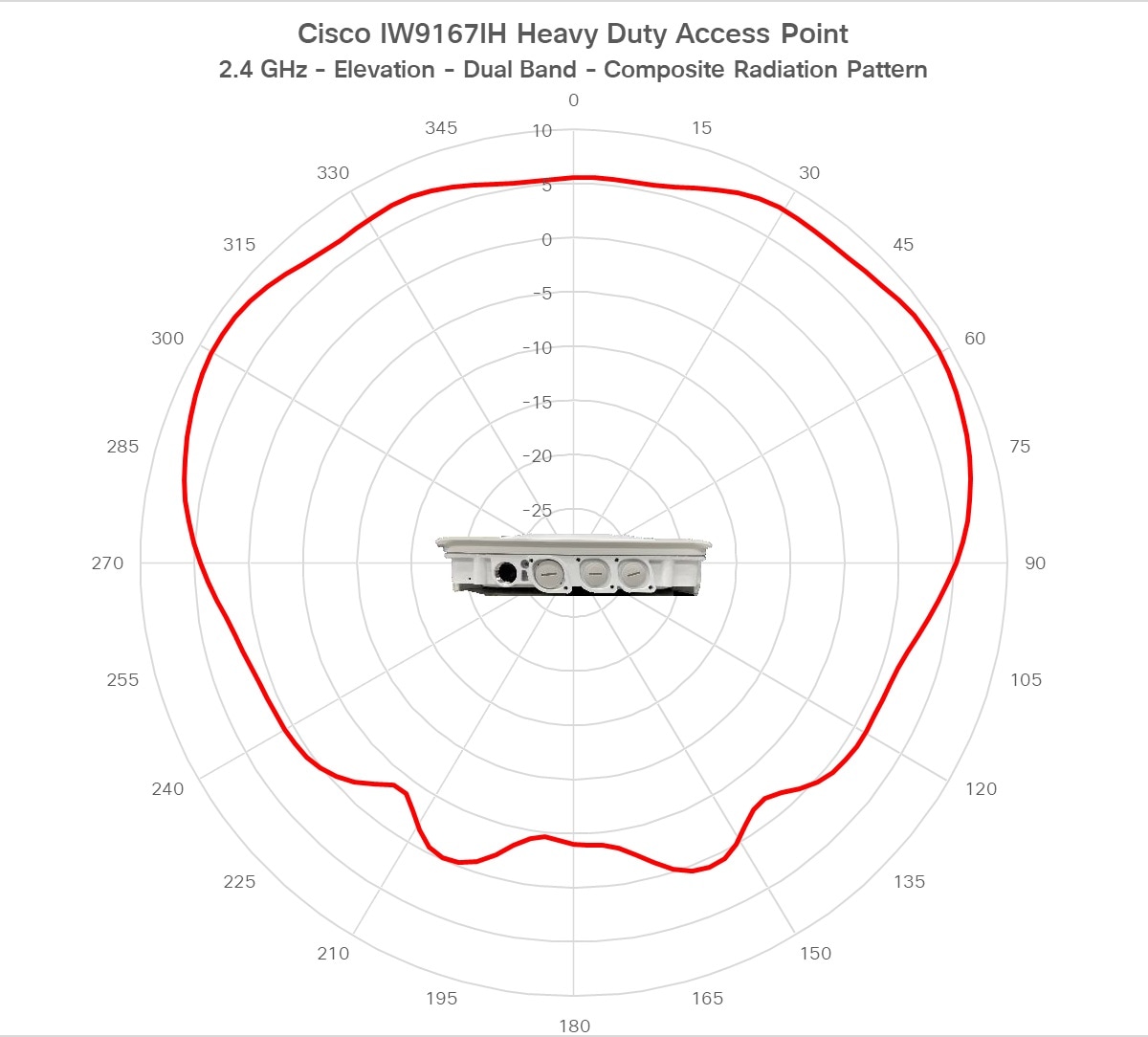
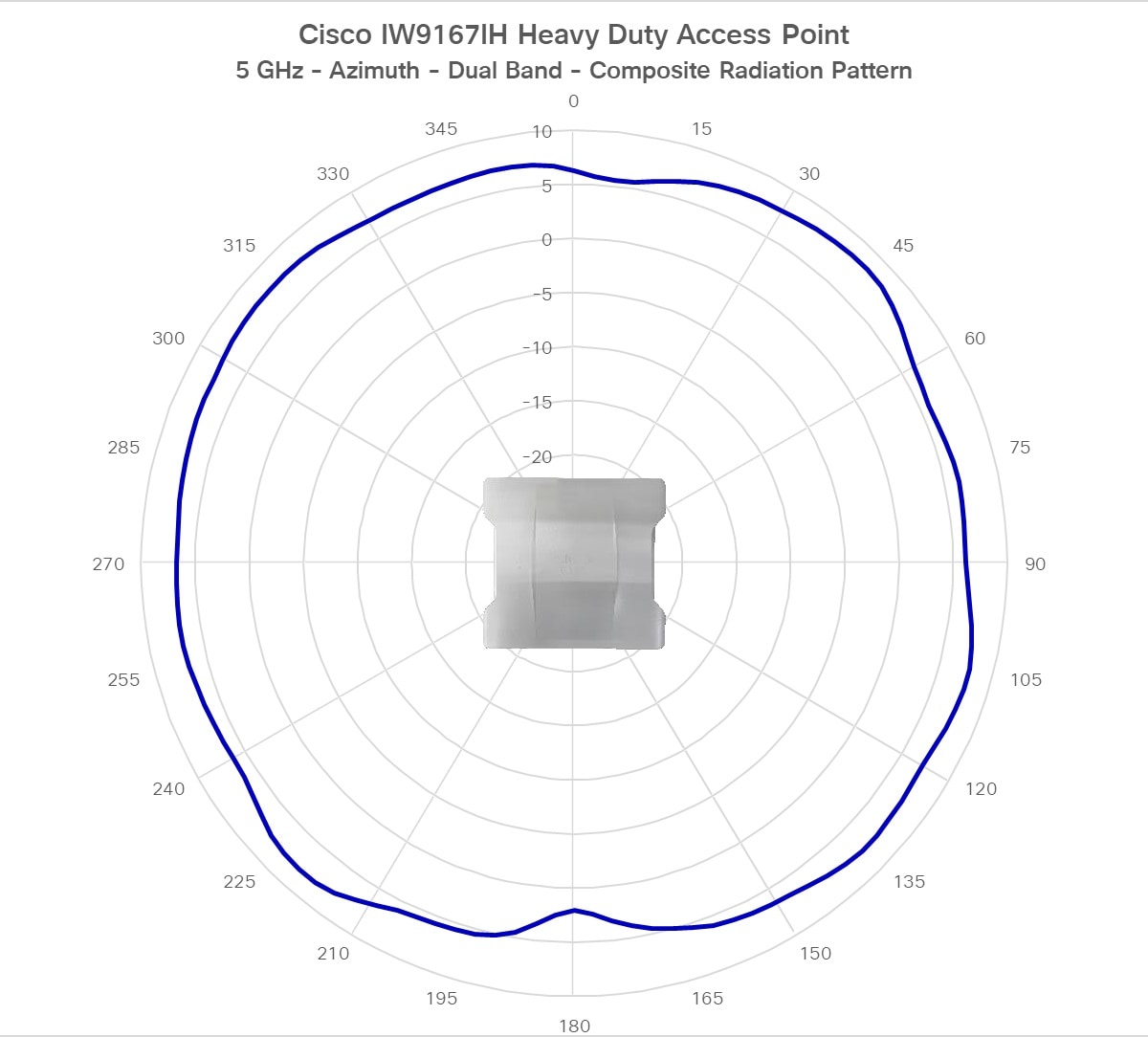








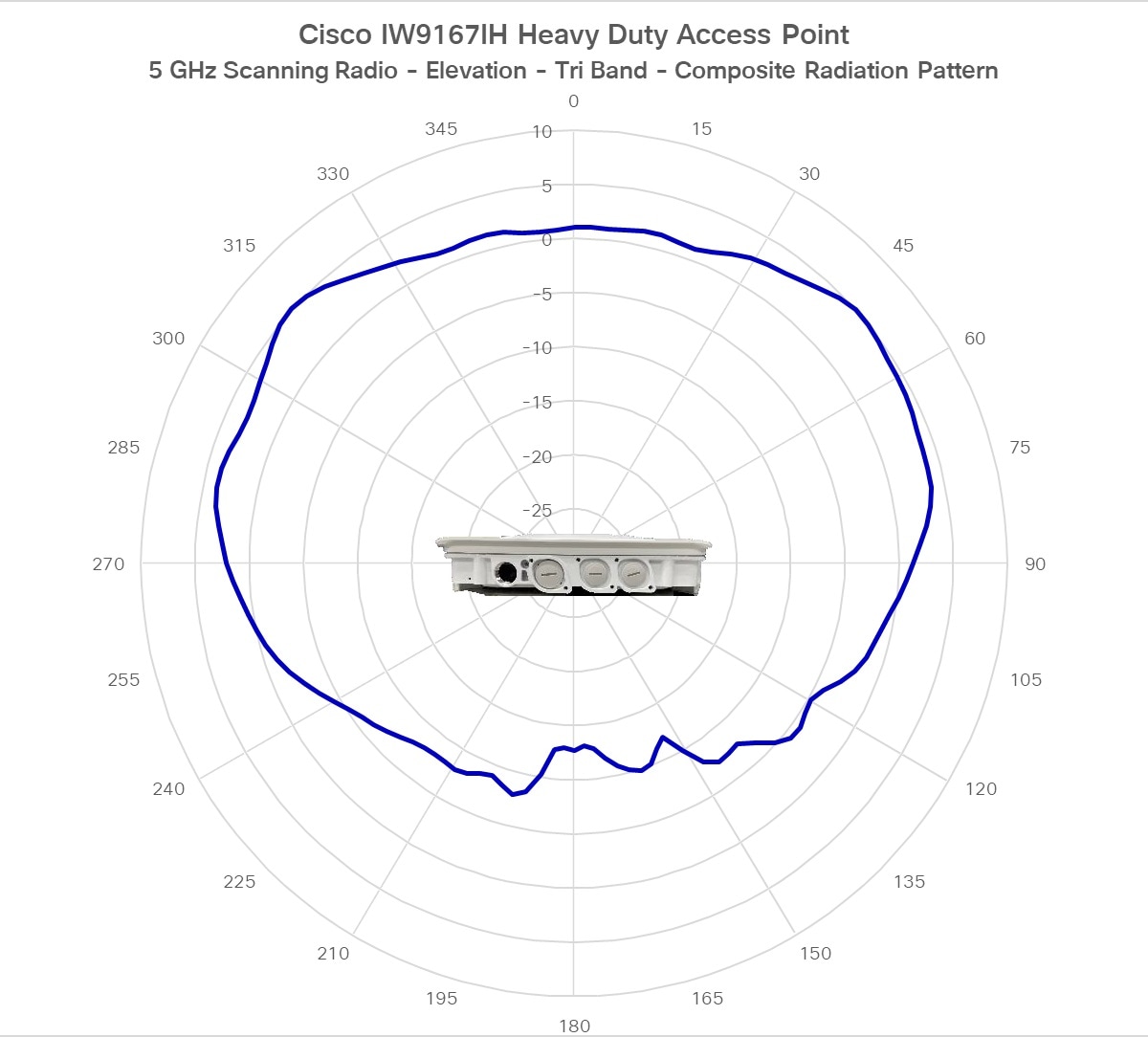


 Feedback
Feedback