Licensing
Secondary Controller Running Permanent AP Count License
A secondary controller running a permanent AP count license provides support for the number of APs specified in the permanent license. For instance, a 5508 WLC running a 50 AP count license and configured as a secondary controller provides support for 50 APs. (See Figure 3-1 and Figure 3-2)
2504 Wireless LAN controller, Release 7.5 (minimum of 5 AP license needed)
Figure 3-1 Licenses on Secondary WLC (GUI)

Figure 3-2 License Capacity on Secondary WLC (GUI)

HA-SKU Secondary Controller
A secondary controller running a minimum AP count license and configured as an HA- SKU controller provides the maximum AP capacity as supported by the hardware. For instance, a 5508 WLC running a 50 AP count license and configured as an HA-SKU secondary controller provides support for 500 APs. (SeeFigure 3-3 and Figure 3-4)
Figure 3-3 Licenses on HA-SKU Secondary WLC (GUI)

Figure 3-4 License Capacity on HA-SKU Secondary WLC (GUI)

Failover Process
In the N+1 HA redundancy model, one WLC serves as the backup controller for N primary controllers. When any of the primary WLCs fail, the APs connected to that controller fall back to the backup controller. The AP has to restart its CAPWAP state machine and go through a complete discovery phase before it joins the backup controller. The available AP count on the backup controller is reduced by the number of APs that fall back from the primary WLC to the backup WLC.
For example, when the primary controller supporting 90 APs fails, these APs fall back to the backup controller that has a maximum AP support of 500. The backup WLC is left with an available AP count of 500 - 90 = 410 APs. (See Figure 3-5.)

This is explained further in the following examples.
AP Connected to Primary WLC Running 12 AP Permanent Count License
To see the license capacity, navigate to Software Activation > License Usage. (See Figure 3-6)
Figure 3-6 License Capacity on Primary WLC (GUI)

On the CLI, use the show license capacity command. (See Figure 3-7.)
Figure 3-7 License Capacity on Primary WLC (CLI)

AP Failover to Secondary Controller
With Release 7.4, the secondary controller can either be a permanent AP count controller or an HA-SKU controller.
Secondary Controller Running Permanent AP Count License
In this example, the secondary controller is running a 50 AP permanent license and has a maximum AP capacity of 50. (SeeFigure 3-8 and Figure 3-9.)
Figure 3-8 License Capacity of 50 on Secondary WLC (GUI)

Figure 3-9 License Capacity of 50 on Secondary WLC (CLI)

When the AP connected to the primary controller fails over to the secondary controller, the available AP license count is reduced from 50 to 49. (See Figure 3-10.)
Figure 3-10 License Capacity Reduced to 49 on Secondary WLC (GUI)

On the CLI, use the show ap uptime and show license capacity commands to verify the change in license count. (See Figure 3-11.)
Figure 3-11 License Capacity Reduced to 49 on Secondary WLC (CLI)

HA-SKU as Secondary Controller
With Release 7.4, an HA-SKU controller can be used as a secondary controller. In this example, the secondary controller is running a 50 AP permanent license and is configured to be an HA-SKU controller. Therefore it has a maximum AP capacity of 500. (See Figure 3-12 and Figure 3-13.)
Figure 3-12 License Capacity of 500 on HA-SKU Secondary WLC (GUI)

Figure 3-13 License Capacity of 500 on HA-SKU Secondary WLC (CLI)
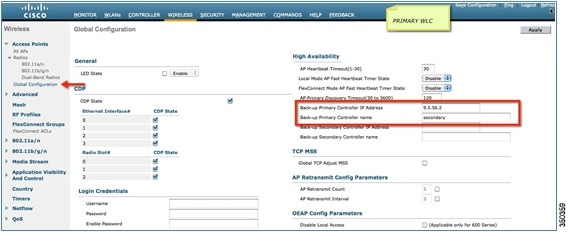
When the AP connected to the primary controller fails over to the secondary controller, the available AP license count is reduced from 500 to 499. (See Figure 3-14.)
Figure 3-14 License Capacity Reduced to 499 on HA-SKU Secondary WLC (GUI)

On the CLI, use the show ap uptime and show license capacity commands to verify the change in license count. (See Figure 3-15)
Figure 3-15 License Capacity Reduced to 499 on HA-SKU Secondary WLC (CLI)

Ninety days after the first AP joins the HA-SKU secondary controller, warning messages, as shown below, begin to appear on the console of the controller.

Upgrade/Downgrade
Each of the controllers in the N+1 HA model needs to be upgraded or downgraded independently. However, when an AP fails over to a WLC running a version other than that on the primary, the corresponding image is downloaded to the AP. This adds to the failover time.
Limitations
The AP SSO must be disabled to use the HA-SKU secondary as a backup for N primary controllers.

Note![]() Starting release 7.6, if all the access points fall back to the primary controller within or after the 90 days period, the timer will be reset and warning messages will stop.
Starting release 7.6, if all the access points fall back to the primary controller within or after the 90 days period, the timer will be reset and warning messages will stop.
 Feedback
Feedback