The show subscriber supi supi_id
nf-service smf psid psid_value full CLI command displays the detailed subscriber information for roaming-specific use case as hSMF.
[unknown] smf# show subscriber supi imsi-123456789012345 nf-service smf psid 5 full
subscriber-details
{
"status": true,
"genericInfo": {
"supi": "imsi-310210789012346",
"pei": "imei-123456786666660",
"pduSessionId": 5,
"pduSesstype": "Ipv4PduSession",
"accessType": "3GPP_ACCESS",
"dnn": "intershat",
"plmnId": {
"mcc": "310",
"mnc": "560"
},
"sScMode": 1,
"uetimeZone": "UTC+12:00",
"allocatedIp": "209.165.200.229",
"nrLocation": {
"ncgi": {
"mcc": "310",
"mnc": "560",
"nrCellId": "123456789"
},
"tai": {
"mcc": "310",
"mnc": "560",
"tac": "1820"
}
},
"alwaysOn": "None",
"dcnr": "None",
"wps": "Non-Wps Session",
"ratType": "NR",
"ueType": "NR Capable UE",
"sessTimeStamp": "2021-06-18 18:49:28.266245111 +0000 UTC",
"callDuration": "20.549700502s",
"ipPool": "poolv4",
"commonId": 2097158,
"snssai": {
"sd": "Abf123",
"sst": 2
},
"authStatus": "Unauthenticated",
"roamingStatus": "Roamer",
"uePlmnId": {
"mcc": "310",
"mnc": "210"
}
},
"accessSubData": {
"amfID": "AFbe08",
"amfPlmnId": {
"mcc": "310",
"mnc": "560"
},
"epsInterworkingIndication": "WITHOUT_N26"
},
"policySubData": {
"TotalDynamicRules": 2,
"TotalFlowCount": 2,
"TotalNonGBRFlows": 1,
"TotalGBRFlows": 1,
"pccRuleList": [
{
"pccRuleId": "PccRule-1",
"qfi": 2,
"gbrDl": 2000000000,
"gbrUl": 1000000000,
"mbrDl": 4000000000,
"mbrUl": 3000000000,
"flowInformation": [
{
"flowLabel": "flow",
"spi": "2",
"flowDirection": 3,
"flowDescription": "permit out ip from 209.165.200.225 to 209.165.200.254",
"tosTrafficClass": "8"
}
],
"chargingInformation": {
"chargingId": "ChargingData-1",
"meteringMethod": "Duration and Volume",
"Type": "Online",
"ratingGroup": 10,
"serviceId": "20"
}
},
{
"pccRuleId": "defaultrule",
"qfi": 1,
"mbrDl": 125000000,
"mbrUl": 100000000,
"flowInformation": [
{
"flowDirection": 3,
"flowDescription": "permit out ip from any to any"
}
]
}
],
"qosFlow": [
{
"qfi": 2,
"GBRFlow": "True",
"bindingParameters": {
"x5Qi": 3,
"arp": {
"preemptCap": "NOT_PREEMPT",
"preemptVuln": "PREEMPTABLE",
"priorityLevel": 7
}
},
"AggregatedULGFbr": 1000000000,
"AggregatedDLGFbr": 2000000000,
"AggregatedULMFbr": 3000000000,
"AggregatedDLMFbr": 4000000000,
"pccRuleList": "PccRule-1",
"qosDescList": "QoS-1,"
},
{
"qfi": 1,
"GBRFlow": "False",
"bindingParameters": {
"x5Qi": 5,
"arp": {
"preemptCap": "NOT_PREEMPT",
"preemptVuln": "NOT_PREEMPTABLE",
"priorityLevel": 15
},
"priorityLevel": 1
},
"AggregatedULMFbr": 100000000,
"AggregatedDLMFbr": 125000000,
"pccRuleList": "defaultrule",
"qosDescList": "default,"
}
],
"policyType": "Pcf",
"pcfInteraction": "Pcf Interaction: ON",
"ruleBase": "starent",
"sessRuleList": [
{
"authDefaultQos": "&QosProfileKey{X5QI:5,Arp:{PreemptionCapability_NOT_PREEMPT PreemptionVulnerability_NOT_PREEMPTABLE 15 true},Priority:1,MaxDataBurstVol:0,Qnc:false,AveragingWindow:,}",
"authSessAmbr": {
"downlink": 125000000,
"uplink": 100000000
},
"sessRuleId": "default"
}
],
"presenceReporting": "Disabled"
},
"chargingData": {
"invcSeqNo": 1,
"pduChId": 2097158,
"ccId": "1",
"chargingIdRtgGrpMapInfo": {
"rgId": "10",
"chargingId": [
"ChargingData-1",
"l10of",
"l10on"
]
},
"chargParmMapInfo": [
{
"ratingGrp": 10,
"chargingId": "ChargingData-1",
"online": "true",
"offline": "true",
"serviceID": 20,
"pccRuleIds": [
"PccRule-1"
],
"linkedChrgId": [
"l10of",
"l10on",
"sesslevelurr"
],
"meteringMthd": "MeteringMethod_DURATION_VOLUME",
"reportingLevelOnline": "ReportingLevel_RAT_GR_LEVEL",
"reportingLevelOffline": "ReportingLevel_RAT_GR_LEVEL",
"configured": "false",
"tightInterworkingMode": "false",
"parent": "true",
"reportingParm": "false",
"limitParm": "false",
"limitsChrgParamOnline": "l10on",
"limitsChrgParamOffline": "l10of",
"qosIds": [
"QoS-1"
],
"qfi": 2,
"offlineConverted": "false"
},
{
"ratingGrp": 10,
"chargingId": "l10of",
"online": "false",
"offline": "true",
"pccRuleIds": [
"PccRule-1"
],
"linkedChrgId": [
"sesslevelurr"
],
"meteringMthd": "MeteringMethod_DURATION_VOLUME",
"reportingLevelOnline": "ReportingLevel_Dummy",
"reportingLevelOffline": "ReportingLevel_RAT_GR_LEVEL",
"configured": "false",
"tightInterworkingMode": "false",
"parent": "false",
"reportingParm": "true",
"limitParm": "true",
"qosIds": [
"QoS-1"
],
"qfi": 2,
"offlineConverted": "false"
},
{
"ratingGrp": 10,
"chargingId": "l10on",
"online": "true",
"offline": "false",
"pccRuleIds": [
"PccRule-1"
],
"linkedChrgId": [
"sesslevelurr"
],
"meteringMthd": "MeteringMethod_DURATION_VOLUME",
"reportingLevelOnline": "ReportingLevel_RAT_GR_LEVEL",
"reportingLevelOffline": "ReportingLevel_Dummy",
"configured": "false",
"tightInterworkingMode": "false",
"parent": "false",
"reportingParm": "true",
"limitParm": "true",
"qosIds": [
"QoS-1"
],
"qfi": 2,
"offlineConverted": "false"
},
{
"chargingId": "sesslevelurr",
"online": "false",
"offline": "true",
"pccRuleIds": [
"PccRule-1"
],
"meteringMthd": "MeteringMethod_DURATION_VOLUME",
"reportingLevelOnline": "ReportingLevel_Dummy",
"reportingLevelOffline": "ReportingLevel_Dummy",
"configured": "false",
"tightInterworkingMode": "false",
"parent": "false",
"reportingParm": "false",
"limitParm": "true",
"offlineConverted": "false"
}
],
"chTriggerInfo": {
"sessionTriggerInfo": [
{
"triggerType": "VOLUME_LIMIT",
"triggerCategory": "IMMEDIATE_REPORT",
"triglevel": 2
},
{
"triggerType": "TIME_LIMIT",
"triggerCategory": "IMMEDIATE_REPORT",
"triglevel": 2
},
{
"triggerType": "AMBR_CHANGE",
"triggerCategory": "IMMEDIATE_REPORT",
"triglevel": 2
},
{
"triggerType": "QOS_CHANGE",
"triggerCategory": "DEFERRED_REPORT",
"triglevel": 2
}
],
"rgTrgrList": [
{
"ratingGroup": 10,
"rgTriggerInfo": [
{
"triggerType": "QUOTA_THRESHOLD",
"triggerCategory": "IMMEDIATE_REPORT",
"triglevel": 1
},
{
"triggerType": "VOLUME_LIMIT",
"triggerCategory": "IMMEDIATE_REPORT",
"triglevel": 1
},
{
"triggerType": "TIME_LIMIT",
"triggerCategory": "IMMEDIATE_REPORT",
"triglevel": 1
},
{
"triggerType": "QUOTA_EXHAUSTED",
"triggerCategory": "IMMEDIATE_REPORT",
"triglevel": 1
}
]
}
]
},
"chThresholdInfo": {
"sessthresholdInformation": {
"volumeThreshold": 45000,
"durationThreshold": 90
},
"rgthresholdInformation": [
{
"volumeThreshold": 7000,
"durationThreshold": 800
}
],
"quotaInformation": [
{
"quotaHoldingTime": -1,
"timeQuotaThreshold": 10,
"volQuotaThreshold": 1000,
"downlinkVolume": 20000,
"time": 100,
"totalVolume": 35000,
"uplinkVolume": 15000,
"ratingGrp": 10
}
]
},
"startTime": "2021-06-18T18:49:28Z",
"rulebase": "starent",
"chargingDisabled": "false",
"dropTraffic": "false",
"gtppGrp": "group1",
"profileName": "chgprf1",
"accountingEnabled": "false",
"n40ChargingEnabled": "true",
"QbcProfileName": "qbc_general",
"qbcChargingEnabled": "True",
"roamingQbcInfo": {
"qfiTh": {
"volTh": 30000,
"durTh": 80
},
"qfis": {
"rgTriggerInfo": [
{
"triggerType": "QOS_CHANGE",
"triggerCategory": "IMMEDIATE_REPORT",
"triglevel": 2
},
{
"triggerType": "TIME_LIMIT",
"triggerCategory": "IMMEDIATE_REPORT",
"triglevel": 2
},
{
"triggerType": "VOLUME_LIMIT",
"triggerCategory": "IMMEDIATE_REPORT",
"triglevel": 2
}
]
},
"partialRecordMethod": "PartialRecordMethod_DEFAULT"
},
"qbcChargParam": [
{
"chargingId": "qfi1",
"qfi": 1,
"meteringMthd": "MeteringMethod_DURATION_VOLUME",
"reportingParam": "True",
"limitParam": "True",
"parent": "True"
},
{
"chargingId": "qfi2",
"qfi": 2,
"meteringMthd": "MeteringMethod_DURATION_VOLUME",
"reportingParam": "True",
"limitParam": "True",
"parent": "True"
}
],
"chfGroupId": "CHF-dnn=intershat;",
"fbcChargingEnabled": "True"
},
"upfServData": {
"numberOfTunnels": 1,
"smfSeid": 9007228892966842,
"qerInfo": [
{
"qosId": "Sess#Level",
"qerId": 1,
"refcnt": 1
},
{
"qosId": "QoS-1@def#TC",
"qerId": 2,
"refcnt": 1
},
{
"qosId": "default@def#TC",
"qerId": 3,
"refcnt": 1
}
],
"urrInfo": [
{
"chargingId": "ChargingData-1",
"urrId": 16
},
{
"chargingId": "l10of",
"urrId": 33
},
{
"chargingId": "l10on",
"urrId": 55
},
{
"chargingId": "sesslevelurr",
"urrId": 76
},
{
"chargingId": "qfi1",
"urrId": 82
},
{
"chargingId": "qfi2",
"urrId": 98
}
],
"mapping": {
"tunnelMapping": [
{
"TunnelID": 1,
"tunnelName": "gnbTunnel",
"RemoteTeid": {
"teID": 1001,
"ipAddr": "209.165.200.241"
}
}
]
},
"upfSeid": "17293822569102704642",
"TotalNumberOfPdrs": "4 (Ul:2 Dl:2)",
"TotalNumberOfFars": 4,
"TotalNumberOfQers": 3,
"TotalNumberOfUrrs": 6
}
}





















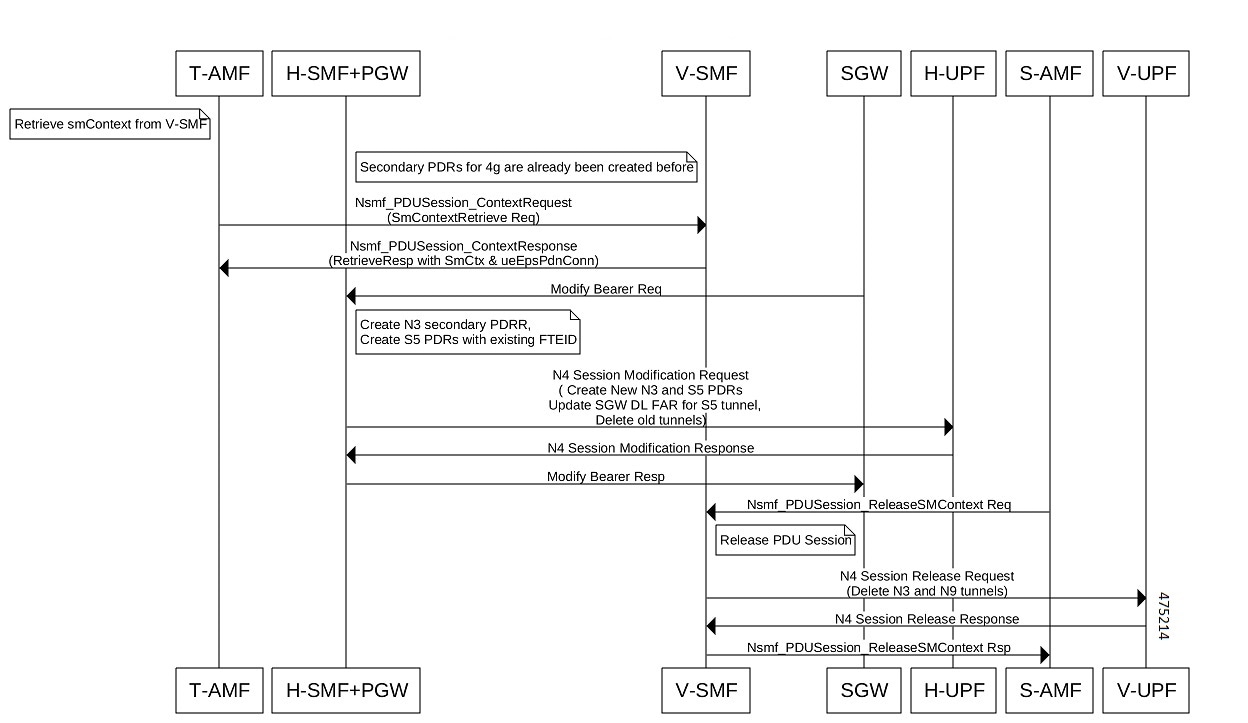



 Feedback
Feedback