Identificazione dei controller della piattaforma AS5xxx e dell'hardware del modem
Sommario
Introduzione
Lo scopo di questo documento è fornire un rapido riferimento all'identificazione dei diversi tipi di controller e modem interni per questi server di accesso:
-
AS5200
-
AS5300
-
AS5350
-
AS5400
-
AS5800
-
AS5850
Prerequisiti
Requisiti
Nessun requisito specifico previsto per questo documento.
Componenti usati
Il documento può essere consultato per tutte le versioni software o hardware.
Convenzioni
Per ulteriori informazioni sulle convenzioni usate, consultare il documento Cisco sulle convenzioni nei suggerimenti tecnici.
AS5200
Per identificare il modem e la scheda di supporto in uso, è necessario controllare il pannello posteriore di AS5200.
Figura 1 - Pannello posteriore di Cisco AS5200 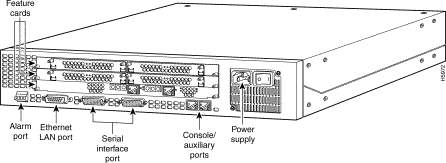
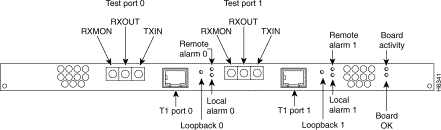
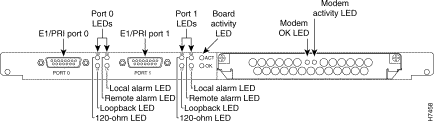
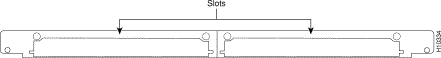
Modem interni
Il server di accesso AS5200 supporta i seguenti moduli modem interni:
Figura 5 - Modulo MCOM V.34 a 12 porte (AS52-12-M-V34) 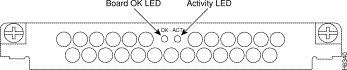
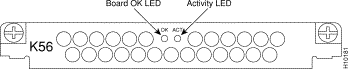
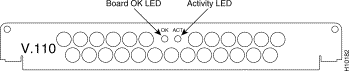
Determinare il tipo di modem MCOM interno (V.90 o V.34)
Eseguire il comando show modem version per elencare tutti i file di codice del modem nella memoria flash di avvio e nella memoria flash di sistema, nonché i file di codice del modem forniti con il software Cisco IOS. È inoltre possibile determinare se l'hardware dei modem MCOM supporta i modem V.90 o V.34. Nell'output del comando show modem version, cercare la sezione Modem board HW version info:. L'output vendor_banner= indica se i modem MCOM sono V.90 o V.34. Se si dispone di modem V.34, AS5200 non supporta velocità superiori a 33,6 kbps (V.34).
Output di esempio: V.34 (V.34 12-Port Module)
5200#show modem version
Modem module Firmware Boot DSP
Mdm Number Rev Rev Rev
1/0 0 1.0(23) 1.0(5)
1/1 0 1.0(23) 1.0(5)
1/2 0 1.0(23) 1.0(5)
1/3 0 1.0(23) 1.0(5)
!--- Output suppressed.
2/22 1 1.0(23) 1.0(5)
2/23 1 1.0(23) 1.0(5)
Modem board HW version info:
Slot 1:
Carrier card:
hw version= 8, number_of_ports= 24, max_modules= 2, max_oob_ports= 2
Modem Module 0:
number_of_modems= 12, option_bits= 1,
rev_num= 03.00, vendor_model_number= 01,
vendor_banner= Microcom MNP10 V34 Modem
!--- This indicates that the MCOM modems are only V.34 capable.
Output di esempio: V.90 (modulo 56K a 12 porte)
5200#show modem version
Modem module Firmware Boot DSP
Mdm Number Rev Rev Rev
1/0 0 5.0(40) 3.0(4) 22.0/47.0
1/1 0 5.0(40) 3.0(4) 22.0/47.0
!--- Output suppressed.
1/22 1 5.0(40) 3.0(4) 22.0/47.0
1/23 1 5.0(40) 3.0(4) 22.0/47.0
Modem board HW version info:
Slot 1:
Carrier card:
hw version= 8, pld= 0, number_of_ports= 24,
max_modules= 2, max_oob_ports= 2
Modem Module 0:
number_of_modems= 12, option_bits= 1,
rev_num= 03.00, vendor_model_number= 02,
vendor_banner= Microcom MNP10 K56 Modem
!--- This indicates that the MCOM modems are V.90 (56K) capable.
Visualizza versioni codice modem
Eseguire il comando show modem mapping per elencare tutti i file di codice del modem nella memoria flash di avvio e nella memoria flash di sistema, nonché i file di codice del modem forniti con il software Cisco IOS.
5200#show modem mapping
Slot 1 has Microcom Carrier card.
!--- Slot 1 on this router is an MCOM modem card.
Module Firmware Firmware
Mdm Number Rev Filename
1/0 0 5.3(30) IOS-Default
!--- Modems 1/0 through 1/23 have MCOM Portware 5.3(30) loaded on them. !--- This firmware is bundled with Cisco IOS Software.
1/1 0 5.3(30) IOS-Default
1/2 0 5.3(30) IOS-Default
1/3 0 5.3(30) IOS-Default
1/4 0 5.3(30) IOS-Default
!--- Output suppressed.
1/21 1 5.3(30) IOS-Default
1/22 1 5.3(30) IOS-Default
1/23 1 5.3(30) IOS-Default
Firmware-file Version Firmware-Type
============= ======= =============
system:/ucode/mica_board_firmware 2.0.2.0 Mica Boardware
system:/ucode/mica_port_firmware 2.7.3.0 Mica Portware
system:/ucode/microcom_firmware 5.3.30 Microcom F/W and DSP
bootflash:mcom-modem-code.5.3.30.bin 5.3.30 Microcom F/W and DSP
!--- The various modem codes available to the AS5200. Cisco IOS Software has both !--- Modem ISDN Channel Aggregation (MICA) and MCOM firmware bundled, even though !--- only MCOM hardware is used in this example. Issue the firmware location command !--- to use a different firmware.
Figura 8 - MICA Carrier Card (AS52-CC-DM) con moduli MICA a sei porte (AS52-6DM)
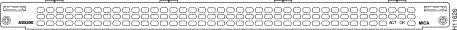
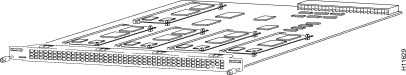
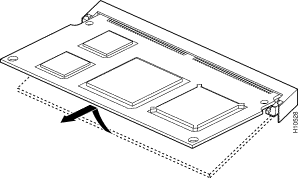
I modem MICA si trovano sulla scheda vettore. Sono disponibili sei modem per 6 DM.
-
MICA carrier card con 24 porte: AS52-24DM-CC=
-
MICA carrier card con 30 porte: AS52-30DM-CC=
-
Moduli MICA a sei porte: 6DM=
Identificazione della scheda vettore MICA interna tramite il software Cisco IOS
Eseguire il comando show modem version per elencare tutti i file di codice del modem nella memoria flash di avvio e nella memoria flash di sistema, nonché i file di codice del modem forniti con il software Cisco IOS. È inoltre possibile determinare quale scheda vettore è presente nelle informazioni sulla versione hardware della scheda modem: della sezione show modem version restituita dall'output del comando show modem version verificando le informazioni sulla scheda vettore, che contiene le informazioni sulle schede vettore.
MICA Modems V.90
Utilizzare il comando show modem version per determinare la capacità delle vetture vettore. A differenza dei modem MCOM, il comando show modem version sui modem MICA non visualizza le informazioni vendor_banner=.
5200#show modem version
Codes:
d - DSP software download is required for achieving K56flex connections
Modem module Firmware Boot DSP
Mdm Number Rev Rev Rev
1/0 0 2.7.2.1
1/1 0 2.7.2.1
!--- Output suppressed.
1/22 3 2.7.2.1
1/23 3 2.7.2.1
Modem board HW version info:
Slot 1:
Carrier card:
number_of_ports= 30, max_modules= 5
!--- The maximum number of ports will be either 24 or 30.
Manufacture Cookie is not programmed.
Modem Module 0
Manufacture Cookie Info:
EEPROM Type 0x0101, EEPROM Version 0x01, Board ID 0x06,
Board Hardware Version 1.0, Item Number 73-2522-3,
Board Revision A48, Serial Number 08559417,
PLD/ISP Version 255.255, Manufacture Date 21-Oct-1998.
!--- Output suppressed.
Visualizza versioni codice modem
Eseguire il comando show modem mapping per elencare tutti i file di codice del modem nella memoria flash di avvio e nella memoria flash di sistema, nonché i file di codice del modem forniti con il software Cisco IOS. Il comando permette anche di determinare i modem interni di cui si dispone tramite il software Cisco IOS.
5200#show modem mapping
Slot 1 has Mica Carrier card.
!--- Slot 1 on this router is a MICA modem card.
Modem Firmware Firmware
Module Numbers Rev Filename
0 1/0 - 1/5 2.7.3.0 flash:mica-modem-pw.2.7.3.0.bin
!--- Modems 1/0 through 1/47 have MICA portware 2.7.3.0 loaded on to them. !--- This firmware is bundled with Cisco IOS Software.
1 1/6 - 1/11 2.7.3.0 flash:mica-modem-pw.2.7.3.0.bin
2 1/12 - 1/17 2.7.3.0 flash:mica-modem-pw.2.7.3.0.bin
3 1/18 - 1/23 2.7.3.0 flash:mica-modem-pw.2.7.3.0.bin
4 1/24 - 1/29 2.7.3.0 flash:mica-modem-pw.2.7.3.0.bin
5 1/30 - 1/35 2.7.3.0 flash:mica-modem-pw.2.7.3.0.bin
6 1/36 - 1/41 2.7.3.0 flash:mica-modem-pw.2.7.3.0.bin
7 1/42 - 1/47 2.7.3.0 flash:mica-modem-pw.2.7.3.0.bin
Firmware-file Version Firmware-Type
============= ======= =============
system:/ucode/mica_board_firmware 2.0.2.0 Mica Boardware
system:/ucode/mica_port_firmware 2.7.3.0 Mica Portware
system:/ucode/microcom_firmware 5.3.30 Microcom F/W and DSP
flash:mica-modem-pw.2.7.3.0.bin 2.7.3.0 Mica Portware
!--- The various modem codes available to the AS5200. Cisco IOS Software has both MICA and MCOM !--- firmware bundled, even though only MICA hardware is used. !--- Issue the firmware location command to use a different firmware.
AS5300
Per identificare T1/E1, il modem e le schede portanti, è necessario controllare il pannello posteriore di AS5300.
Figura 11 - Pannello posteriore di Cisco AS5300 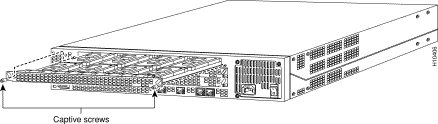
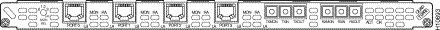
La scheda Quad T1/PRI senza interfacce seriali include quattro porte RJ-45 (per la connessione T1).
Figura 13 - Scheda Quad E1/PRI senza interfacce seriali (AS53-4CE1) 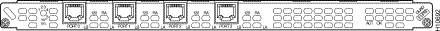
La scheda WAN Quad E1/PRI senza interfacce seriali include quattro porte RJ-45 per terminare linee bilanciate da 120 ohm o linee non bilanciate da 75 ohm.
Figura 14 - Scheda Quad T1/PRI o E1/PRI con interfacce seriali (AS53-4CT1+ /AS53-4CE1+) 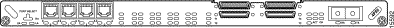
Schede Quad T1/PRI e Quad E1/PRI con interfacce seriali. La scheda fornisce quattro porte RJ-45 T1 o E1 PRI e quattro interfacce seriali per il supporto backhaul WAN.
Nota: queste schede non supportano modem MCOM.
Figura 15 - Schede Octal T1/PRI e E1/PRI (AS53-8CT1+ /AS53-8CE1+) 
Le schede Octal T1/PRI e E1/PRI forniscono otto porte RJ-45 T1 o E1 PRI e quattro interfacce seriali per il supporto di WAN backhaul.
Nota: queste schede non supportano modem MCOM.
Modem interni
Il server di accesso AS5300 supporta sia i modem MICA che MCOM.
Figura 16 - Scheda vettore MCOM (AS53-MCC) 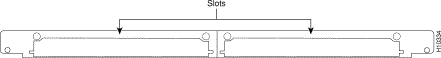
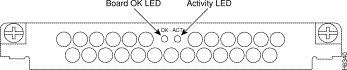
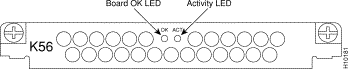
I moduli a 12 porte si trovano nella scheda vettore MCOM. I moduli a 12 porte non possono essere utilizzati come schede autonome e non possono essere installati nelle schede portanti MICA.
Determinazione del tipo di modem MCOM interno (V.90 o V.34)
Eseguire il comando show modem version per elencare tutti i file di codice del modem nella memoria flash di avvio e nella memoria flash di sistema, nonché i file di codice del modem forniti con il software Cisco IOS. È inoltre possibile determinare quale scheda vettore è presente nelle informazioni sulla versione hardware della scheda modem: della sezione show modem version restituita dall'output del comando show modem version verificando le informazioni sulla scheda vettore, che contiene le informazioni sulle schede vettore.
Output di esempio: V.34 (V.34 12-Port Module)
5300#show modem version
Modem module Firmware Boot DSP
Mdm Number Rev Rev Rev
1/0 0 1.0(23) 1.0(5)
1/1 0 1.0(23) 1.0(5)
1/2 0 1.0(23) 1.0(5)
1/3 0 1.0(23) 1.0(5)
!--- Output suppressed.
2/22 1 1.0(23) 1.0(5)
2/23 1 1.0(23) 1.0(5)
Modem board HW version info:
Slot 1:
Carrier card:
hw version= 8, number_of_ports= 24, max_modules= 2, max_oob_ports= 2
Modem Module 0:
number_of_modems= 12, option_bits= 1,
rev_num= 03.00, vendor_model_number= 01,
vendor_banner= Microcom MNP10 V34 Modem
!--- This indicates that the MCOM modems are V.34 capable.
Output di esempio: V.90 (modulo 56K a 12 porte)
5300#show modem version
Modem module Firmware Boot DSP
Mdm Number Rev Rev Rev
1/0 0 5.0(40) 3.0(4) 22.0/47.0
1/1 0 5.0(40) 3.0(4) 22.0/47.0
!--- Output suppressed.
1/22 1 5.0(40) 3.0(4) 22.0/47.0
1/23 1 5.0(40) 3.0(4) 22.0/47.0
Modem board HW version info:
Slot 1:
Carrier card:
hw version= 8, pld= 0, number_of_ports= 24,
max_modules= 2, max_oob_ports= 2
Modem Module 0:
number_of_modems= 12, option_bits= 1,
rev_num= 03.00, vendor_model_number= 02,
vendor_banner= Microcom MNP10 K56 Modem
!--- This indicates that the MCOM modems are V.90 (56K) capable.
Visualizza versioni codice modem
Eseguire il comando show modem mapping per elencare tutti i file di codice del modem nella memoria flash di avvio e nella memoria flash di sistema, nonché i file di codice del modem forniti con il software Cisco IOS. Il comando consente anche di determinare i modem interni disponibili tramite il software Cisco IOS.
5300#show modem mapping
Slot 1 has Microcom Carrier card.
Module Firmware Firmware
Mdm Number Rev Filename
1/0 0 5.3(30) IOS-Default
!--- Modem 1/0 has MCOM portware 5.3(30) loaded on it.
1/1 0 5.3(30) IOS-Default
1/2 0 5.3(30) IOS-Default
1/3 0 5.3(30) IOS-Default
!--- Output suppressed.
1/21 1 5.3(30) IOS-Default
1/22 1 5.3(30) IOS-Default
1/23 1 5.3(30) IOS-Default
Firmware-file Version Firmware-Type
============= ======= =============
system:/ucode/mica_board_firmware 2.0.2.0 Mica Boardware
system:/ucode/mica_port_firmware 2.7.3.0 Mica Portware
system:/ucode/microcom_firmware 5.3.30 Microcom F/W and DSP
bootflash:mcom-modem-code.5.3.30.bin 5.3.30 Microcom F/W and DSP
!--- These are the various modem codes available to the AS5300. Cisco IOS Software has both MICA and MCOM !--- firmware bundled, even though only MICA hardware is used. !--- Issue the firmware location command to use a different firmware.
MICA Carrier Card
La scheda vettore MICA comprende 10 slot nei quali è possibile installare moduli modem a 6 o 12 porte. Pertanto, in una scheda vettore completamente popolata è possibile avere 60 modem (se si utilizzano i moduli a sei porte) o 120 modem (se si utilizzano i moduli a 12 porte).
Nota: poiché sono disponibili due slot per schede vettore, uno chassis completamente popolato può avere 120 (se si utilizzano moduli a sei porte) o 240 (se si utilizzano moduli a 12 porte) modem per chassis.
Figura 19 - Scheda vettore MICA (AS53-MCC=) 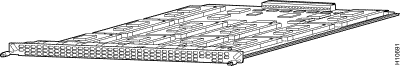
Nota: CC supporta solo modem MICA a densità singola (6DM).
Figura 20 - Scheda portante MICA (AS53-CC2-DM=) 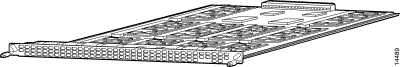
Nota: CC2 supporta sia modem a doppia densità che a densità singola (12DM e 6DM).
Identificazione della scheda vettore MICA interna tramite il software Cisco IOS
Eseguire il comando show modem version per elencare tutti i file di codice del modem nella memoria flash di avvio e nella memoria flash di sistema, nonché i file di codice del modem forniti con il software Cisco IOS. È inoltre possibile determinare quale scheda vettore è presente nelle informazioni sulla versione hardware della scheda modem: della sezione show modem version restituita dall'output del comando show modem version verificando le informazioni sulla scheda vettore, che contiene le informazioni sulle schede vettore.
output del comando show modem version per una scheda CC:
5300#show modem version
Codes:
d - DSP software download is required for achieving K56flex connections
Modem module Firmware Boot DSP
Mdm Number Rev Rev Rev
1/0 0 2.7.2.1
1/1 0 2.7.2.1
!--- Output suppressed.
1/22 3 2.7.2.1
1/23 3 2.7.2.1
Modem board HW version info:
Carrier card:
number_of_ports= 48, max_modules= 10
Manufacture Cookie Info:
EEPROM Type 0x0001, EEPROM Version 0x01, Board ID 0x47,
!--- Board ID 0x47 indicates the carrier card is CC. !--- This carrier card can accept only !--- Hex Modem Modules (HMMs) (six-port modules).
Board Hardware Version 1.0, Item Number 73-2393-3,
Board Revision A0, Serial Number 06466432,
PLD/ISP Version 5.9, Manufacture Date 3-Nov-1997
output del comando show modem version per una CC2:
5300#show modem version
Codes:
d - DSP software download is required for achieving K56flex connections
Modem module Firmware Boot DSP
Mdm Number Rev Rev Rev
1/0 0 2.7.2.1
1/1 0 2.7.2.1
!--- Output suppressed.
1/22 3 2.7.2.1
1/23 3 2.7.2.1
Modem board HW version info:
Slot 1:
Carrier card:
number_of_ports= 60, max_modules= 10
Manufacture Cookie Info:
EEPROM Type 0x0001, EEPROM Version 0x01, Board ID 0x4C,
!--- Board ID 0x4C indicates the carrier card is CC2. !--- This carrier card can accept both HMMs and !--- Double-Density Modem Modules (DMMs).
Board Hardware Version 1.0, Item Number 800-3680-1,
Board Revision A0, Serial Number 20234639,
PLD/ISP Version 2.2, Manufacture Date 10-May-2000.
MICA Carrier Card (AS53-MCC=) con moduli modem a 6 porte (6DM)
Figura 21 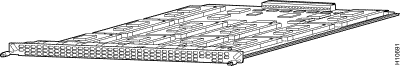
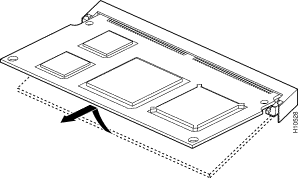
Ogni modulo a sei porte include sei modem. I modem 6DM sono anche noti come HMM. In una scheda MICA completamente popolata, è possibile avere fino a 60 modem. In uno chassis per server di accesso completamente popolato, è possibile avere fino a 120 modem. Dieci di questi moduli modem possono essere configurati su ciascuna delle due schede per un totale di 60 porte per scheda o un totale di 120 porte per chassis.
MICA Carrier Card (AS53-CC2-DM=) con moduli modem a 12 porte (12DMM)
Figura 23 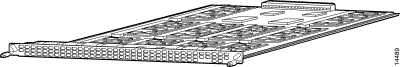
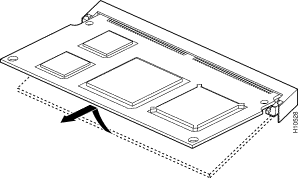
Ogni modulo a 12 porte include 12 modem. Il modulo MICA a 12 porte è anche noto come DMM. In una scheda MICA completamente popolata, è possibile avere fino a 120 porte. In uno chassis di server ad accesso completamente popolato, è possibile avere fino a 240 modem. Dieci di questi moduli modem possono essere configurati su ciascuna delle due schede per un totale di 120 porte per scheda o un totale di 240 porte per chassis.
Visualizza versioni codice modem
Eseguire il comando show modem mapping per elencare tutti i file di codice del modem nella memoria flash di avvio e nella memoria flash di sistema, nonché i file di codice del modem forniti con il software Cisco IOS. Il comando permette anche di determinare i modem interni di cui si dispone tramite il software Cisco IOS.
5300#show modem mapping
Slot 1 has Mica Carrier card.
Modem Firmware Firmware
Module Numbers Rev Filename
0 1/0 - 1/5 2.7.3.0 flash:mica-modem-pw.2.7.3.0.bin
!--- Modems 1/0 through 1/5 have MICA portware 2.7.3.0 loaded on them.
1 1/6 - 1/11 2.7.3.0 flash:mica-modem-pw.2.7.3.0.bin
2 1/12 - 1/17 2.7.3.0 flash:mica-modem-pw.2.7.3.0.bin
3 1/18 - 1/23 2.7.3.0 flash:mica-modem-pw.2.7.3.0.bin
4 1/24 - 1/29 2.7.3.0 flash:mica-modem-pw.2.7.3.0.bin
5 1/30 - 1/35 2.7.3.0 flash:mica-modem-pw.2.7.3.0.bin
6 1/36 - 1/41 2.7.3.0 flash:mica-modem-pw.2.7.3.0.bin
7 1/42 - 1/47 2.7.3.0 flash:mica-modem-pw.2.7.3.0.bin
Firmware-file Version Firmware-Type
============= ======= =============
system:/ucode/mica_board_firmware 2.0.2.0 Mica Boardware
system:/ucode/mica_port_firmware 2.7.3.0 Mica Portware
system:/ucode/microcom_firmware 5.3.30 Microcom F/W and DSP
flash:mica-modem-pw.2.7.3.0.bin 2.7.3.0 Mica Portware
!--- These are the various modem codes available to the AS5300. Cisco IOS Software has both !--- MICA and MCOM firmware bundled, even though only MICA hardware is used. !--- Issue the firmware location command to use a different firmware.
Suggerimento: AS5300 supporta il comando show diag (ID bug Cisco CSCdw18728 (solo utenti registrati)) nel software Cisco IOS versione 12.2(10)DA, 12.2(9)PI05, 12.2(9)T, 12.2(9)S, 12.2(9) e successive.
AS5350
Per identificare il modem e la scheda di supporto in uso, è necessario controllare il pannello posteriore di AS5350.
Figura 25 - Vista posteriore dello chassis Cisco AS5350 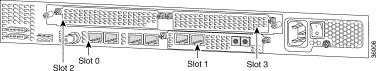
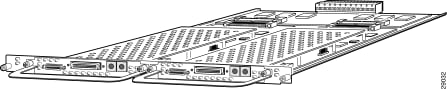
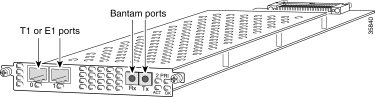
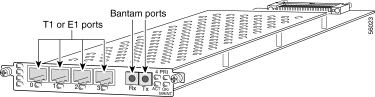
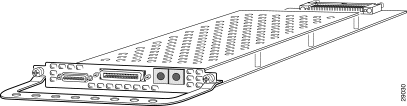
Le DFC T1 o E1 possono essere utilizzate in qualsiasi slot DFC dello chassis del gateway universale.
Figura 30 - T3 DFC (AS535-DFC-CT3) 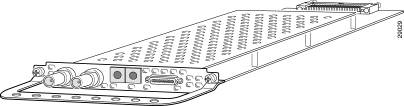
La DFC T3 fornisce la terminazione fisica della linea per una linea in ingresso T3 canalizzata.
Determinare il tipo di DFC installato in uno slot
Per determinare il tipo di DFC installato in uno slot, usare il comando show chassis in modalità di esecuzione privilegiata, come mostrato nell'esempio:
5350#show chassis slot detail
Slot 1:
DFC type is AS5350 NP108 DFC
OIR events:
Number of insertions = 0, Number of removals = 0
DFC State is DFC_S_OPERATIONAL
Error events (Bus errors, PCI errors):
Number of errors recovered = 0
!--- Output suppressed.
Slot 2:
DFC type is AS5350 Empty DFC
DFC is not powered
OIR events:
Number of insertions = 0, Number of removals = 0
Error events (Bus errors, PCI errors):
Number of errors recovered = 0
Carrier Card Cookie Info:
Manufacture Cookie Info:
EEPROM Type 0x0001, EEPROM Version 0x01, Board ID 0x4D,
Board Hardware Version 3.1, Item Number 73-3997-03,
!--- Output suppressed.
Tulum PLD Rev 0x001A
Slot 3:
DFC type is AS5350 Empty DFC
DFC is not powered
OIR events:
Number of insertions = 0, Number of removals = 0
Error events (Bus errors, PCI errors):
Number of errors recovered = 0
Carrier Card Cookie Info:
Manufacture Cookie Info:
EEPROM Type 0x0001, EEPROM Version 0x01, Board ID 0x4D,
Board Hardware Version 3.1, Item Number 73-3997-03,
!--- Output suppressed.
Figura 31 - DFC a porta universale (AS535-DFC-108NP/AS535-DFC-60NP)
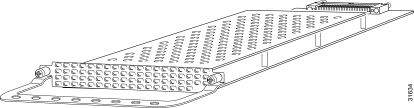
La porta universale DFC fornisce sessioni a più porte. Il numero di sessioni dipende dalla densità delle porte della scheda. DFC può essere installato in qualsiasi slot DFC dello chassis del gateway universale.
Modem interni
Il server di accesso AS5350 supporta solo modem NextPort.
Visualizza versioni codice modem
Eseguire il comando show spe version per elencare tutti i file di codice del modem nella memoria flash di avvio e nella memoria flash di sistema, nonché i file di codice del modem forniti con il software Cisco IOS. Il comando show spe version visualizza anche la versione del firmware in esecuzione su un particolare SPE (Service Processing Element).
5350#show spe version
IOS-Bundled Default Firmware-Filename Version Firmware-Type
===================================== ============ =============
system:/ucode/np_spe_firmware1 0.6.108.0 SPE firmware
!--- The SPE version bundled with Cisco IOS Software is 6.108.
On-Flash Firmware-Filename Version Firmware-Type
===================================== ============ =============
bootflash:np.7.15.spe 0.7.15.0 SPE firmware
!--- Another SPE file (version 7.15) has been loaded in bootflash:.
SPE-# Type Port-Range Version UPG Firmware-Filename
1/00 CSMV6 0000-0005 0.7.15.0 N/A bootflash:np.7.15.spe
!--- SPE 1/00 uses the SPE code in bootflash (version 7.15).
1/01 CSMV6 0006-0011 0.6.108.0 N/A ios-bundled default
!--- All the other SPEs use the SPE code (version 6.108) bundled with Cisco IOS Software.
1/02 CSMV6 0012-0017 0.6.108.0 N/A ios-bundled default
1/03 CSMV6 0018-0023 0.6.108.0 N/A ios-bundled default
1/04 CSMV6 0024-0029 0.6.108.0 N/A ios-bundled default
!--- Output suppressed.
Per ulteriori informazioni, fare riferimento a Informazioni sulle versioni di SPE delle porte successive e alla tabella di riferimento delle versioni di SPE e software IOS delle porte successive.
AS5400
Per identificare il modem e la scheda di supporto in uso, è necessario osservare il pannello posteriore dell'AS5400.
Figura 32 - Panoramica dello chassis Cisco AS5400 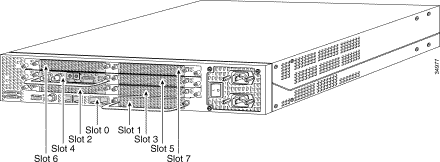
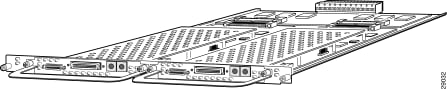
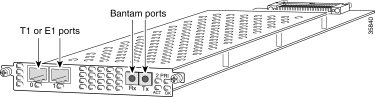
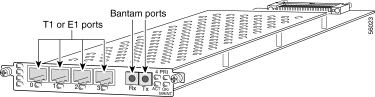
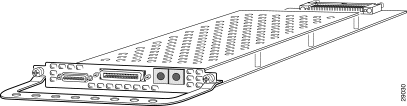
Le DFC T1 o E1 possono essere utilizzate in qualsiasi slot DFC dello chassis del gateway universale.
Determinare il tipo di DFC installato in uno slot
Per determinare il tipo di DFC installato in uno slot dello chassis, usare il comando show chassis in modalità di esecuzione privilegiata, come mostrato nell'esempio:
Nota: questo esempio viene preso da un AS5350. Tuttavia, l'output di un AS5400 è simile.
5400#show chassis slot detail
Slot 1:
DFC type is AS5350 NP108 DFC
OIR events:
Number of insertions = 0, Number of removals = 0
DFC State is DFC_S_OPERATIONAL
Error events (Bus errors, PCI errors):
Number of errors recovered = 0
!--- Output suppressed.
Slot 2:
DFC type is AS5350 Empty DFC
DFC is not powered
OIR events:
Number of insertions = 0, Number of removals = 0
Error events (Bus errors, PCI errors):
Number of errors recovered = 0
Carrier Card Cookie Info:
Manufacture Cookie Info:
EEPROM Type 0x0001, EEPROM Version 0x01, Board ID 0x4D,
Board Hardware Version 3.1, Item Number 73-3997-03,
!--- Output suppressed.
Tulum PLD Rev 0x001A
Slot 3:
DFC type is AS5350 Empty DFC
DFC is not powered
OIR events:
Number of insertions = 0, Number of removals = 0
Error events (Bus errors, PCI errors):
Number of errors recovered = 0
Carrier Card Cookie Info:
Manufacture Cookie Info:
EEPROM Type 0x0001, EEPROM Version 0x01, Board ID 0x4D,
Board Hardware Version 3.1, Item Number 73-3997-03,
!--- Output suppressed.
Figura 37 - DFC a porta universale (AS54-DFC-108NP /AS54-DFC-60NP)
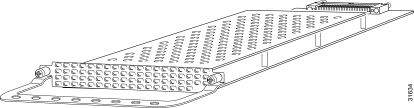
La porta universale DFC fornisce sessioni a più porte. Il numero di sessioni dipende dalla densità delle porte della scheda. DFC può essere installato in qualsiasi slot DFC dello chassis del gateway universale. La DFC-108NP supporta 108 connessioni modem, mentre la DFC-60NP ne supporta 60.
Modem interni
Il server di accesso AS5400 supporta solo modem NextPort.
Visualizza versioni codice modem
Eseguire il comando show spe version per elencare tutti i file di codice del modem nella memoria flash di avvio e nella memoria flash di sistema, nonché i file di codice del modem forniti con il software Cisco IOS. Il comando show spe version visualizza anche la versione del firmware in esecuzione su una particolare SPE.
5400#show spe version
IOS-Bundled Default Firmware-Filename Version Firmware-Type
===================================== ============ =============
system:/ucode/np_spe_firmware1 0.6.108.0 SPE firmware
!--- The SPE version bundled with Cisco IOS Software is 6.108.
On-Flash Firmware-Filename Version Firmware-Type
===================================== ============ =============
bootflash:np.7.15.spe 0.7.15.0 SPE firmware
!--- Another SPE file (version 7.15) has been loaded in bootflash:.
SPE-# Type Port-Range Version UPG Firmware-Filename
1/00 CSMV6 0000-0005 0.7.15.0 N/A bootflash:np.7.15.spe
!--- SPE 1/00 uses the SPE code in bootflash: (version 7.15).
1/01 CSMV6 0006-0011 0.6.108.0 N/A ios-bundled default
!--- All the other SPEs use the SPE code (6.108) bundled with Cisco IOS Software.
1/02 CSMV6 0012-0017 0.6.108.0 N/A ios-bundled default
1/03 CSMV6 0018-0023 0.6.108.0 N/A ios-bundled default
1/04 CSMV6 0024-0029 0.6.108.0 N/A ios-bundled default
!--- Output suppressed.
6/15 CSMV6 0090-0095 0.6.108.0 N/A ios-bundled default
6/16 CSMV6 0096-0101 0.6.108.0 N/A ios-bundled default
6/17 CSMV6 0102-0107 0.6.108.0 N/A ios-bundled default
Per ulteriori informazioni, fare riferimento a Informazioni sulle versioni di SPE delle porte successive e alla tabella di riferimento delle versioni di SPE e software IOS delle porte successive.
AS5800
Per identificare il modem e la scheda di supporto in uso, è necessario osservare il pannello anteriore dell'AS5800.
Figura 38 - Cisco AS5800 - Vista anteriore 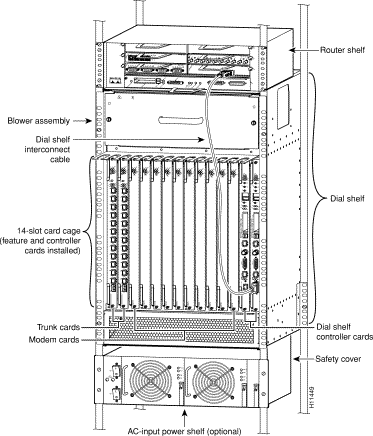
Il server di accesso include uno scaffale comandi Cisco 5814 e uno scaffale router Cisco 7206.
Figura 39 - Cisco 5814 Dial Shelf 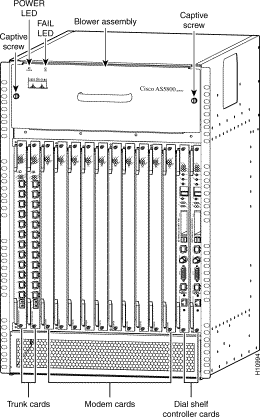
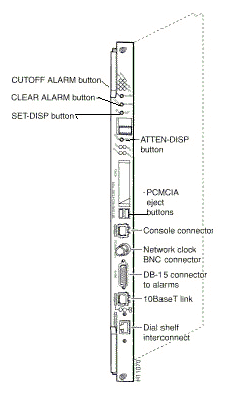
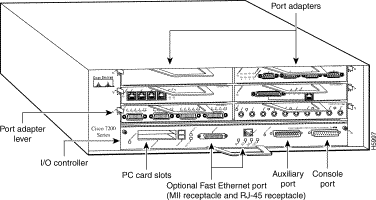
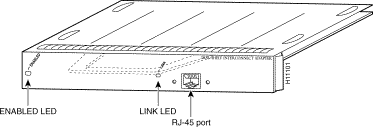
Cisco AS5800 ha un adattatore di porta interconnessione dial shelf che connette Cisco 5814 dial shelf a Cisco 7206 router shelf. L'adattatore della porta di interconnessione viene installato in uno slot per adattatore della porta scaffale del router 7206 e si connette direttamente alla scheda dial shelf controller sullo scaffale di connessione tramite un unico cavo full-duplex.
Figura 43 - Channelized T1 o E1 Trunk Card (DS58-12CT1 / DS58-12CE1) 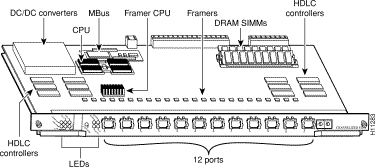
Il server Cisco AS5800 ad accesso universale supporta interfacce channelized T1 (CT1) e channelized E1 (CE1). Le schede trunk CT1 e CE1 vengono installate nello scaffale dei comandi Cisco 5814 del modello AS5800.
Figura 44 - CT3 Trunk Card (DS58-1CT3) 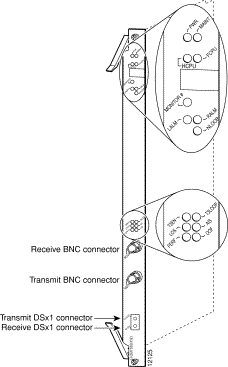
Il server Cisco AS5800 ad accesso universale supporta un channelized T3 (CT3). La scheda trunk CT3 viene installata nello chassis Cisco 5814 dial shelf negli slot da 0 a 5.
Modem interni
Il server di accesso AS5800 supporta questo modem interno:
Figura 45 - Scheda DMM (DS58-144CM-CC) 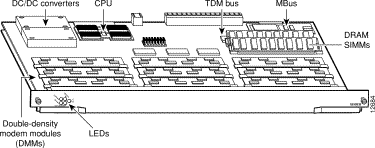
Cisco AS5800 supporta un massimo di 10 schede DMM. Ogni scheda DMM contiene 12 DMM SIMMS. Ogni SIMM DMM contiene 12 modem digitali. Poiché su ciascuna scheda modem DMM sono presenti 12 DMM, ogni scheda può supportare un massimo di 144 modem. Le schede DMM si trovano negli slot numerati da 0 a 11 sul backplane dello scaffale di composizione.
Visualizza versioni codice modem
Eseguire il comando show spe version per elencare tutti i file di codice del modem nella memoria flash di avvio e nella memoria flash di sistema, nonché i file di codice del modem forniti con il software Cisco IOS. Il comando show spe version permette di visualizzare anche la versione del firmware in esecuzione su un modulo specifico.
5800#show modem version
Modem Range Module Firmware Rev
1/6/00 1/6/05 0 2.7.4.0
!--- MICA modems 1/6/00 through 1/6/05 have MICA portware 2.7.4.0 loaded on them.
1/6/06 1/6/11 1 2.7.4.0
1/6/12 1/6/17 2 2.7.4.0
1/6/18 1/6/23 3 2.7.4.0
1/6/24 1/6/29 4 2.7.4.0
1/6/30 1/6/35 5 2.7.4.0
1/6/36 1/6/41 6 2.7.4.0
1/6/42 1/6/47 7 2.7.4.0
1/6/48 1/6/53 8 2.7.4.0
1/6/54 1/6/59 9 2.7.4.0
1/6/60 1/6/65 10 2.7.4.0
1/6/66 1/6/71 11 2.7.4.0
Modem board HW version info:
Modem Range: 1/6/00 1/6/05 Modem Module: 0
Manufacture Cookie Info:
EEPROM Type 0x0101, EEPROM Version 0x01, Board ID 0x06,
Board Hardware Version 1.0, Item Number 73-2522-2,
Board Revision 051, Serial Number 06298557,
PLD/ISP Version 255.255, Manufacture Date 17-Jul-1997.
!--- Output suppressed.
Modem Range: 1/6/66 1/6/71 Modem Module: 11
Manufacture Cookie Info:
EEPROM Type 0x0101, EEPROM Version 0x01, Board ID 0x06,
Board Hardware Version 1.0, Item Number 73-2522-2,
Board Revision 051, Serial Number 06298008,
PLD/ISP Version 255.255, Manufacture Date 17-Jul-1997.
Figura 46 - Panoramica della scheda della porta universale (UPC) 324
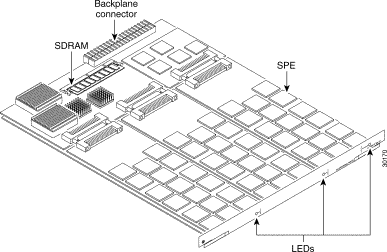
Il sistema 324 UPC utilizza l'hardware e il firmware NextPort per fornire porte universali per Cisco AS5800 (l'UPC è talvolta indicato come modulo NextPort). Queste porte sono raggruppate in SPE, ognuna delle quali supporta sei porte universali. Ciascun UPC dispone di 54 SPE per un totale di 324 porte.
Visualizza versioni codice modem
Eseguire il comando show spe version per elencare tutti i file di codice del modem nella memoria flash di avvio e nella memoria flash di sistema, nonché i file di codice del modem forniti con il software Cisco IOS. Il comando show spe version visualizza anche la versione del firmware in esecuzione su una particolare SPE.
AS5800#show spe version IOS-Bundled Default Firmware-Filename Version Firmware-Type ===================================== ======= ============= system:/ucode/np_spe_firmware1 0.6.6.9 SPE firmware !--- The SPE version bundled with Cisco IOS Software is 0.6.6.9. On-Flash Firmware-Filename Version Firmware-Type ========================== ======= ============= slot0:np.spe_36 0.6.6.5 SPE firmware !--- Another SPE file (version 0.6.6.5) has been loaded in slot0:. SPE-# SPE-Type SPE-Port-Range Version UPG Firmware-Filename 1/04/00 CSMV6 0000-0005 0.6.6.9 N/A ios-bundled default !--- SPE 1/04/00 uses the SPE code (version 0.6.6.9) that is bundled with Cisco IOS Software. 1/04/01 CSMV6 0006-0011 0.6.6.9 N/A ios-bundled default 1/04/02 CSMV6 0012-0017 0.6.6.9 N/A ios-bundled default 1/04/03 CSMV6 0018-0023 0.6.6.9 N/A ios-bundled default 1/04/04 CSMV6 0024-0029 0.6.6.9 N/A ios-bundled default 1/04/05 CSMV6 0030-0035 0.6.6.9 N/A ios-bundled default 1/04/06 CSMV6 0036-0041 0.6.6.9 N/A ios-bundled default 1/04/07 CSMV6 0042-0047 0.6.6.9 N/A ios-bundled default 1/04/08 CSMV6 0048-0053 0.6.6.9 N/A ios-bundled default !--- Output suppressed. 1/04/50 CSMV6 0300-0305 0.6.6.9 N/A ios-bundled default 1/04/51 CSMV6 0306-0311 0.6.6.9 N/A ios-bundled default 1/04/52 CSMV6 0312-0317 0.6.6.9 N/A ios-bundled default 1/04/53 CSMV6 0318-0323 0.6.6.9 N/A ios-bundled default
Per ulteriori informazioni, fare riferimento a Informazioni sulle versioni di SPE delle porte successive e alla tabella di riferimento delle versioni di SPE e software IOS delle porte successive.
AS5850
Per identificare il modem e la scheda di supporto in uso, è necessario controllare il pannello anteriore del sistema AS5850.
Figura 47 - Cisco AS5850 - Vista anteriore 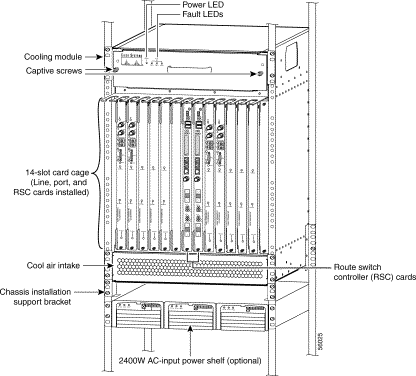
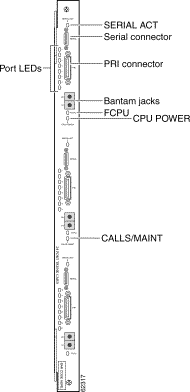
La scheda trunk CT1/E1 da 24 porte consente la terminazione fisica di 24 linee T1/E1 e il collegamento a un dispositivo di terminazione di rete esterno (NT1).
Figura 49 - Channelized T3/216 Universal Port Card (AS58-1CT3/216U) 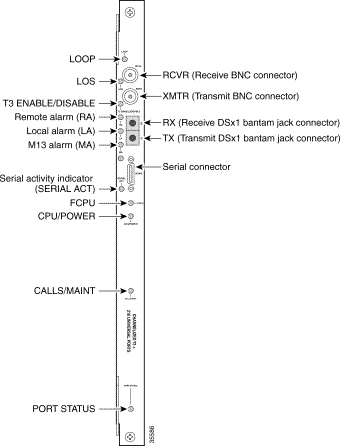
Il gateway universale Cisco AS5850 supporta una scheda di interfaccia CT3 in entrata.
Figura 50 - Scheda porta universale 324 (AS58-324UPC-CC) 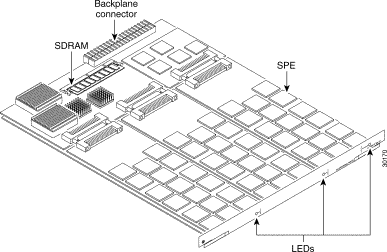
Una porta universale può trasportare l'equivalente di un DS0 di traffico di rete. I componenti hardware principali sono gli SPE, ciascuno dei quali supporta sei porte universali. Ciascun UPC dispone di 54 SPE per un totale di 324 porte.
Modem interni
Il server di accesso AS5850 supporta solo modem NextPort.
Visualizza versioni codice modem
Eseguire il comando show spe version per elencare tutti i file di codice del modem nella memoria flash di avvio e nella memoria flash di sistema, nonché i file di codice del modem forniti con il software Cisco IOS. Il comando show spe version visualizza anche la versione del firmware in esecuzione su una particolare SPE.
AS5850#show spe version IOS-Bundled Default Firmware-Filename Version Firmware-Type ===================================== ======= ============= system:/ucode/np_spe_firmware1 0.6.6.9 SPE firmware !--- The SPE version bundled with Cisco IOS Software is 0.6.6.9. On-Flash Firmware-Filename Version Firmware-Type ========================== ======= ============= slot0:np.spe_36 0.6.6.5 SPE firmware !--- Another SPE file (version 0.6.6.5) has been loaded in slot0:. SPE-# SPE-Type SPE-Port-Range Version UPG Firmware-Filename 1/04/00 CSMV6 0000-0005 0.6.6.9 N/A ios-bundled default !--- SPE 1/04/00 uses the SPE code (version 0.6.6.9) that is bundled with Cisco IOS Software. 1/04/01 CSMV6 0006-0011 0.6.6.9 N/A ios-bundled default 1/04/02 CSMV6 0012-0017 0.6.6.9 N/A ios-bundled default 1/04/03 CSMV6 0018-0023 0.6.6.9 N/A ios-bundled default 1/04/04 CSMV6 0024-0029 0.6.6.9 N/A ios-bundled default 1/04/05 CSMV6 0030-0035 0.6.6.9 N/A ios-bundled default !--- Output suppressed. 1/04/49 CSMV6 0294-0299 0.6.6.9 N/A ios-bundled default 1/04/50 CSMV6 0300-0305 0.6.6.9 N/A ios-bundled default 1/04/51 CSMV6 0306-0311 0.6.6.9 N/A ios-bundled default 1/04/52 CSMV6 0312-0317 0.6.6.9 N/A ios-bundled default 1/04/53 CSMV6 0318-0323 0.6.6.9 N/A ios-bundled default
Per ulteriori informazioni, fare riferimento a Informazioni sulle versioni di SPE delle porte successive e alla tabella di riferimento delle versioni di SPE e software IOS delle porte successive.
Informazioni correlate
Cronologia delle revisioni
| Revisione | Data di pubblicazione | Commenti |
|---|---|---|
1.0 |
04-Feb-2010 |
Versione iniziale |
 Feedback
Feedback