WAAS:HTTP AOのトラブルシューティング
章:HTTP AOのトラブルシューティング
この記事では、HTTP AOのトラブルシューティング方法について説明します。
主要記事
WAASのアーキテクチャとトラフィックフローについて
WAASの事前トラブルシューティング
最適化のトラブルシューティング
アプリケーションアクセラレーションのトラブルシューティング
CIFS AOのトラブルシューティング
HTTP AOのトラブルシューティング
EPM AOのトラブルシューティング
MAPI AOのトラブルシューティング
NFS AOのトラブルシューティング
SSL AOのトラブルシューティング
ビデオAOのトラブルシューティング
汎用AOのトラブルシューティング
過負荷状態のトラブルシューティング
WCCPのトラブルシューティング
AppNavのトラブルシューティング
ディスクおよびハードウェアの問題のトラブルシューティング
シリアルインラインクラスタのトラブルシューティング
vWAASのトラブルシューティング
WAAS Expressのトラブルシューティング
NAM統合のトラブルシューティング
内容
HTTPアクセラレータのトラブルシューティング
HTTPアクセラレータは、次の技術を使用して、HTTPおよびHTTPS(バージョン4.3.1以降)トラフィックを最適化します。
- TCP接続はWAN経由で再利用されます。同じクライアントから要求された後続のHTTP接続に対する接続設定のペナルティを回避します。(HTTPSトラフィックには適用されません)。
- HTTPメタデータキャッシュ。特定のHTTP応答は、URLおよびメタデータ情報とともにキャッシュされるため、エッジWAEは同じURLに対する後続の要求にローカルに応答できます(バージョン4.2.1以降でのみ使用可能)。 キャッシュされた応答には、次の3種類があります。
- 301 Permanently-Redirected
- 304 Not-Modified
- 401 Authorization-Required
- HTTPSメタデータキャッシュ。特定のHTTPS応答は、URLおよびメタデータ情報とともにキャッシュされるため、エッジWAEは同じURLに対する後続の要求にローカルに応答できます(バージョン4.3.1以降でのみ使用可能)。
- HTTP suppress server encoding。HTTPおよびHTTPS要求からAccept-Encodingヘッダーを削除し、サーバがWANに圧縮データを送信できないようにします。これにより、WAEは独自の圧縮を適用でき、通常は圧縮率が向上します。(バージョン4.2.1以降でのみ使用可能)。
- DREヒント。レイヤ7ペイロードの解析によって提供されるHTTPプロトコルに関する追加情報に基づいて、HTTPおよびHTTPSトラフィックをより適切に圧縮するための具体的なヒントをDREモジュールに提供します。
- ヘッダーをスキップ:HTTP/HTTPSヘッダーを圧縮しないようにDREモジュールに指示し、オブジェクトの圧縮を向上させます。
- フラッシュ:HTTP/HTTPSトランザクションが完全に処理されるとすぐにDREモジュールの圧縮を開始するように指示します。
- LZをスキップ:DREモジュールに、元のサーバによって既に圧縮されているすべてのオブジェクトにLZ圧縮を適用しないように指示し、CPUオーバーヘッドを削減します。
HTTPメタデータキャッシング、サーバエンコーディングの抑制、およびDREヒンティング機能は、別々に設定できます。TCP接続の再利用機能は、HTTP AOが有効な場合は常にアクティブで、HTTPトラフィックにのみ適用されます。
一般的なAOの設定とステータスは、show acceleratorコマンドとshow licenseコマンドで確認できます(「Troubleshooting Application Acceleration」の記事を参照してください)。Enterpriseライセンスは、HTTPアクセラレータの動作に必要です。
次に、show accelerator httpコマンドを使用して、HTTP AOに固有のステータスを確認します(図1を参照)。HTTP AOが[Enabled]、[Running]、[Registered]で、接続制限が表示されることを確認します。Config StateがEnabledで、Operational StateがShutdownの場合は、ライセンスの問題を示しています。HTTP機能ごとに、現在のモード(ユーザ/デフォルト)と値(Enabled、Disabled、またはconfigured value)が表示されます。 Suppress Server EncodingおよびMetadatacache項目はバージョン4.2.1で追加され、DREヒントおよびHTTPSメタデータ項目はバージョン4.3.1で追加されました。
SSLとHTTP AOの両方でHTTPSトラフィックを最適化するには、次のオプション機能のいずれかを有効にします。HTTPSメタデータキャッシング、suppress-server-encoding、またはDREヒント。
- 図1. HTTPアクセラレータステータスの確認
show running-configコマンドを使用して、HTTP/HTTPSトラフィックポリシーが正しく設定され、どの機能が有効になっているかを確認します。Webアプリケーションのアクションに対してaccelerate httpを表示し、次のようにHTTP分類子に対して適切な一致条件を表示する必要があります。
WAE674# sh run | include HTTP
accelerator http suppress-server-encoding enable <----- in 4.2.1 and later
accelerator http metadatacache https enable <----- in 4.3.1 and later
accelerator http dre-hints enable <----- in 4.3.1 and later
at least one of these must be enabled
classifier HTTP
classifier HTTPS
name Web classifier HTTP action optimize full accelerate http <----- HTTP acceleration
name Web classifier HTTPS action optimize DRE no compression none <----- HTTPS static policy applies to traffic not
matching any SSL accelerated-services policy
WAE674# sh run | begin HTTP
...skipping
classifier HTTP
match dst port eq 80
match dst port eq 8080
match dst port eq 8000
match dst port eq 8001
match dst port eq 3128
WAE674# sh run | begin HTTPS
...skipping
classifier HTTPS
match dst port eq 443 <----- add here any nondefault HTTPS port
HTTP統計情報の表示
show statistics accelerator httpコマンドを使用して、次の統計情報を表示します。
- HTTP AOによって節約される時間の長さ。HTTP AO全体のTime Saved全体または各機能のTime Savedを確認できます。
- 迅速な接続再利用により時間を節約
- 3つのメタデータキャッシュによって保存された時間
- メタデータキャッシュのキャッシュヒット/ミスの数
- HTTP要求にサーバーの抑制エンコードが適用された回数
- HTTPヘッダーの内容に基づいてDREヒントが提供される回数
- 処理されたHTTPトランザクション(要求+応答)の数
- HTTPヘッダー処理のエラー数
- キャッシュの再検証数
WAE674# sh stat accel http HTTP: Global Statistics ----------------- Time Accelerator was started: Tue Apr 6 06:04:06 2010 Time Statistics were Last Reset/Cleared: Tue Apr 6 06:04:06 2010 Total Handled Connections: 3743984 Total Optimized Connections: 3743984 Total Connections Handed-off with Compression Policies Unchanged: 0 Total Dropped Connections: 0 Current Active Connections: 48 Current Pending Connections: 0 Maximum Active Connections: 176 Total Time Saved (ms): 35584437 <-----Should be incrementing Current Active Connections Free For Fast Connection Use: 2 Total Connections Handed-off: 0 Total Connections Handed-off with Compression Policies Disabled: 0 Total Connections Handed-off to SSL: 0 Total Connection Hand-off Failures: 0 Total Fast Connection Successes: 3617244 <-----Should be incrementing Total Fast Connection Failures: 0 Maximum Fast Connections on a Single Connection: 100 Total CONNECT Requests with Incomplete Message: 0 Percentage of Connection Time Saved: 37 Total Round Trip Time For All Connections (ms): 4922767377 Total Fast Connections Initiated by Peer: 0 Total SYN Timeouts: 0 Total Time for Metadata Cache Miss (ms): 2 <-----Output from here is in 4.2.1 and later only RTT saved by Redirect Metadata Cache (ms): 5988 <-----Should be incrementing RTT saved by Authorization Redirect Metadata Cache (ms): 345 <-----Should be incrementing RTT saved by Content Refresh Check Metadata Cache (ms): 44987 <-----Should be incrementing Total Time Saved by Fast Connection Use (ms): 456 Total Locally Served Redirect Responses: 453 <-----Should be incrementing Total Locally Served Unauthorized Responses: 56 <-----Should be incrementing Total Locally Served Conditional Responses: 4932 <-----Should be incrementing Total Remotely Served Redirect Responses: 0 Total Remotely Served Unauthorized Responses: 0 Total Remotely Served Conditional Responses: 1 Total Requests with URL Longer than 255 Characters: 0 Total Requests with HTTP Pipelining: 0 Total Transactions Handled: 2 <-----Total number of HTTP transactions processed Total Server Compression Suppression: 1 <-----Total number of Accept-Encoding removed Total Requests Requiring Server Content-Revalidation: 0 Total Responses not to be Cached: 0 Total Connections Expecting Authentication: 0 Total Connections with Unsupported HTTP Requests: 0 Total Connections with Unsupported HTTP Responses: 0 Total Hints Sent to DRE Layer to Flush Data: 2 Total Hints Sent to DRE Layer to Skip LZ: 0 Total Hints Sent to DRE Layer to Skip Header Information: 1
上記の出力のTotal Time Savedカウンタが増加していない場合、または非常に小さい場合は、HTTP AOが大きな利点を提供していないことを示しています。3つのメタデータキャッシュの1つによって保存された合計時間が増加していない場合、または非常に小さい場合は、対応するメタデータキャッシュが大きな利点を提供していないことを示します。
Total Server Compression Suppressionカウンタは、WAEデバイスによる優れた圧縮を実現するために、Accept-Encodingヘッダーが削除された回数を示します。Total Hints Sent to DRE Layerカウンタは、データをより良く圧縮するために各DREヒント(Flush Data、Skip LZ、Skip Header)がDREモジュールに発行された回数を示します。
バージョン4.2.1以降のCentral Managerから同様の情報を表示するには、WAEデバイスを選択し、[Monitor] > [Acceleration] > [HTTP Acceleration Report]を選択し、[Details]タブを選択して次のグラフを表示します。
- HTTP応答時間の短縮(高速接続の再利用、リダイレクト、条件付き、不正キャッシュ)
- HTTP最適化数(上記の各最適化が適用された回数)
- HTTP最適化手法(メタデータキャッシュ、接続の再利用、DREヒント、suppress-server-encodingなど、すべてのHTTP最適化)
HTTPヘッダーの解析およびエラー状態に関するデバッグ情報を表示するには、show statistics accelerator http debugコマンド(4.3.1以降)を使用して、次の項目を確認します。
- キャッシュされた301、304、および401応答の数
- HTTPヘッダー、バージョン、およびメソッドの数
- HTTP応答がキャッシュされない理由
- キャッシュされているHTTP応答の合計数
- ローカルキャッシュからHTTP要求が処理されない理由
show statistics connection optimized httpコマンドを使用して、WAASデバイスが最適化されたHTTP接続を確立していることを確認します。HTTP接続の[Accel]列に「H」が表示され、HTTP AOが使用されたことを示していることを次のように確認します。
WAE674# sh stat conn opt http Current Active Optimized Flows: 2 Current Active Optimized TCP Plus Flows: 2 Current Active Optimized TCP Only Flows: 0 Current Active Optimized TCP Preposition Flows: 0 Current Active Auto-Discovery Flows: 0 Current Active Pass-Through Flows: 0 Historical Flows: 100 D:DRE,L:LZ,T:TCP Optimization, A:AOIM,C:CIFS,E:EPM,G:GENERIC,H:HTTP,M:MAPI,N:NFS,S:SSL,V:VIDEO ConnID Source IP:Port Dest IP:Port PeerID Accel 5929 10.10.10.10:3446 10.10.100.100:80 00:14:5e:84:24:5f THDL <-------Look for "H"
閉じた接続の接続統計情報を確認するには、show statistics connection closed httpコマンドを使用します。
Central Managerから同様の情報を表示するには、WAEデバイスを選択し、[Monitor] > [Optimization] > [Connections Statistics]の順に選択します。
- 図2. HTTPを使用した接続統計情報レポート
[Connection Statistics]レポートの[Applied Policy]列のグローブアイコンは、HTTP AOが接続に使用されたことを示します。(アイコンの上にカーソルを置くと、その意味が表示されます)。
HTTP接続の統計情報を表示するには、show statistics connection optimized http detailコマンドを使用します。出力で「Fast connections」カウンタを探します。このカウンタの正の値は、HTTP AOが持続的接続を再利用することでクライアントに利点をもたらし、遅延を低減することを意味します。
WAE674# show stat conn opt http detail
Connection Id: 1496
Peer Id: 00:14:5e:84:24:5f
Connection Type: EXTERNAL CLIENT
Start Time: Wed Jul 15 05:09:52 2009
Source IP Address: 10.10.10.10
Source Port Number: 1760
Destination IP Address: 10.10.100.100
Destination Port Number: 80
Application Name: Web <-----Should see Web
Classifier Name: HTTP <-----Should see HTTP
Map Name: basic
Directed Mode: FALSE
Preposition Flow: FALSE
Policy Details:
Configured: TCP_OPTIMIZE + DRE + LZ
Derived: TCP_OPTIMIZE + DRE + LZ
Peer: TCP_OPTIMIZE + DRE + LZ
Negotiated: TCP_OPTIMIZE + DRE + LZ
Applied: TCP_OPTIMIZE + DRE + LZ
Accelerator Details:
Configured: HTTP <-----Should see HTTP configured
Derived: HTTP
Applied: HTTP <-----Should see HTTP applied
Hist: None
Original Optimized
-------------------- --------------------
Bytes Read: 266 139160
Bytes Written: 82686 128
. . .
HTTP : 1496
Time Statistics were Last Reset/Cleared: Wed Jul 15
05:09:52 2009
Total Bytes Read: 3269
56367
Total Bytes Written: 3269
56367
Total Bytes Buffered: 0
0
Total Internal Bytes Read: 92
Total Internal Bytes Written: 92
Bit Flags for I/O state: 1040
Internal object pointer: 2046823200
Fast connections: 11 <-----Reused connections
. . .
HTTPS統計情報の表示
(このセクションは、バージョン4.3.1以降にのみ適用されます)。
show statistics accelerator http httpsコマンドを使用して、次の統計情報を表示します。
- HTTPSトラフィックに対してHTTP AOによって保存されている時間。HTTPSメタデータキャッシュ全体のTime Saved全体または3つのメタデータキャッシュそれぞれによるTime Savedを確認できます
- メタデータキャッシュのキャッシュヒット/ミスの数
- HTTPS要求にサーバのエンコードを抑制する回数
- HTTPSヘッダーの内容に基づいてDREヒントが提供される回数
- 処理されたHTTPSトランザクション(要求+応答)の数
- HTTPSヘッダー処理のエラー数
- キャッシュの再検証数
WAE674# sh stat accel http https HTTPS Statistics ----------------- Total Optimized HTTPS Connections: 10 <-----Should be incrementing Total Handled HTTPS Connections: 10 <-----Should be incrementing Total Active HTTPS Connections: 2 Total Proxy-Connect HTTPS Connections: 0 Total Proxy-Connect HTTPS Insert Failures: 0 RTT saved by HTTPS Content Refresh Check Metadata Cache - (ms): 44 <-----Should be incrementing RTT saved by HTTPS Redirect Metadata Cache - (ms): 10 <-----Should be incrementing RTT saved by HTTPS Authorization Required Metadata Cache - (ms): 5 <-----Should be incrementing Total Locally Served HTTPS Conditional Responses: 44 <-----Should be incrementing Total Locally Served HTTPS Redirect Responses: 10 <-----Should be incrementing Total Locally Served HTTPS Unauthorized Responses: 5 <-----Should be incrementing Total Remotely Served HTTPS Conditional Responses: 32 Total Remotely Served HTTPS Redirect Responses: 2 Total Remotely Served HTTPS Unauthorized Responses: 1 Total Hints Sent to DRE Layer to Skip Header Information - HTTPS: 121 Total Hints Sent to DRE Layer to Flush Data - HTTPS: 121 Total Hints Sent to DRE Layer to Skip LZ - HTTPS: 0 Total Server Compression Suppression - HTTPS: 110 Total Time Saved from all HTTPS metadata cache hits: 59 <-----Should be incrementing Total Time HTTPS Cache Miss: 4 Total HTTPS Requests Requiring Server Content-Revalidation: 32 Total HTTPS Responses not to be Cached: 0 Total HTTPS Connections Bypassed due to URL Based Bypass List: 0 Total HTTPS Connections Bypassed due to IP Based Bypass List: 0
上記の出力のTotal Time Savedカウンタが増加していない場合、または非常に小さい場合は、HTTP AOがHTTPSトラフィックに大きなメリットを提供していないことを示しています。3つのメタデータキャッシュの1つによって保存された合計時間が増加していない場合、または非常に小さい場合は、対応するメタデータキャッシュが大きな利点を提供していないことを示します。
Total Server Compression Suppressionカウンタは、WAEデバイスにより優れた圧縮を提供するために、HTTPS要求からAccept-Encodingヘッダーが削除された回数を示します。Total Hints Sent to DRE Layerカウンタは、データをより良く圧縮するために各DREヒント(Flush Data、Skip LZ、Skip Header)がDREモジュールに発行された回数を示します。
バージョン4.3.1以降のCentral Managerから同様の情報を表示するには、WAEデバイスを選択し、[Monitor] > [Acceleration] > [HTTPS Acceleration Report]を選択し、[Details]タブを選択して次のグラフを表示します。
- HTTPS応答時間の短縮(リダイレクト、条件付き、不正キャッシュ)
- HTTPS最適化数(上記の各最適化が適用された回数)
- HTTPS最適化手法(メタデータキャッシュ、DREヒント、suppress-server-encodingなど、すべてのHTTPS最適化)
HTTPSヘッダーの解析およびエラー状態に関するデバッグ情報を表示するには、show statistics accelerator http debugコマンドを使用して、次の項目を確認します。
- キャッシュされた301、304、および401応答の数
- HTTPヘッダー、バージョン、およびメソッドの数
- HTTP応答がキャッシュされない理由
- キャッシュされているHTTP応答の合計数
- ローカルキャッシュからHTTP要求が処理されない理由
show statistics connection optimized httpコマンドを使用して、WAASデバイスが最適化されたHTTPS接続を確立していることを確認します。HTTPS接続の[Accel]列に「H」と「S」の両方が表示され、HTTPとSSL AOの両方が使用されていることを次のように確認します。
WAE674# sh stat conn opt http Current Active Optimized Flows: 2 Current Active Optimized TCP Plus Flows: 2 Current Active Optimized TCP Only Flows: 0 Current Active Optimized TCP Preposition Flows: 0 Current Active Auto-Discovery Flows: 0 Current Active Pass-Through Flows: 0 Historical Flows: 100 D:DRE,L:LZ,T:TCP Optimization, A:AOIM,C:CIFS,E:EPM,G:GENERIC,H:HTTP,M:MAPI,N:NFS,S:SSL,V:VIDEO ConnID Source IP:Port Dest IP:Port PeerID Accel 5929 10.10.10.10:3446 10.10.100.100:80 00:14:5e:84:24:5f THSDL <-------Look for "H" and "S"
閉じた接続の接続統計情報を確認するには、show statistics connection closed httpコマンドまたはshow statistics connection closed sslコマンドを使用します。
Central Managerから同様の情報を表示するには、WAEデバイスを選択し、[Monitor] > [Optimization] > [Connections Statistics]の順に選択します。
- 図3. HTTPおよびSSLを使用した接続統計情報レポート
[Connection Statistics]レポートの[Applied Policy]列のグローブアイコンは、HTTP AOが接続に使用されたことを示し、ロックアイコンはSSL AOが適用されたことを示します。(アイコンの上にカーソルを置くと、その意味が表示されます)。
HTTPS接続の統計情報を表示するには、show statistics connection optimized http detailコマンドとshow statistics connection optimized ssl detailコマンドを使用します。
WAE674# show stat conn opt http detail
Connection Id: 34
Peer Id: 00:14:5e:cd:9c:c9
Connection Type: EXTERNAL CLIENT
Start Time: Thu Oct 28 14:47:56 2010
Source IP Address: 10.3.2.1
Source Port Number: 40829
Destination IP Address: 110.1.1.100
Destination Port Number: 443
Application Name: SSL <-----Should see SSL
Classifier Name: HTTPS <-----Should see HTTPS
Map Name: basic
Directed Mode: FALSE
Preposition Flow: FALSE
Policy Details:
Configured: TCP_OPTIMIZE
Derived: TCP_OPTIMIZE
Peer: TCP_OPTIMIZE
Negotiated: TCP_OPTIMIZE + DRE + LZ
Applied: TCP_OPTIMIZE + DRE + LZ
Accelerator Details:
Configured: None
Derived: None
Applied: HTTP,SSL <-----Should see HTTP and SSL applied
Hist: None
Original Optimized
-------------------- --------------------
Bytes Read: 5162 21874
Bytes Written: 1977819 5108
Total Reduction Ratio: 98.639%
HTTP : 34
Time Statistics were Last Reset/Cleared: Thu Oct 28
14:47:56 2010
Total Bytes Read: 4620
1972570
Total Bytes Written: 4620
1972570
. . .
SSL : 34 Time Statistics were Last Reset/Cleared: Thu Oct 28 14:47:56 2010 Total Bytes Read: 0 0 Total Bytes Written: 0 0 . . . Hostname in HTTP CONNECT: <------ the last three counters apply only to IP Address in HTTP CONNECT: Proxy Connect type of HTTPS connections TCP Port in HTTP CONNECT:
HTTPメタデータ・キャッシュの表示
3つのHTTPメタデータキャッシュ(リダイレクト、条件付き、および許可されていない)の内容を表示するには、show cache http-metadacache allコマンドを使用します。完全なURLと有効期限(秒)だけが表示されます。また、次のコマンドを使用して、3つの各キャッシュの内容を個別に表示することもできます。
- show cache http-metadatacache redirect-response
- show cache http-metadatacache conditional-response
- show cache http-metadatacache unauthorized-response
上記のコマンドの一般的な出力は次のとおりです。
Redirect Cache Active entries: 1, Max Entries: 1500 URL: www.abcnews.com/, Expiration (sec): 3206 Conditional Cache Active entries: 6, Max Entries: 10500 URL: www.cisco.com/web/fw/i/quicklinks-rnd-corners.gif, Expiration (sec): 3594 URL: www.cisco.com/web/fw/i/hp-sprites.gif, Expiration (sec): 3594 URL: www.cisco.com/en/US/home/images/ba-actsGreen-logo.jpg, Expiration (sec): 3594 URL: www.cisco.com/en/US/home/images/fp-eos3.jpg, Expiration (sec): 3594 URL: www.cisco.com/en/US/home/images/fp-AP541n.jpg, Expiration (sec): 3594 URL: www.cisco.com/web/fw/c/home.min.css, Expiration (sec): 3592 Unauthorized Cache Active entries: 1, Max Entries: 3000 URL: l.yimg.com/index.html, Expiration (sec): 86393
clear cache http-metadatacache allコマンドを使用して、3つのキャッシュの内容をクリアできます。
各キャッシュの内容を個別にクリアする場合は、次のコマンドを使用できます。
- clear cache http-metadatacache redirect-response
- clear cache http-metadatacache conditional-response
- clear cache http-metadatacache unauthorized-response
削除するURLを指定する場合は、次のコマンドを使用できます。
clear cache http-metadatacache {all|redirect|conditional|unauthorized} URL
HTTPSメタデータキャッシュの表示
3つのHTTPSメタデータキャッシュ(リダイレクト、条件付き、および不正)のエントリ数を表示するには、show cache http-metadacache httpsコマンドを使用します。HTTPメタデータキャッシュに対応するコマンドとは異なり、URLと有効期限は表示されません。また、次のコマンドを使用して、3つの各キャッシュのエントリ数を個別に表示することもできます。
- show cache http-metadatacache https redirect-response
- show cache http-metadatacache https conditional-response
- show cache http-metadatacache https unauthorized-response
上記のコマンドの一般的な出力は次のとおりです。
HTTPS Redirect Cache Active HTTP entries: 0, Active HTTPS entries: 0 Max Entries: 3250 HTTPS Conditional Cache Active HTTP entries: 0, Active HTTPS entries: 11 Max Entries: 22750 HTTPS Unauthorized Cache Active HTTP entries: 0, Active HTTPS entries: 0 Max Entries: 6500
clear cache http-metadatacache httpsコマンドを使用して、3つのキャッシュの内容をクリアできます。
各キャッシュの内容を個別にクリアする場合は、次のコマンドを使用できます。
- clear cache http-metadatacache https redirect-response
- clear cache http-metadatacache https conditional-response
- clear cache http-metadatacache https unauthorized-response
メタデータキャッシュコントロールの動作
HTTPおよびHTTPS(バージョン4.3.1)の304応答では、メタデータキャッシュはすべてのCache-Controlディレクティブ(Cache-Control:no-cache、no-store、private、must-revalidate、proxy-revalidate、max-age=0、Pragma:no-cache)。 このようなCache-Controlチェックを無効にするオプションがあります。これは、Cache-Controlヘッダーにno-cacheabilityを指定したすべての304応答がキャッシュされ、Cache-Controlヘッダーにno-cacheabilityを指定したすべての要求がローカルキャッシュから処理できることを意味します。
キャッシュ制御チェックを無効にすると、メタデータキャッシュの利点が増す可能性があります。これは、ブラウザやWebサーバによっては、元のサーバを通じてオブジェクトの再検証を強制するために、すべての応答に1つのキャッシュ制御ヘッダーを含めるデフォルトのオプションがあるからです。これにより、304件の応答でメタデータキャッシュが無効になります。
このオプションは、HTTP/S要求(キャッシュ検索)および応答(キャッシュ挿入)に対して個別に制御できます。
HTTP/S 304要求のキャッシュ制御チェックを無効にするには、次のコマンドを使用します。
WAE#accelerator http metadatacache request-ignore-no-cache enable
このコマンドは、HTTP/S 304要求のすべてのCache-Controlディレクティブをメタデータが無視するように強制します。(このコマンドのデフォルトの[no]形式は、HTTP/S 304要求のすべてのCache-Controlディレクティブをメタデータに強制します)。
HTTP/S 304応答のキャッシュ制御チェックを無効にするには、次のコマンドを使用します。
WAE#accelerator http metadatacache response-ignore-no-cache enable
このコマンドは、HTTP/S 304応答のすべてのCache-Controlディレクティブをメタデータが無視するように強制します。(このコマンドのデフォルトの[no]形式は、HTTP/S 304応答のすべてのCache-Controlディレクティブをメタデータに強制します)。
メタデータキャッシュは、301および401応答のCache-Controlヘッダーを優先します。応答にCache-Controlヘッダー(no-cache、no-store、private、must-revalidate、proxy-revalidate、max-age=0、Pragma:no-cache)、キャッシュされません。
メタデータキャッシュの例外
キャッシュされる内容には特定の例外があります。キャッシュの挿入またはルックアップは、HTTP AOが処理中のHTTP/S要求/応答に次のいずれかの条件が発生した場合には発生しません。
- RFCに準拠しない要求と応答:不正/無効なヘッダー、繰り返されるヘッダー、欠落するヘッダー、予期しない本文、予期しないチャンクされたエンコード
- URLサイズが255文字を超えています
- HTTPパイプライン化トランザクション
- WebDavメソッド
- HEAD方式
- 301/401応答(クッキーヘッダー付き)
- 合計ヘッダー長が768バイトを超える301応答
- 合計ヘッダー長が384バイトを超える401応答
- 401応答(チャンクされたボディ)
- サポートされていない認証方式による401応答(サポートされている方式は次のとおりです。Basic、NTLM、Negotiate、Kerberos、Digest、Oauth)
- 処理に使用できる部分的なHTTPヘッダー(ヘッダー分割)
HTTP AOロギング
HTTP AOの問題のトラブルシューティングには、次のログファイルを使用できます。
- トランザクションログファイル:/local1/logs/tfo/working.log(および/local1/logs/tfo/tfo_log_*.txt)
- デバッグログファイル:/local1/errorlog/httpao-errorlog.current (およびhttpao-errorlog.*)
デバッグを簡単にするには、まずACLを設定して、パケットを1つのホストに制限する必要があります。
WAE674(config)# ip access-list extended 150 permit tcp host 10.10.10.10 any WAE674(config)# ip access-list extended 150 permit tcp any host 10.10.10.10
トランザクションロギングを有効にするには、次のようにtransaction-logs設定コマンドを使用します。
wae(config)# transaction-logs flow enable wae(config)# transaction-logs flow access-list 150
次のようにtype-tailコマンドを使用して、トランザクションログファイルの終わりを表示できます。
wae# type-tail tfo_log_10.10.11.230_20090715_130000.txt Wed Jul 15 13:37:00 2009 :1529 :10.10.10.10 :2004 :10.10.100.100 :80 :OT :END :EXTERNAL CLIENT :(HTTP) :0 :0 :107 :117 Wed Jul 15 13:37:00 2009 :1529 :10.10.10.10 :1880 :10.10.100.100 :80 :SODRE :END :14357 :8406 :2181 :2761 :0 Wed Jul 15 13:38:19 2009 :1533 :10.10.10.10 :2008 :10.10.100.101 :135 :OT :START :EXTERNAL CLIENT :00.14.5e.84.24.5f :basic :Other :MS-EndPointMapper :F :(TFO) (TFO) (TFO) (TFO) (TFO) :<None> :(EPM) (EPM) (EPM) :<None> :<None> :0 :120 Wed Jul 15 13:38:19 2009 :1534 :10.10.10.10 :2009 :10.10.100.101 :1025 :OT :START :EXTERNAL CLIENT :00.14.5e.84.24.5f :uuide3514235-4b06-11d1-ab04-00c04fc2dcd2
HTTP AOのデバッグロギングを設定および有効にするには、次のコマンドを使用します。
注:デバッグロギングはCPUに負荷がかかり、大量の出力を生成する可能性があります。実稼働環境では慎重に慎重に使用してください。
ディスクへの詳細なロギングを有効にできます。
WAE674(config)# logging disk enable WAE674(config)# logging disk priority detail
ACLで接続のデバッグロギングを有効にできます。
WAE674# debug connection access-list 150
HTTP AOデバッグ(4.2.1以降)のオプションは次のとおりです。
WAE674# debug accelerator http ?
all enable all HTTP accelerator debugs
bypass-list enable HTTP bypass-list debugs
cli enable HTTP CLI debugs
conditional-response enable HTTP metadatacache conditional (304) response
debugs
connection enable HTTP connection debugs
dre-hints enable HTTP dre-hints debugs
metadatacache enable HTTP metadatacache debugs
prefetch enable HTTP prefetch debugs
redirect-response enable HTTP metadatacache redirect (301) response
debugs
shell enable HTTP shell debugs
suppress-server-encoding enable HTTP suppress-server-encoding debugs
transaction enable HTTP transaction debugs
unauthorized-response enable HTTP auth-optimization debugs bugs
HTTP接続のデバッグロギングを有効にし、デバッグエラーログの最後を次のように表示できます。
WAE674# debug accelerator http connection WAE674# type-tail errorlog/httpao-errorlog.current follow
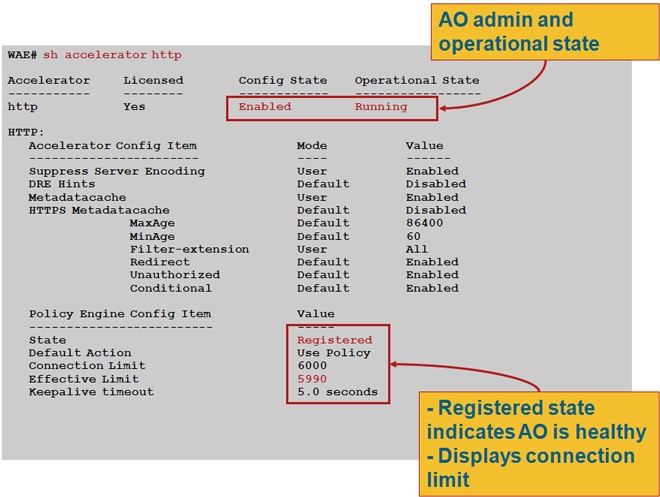
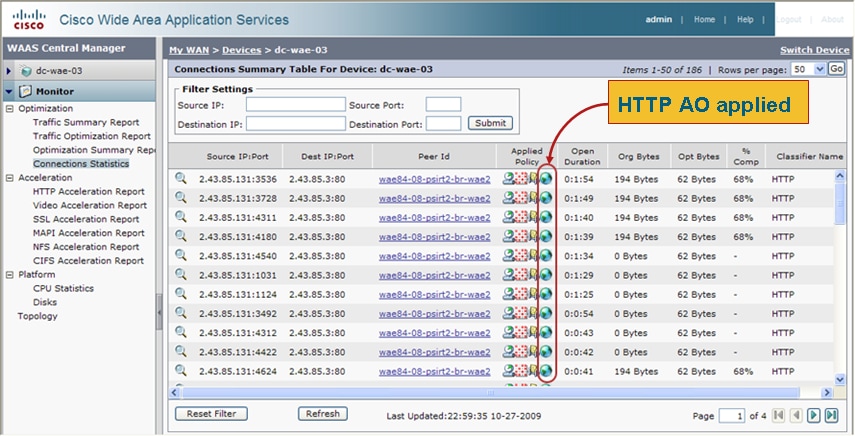
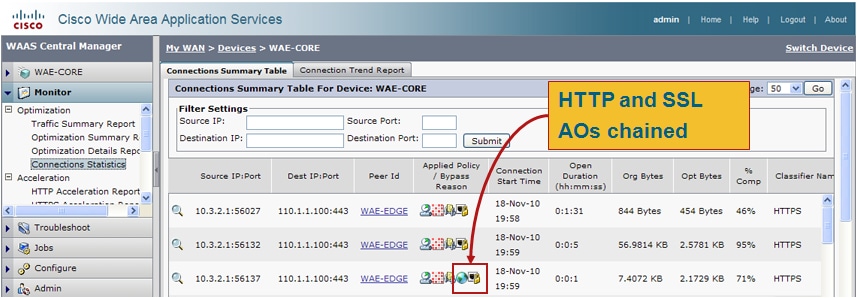
 フィードバック
フィードバック