はじめに
このドキュメントでは、「The VPN connection was started by a remote desktop user which remote console has been disconnected」というエラーを修正する方法について説明します。
問題
ユーザがRA-VPN(リモートアクセスVPN)を使用してセキュアアクセスヘッドエンドに接続しようとすると、Cisco Secure Client通知ポップアップにエラーが表示されます。
The VPN connection was started by a remote desktop user whose remote console has been disconnected. It is presumed the VPN routing configuration is responsible for the remote console disconnect. The VPN connection has been disconnected to allow the remote console to connect again. A remote desktop user must wait 90 seconds after VPN establishment before disconnecting the remote console to avoid this condition.
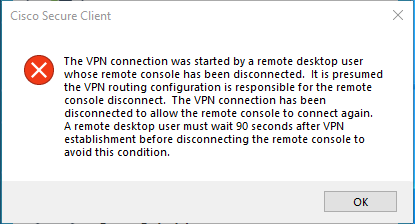
上記のエラーは、ユーザがRDPを介してWindows PCに接続し、特定のPCからRA-VPNに接続しようとし、「Tunnel Mode in VPN Profile」が Connect to Secure Access (default option) に設定され、RDP接続の送信元IPが「Exceptions」に追加されない場合に生成されます。
Traffic Steering (Split Tunnel)では、セキュアアクセスへの完全なトンネル接続を維持するようにVPNプロファイルを設定したり、必要な場合にのみトラフィックをVPN経由で転送するためにスプリットトンネル接続を使用するようにプロファイルを設定したりできます。
Tunnel Modeに対しては、次のいずれかを選択します。
Connect to Secure Access すべてのトラフィックをトンネル経由で送信する。 Bypass Secure Access すべてのトラフィックをトンネルの外部に送信する。
- 選択に応じて、トンネルの内側または外側
Add Exceptions でトラフィックを誘導できます。IP、ドメイン、およびネットワーク空間は、カンマで区切って入力できます。
解決方法
Cisco Secure Accessダッシュボードに移動します。
- クリック
Connect > End User Connectivity - クリック
Virtual Private Network - 変更するプロファイルを選択し、
Edit
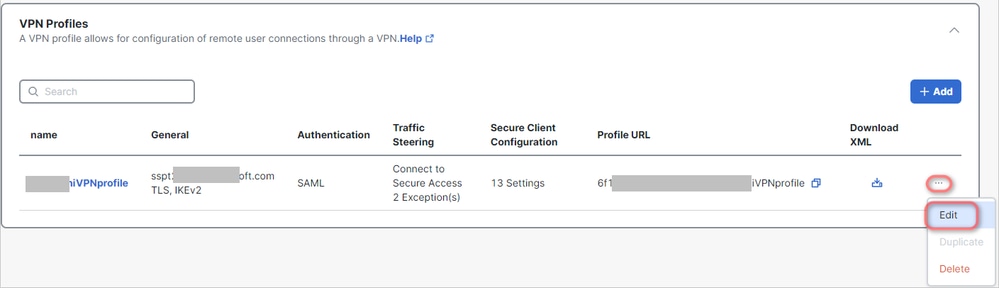
- クリック
Traffic Steering (Split Tunnel) > Add Exceptions > + Add
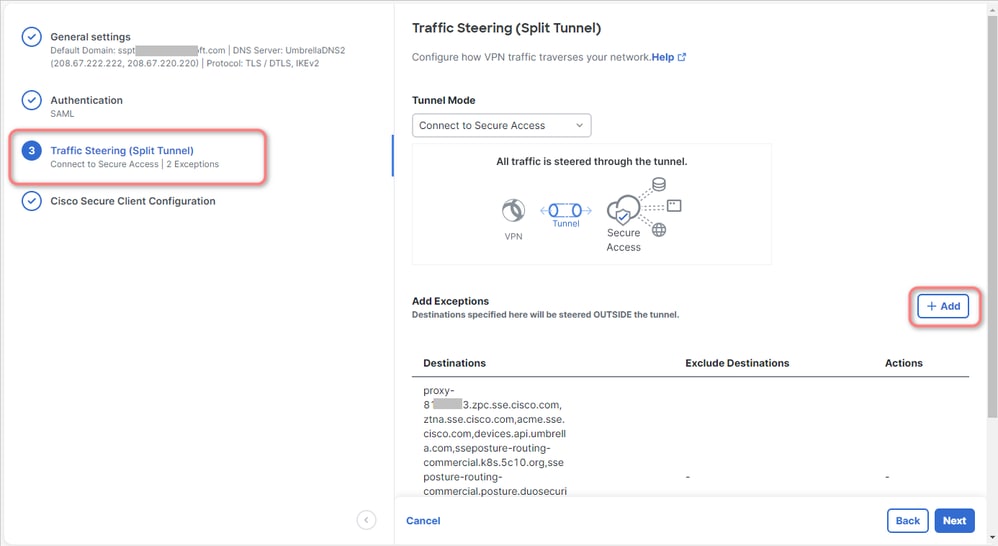

- Inウィ
Save ン Add Destinations ドウをクリックします。
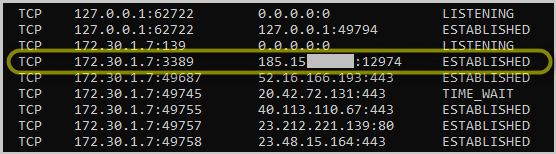

注:IPアドレスは、cmdコマンド netstat -anの出力で確認できます。リモートデスクトップのローカルIPアドレスとポート3389との接続が確立されているIPアドレスをメモしてください。
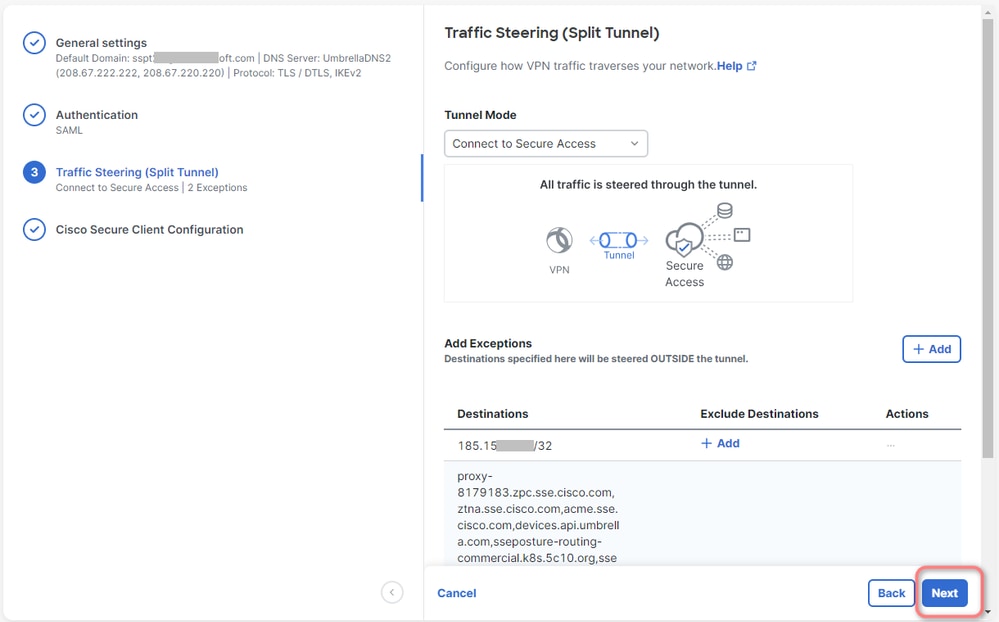
- VPNプロファイルの
Save 変更をクリックします。
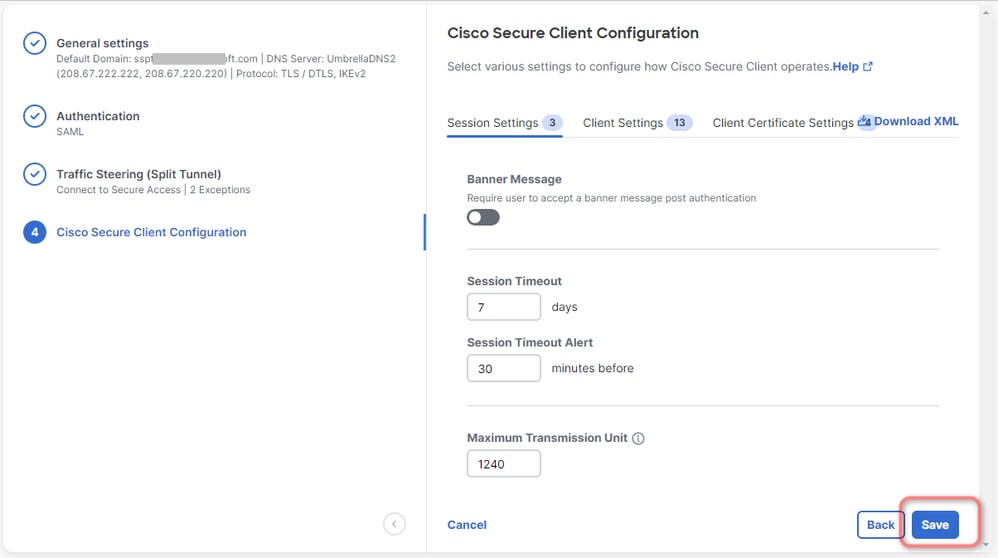
関連情報
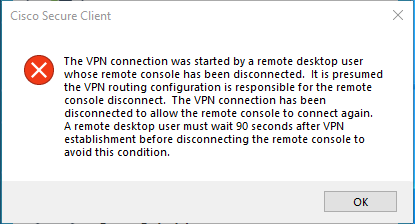
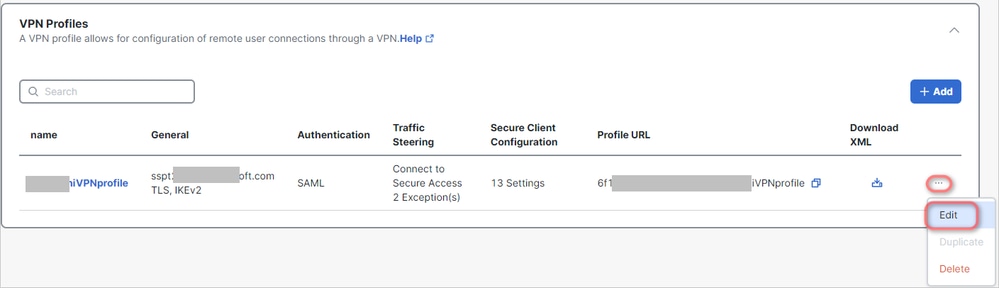
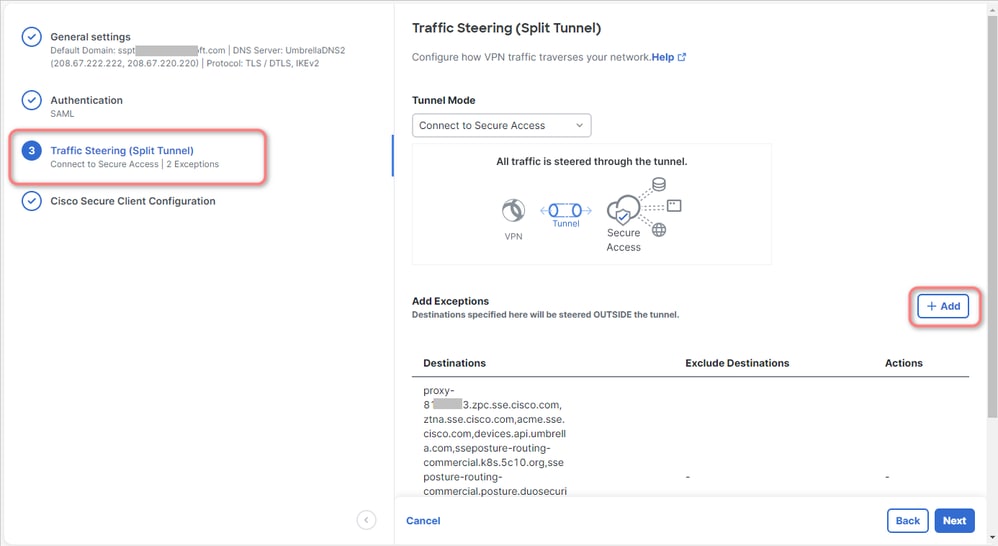

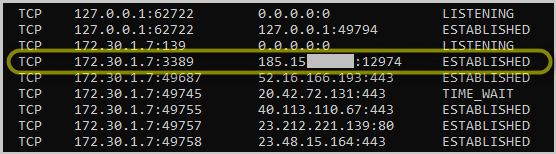

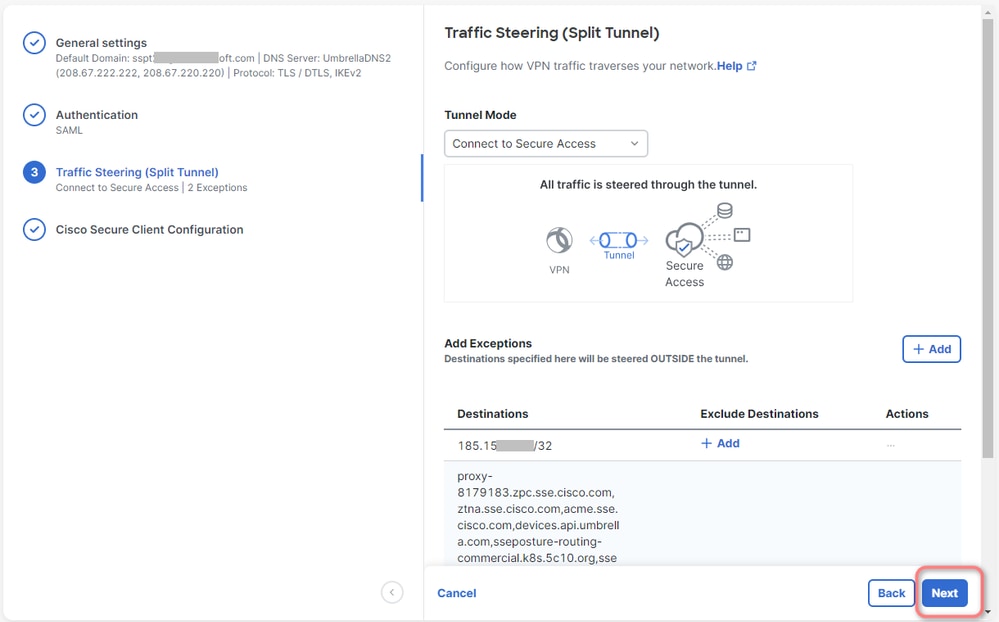
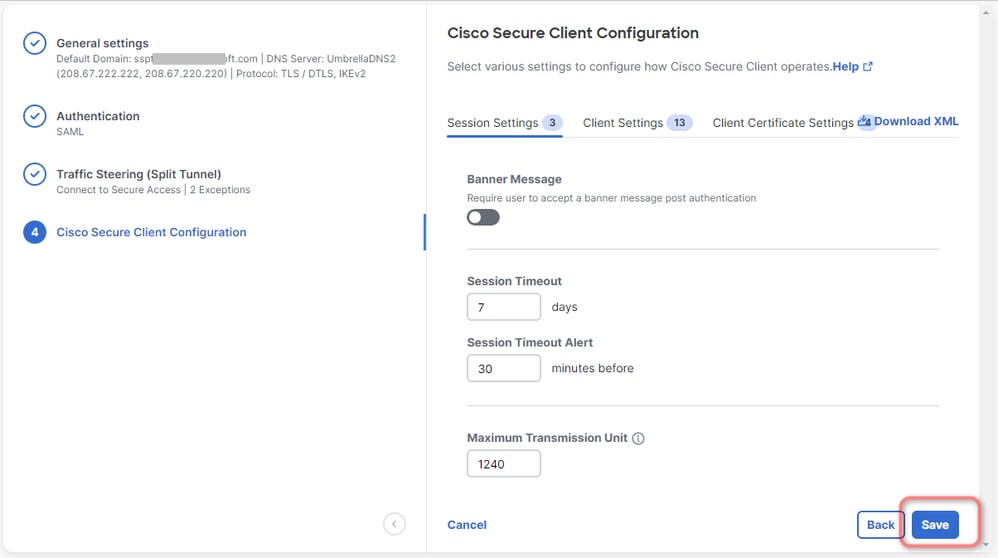
 フィードバック
フィードバック