SquareトポロジのCloudSecを使用したマルチサイトVXLANのトラブルシューティング
ダウンロード オプション
偏向のない言語
この製品のドキュメントセットは、偏向のない言語を使用するように配慮されています。このドキュメントセットでの偏向のない言語とは、年齢、障害、性別、人種的アイデンティティ、民族的アイデンティティ、性的指向、社会経済的地位、およびインターセクショナリティに基づく差別を意味しない言語として定義されています。製品ソフトウェアのユーザインターフェイスにハードコードされている言語、RFP のドキュメントに基づいて使用されている言語、または参照されているサードパーティ製品で使用されている言語によりドキュメントに例外が存在する場合があります。シスコのインクルーシブ ランゲージの取り組みの詳細は、こちらをご覧ください。
翻訳について
シスコは世界中のユーザにそれぞれの言語でサポート コンテンツを提供するために、機械と人による翻訳を組み合わせて、本ドキュメントを翻訳しています。ただし、最高度の機械翻訳であっても、専門家による翻訳のような正確性は確保されません。シスコは、これら翻訳の正確性について法的責任を負いません。原典である英語版(リンクからアクセス可能)もあわせて参照することを推奨します。
はじめに
このドキュメントでは、Squareトポロジで接続されたボーダーゲートウェイ間のCloudSecを使用したVXLANマルチサイトの設定およびトラブルシューティングについて説明します。
前提条件
要件
次の項目について十分に理解しておくことをお勧めします。
- Nexus NXOS ©ソフトウェア
- VXLAN EVPNテクノロジー。
- BGPおよびOSPFルーティングプロトコル。
使用するコンポーネント
このドキュメントの情報は、次のソフトウェアとハードウェアのバージョンに基づくものです。
- Cisco Nexus 9000.
- NXOSバージョン10.3(4a)。
このドキュメントの情報は、特定のラボ環境にあるデバイスに基づいて作成されました。このドキュメントで使用するすべてのデバイスは、クリアな(デフォルト)設定で作業を開始しています。本稼働中のネットワークでは、各コマンドによって起こる可能性がある影響を十分確認してください。
設定
ネットワーク図
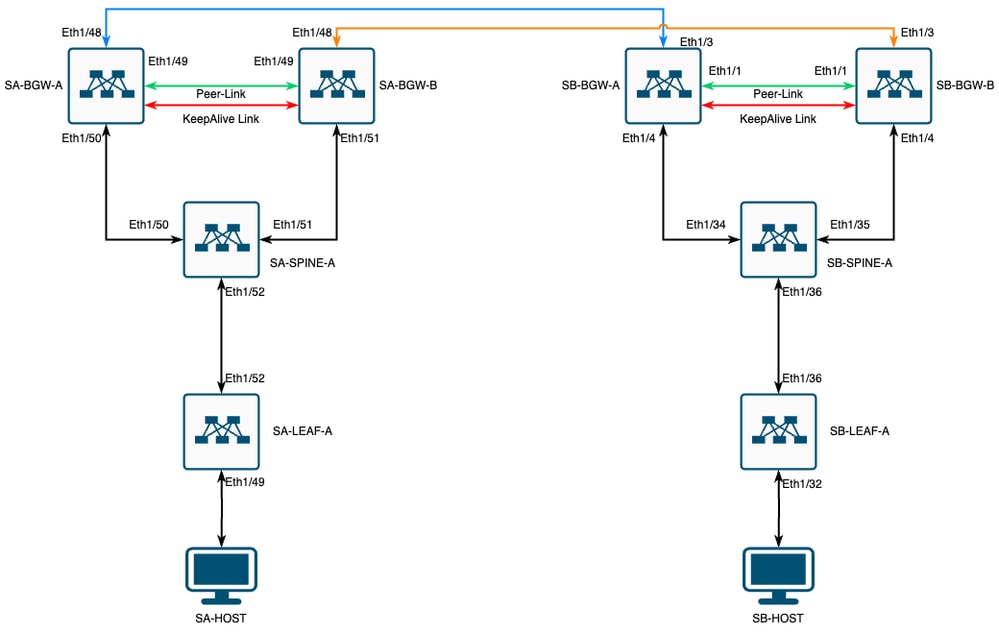 SquareトポロジのCloudSecを使用したVXLAN MultiSite
SquareトポロジのCloudSecを使用したVXLAN MultiSite
トポロジの詳細
- 2サイトマルチサイトVXLAN EVPNファブリック。
- 両方のサイトがvPCボーダーゲートウェイで設定されています。
- エンドポイントはVLAN 1100でホストされます。
- 各サイトのボーダーゲートウェイは、SVIインターフェイスVlan3600を介して相互にIPv4 iBGPネイバーシップを持ちます。
- 一方のサイトのボーダーゲートウェイは、他方のサイトの直接接続ボーダーゲートウェイとのみeBGP IPv4ネイバーシップを持ちます。
- サイトAのボーダーゲートウェイは、サイトBのボーダーゲートウェイとeBGP L2VPN EVPNネイバーシップを持ちます。
アドレス指定計画
テーブル内のIPアドレスは、設定時に使用されます。
| サイトA | サイトB | |||||||||||
| デバイスロール | インターフェイスID | 物理インターフェイスIP | RIDループIP | NVEループIP | マルチサイトVIP | バックアップSVI IP | インターフェイスID | 物理インターフェイスIP | RIDループIP | NVEループIP | マルチサイトVIP | バックアップSVI IP |
| リーフ | Eth1/52 | 192.168.1.1/30 | 192.168.2.1/32 | 192.168.3.1/32 | N/A | N/A | Eth1/36 | 192.168.11.1/30 | 192.168.12.1/32 | 192.168.13.1/32 | N/A | N/A |
| スパイン | Eth1/52 | 192.168.1.2/30 | N/A | Eth1/36 | 192.168.11.2/30 | N/A | ||||||
| Eth1/50 | 192.168.1.5/30 | 192.168.2.2/32 | N/A | N/A | N/A | Eth1/34 | 192.168.11.5/30 | 192.168.12.2/32 | N/A | N/A | N/A | |
| Eth1/51 | 192.168.1.9/30 | N/A | Eth1/35 | 192.168.11.9/30 | N/A | |||||||
| BGW A | Eth1/51 | 192.168.1.6/30 | 192.168.2.3/32 | 192.168.3.2/32 | 192.168.100.1/32 | 192.168.4.1/30 | Eth1/4 | 192.168.11.6/30 | 192.168.12.3/32 | 192.168.13.2/32 | 192.168.200.1/32 | 192.168.14.1/30 |
| Eth1/48 | 10.12.10.1/30 | 192.168.3.254/32 | Eth1/3 | 10.12.10.2/30 | 192.168.13.254/32 | |||||||
| BGW-B | Eth1/51 | 192.168.1.10/30 | 192.168.2.4/32 | 192.168.3.3/32 | 192.168.100.1/32 | 192.168.4.2/30 | Eth1/4 | 192.168.11.10/30 | 192.168.12.4/32 | 192.168.13.3/32 | 192.168.200.1/32 | 192.168.14.2/30 |
| Eth1/48 | 10.12.10.5/30 | 192.168.3.254/32 | Eth1/3 | 10.12.10.6/30 | 192.168.13.254/32 |
コンフィギュレーション
- このガイドでは、マルチサイト関連の設定だけが示されています。完全な設定については、VXLANに関するシスコの公式ドキュメントガイド『Cisco Nexus 9000シリーズNX-OS VXLANコンフィギュレーションガイド、リリース10.3(x)
CloudSecを有効にするには、evpn multisite border-gatewayの下でdci-advertise-pip コマンドを設定する必要があります。
| SA-BGW-AおよびSA-BGW-B | SB-BGW-AおよびSB-BGW-B |
|
|
BGPの設定
この設定はサイトに固有です。
| SA-BGW-AおよびSA-BGW-B | SB-BGW-AおよびSB-BGW-B |
|
|
- maximum-pathコマンドにより、はネイバーから複数のeBGP L2VPN EVPNパスを受信できます。
- additional-pathコマンドは、デバイスが追加パスを送受信できることをアドバタイズするようにBGPプロセスに指示します
ボーダーゲートウェイ上のすべてのL3VNI VRFでは、マルチパスも設定する必要があります。
| SA-BGW-AおよびSA-BGW-B | SB-BGW-AおよびSB-BGW-B |
|
|
トンネル暗号化設定
次の設定は、すべてのボーダーゲートウェイで同じである必要があります。
key chain CloudSec_Key_Chain1 tunnel-encryption key 1000 key-octet-string Cl0udSec! cryptographic-algorithm AES_128_CMAC feature tunnel-encryption tunnel-encryption must-secure-policy tunnel-encryption source-interface loopback0 tunnel-encryption policy CloudSec_Policy1この設定はサイトに固有です。tunnel-encryptionコマンドは、evpn multisite dci-trackingコマンドが設定されているインターフェイスにのみ適用する必要があります。
| SA-BGW-AおよびSA-BGW-B | SB-BGW-AおよびSB-BGW-B |
|
|
tunnel-encryptionを有効にすると、ルートをネイバーおよびすべてのeBGP IPv4ユニキャストネイバーにアドバタイズする際に、ローカルループバックに追加のアトリビュートが追加されます。
SA-BGW-A# show ip bgp 192.168.2.3 BGP routing table information for VRF default, address family IPv4 Unicast BGP routing table entry for 192.168.2.3/32, version 1320 Paths: (2 available, best #1) Flags: (0x000002) (high32 00000000) on xmit-list, is not in urib Multipath: eBGP iBGP Advertised path-id 1 Path type: local, path is valid, is best path, no labeled nexthop AS-Path: NONE, path locally originated 0.0.0.0 (metric 0) from 0.0.0.0 (192.168.2.3) Origin IGP, MED not set, localpref 100, weight 32768 Tunnel Encapsulation attribute: Length 152 !---This is a new attribute Path type: redist, path is valid, not best reason: Locally originated, no labeled nexthop AS-Path: NONE, path locally originated 0.0.0.0 (metric 0) from 0.0.0.0 (192.168.2.3) Origin incomplete, MED 0, localpref 100, weight 32768 Path-id 1 advertised to peers: 10.12.10.2 192.168.4.2 SA-BGW-A# ルートタイプ2には、新しい属性もあります。
SA-BGW-A# show bgp l2vpn evpn 00ea.bd27.86ef BGP routing table information for VRF default, address family L2VPN EVPN Route Distinguisher: 65002:31100 BGP routing table entry for [2]:[0]:[0]:[48]:[00ea.bd27.86ef]:[0]:[0.0.0.0]/216, version 7092 Paths: (2 available, best #2) Flags: (0x000202) (high32 00000000) on xmit-list, is not in l2rib/evpn, is not in HW Multipath: eBGP iBGP Path type: external, path is valid, not best reason: Router Id, multipath, no labeled nexthop Imported to 1 destination(s) Imported paths list: L2-31100 AS-Path: 65002 , path sourced external to AS 192.168.13.3 (metric 0) from 192.168.12.4 (192.168.12.4) Origin IGP, MED 2000, localpref 100, weight 0 Received label 31100 Received path-id 1 Extcommunity: RT:65001:31100 ENCAP:8 ESI: 0300.0000.00fd.ea00.0309 Advertised path-id 1 Path type: external, path is valid, is best path, no labeled nexthop Imported to 1 destination(s) Imported paths list: L2-31100 AS-Path: 65002 , path sourced external to AS 192.168.13.2 (metric 0) from 192.168.12.3 (192.168.12.3) Origin IGP, MED 2000, localpref 100, weight 0 Received label 31100 Received path-id 1 Extcommunity: RT:65001:31100 ENCAP:8 ESI: 0300.0000.00fd.ea00.0309 Path-id 1 not advertised to any peer Route Distinguisher: 192.168.2.3:33867 (L2VNI 31100) BGP routing table entry for [2]:[0]:[0]:[48]:[00ea.bd27.86ef]:[0]:[0.0.0.0]/216, version 7112 Paths: (2 available, best #1) Flags: (0x000212) (high32 0x000400) on xmit-list, is in l2rib/evpn, is not in HW Multipath: eBGP iBGP Advertised path-id 1 Path type: external, path is valid, is best path, no labeled nexthop, in rib Imported from 65002:31100:[2]:[0]:[0]:[48]:[00ea.bd27.86ef]:[0]:[0.0.0.0]/216 AS-Path: 65002 , path sourced external to AS 192.168.13.2 (metric 0) from 192.168.12.3 (192.168.12.3) Origin IGP, MED 2000, localpref 100, weight 0 Received label 31100 Received path-id 1 Extcommunity: RT:65001:31100 ENCAP:8 ESI: 0300.0000.00fd.ea00.0309 Path type: external, path is valid, not best reason: Router Id, multipath, no labeled nexthop, in rib Imported from 65002:31100:[2]:[0]:[0]:[48]:[00ea.bd27.86ef]:[0]:[0.0.0.0]/216 AS-Path: 65002 , path sourced external to AS 192.168.13.3 (metric 0) from 192.168.12.4 (192.168.12.4) Origin IGP, MED 2000, localpref 100, weight 0 Received label 31100 Received path-id 1 Extcommunity: RT:65001:31100 ENCAP:8 ESI: 0300.0000.00fd.ea00.0309 !---Ethernet Segment Identifier (ESI) is also new attribute Path-id 1 (dual) advertised to peers: 192.168.2.2 SA-BGW-A# 確認
確認cloudsecを有効にする前に、設定が正しく動作しているかどうかを確認することをお勧めします。
SA-BGW-A(config)# show clock Warning: No NTP peer/server configured. Time may be out of sync. 10:02:01.016 UTC Fri Jul 19 2024 Time source is NTP SA-BGW-A(config)# show tunnel-encryption session Tunnel-Encryption Peer Policy Keychain RxStatus TxStatus ------------------------ ---------------------------------------- ---------------------------------------- ----------------- ----------------- =============================================== SA-HOST-A# show clock Warning: No NTP peer/server configured. Time may be out of sync. 10:02:21.592 UTC Fri Jul 19 2024 Time source is NTP SA-HOST-A# ping 10.100.20.10 count unlimited interval 1 PING 10.100.20.10 (10.100.20.10): 56 data bytes 64 bytes from 10.100.20.10: icmp_seq=0 ttl=254 time=1.583 ms 64 bytes from 10.100.20.10: icmp_seq=1 ttl=254 time=10.407 ms 64 bytes from 10.100.20.10: icmp_seq=2 ttl=254 time=1.37 ms 64 bytes from 10.100.20.10: icmp_seq=3 ttl=254 time=1.489 ms 64 bytes from 10.100.20.10: icmp_seq=4 ttl=254 time=6.685 ms 64 bytes from 10.100.20.10: icmp_seq=5 ttl=254 time=1.547 ms 64 bytes from 10.100.20.10: icmp_seq=6 ttl=254 time=1.859 ms 64 bytes from 10.100.20.10: icmp_seq=7 ttl=254 time=5.219 ms 64 bytes from 10.100.20.10: icmp_seq=8 ttl=254 time=1.337 ms 64 bytes from 10.100.20.10: icmp_seq=9 ttl=254 time=3.528 ms 64 bytes from 10.100.20.10: icmp_seq=10 ttl=254 time=4.057 mscloudsecの設定後も、SA上のエンドポイントはサイトBのエンドポイントに対してpingを正常に実行する必要があります。ただし、場合によってはpingが失敗することがあります。これは、ローカルデバイスがcloudsec暗号化トラフィックを送信するために選択したcloudsecピアによって異なります。
SA-HOST-A# ping 10.100.20.10 PING 10.100.20.10 (10.100.20.10): 56 data bytes Request 0 timed out Request 1 timed out Request 2 timed out Request 3 timed out Request 4 timed out --- 10.100.20.10 ping statistics --- 5 packets transmitted, 0 packets received, 100.00% packet loss SA-HOST-A# トラブルシュート
トラブルシュート送信元エンドポイントのローカルARPテーブルを確認します。
SA-HOST-A# ping 10.100.20.10 count unlimited interval 1 Request 352 timed out Request 353 timed out Request 354 timed out 356 packets transmitted, 0 packets received, 100.00% packet loss SA-HOST-A# clear ip arp delete-force SA-HOST-A# show ip arp Flags: * - Adjacencies learnt on non-active FHRP router + - Adjacencies synced via CFSoE # - Adjacencies Throttled for Glean CP - Added via L2RIB, Control plane Adjacencies PS - Added via L2RIB, Peer Sync RO - Re-Originated Peer Sync Entry D - Static Adjacencies attached to down interface IP ARP Table for context default Total number of entries: 1 Address Age MAC Address Interface Flags 10.100.20.10 00:00:02 00ea.bd27.86ef Vlan1100 SA-HOST-A# この出力は、BUMトラフィックが通過し、コントロールプレーンが機能していることを示しています。次のステップは、トンネル暗号化のステータスを確認することです。
SA-BGW-A# show tunnel-encryption session Tunnel-Encryption Peer Policy Keychain RxStatus TxStatus ------------------------ ---------------------------------------- ---------------------------------------- ----------------- ----------------- 192.168.13.2 CloudSec_Policy1 CloudSec_Key_Chain1 Secure (AN: 0) Secure (AN: 0) 192.168.13.3 CloudSec_Policy1 CloudSec_Key_Chain1 Secure (AN: 0) Secure (AN: 0) SA-BGW-A# この出力は、CloudSecセッションが確立されていることを示しています。次の手順では、SA-HOST-Aに対して無制限のpingを実行できます。
SA-HOST-A# ping 10.100.20.10 count unlimited interval 1この時点から、サイトAのデバイスをチェックして、トラフィックがこのデバイスに到達しているかどうかを確認する必要があります。サイトAのパスに沿ったすべてのデバイスでELAMを使用してこのタスクを実行できます。デフォルト値の6から9に変更す in-select ると、内側のヘッダーに基づいてが照合されます。ELAMの詳細については、Nexus 9000 Cloud Scale ASIC(Tahoe)NX-OS ELAMを参照してください。
SA-LEAF-AのELAM
SA-LEAF-AのELAM実稼働ネットワークには、複数のSPINEデバイスが存在します。トラフィックがどのスパインに送信されたかを理解するには、まずLEAFでELAMを取得する必要があります。 in-select 9 が使用されているにもかかわらず、送信元に接続されているリーフでは、このリーフに到達するトラフィックはVXLAN暗号化されないため、外部ipv4ヘッダーを使用する必要があります。実際のネットワークでは、生成したパケットを正確に把握することは困難です。このような場合は、特定の長さのpingを実行し、Pkt lenヘッダーを使用してパケットを識別できます。デフォルトでは、icmpパケットの長さは64バイトです。さらに20バイトのIPヘッダーがあり、要約すると84バイトのPKT Len:
SA-LEAF-A# debug platform internal tah elam SA-LEAF-A(TAH-elam)# trigger init in-select 9 Slot 1: param values: start asic 0, start slice 0, lu-a2d 1, in-select 9, out-select 0 SA-LEAF-A(TAH-elam-insel9)# set outer ipv4 src_ip 10.100.10.10 dst_ip 10.100.20.10 SA-LEAF-A(TAH-elam-insel9)# start SA-LEAF-A(TAH-elam-insel9)# report ELAM not triggered yet on slot - 1, asic - 0, slice - 0 SUGARBOWL ELAM REPORT SUMMARY slot - 1, asic - 0, slice - 1 ============================ Incoming Interface: Eth1/49 Src Idx : 0xc1, Src BD : 1100 Outgoing Interface Info: dmod 1, dpid 64 !---Note dpid value Dst Idx : 0xcd, Dst BD : 1100 Packet Type: IPv4 Outer Dst IPv4 address: 10.100.20.10 Outer Src IPv4 address: 10.100.10.10 Ver = 4, DSCP = 0, Don't Fragment = 0 Proto = 1, TTL = 255, More Fragments = 0 Hdr len = 20, Pkt len = 84, Checksum = 0xb4ae !---64 byte + 20 byte IP header Pkt len = 84 Inner Payload Type: CE L4 Protocol : 1 L4 info not available Drop Info: ---------- LUA: LUB: LUC: LUD: Final Drops: SA-LEAF-A(TAH-elam-insel9)# show system internal ethpm info all | i i "dpid=64" !---Put dpid value here IF_STATIC_INFO: port_name=Ethernet1/52,if_index:0x1a006600,ltl=5940,slot=0, nxos_port=204,dmod=1,dpid=64,unit=0,queue=65535,xbar_unitbmp=0x0,ns_pid=255,slice_num=1,port_on_slice=24,src_id=48 SA-LEAF-A(TAH-elam-insel9)# show cdp neighbors interface ethernet 1/52 Capability Codes: R - Router, T - Trans-Bridge, B - Source-Route-Bridge S - Switch, H - Host, I - IGMP, r - Repeater, V - VoIP-Phone, D - Remotely-Managed-Device, s - Supports-STP-Dispute Device-ID Local Intrfce Hldtme Capability Platform Port ID SA-SPINE-A(FDO242210CS) Eth1/52 130 R S s N9K-C93240YC-FX2 Eth1/52 Total entries displayed: 1 SA-LEAF-A(TAH-elam-insel9)# この出力から、トラフィックがSA-LEAF-Aに到達し、トポロジからSA-SPINE-Aに接続されているインターフェイスEthernet1/52から転送されていることがわかります。
SA-SPINE-AのELAM
SA-SPINE-AのELAM50バイトのVXLANヘッダーも追加されたため、SPINEではPkt Lenの値が大きくなります。デフォルトでは、 vxlan-parse または feature nv overlay を使用しないと、SPINEを内部ヘッダーで照合できません。したがって、SPINEでは vxlan-parse enable コマンドを使用する必要があります。
SA-SPINE-A(config-if)# debug platform internal tah elam SA-SPINE-A(TAH-elam)# trigger init in-select 9 Slot 1: param values: start asic 0, start slice 0, lu-a2d 1, in-select 9, out-select 0 SA-SPINE-A(TAH-elam)# vxlan-parse enable SA-SPINE-A(TAH-elam-insel9)# set inner ipv4 src_ip 10.100.10.10 dst_ip 10.100.20.10 SA-SPINE-A(TAH-elam-insel9)# start SA-SPINE-A(TAH-elam-insel9)# report ELAM not triggered yet on slot - 1, asic - 0, slice - 0 HEAVENLY ELAM REPORT SUMMARY slot - 1, asic - 0, slice - 1 ============================ Incoming Interface: Eth1/52 Src Idx : 0xcd, Src BD : 4153 Outgoing Interface Info: dmod 1, dpid 72 Dst Idx : 0xc5, Dst BD : 4151 Packet Type: IPv4 Outer Dst IPv4 address: 192.168.100.1 Outer Src IPv4 address: 192.168.3.1 Ver = 4, DSCP = 0, Don't Fragment = 0 Proto = 17, TTL = 255, More Fragments = 0 Hdr len = 20, Pkt len = 134, Checksum = 0x7d69 !---84 bytes + 50 bytes VXLAN header Pkt len = 134 Inner Payload Type: IPv4 Inner Dst IPv4 address: 10.100.20.10 Inner Src IPv4 address: 10.100.10.10 L4 Protocol : 17 L4 info not available Drop Info: ---------- LUA: LUB: LUC: LUD: Final Drops: SA-SPINE-A(TAH-elam-insel9)# show system internal ethpm info all | i i "dpid=72" IF_STATIC_INFO: port_name=Ethernet1/50,if_index:0x1a006200,ltl=5948,slot=0, nxos_port=196,dmod=1,dpid=72,unit=0,queue=65535,xbar_unitbmp=0x0,ns_pid=255,slice_num=1,port_on_slice=0,src_id=0 SA-SPINE-A(TAH-elam-insel9)# show cdp neighbors interface ethernet 1/50 Capability Codes: R - Router, T - Trans-Bridge, B - Source-Route-Bridge S - Switch, H - Host, I - IGMP, r - Repeater, V - VoIP-Phone, D - Remotely-Managed-Device, s - Supports-STP-Dispute Device-ID Local Intrfce Hldtme Capability Platform Port ID SA-BGW-A(FDO242210CX) Eth1/50 169 R S s N9K-C93240YC-FX2 Eth1/50 Total entries displayed: 1 SA-SPINE-A(TAH-elam-insel9)# SA-SPINE-Aは、出力に従ってSA-BGW-Aにトラフィックを送信します。
SA-BGW-AのELAM
SA-BGW-AのELAMSA-BGW-A(TAH-elam-insel9)# set inner ipv4 src_ip 10.100.10.10 dst_ip 10.100.20.10 SA-BGW-A(TAH-elam-insel9)# start SA-BGW-A(TAH-elam-insel9)# report ELAM not triggered yet on slot - 1, asic - 0, slice - 0 HEAVENLY ELAM REPORT SUMMARY slot - 1, asic - 0, slice - 1 ============================ Incoming Interface: Eth1/50 Src Idx : 0xc5, Src BD : 1100 Outgoing Interface Info: dmod 1, dpid 48 Dst Idx : 0xbd, Dst BD : 1100 Packet Type: IPv4 Outer Dst IPv4 address: 192.168.100.1 Outer Src IPv4 address: 192.168.3.1 Ver = 4, DSCP = 0, Don't Fragment = 0 Proto = 17, TTL = 254, More Fragments = 0 Hdr len = 20, Pkt len = 134, Checksum = 0x7e69 Inner Payload Type: IPv4 Inner Dst IPv4 address: 10.100.20.10 Inner Src IPv4 address: 10.100.10.10 L4 Protocol : 17 L4 info not available Drop Info: ---------- LUA: LUB: LUC: LUD: Final Drops: SA-BGW-A(TAH-elam-insel9)# show system internal ethpm info all | i i "dpid=48" IF_STATIC_INFO: port_name=Ethernet1/48,if_index:0x1a005e00,ltl=5956,slot=0, nxos_port=188,dmod=1,dpid=48,unit=0,queue=65535,xbar_unitbmp=0x0,ns_pid=255,slice_num=0,port_on_slice=48,src_id=96 SA-BGW-A(TAH-elam-insel9)# show cdp neighbors interface ethernet 1/48 Capability Codes: R - Router, T - Trans-Bridge, B - Source-Route-Bridge S - Switch, H - Host, I - IGMP, r - Repeater, V - VoIP-Phone, D - Remotely-Managed-Device, s - Supports-STP-Dispute Device-ID Local Intrfce Hldtme Capability Platform Port ID SB-BGW-A(FDO2452070B) Eth1/48 122 R S s N9K-C93216TC-FX2 Eth1/3 Total entries displayed: 1 SA-BGW-A(TAH-elam-insel9)# SA-BGW-Aからの出力によると、トラフィックはEthernet1/48からSB-BGW-Aに向かっていました。次に、SB-BGW-Aで確認します。
SB-BGW-A# debug platform internal tah elam SB-BGW-A(TAH-elam)# trigger init in-select 9 Slot 1: param values: start asic 0, start slice 0, lu-a2d 1, in-select 9, out-select 0 SB-BGW-A(TAH-elam-insel9)# set inner ipv4 src_ip 10.100.10.10 dst_ip 10.100.20.10 SB-BGW-A(TAH-elam-insel9)# start SB-BGW-A(TAH-elam-insel9)# report ELAM not triggered yet on slot - 1, asic - 0, slice - 0 ELAM not triggered yet on slot - 1, asic - 0, slice - 1 !---Reset the previous filter and start again just in case if packet was not captured. SB-BGW-A(TAH-elam-insel9)# reset SB-BGW-A(TAH-elam-insel9)# set inner ipv4 src_ip 10.100.10.10 dst_ip 10.100.20.10 SB-BGW-A(TAH-elam-insel9)# start SB-BGW-A(TAH-elam-insel9)# report ELAM not triggered yet on slot - 1, asic - 0, slice - 0 ELAM not triggered yet on slot - 1, asic - 0, slice - 1 SB-BGW-A(TAH-elam-insel9)# SB-BGW-Aからの出力によると、ELAMはトリガーさえされていません。これは、SB-BGW-Bがパケットを受信していて、正しく復号化および解析できないか、パケットをまったく受信しないことを意味します。cloudsecトラフィックで何が起こったかを理解するには、SB-BGW-Aで再度ELAMを実行できますが、cloudsec暗号化された中継パケットの内側のヘッダーを確認する方法がないため、トリガーフィルタはcloudsecで使用される外側のIPアドレスに設定する必要があります。前述の出力から、SA-BGW-Aがトラフィックを処理したことが分かります。つまり、SA-BGW-Aはトラフィックをcloudsecで暗号化します。したがって、SA-BGW-AのNVE IPをELAMのトリガーフィルタとして使用できます。前述の出力から、VXLAN暗号化ICMPパケット長は134バイトです。要約すると、32バイトのcloudsecヘッダーによって166バイトになります。
SB-BGW-A(TAH-elam-insel9)# reset SB-BGW-A(TAH-elam-insel9)# set outer ipv4 src_ip 192.168.3.2 SB-BGW-A(TAH-elam-insel9)# start SB-BGW-A(TAH-elam-insel9)# report ELAM not triggered yet on slot - 1, asic - 0, slice - 0 HEAVENLY ELAM REPORT SUMMARY slot - 1, asic - 0, slice - 1 ============================ Incoming Interface: Eth1/3 Src Idx : 0x9, Src BD : 4108 Outgoing Interface Info: dmod 1, dpid 130 Dst Idx : 0xd, Dst BD : 4109 Packet Type: IPv4 Outer Dst IPv4 address: 192.168.13.3 !---NVE IP address of SB-BGW-B Outer Src IPv4 address: 192.168.3.2 Ver = 4, DSCP = 0, Don't Fragment = 0 Proto = 17, TTL = 254, More Fragments = 0 Hdr len = 20, Pkt len = 166, Checksum = 0xd546 !---134 byte VXLAN packet + 32 byte cloudsec header Pkt len = 166 Inner Payload Type: CE L4 Protocol : 17 L4 info not available Drop Info: ---------- LUA: LUB: LUC: LUD: Final Drops: !---To reach SB-BGW-B NVE IP traffic was sent out of Ethernet1/4 which is connected to SB-SPINE-A SB-BGW-A(TAH-elam-insel9)# show system internal ethpm info all | i i "dpid=130" IF_STATIC_INFO: port_name=Ethernet1/4,if_index:0x1a000600,ltl=6132,slot=0, nxos_port=12,dmod=1,dpid=130,unit=0,queue=65535,xbar_unitbmp=0x0,ns_pid=255,slice_num=1,port_on_slice=58,src_id=116
SB-BGW-A(TAH-elam-insel9)# show cdp neighbors interface ethernet 1/4 Capability Codes: R - Router, T - Trans-Bridge, B - Source-Route-Bridge S - Switch, H - Host, I - IGMP, r - Repeater, V - VoIP-Phone, D - Remotely-Managed-Device, s - Supports-STP-Dispute Device-ID Local Intrfce Hldtme Capability Platform Port ID SB-SPINE-A(FDO22302CJ0) Eth1/4 131 R S s N9K-C9236C Eth1/34 Total entries displayed: 1 SB-BGW-A(TAH-elam-insel9)# show ip route 192.168.13.3 IP Route Table for VRF "default" '*' denotes best ucast next-hop '**' denotes best mcast next-hop '[x/y]' denotes [preference/metric] '%<string>' in via output denotes VRF <string> 192.168.13.3/32, ubest/mbest: 1/0 *via 192.168.11.5, Eth1/4, [110/6], 00:56:13, ospf-UNDERLAY, intra via 192.168.14.2, [200/0], 01:13:46, bgp-65002, internal, tag 65002 !---The device still have a route for SB-BGW-B NVE IP via SVI
SB-BGW-A(TAH-elam-insel9)# show ip route 192.168.14.2 IP Route Table for VRF "default" '*' denotes best ucast next-hop '**' denotes best mcast next-hop '[x/y]' denotes [preference/metric] '%<string>' in via output denotes VRF <string> 192.168.14.2/32, ubest/mbest: 1/0, attached *via 192.168.14.2, Vlan3600, [250/0], 01:15:05, am SB-BGW-A(TAH-elam-insel9)# show ip arp 192.168.14.2 Flags: * - Adjacencies learnt on non-active FHRP router + - Adjacencies synced via CFSoE # - Adjacencies Throttled for Glean CP - Added via L2RIB, Control plane Adjacencies PS - Added via L2RIB, Peer Sync RO - Re-Originated Peer Sync Entry D - Static Adjacencies attached to down interface IP ARP Table Total number of entries: 1 Address Age MAC Address Interface Flags 192.168.14.2 00:00:13 ecce.1324.c803 Vlan3600 SB-BGW-A(TAH-elam-insel9)# show mac address-table address ecce.1324.c803 Legend: * - primary entry, G - Gateway MAC, (R) - Routed MAC, O - Overlay MAC age - seconds since last seen,+ - primary entry using vPC Peer-Link, (T) - True, (F) - False, C - ControlPlane MAC, ~ - vsan, (NA)- Not Applicable VLAN MAC Address Type age Secure NTFY Ports ---------+-----------------+--------+---------+------+----+------------------ G 3600 ecce.1324.c803 static - F F vPC Peer-Link(R) SB-BGW-A(TAH-elam-insel9)# この出力から、ルーティングテーブルに基づいて、インターフェイスEthernet1/4を介してCloudsecトラフィックがSB-BGW-Bに転送されていることがわかります。『Cisco Nexus 9000 Series NX-OS VXLAN Configuration Guide, Release 10.3(x)』のガイドラインと制限事項によれば、次のとおりです。
-
スイッチ宛てのCloudSecトラフィックは、DCIアップリンクを介してスイッチに入る必要があります。
同じガイドの「vPC Border Gateway for Cloudsec」セクションによると、vPC BGWがピアvPC BGWのPIPアドレスを学習してDCI側でアドバタイズすると、両方のvPC BGWからのBGPパス属性が同じになります。したがって、DCI中間ノードは、PIPアドレスを持たないvPC BGWからのパスを選択することになります。このシナリオでは、リモートサイトからの暗号化トラフィックにMCTリンクが使用されます。ただし、この場合はスパインへのインターフェイスが使用されますが、BGWにもバックアップSVI経由のOSPFアジャセンシー関係があります。
SB-BGW-A(TAH-elam-insel9)# show ip ospf neighbors OSPF Process ID UNDERLAY VRF default Total number of neighbors: 2 Neighbor ID Pri State Up Time Address Interface 192.168.12.4 1 FULL/ - 01:33:11 192.168.14.2 Vlan3600 192.168.12.2 1 FULL/ - 01:33:12 192.168.11.5 Eth1/4 SB-BGW-A(TAH-elam-insel9)#問題と修正の理由
問題と修正の理由これは、SVIインターフェイスのOSPFコストが原因です。デフォルトでは、NXOSの自動コスト参照帯域幅は40Gです。SVIインターフェイスの帯域幅は1 Gbpsですが、物理インターフェイスの帯域幅は10 Gbpsです。
SB-BGW-A(TAH-elam-insel9)# show ip ospf interface brief OSPF Process ID UNDERLAY VRF default Total number of interface: 5 Interface ID Area Cost State Neighbors Status Vlan3600 3 0.0.0.0 40 P2P 1 up <Output omitted> Eth1/4 5 0.0.0.0 1 P2P 1 up この場合、SVIのコストの管理上の変更によって問題を解決できます。すべてのボーダーゲートウェイで調整を行う必要があります。
SB-BGW-A(config)# int vlan 3600 SB-BGW-A(config-if)# ip ospf cost 1 SB-BGW-A(config-if)# sh ip route 192.168.13.3 IP Route Table for VRF "default" '*' denotes best ucast next-hop '**' denotes best mcast next-hop '[x/y]' denotes [preference/metric] '%<string>' in via output denotes VRF <string> 192.168.13.3/32, ubest/mbest: 1/0 *via 192.168.14.2, Vlan3600, [110/2], 00:00:08, ospf-UNDERLAY, intra via 192.168.14.2, [200/0], 01:34:07, bgp-65002, internal, tag 65002 SB-BGW-A(config-if)#
!---The ping is started to work immediately
Request 1204 timed out Request 1205 timed out Request 1206 timed out 64 bytes from 10.100.20.10: icmp_seq=1207 ttl=254 time=1.476 ms 64 bytes from 10.100.20.10: icmp_seq=1208 ttl=254 time=5.371 ms 64 bytes from 10.100.20.10: icmp_seq=1209 ttl=254 time=5.972 ms 64 bytes from 10.100.20.10: icmp_seq=1210 ttl=254 time=1.466 ms 64 bytes from 10.100.20.10: icmp_seq=1211 ttl=254 time=2.972 ms 64 bytes from 10.100.20.10: icmp_seq=1212 ttl=254 time=4.582 ms 64 bytes from 10.100.20.10: icmp_seq=1213 ttl=254 time=1.434 ms 64 bytes from 10.100.20.10: icmp_seq=1214 ttl=254 time=4.486 ms 64 bytes from 10.100.20.10: icmp_seq=1215 ttl=254 time=2.743 ms 64 bytes from 10.100.20.10: icmp_seq=1216 ttl=254 time=1.469 ms 64 bytes from 10.100.20.10: icmp_seq=1217 ttl=254 time=7.322 ms 64 bytes from 10.100.20.10: icmp_seq=1218 ttl=254 time=1.532 ms 64 bytes from 10.100.20.10: icmp_seq=1219 ttl=254 time=1.438 ms 64 bytes from 10.100.20.10: icmp_seq=1220 ttl=254 time=7.122 ms 64 bytes from 10.100.20.10: icmp_seq=1221 ttl=254 time=1.344 ms 64 bytes from 10.100.20.10: icmp_seq=1222 ttl=254 time=1.63 ms 64 bytes from 10.100.20.10: icmp_seq=1223 ttl=254 time=6.133 ms 64 bytes from 10.100.20.10: icmp_seq=1224 ttl=254 time=1.455 ms 64 bytes from 10.100.20.10: icmp_seq=1225 ttl=254 time=3.221 ms 64 bytes from 10.100.20.10: icmp_seq=1226 ttl=254 time=4.435 ms 64 bytes from 10.100.20.10: icmp_seq=1227 ttl=254 time=1.463 ms 64 bytes from 10.100.20.10: icmp_seq=1228 ttl=254 time=5.14 ms 64 bytes from 10.100.20.10: icmp_seq=1229 ttl=254 time=2.796 ms 64 bytes from 10.100.20.10: icmp_seq=1230 ttl=254 time=1.49 ms 64 bytes from 10.100.20.10: icmp_seq=1231 ttl=254 time=6.707 ms 64 bytes from 10.100.20.10: icmp_seq=1232 ttl=254 time=1.447 ms 64 bytes from 10.100.20.10: icmp_seq=1233 ttl=254 time=1.285 ms 64 bytes from 10.100.20.10: icmp_seq=1234 ttl=254 time=7.097 ms 64 bytes from 10.100.20.10: icmp_seq=1235 ttl=254 time=1.295 ms 64 bytes from 10.100.20.10: icmp_seq=1236 ttl=254 time=0.916 ms 64 bytes from 10.100.20.10: icmp_seq=1237 ttl=254 time=6.24 ms 64 bytes from 10.100.20.10: icmp_seq=1238 ttl=254 time=1.439 ms 64 bytes from 10.100.20.10: icmp_seq=1239 ttl=254 time=2.739 ms 64 bytes from 10.100.20.10: icmp_seq=1240 ttl=254 time=4.477 ms 64 bytes from 10.100.20.10: icmp_seq=1241 ttl=254 time=1.431 ms 64 bytes from 10.100.20.10: icmp_seq=1242 ttl=254 time=5.372 ms 64 bytes from 10.100.20.10: icmp_seq=1243 ttl=254 time=3.119 ms 64 bytes from 10.100.20.10: icmp_seq=1244 ttl=254 time=1.504 ms 64 bytes from 10.100.20.10: icmp_seq=1245 ttl=254 time=6.909 ms 64 bytes from 10.100.20.10: icmp_seq=1246 ttl=254 time=1.498 ms 64 bytes from 10.100.20.10: icmp_seq=1247 ttl=254 time=1.454 ms 64 bytes from 10.100.20.10: icmp_seq=1248 ttl=254 time=6.701 ms 64 bytes from 10.100.20.10: icmp_seq=1249 ttl=254 time=1.441 ms 64 bytes from 10.100.20.10: icmp_seq=1250 ttl=254 time=1.888 ms 64 bytes from 10.100.20.10: icmp_seq=1251 ttl=254 time=6.052 ms 64 bytes from 10.100.20.10: icmp_seq=1252 ttl=254 time=1.469 ms 64 bytes from 10.100.20.10: icmp_seq=1253 ttl=254 time=3.61 ms 64 bytes from 10.100.20.10: icmp_seq=1254 ttl=254 time=4.213 ms 64 bytes from 10.100.20.10: icmp_seq=1255 ttl=254 time=1.276 ms 64 bytes from 10.100.20.10: icmp_seq=1256 ttl=254 time=5.712 ms 64 bytes from 10.100.20.10: icmp_seq=1257 ttl=254 time=2.299 ms 64 bytes from 10.100.20.10: icmp_seq=1258 ttl=254 time=1.417 ms 64 bytes from 10.100.20.10: icmp_seq=1259 ttl=254 time=7.159 ms 64 bytes from 10.100.20.10: icmp_seq=1260 ttl=254 time=1.538 ms 64 bytes from 10.100.20.10: icmp_seq=1261 ttl=254 time=1.629 ms 64 bytes from 10.100.20.10: icmp_seq=1262 ttl=254 time=7.892 ms 64 bytes from 10.100.20.10: icmp_seq=1263 ttl=254 time=1.495 ms 64 bytes from 10.100.20.10: icmp_seq=1264 ttl=254 time=2.792 ms ^C --- 10.100.20.10 ping statistics --- 1265 packets transmitted, 58 packets received, 95.42% packet loss round-trip min/avg/max = 0.916/3.31/7.892 ms SA-HOST-A# 更新履歴
| 改定 | 発行日 | コメント |
|---|---|---|
1.0 |
29-Jul-2024 |
初版 |
シスコ エンジニア提供
- チギズ・カラフォフテクニカルコンサルティングエンジニア
シスコに問い合わせ
- サポート ケースをオープン

- (シスコ サービス契約が必要です。)
 フィードバック
フィードバック