はじめに
このドキュメントでは、Redundancy Configuration Manager(RCM)とUser Plane Function(UPF)の問題によってsessmgrサーバの状態が発生することについて説明します。
前提条件
要件
次の項目に関する知識があることが推奨されます。
使用するコンポーネント
このドキュメントの情報は、次のソフトウェアとハードウェアのバージョンに基づいています。
- RCMチェックポイントマネージャ
- UPFセッションマネージャ
このドキュメントの情報は、特定のラボ環境にあるデバイスに基づいて作成されました。このドキュメントで使用するすべてのデバイスは、クリアな(デフォルト)設定で作業を開始しています。本稼働中のネットワークでは、各コマンドによって起こる可能性がある影響を十分確認してください。
背景説明
また、sessmgrサーバの状態の問題に関する詳細なトラブルシューティングガイドを提供し、トラフィックとコール処理の妨げとなります。また、リカバリのためのラボテストセクションもあります。
基本事項の概要
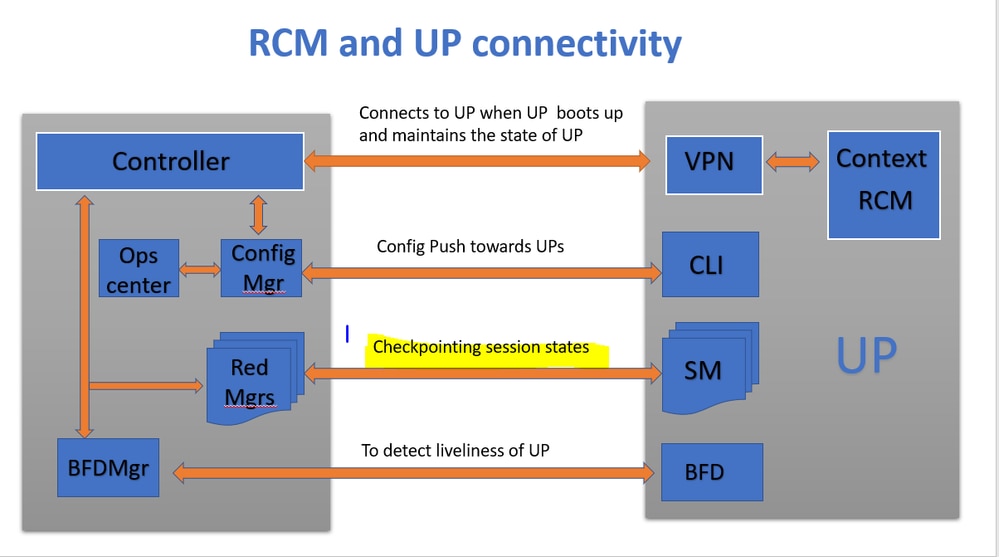
図に示すように、チェックポイント追跡のために、RCMの冗長マネージャ(checkpointmgrsと呼ばれる)とUPFのsessmgrsの間の直接接続を確認できます。
RedmgrsとSessmgrsのマッピング
1. すべてのUPには「N」個のsessmgrがあります。
2. RCMには、UPF内のsessmgrsの数に応じて「M」個のredmgrsがあります。
3. redmgrsとsessmgrsの両方は、各sessmgrに個別のredmgrsがあるIDに基づいて1:1のマッピングを持ちます。
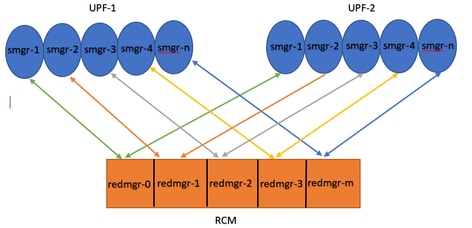
Note :: Redmgr IDs (m) = sessmgr instance ID (n-1)
For example :: smgr-1 is mapped with redmgr 0;smgr-2 is mapped with redmgr-1,
smgr-n is mapped with redmgr(m) = (n-1)
This is important to understand proper IDs of redmgr because we need to have proper logs to be checked
必要なログ
RCMログ – コマンド出力:
rcm show-statistics checkpointmgr-endpointstats
RCM controller and checkpointmgr logs (refer this link)
Log collection
UPF:
Command outputs (hidden mode)
show rcm checkpoint statistics verbose
show session subsystem facility sessmgr all debug-info | grep Mode
If you see any sessmgr in server state check the sessmgr instance IDs and no of sessmgr
show task resources facility sessmgr all
トラブルシュート
通常、UPFには21のsessmgrインスタンスがあり、20のアクティブsessmgrと1つのスタンバイインスタンスで構成されます(ただし、この数は設計によって異なる場合があります)。
例:
- 非アクティブなアクティブ・セッションを識別するには、次のコマンドを使用します。
show task resources facility sessmgr all
-
このシナリオでは、問題のあるsessmgrを再起動し、さらにsessctrlを再起動して問題を解決しようとしても、影響を受けるsessmgrの復元には繋がりません。
-
また、該当するセッションが、予期されるクライアントモードではなくサーバモードでスタックしていることが確認されています。この状態は、提供されたコマンドを使用して確認できます。
show rcm checkpoint statistics verbose
show rcm checkpoint statistics verbose
Tuesday August 29 16:27:53 IST 2023
smgr state peer recovery pre-alloc chk-point rcvd chk-point sent
inst conn records calls full micro full micro
---- ------- ----- ------- -------- ----- ----- ----- ----
1 Actv Ready 0 0 0 0 61784891 1041542505
2 Actv Ready 0 0 0 0 61593942 1047914230
3 Actv Ready 0 0 0 0 61471304 1031512458
4 Actv Ready 0 0 0 0 57745529 343772730
5 Actv Ready 0 0 0 0 57665041 356249384
6 Actv Ready 0 0 0 0 57722829 353213059
7 Actv Ready 0 0 0 0 61992022 1044821794
8 Actv Ready 0 0 0 0 61463665 1043128178
Here in above command all the connection can be seen as Actv Ready state which is required
show session subsystem facility sessmgr all debug-info | grep Mode
[local]
# show session subsystem facility sessmgr all debug-info | grep Mode
Tuesday August 29 16:28:56 IST 2023
Mode: UNKNOWN State: SRP_SESS_STATE_SOCK_ACTIVE
Mode: CLIENT State: SRP_SESS_STATE_SOCK_ACTIVE
Mode: CLIENT State: SRP_SESS_STATE_SOCK_ACTIVE
Mode: CLIENT State: SRP_SESS_STATE_SOCK_ACTIVE
Mode: CLIENT State: SRP_SESS_STATE_SOCK_ACTIVE
Mode: CLIENT State: SRP_SESS_STATE_SOCK_ACTIVE
Mode: CLIENT State: SRP_SESS_STATE_SOCK_ACTIVE
Mode: CLIENT State: SRP_SESS_STATE_SOCK_ACTIVE
Mode: CLIENT State: SRP_SESS_STATE_SOCK_ACTIVE
ここでは、すべてのセッションがクライアントモードであることが理想的です。ただし、この問題では、サーバモードになっているため、トラフィックを処理できません。
Sessmgrがサーバモードになる
-
チェックポイントの通信と転送を容易にするために、各セッションマネージャ(sessmgr)は、対応する冗長マネージャ(redmgr)とのTCPピア接続を確立します。
-
TCPピア接続が確立されると、redmgrはsessmgrからすべてのサブスクライバコンテキストをチェックポイントして保存できます。これにより、チェックポイントをそれぞれのsessmgrインスタンスで他のユーザプレーン機能(UPF)に転送できるため、シームレスなスイッチオーバーが可能になります。
-
sessmgrを常にCLIENTモードにしておくことが重要です。何らかの理由でsessmgrがサーバモードで検出された場合は、関連するredmgrとのTCPピア接続が切断されていることを示しています。このシナリオでは、チェックポイントは実行されません。
-
sessmgrがUPF内でこの状態のままになると、sessmgrの状態を考慮せずに別のUPFへの予定外のスイッチオーバーを実行しても同じ問題が発生します。この状況では、sessmgrはトラフィックを処理できません。

注:RCMがチェックポイントを開始し、UPFから応答が返されるのを待っている場合、checkpointmgr自体がチェックポイントを待機している特定の問題があります。しかし、応答がない場合、checkpointmgr自体が通信できないため、スイッチオーバータイマー値を超えるスイッチオーバー手順の完了が遅れます。そのため、このような場合にUPがPendActive状態のままになることさえあります。
これは、RCM統計情報とredmgrログで確認できます。また、このコマンドを使用すると、どのcheckpointmgrがどのUPFに関する問題を抱えているかがわかります。
rcm show-statistics checkpointmgr-endpointstats
4. sessmgrがローカルでサーバモードになる理由は複数ありますが、主な理由の1つは次のとおりです。
Sessmgrがサーバモードになる理由
1. ユーザプレーン機能(UPF)のセッションマネージャ数に基づいて、Redundancy Manager(REDMGR)用にレプリカが作成され、リソースコントロールマネージャ(RCM)で設定されます。 この設定により、各redmgrがセッションマネージャインスタンスに接続されます。
2. redmgrとsessmgrの間に1対1のマッピングがある場合、セッションマネージャインスタンスIDがセッションマネージャの数より大きい値を超えると、何が起こりますか。
For example :::
Sessmgr instance ID :: 1 to 20
Redmgr IDs :: 0 to 19
In this example somehow if my sessmgr instance ID goes beyond the mentioned limit i.e say 21/22/23/24/25 so in this case redmgr is already mapped with instance IDs 0 to 19 and would be unaware about this new sessmgr instance ID created by UPF from 21 to 25 and in such a case sessmgr with this instance IDs :: 21/22/23/24/25 will not be able to form any TCP peer connection with RCM redmgr leading to no checkpoint sync and since there won’t be any checkpoint sync sessmgr will get stuck into server mode and won’t take any traffic.
Refer this diagram
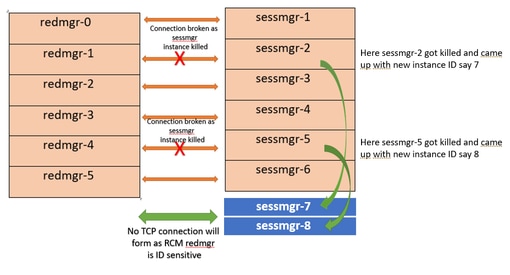
Both this sessmgr instance-7/8 have no TCP peer connection since for RCM redmgr-1 was
connected with instance-2 and redmgr-2 was connected to instance-5 so even though sessmgr
came up with new instance ID value which is beyond defined limit it wont have connection
back with redmgrs which is still just pointing to previous instance but connection is broken
回避策
この問題の解決策は、前述のコマンドで指定されているように、UPFのsessmgrの数とRCMのredmgrsの数に一致するようにsessmgrインスタンスIDの数を制限することです。
Max value of sessmgr instance ID = no of checkpointmgr – 1
このロジックに従って、スタンバイsessmgrを含むsessmgrの数を定義する必要があります。
task facility sessmgr max <no of max sessmgrs>
Note :: Implementation of this command needs node reload to enable full functionality of this command
このコマンドを実行すると、sessmgrが強制終了される回数に関係なく、sessmgrの最大カウント以下のインスタンスID値が常に生成されます。これにより、RCMでのチェックポイントの問題を防ぎ、sessmgrがこの理由でサーバモードに入るのを防ぐことができます。