-
次の出力は、ルート マップが適用される前の EVPN テーブル内のルートとタイプ 2 EVPN MAC ルートを示しています。
leaf1(config)# show bgp l2vpn evpn
BGP routing table information for VRF default, address family L2VPN EVPN
BGP table version is 12, Local Router ID is 1.1.1.1
Status: s-suppressed, x-deleted, S-stale, d-dampened, h-history, *-valid, >-best
Path type: i-internal, e-external, c-confed, l-local, a-aggregate, r-redist, I-injected
Origin codes: i - IGP, e - EGP, ? - incomplete, | - multipath, & - backup, 2 - best2
Network Next Hop Metric LocPrf Weight Path
Route Distinguisher: 1.1.1.1:32868 (L2VNI 101)
*>i[2]:[0]:[0]:[48]:[aaaa.aaaa.aaaa]:[32]:[101.0.0.3]/272
33.33.33.33 100 0 i
Route Distinguisher: 3.3.3.3:3
*>i[2]:[0]:[0]:[48]:[52fc.d83a.1b08]:[0]:[0.0.0.0]/216
33.33.33.33 100 0 i
*>i[5]:[0]:[0]:[24]:[101.0.0.0]/224
3.3.3.3 0 100 0 ?
Route Distinguisher: 3.3.3.3:32868
*>i[2]:[0]:[0]:[48]:[aaaa.aaaa.aaaa]:[32]:[101.0.0.3]/272
33.33.33.33 100 0 i
Route Distinguisher: 1.1.1.1:3 (L3VNI 100)
*>i[2]:[0]:[0]:[48]:[52fc.d83a.1b08]:[0]:[0.0.0.0]/216
33.33.33.33 100 0 i
*>i[2]:[0]:[0]:[48]:[aaaa.aaaa.aaaa]:[32]:[101.0.0.3]/272
33.33.33.33 100 0 i
*>l[5]:[0]:[0]:[24]:[10.0.0.0]/224
1.1.1.1 0 100 32768 ?
*>l[5]:[0]:[0]:[24]:[100.0.0.0]/224
1.1.1.1 0 100 32768 ?
*>i[5]:[0]:[0]:[24]:[101.0.0.0]/224
3.3.3.3 0 100 0 ?
leaf1(config)# show bgp l2vpn evpn aaaa.aaaa.aaaa
BGP routing table information for VRF default, address family L2VPN EVPN
Route Distinguisher: 1.1.1.1:32868 (L2VNI 101)
BGP routing table entry for [2]:[0]:[0]:[48]:[aaaa.aaaa.aaaa]:[32]:[101.0.0.3]/2
72, version 12
Paths: (1 available, best #1)
Flags: (0x000212) (high32 00000000) on xmit-list, is in l2rib/evpn, is not in HW
Advertised path-id 1
Path type: internal, path is valid, is best path, no labeled nexthop, in rib
Imported from 3.3.3.3:32868:[2]:[0]:[0]:[48]:[aaaa.aaaa.aaaa]:[32]:
[101.0.0.3]/272
AS-Path: NONE, path sourced internal to AS
33.33.33.33 (metric 81) from 101.101.101.101 (101.101.101.101)
Origin IGP, MED not set, localpref 100, weight 0
Received label 101 100
Extcommunity: RT:100:100 RT:100:101 SOO:33.33.33.33:0 ENCAP:8
Router MAC:52fc.d83a.1b08
Originator: 3.3.3.3 Cluster list: 101.101.101.101
Path-id 1 not advertised to any peer
Route Distinguisher: 3.3.3.3:32868
BGP routing table entry for [2]:[0]:[0]:[48]:[aaaa.aaaa.aaaa]:[32]:[101.0.0.3]/2
72, version 8
Paths: (1 available, best #1)
Flags: (0x000202) (high32 00000000) on xmit-list, is not in l2rib/evpn, is not in HW
Advertised path-id 1
Path type: internal, path is valid, is best path, no labeled nexthop
Imported to 3 destination(s)
Imported paths list: vni100 default default
AS-Path: NONE, path sourced internal to AS
33.33.33.33 (metric 81) from 101.101.101.101 (101.101.101.101)
Origin IGP, MED not set, localpref 100, weight 0
Received label 101 100
Extcommunity: RT:100:100 RT:100:101 SOO:33.33.33.33:0 ENCAP:8
Router MAC:52fc.d83a.1b08
Originator: 3.3.3.3 Cluster list: 101.101.101.101
Path-id 1 not advertised to any peer
Route Distinguisher: 1.1.1.1:3 (L3VNI 100)
BGP routing table entry for [2]:[0]:[0]:[48]:[aaaa.aaaa.aaaa]:[32]:[101.0.0.3]/2
72, version 11
Paths: (1 available, best #1)
Flags: (0x000202) (high32 00000000) on xmit-list, is not in l2rib/evpn, is not in HW
Advertised path-id 1
Path type: internal, path is valid, is best path, no labeled nexthop
Imported from 3.3.3.3:32868:[2]:[0]:[0]:[48]:[aaaa.aaaa.aaaa]:[32]:
[101.0.0.3]/272
AS-Path: NONE, path sourced internal to AS
33.33.33.33 (metric 81) from 101.101.101.101 (101.101.101.101)
Origin IGP, MED not set, localpref 100, weight 0
Received label 101 100
Extcommunity: RT:100:100 RT:100:101 SOO:33.33.33.33:0 ENCAP:8
Router MAC:52fc.d83a.1b08
Originator: 3.3.3.3 Cluster list: 101.101.101.101
Path-id 1 not advertised to any peer
-
次に、ルート マップの設定例を示します。
leaf1(config)# show run rpm
!Command: show running-config rpm
!Running configuration last done at: Thu Sep 3 22:32:23 2020
!Time: Thu Sep 3 22:32:31 2020
version 9.3(5) Bios:version
route-map FILTER_EVPN_TYPE2 permit 10
match evpn route-type 2
set extcommunity evpn rmac 52fc.c310.2e80
route-map allow permit 10
-
次に、ルート マップをインバウンド ルート マップとして EVPN ピアに適用する例を示します。
leaf1(config-router-neighbor-af)# show run bgp
!Command: show running-config bgp
!Running configuration last done at: Mon Aug 3 18:08:24 2020
!Time: Mon Aug 3 18:08:28 2020
version 9.3(5) Bios:version
feature bgp
router bgp 100
event-history detail size large
neighbor 101.101.101.101
remote-as 100
update-source loopback0
address-family l2vpn evpn
send-community extended
route-map FILTER_EVPN_TYPE2 in
vrf vni100
address-family ipv4 unicast
advertise l2vpn evpn
redistribute direct route-map allow
-
次の出力は、ルート マップが適用された後の EVPN テーブルのルートとタイプ 2 EVPN MAC ルートを示しています。
leaf1(config)# show bgp l2vpn evpn
BGP routing table information for VRF default, address family L2VPN EVPN
BGP table version is 19, Local Router ID is 1.1.1.1
Status: s-suppressed, x-deleted, S-stale, d-dampened, h-history, *-valid, >-best
Path type: i-internal, e-external, c-confed, l-local, a-aggregate, r-redist, I-injected
Origin codes: i - IGP, e - EGP, ? - incomplete, | - multipath, & - backup, 2 - best2
Network Next Hop Metric LocPrf Weight Path
Route Distinguisher: 1.1.1.1:32868 (L2VNI 101)
*>i[2]:[0]:[0]:[48]:[aaaa.aaaa.aaaa]:[32]:[101.0.0.3]/272
33.33.33.33 100 0 i
Route Distinguisher: 3.3.3.3:3
*>i[2]:[0]:[0]:[48]:[52fc.d83a.1b08]:[0]:[0.0.0.0]/216
33.33.33.33 100 0 i
Route Distinguisher: 3.3.3.3:32868
*>i[2]:[0]:[0]:[48]:[aaaa.aaaa.aaaa]:[32]:[101.0.0.3]/272
33.33.33.33 100 0 i
Route Distinguisher: 1.1.1.1:3 (L3VNI 100)
*>i[2]:[0]:[0]:[48]:[52fc.d83a.1b08]:[0]:[0.0.0.0]/216
33.33.33.33 100 0 i
*>i[2]:[0]:[0]:[48]:[aaaa.aaaa.aaaa]:[32]:[101.0.0.3]/272
33.33.33.33 100 0 i
*>l[5]:[0]:[0]:[24]:[10.0.0.0]/224
1.1.1.1 0 100 32768 ?
*>l[5]:[0]:[0]:[24]:[100.0.0.0]/224
1.1.1.1 0 100 32768 ?
leaf1(config)# show bgp l2vpn evpn aaaa.aaaa.aaaa
BGP routing table information for VRF default, address family L2VPN EVPN
Route Distinguisher: 1.1.1.1:32868 (L2VNI 101)
BGP routing table entry for [2]:[0]:[0]:[48]:[aaaa.aaaa.aaaa]:[32]:[101.0.0.3]/2
72, version 19
Paths: (1 available, best #1)
Flags: (0x000212) (high32 00000000) on xmit-list, is in l2rib/evpn, is not in HW
Advertised path-id 1
Path type: internal, path is valid, is best path, no labeled nexthop, in rib
Imported from 3.3.3.3:32868:[2]:[0]:[0]:[48]:[aaaa.aaaa.aaaa]:[32]:
[101.0.0.3]/272
AS-Path: NONE, path sourced internal to AS
33.33.33.33 (metric 81) from 101.101.101.101 (101.101.101.101)
Origin IGP, MED not set, localpref 100, weight 0
Received label 101 100
Extcommunity: RT:100:100 RT:100:101 SOO:33.33.33.33:0 ENCAP:8
Router MAC:52fc.c310.2e80
Originator: 3.3.3.3 Cluster list: 101.101.101.101
Path-id 1 not advertised to any peer
Route Distinguisher: 3.3.3.3:32868
BGP routing table entry for [2]:[0]:[0]:[48]:[aaaa.aaaa.aaaa]:[32]:[101.0.0.3]/2
72, version 15
Paths: (1 available, best #1)
Flags: (0x000202) (high32 00000000) on xmit-list, is not in l2rib/evpn, is not in HW
Advertised path-id 1
Path type: internal, path is valid, is best path, no labeled nexthop
Imported to 3 destination(s)
Imported paths list: vni100 default default
AS-Path: NONE, path sourced internal to AS
33.33.33.33 (metric 81) from 101.101.101.101 (101.101.101.101)
Origin IGP, MED not set, localpref 100, weight 0
Received label 101 100
Extcommunity: RT:100:100 RT:100:101 SOO:33.33.33.33:0 ENCAP:8
Router MAC:52fc.c310.2e80
Originator: 3.3.3.3 Cluster list: 101.101.101.101
Path-id 1 not advertised to any peer
Route Distinguisher: 1.1.1.1:3 (L3VNI 100)
BGP routing table entry for [2]:[0]:[0]:[48]:[aaaa.aaaa.aaaa]:[32]:[101.0.0.3]/2
72, version 18
Paths: (1 available, best #1)
Flags: (0x000202) (high32 00000000) on xmit-list, is not in l2rib/evpn, is not in HW
Advertised path-id 1
Path type: internal, path is valid, is best path, no labeled nexthop
Imported from 3.3.3.3:32868:[2]:[0]:[0]:[48]:[aaaa.aaaa.aaaa]:[32]:
[101.0.0.3]/272
AS-Path: NONE, path sourced internal to AS
33.33.33.33 (metric 81) from 101.101.101.101 (101.101.101.101)
Origin IGP, MED not set, localpref 100, weight 0
Received label 101 100
Extcommunity: RT:100:100 RT:100:101 SOO:33.33.33.33:0 ENCAP:8
Router MAC:52fc.c310.2e80
Originator: 3.3.3.3 Cluster list: 101.101.101.101
Path-id 1 not advertised to any peer
同様に、他の EVPN 固有の match 句と set 句を既存のルート マップ オプションとともに使用して、必要に応じて EVPN ルートをフィルタリングできます。
次に、EVPN ルート フィルタリングを使用して、EVPN ルートが学習された VTEP とは異なる VTEP にトラフィックをリダイレクトする例を示します。これには、ネクスト ホップ IP アドレスと、他の VTEP に対応するルートの RMAC
の設定が含まれます。
-
最初に、11.11.11.11 に到達するためのベスト パスは 1.1.1.1 です。
bl1(config)# show bgp l2 e 11.11.11.11
BGP routing table information for VRF default, address family L2VPN EVPN
Route Distinguisher: 1.1.1.1:3
BGP routing table entry for [5]:[0]:[0]:[32]:[11.11.11.11]/224, version 15
Paths: (1 available, best #1)
Flags: (0x000002) (high32 00000000) on xmit-list, is not in l2rib/evpn, is not in HW
Advertised path-id 1
Path type: internal, path is valid, is best path, no labeled nexthop
Imported to 2 destination(s)
Imported paths list: evpn-tenant-0002 default
Gateway IP: 0.0.0.0
AS-Path: 150 , path sourced external to AS
1.1.1.1 (metric 81) from 101.101.101.101 (101.101.101.101)
Origin incomplete, MED 0, localpref 100, weight 0
Received label 3003002
Extcommunity: RT:1:3003002 ENCAP:8 Router MAC:5254.0074.caf5
Originator: 1.1.1.1 Cluster list: 101.101.101.101
Path-id 1 not advertised to any peer
Route Distinguisher: 2.2.2.2:4
BGP routing table entry for [5]:[0]:[0]:[32]:[11.11.11.11]/224, version 79
Paths: (1 available, best #1)
Flags: (0x000002) (high32 00000000) on xmit-list, is not in l2rib/evpn, is not in HW
Advertised path-id 1
Path type: internal, path is valid, is best path, no labeled nexthop
Imported to 2 destination(s)
Imported paths list: evpn-tenant-0002 default
Gateway IP: 0.0.0.0
AS-Path: 150 , path sourced external to AS
2.2.2.2 (metric 81) from 101.101.101.101 (101.101.101.101)
Origin incomplete, MED 0, localpref 100, weight 0
Received label 3003002
Extcommunity: RT:1:3003002 ENCAP:8 Router MAC:5254.0090.433e
Originator: 2.2.2.2 Cluster list: 101.101.101.101
Path-id 1 not advertised to any peer
Route Distinguisher: 3.3.3.3:3 (L3VNI 3003002)
BGP routing table entry for [5]:[0]:[0]:[32]:[11.11.11.11]/224, version 80
Paths: (2 available, best #2)Flags: (0x000002) (high32 00000000) on xmit-list, is not in l2rib/evpn, is not in HW
Path type: internal, path is valid, not best reason: Router Id, no labeled nexthop
Imported from 2.2.2.2:4:[5]:[0]:[0]:[32]:[11.11.11.11]/224
Gateway IP: 0.0.0.0
AS-Path: 150 , path sourced external to AS
2.2.2.2 (metric 81) from 101.101.101.101 (101.101.101.101)
Origin incomplete, MED 0, localpref 100, weight 0
Received label 3003002
Extcommunity: RT:1:3003002 ENCAP:8 Router MAC:5254.0090.433e
Originator: 2.2.2.2 Cluster list: 101.101.101.101
Advertised path-id 1
Path type: internal, path is valid, is best path, no labeled nexthop
Imported from 1.1.1.1:3:[5]:[0]:[0]:[32]:[11.11.11.11]/224
Gateway IP: 0.0.0.0
AS-Path: 150 , path sourced external to AS
1.1.1.1 (metric 81) from 101.101.101.101 (101.101.101.101)
Origin incomplete, MED 0, localpref 100, weight 0
Received label 3003002
Extcommunity: RT:1:3003002 ENCAP:8 Router MAC:5254.0074.caf5
Originator: 1.1.1.1 Cluster list: 101.101.101.101
Path-id 1 not advertised to any peer
Route Distinguisher: 3.3.3.3:4 (L3VNI 3003003)
BGP routing table entry for [5]:[0]:[0]:[32]:[11.11.11.11]/224, version 24
Paths: (1 available, best #1)
Flags: (0x000002) (high32 00000000) on xmit-list, is not in l2rib/evpn
Advertised path-id 1
Path type: local, path is valid, is best path, no labeled nexthop
Gateway IP: 0.0.0.0
AS-Path: 150 , path sourced external to AS
3.3.3.3 (metric 0) from 0.0.0.0 (3.3.3.3)
Origin incomplete, MED 0, localpref 100, weight 0
Received label 3003003
Extcommunity: RT:1:3003003 ENCAP:8 Router MAC:5254.006a.435b
Originator: 1.1.1.1 Cluster list: 101.101.101.101
Path-id 1 advertised to peers:
101.101.101.101
bl1(config)# show ip route 11.11.11.11
IP Route Table for VRF "default"
'*' denotes best ucast next-hop
'**' denotes best mcast next-hop
'[x/y]' denotes [preference/metric]
'%<string>' in via output denotes VRF <string>
11.11.11.11/32, ubest/mbest: 1/0
*via 1.1.1.1, [200/0], 00:02:51, bgp-1, internal, tag 150 (evpn) segid: 3003
002 tunnelid: 0x1010101 encap: VXLAN
-
トラフィックを他の VTEP リーフ 2 にリダイレクトするには、ルートマップ設定を使用して 11.11.11.11/32 ルートのネクスト ホップと RMAC を設定します。
bl1(config-route-map)# show run rpm
Command: show running-config rpm
!Running configuration last done at: Wed Mar 27 00:12:14 2019
!Time: Wed Mar 27 00:12:17 2019
version 9.2(3) Bios:version
ip prefix-list PFX_LIST1_1 seq 5 permit 11.11.11.11/32
route-map TEST_SET_IP_NEXTHOP permit 10
match ip address prefix-list PFX_LIST1_1
set ip next-hop 2.2.2.2
set extcommunity evpn rmac 5254.0090.433e
-
BL1 のインバウンド レベルでルート マップを適用すると、ルート 11.11.11.11/32 のルート出力は次のようになります。
bl1(config-router-neighbor-af)# show bgp l2 e 11.11.11.11
BGP routing table information for VRF default, address family L2VPN EVPN
Route Distinguisher: 1.1.1.1:3
BGP routing table entry for [5]:[0]:[0]:[32]:[11.11.11.11]/224, version 81
Paths: (1 available, best #1)
Flags: (0x000002) (high32 00000000) on xmit-list, is not in l2rib/evpn, is not in HW
Advertised path-id 1
Path type: internal, path is valid, is best path, no labeled nexthop
Imported to 2 destination(s)
Imported paths list: evpn-tenant-0002 default
Gateway IP: 0.0.0.0
AS-Path: 150 , path sourced external to AS
2.2.2.2 (metric 81) from 101.101.101.101 (101.101.101.101)
Origin incomplete, MED 0, localpref 100, weight 0
Received label 3003002
Extcommunity: RT:1:3003002 ENCAP:8 Router MAC:5254.0090.433e
Originator: 1.1.1.1 Cluster list: 101.101.101.101
Path-id 1 not advertised to any peer
Route Distinguisher: 2.2.2.2:4
BGP routing table entry for [5]:[0]:[0]:[32]:[11.11.11.11]/224, version 79
Paths: (1 available, best #1)
Flags: (0x000002) (high32 00000000) on xmit-list, is not in l2rib/evpn, is not in HW
Advertised path-id 1
Path type: internal, path is valid, is best path, no labeled nexthop
Imported to 2 destination(s)
Imported paths list: evpn-tenant-0002 default
Gateway IP: 0.0.0.0
AS-Path: 150 , path sourced external to AS
2.2.2.2 (metric 81) from 101.101.101.101 (101.101.101.101)
Origin incomplete, MED 0, localpref 100, weight 0
Received label 3003002
Extcommunity: RT:1:3003002 ENCAP:8 Router MAC:5254.0090.433e
Originator: 2.2.2.2 Cluster list: 101.101.101.101
Path-id 1 not advertised to any peer
Route Distinguisher: 3.3.3.3:3 (L3VNI 3003002)
BGP routing table entry for [5]:[0]:[0]:[32]:[11.11.11.11]/224, version 82
Paths: (2 available, best #2)
Flags: (0x000002) (high32 00000000) on xmit-list, is not in l2rib/evpn, is not in HW
Path type: internal, path is valid, not best reason: Router Id, no labeled nexthop
Imported from 2.2.2.2:4:[5]:[0]:[0]:[32]:[11.11.11.11]/224
Gateway IP: 0.0.0.0
AS-Path: 150 , path sourced external to AS
2.2.2.2 (metric 81) from 101.101.101.101 (101.101.101.101)
Origin incomplete, MED 0, localpref 100, weight 0
Received label 3003002
Extcommunity: RT:1:3003002 ENCAP:8 Router MAC:5254.0090.433e
Originator: 2.2.2.2 Cluster list: 101.101.101.101
Advertised path-id 1
Path type: internal, path is valid, is best path, no labeled nexthop
Imported from 1.1.1.1:3:[5]:[0]:[0]:[32]:[11.11.11.11]/224
Gateway IP: 0.0.0.0
AS-Path: 150 , path sourced external to AS
2.2.2.2 (metric 81) from 101.101.101.101 (101.101.101.101)
Origin incomplete, MED 0, localpref 100, weight 0
Received label 3003002
Extcommunity: RT:1:3003002 ENCAP:8 Router MAC:5254.0090.433e
Originator: 1.1.1.1 Cluster list: 101.101.101.101
Path-id 1 not advertised to any peer
Route Distinguisher: 3.3.3.3:4 (L3VNI 3003003)
BGP routing table entry for [5]:[0]:[0]:[32]:[11.11.11.11]/224, version 24
Paths: (1 available, best #1)
Flags: (0x000002) (high32 00000000) on xmit-list, is not in l2rib/evpn
Advertised path-id 1
Path type: local, path is valid, is best path, no labeled nexthop
Gateway IP: 0.0.0.0
AS-Path: 150 , path sourced external to AS
3.3.3.3 (metric 0) from 0.0.0.0 (3.3.3.3)
Origin incomplete, MED 0, localpref 100, weight 0
Received label 3003003
Extcommunity: RT:1:3003003 ENCAP:8 Router MAC:5254.006a.435b
Originator: 1.1.1.1 Cluster list: 101.101.101.101
Path-id 1 advertised to peers:
101.101.101.101
bl1(config-router-neighbor-af)# show ip route 11.11.11.11
IP Route Table for VRF "default"
'*' denotes best ucast next-hop
'**' denotes best mcast next-hop
'[x/y]' denotes [preference/metric]
'%<string>' in via output denotes VRF <string>
11.11.11.11/32, ubest/mbest: 1/0
*via 2.2.2.2, [200/0], 00:02:37, bgp-1, internal, tag 150 (evpn) segid: 3003
002 tunnelid: 0x2020202 encap: VXLAN
ルート マップを使用してネクスト ホップと RMAC 値が設定されると、以前に 1.1.1.1 を介して転送されたトラフィックは、2.2.2.2 を介して転送されます。
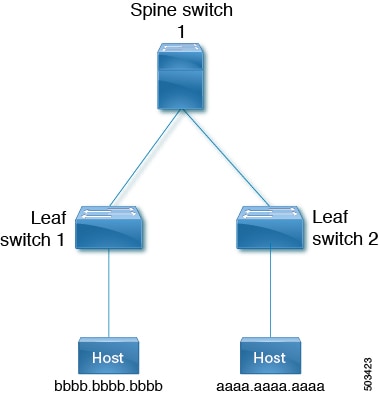

 フィードバック
フィードバック