- 管理接続ステータスの表示
-
CDO で、 ページで管理接続ステータスを確認します。
管理接続のステータスを表示するには、Threat Defense CLI で、sftunnel-status-brief コマンドを入力します。sftunnel-status を使用して、より完全な情報を表示することもできます。
ダウン状態の接続の出力例を次に示します。ピアチャネルの「接続先」情報やハートビート情報が表示されていません。
> sftunnel-status-brief
PEER:10.10.17.202
Registration: Completed.
Connection to peer '10.10.17.202' Attempted at Mon Jun 15 09:21:57 2020 UTC
Last disconnect time : Mon Jun 15 09:19:09 2020 UTC
Last disconnect reason : Both control and event channel connections with peer went down
アップ状態の接続の出力例を次に示します。ピアチャネルとハートビート情報が表示されています。
> sftunnel-status-brief
PEER:10.10.17.202
Peer channel Channel-A is valid type (CONTROL), using 'eth0', connected to '10.10.17.202' via '10.10.17.222'
Peer channel Channel-B is valid type (EVENT), using 'eth0', connected to '10.10.17.202' via '10.10.17.222'
Registration: Completed.
IPv4 Connection to peer '10.10.17.202' Start Time: Wed Jun 10 14:27:12 2020 UTC
Heartbeat Send Time: Mon Jun 15 09:02:08 2020 UTC
Heartbeat Received Time: Mon Jun 15 09:02:16 2020 UTC
- Threat Defense ネットワーク情報の表示
-
Threat Defense CLI で、管理および マネージャ アクセス データ インターフェイスのネットワーク設定を表示します。
show network
> show network
===============[ System Information ]===============
Hostname : 5516X-4
DNS Servers : 208.67.220.220,208.67.222.222
Management port : 8305
IPv4 Default route
Gateway : data-interfaces
IPv6 Default route
Gateway : data-interfaces
======================[ br1 ]=======================
State : Enabled
Link : Up
Channels : Management & Events
Mode : Non-Autonegotiation
MDI/MDIX : Auto/MDIX
MTU : 1500
MAC Address : 28:6F:7F:D3:CB:8D
----------------------[ IPv4 ]----------------------
Configuration : Manual
Address : 10.99.10.4
Netmask : 255.255.255.0
Gateway : 10.99.10.1
----------------------[ IPv6 ]----------------------
Configuration : Disabled
===============[ Proxy Information ]================
State : Disabled
Authentication : Disabled
======[ System Information - Data Interfaces ]======
DNS Servers :
Interfaces : GigabitEthernet1/1
===============[ GigabitEthernet1/1 ]===============
State : Enabled
Link : Up
Name : outside
MTU : 1500
MAC Address : 28:6F:7F:D3:CB:8F
----------------------[ IPv4 ]----------------------
Configuration : Manual
Address : 10.89.5.29
Netmask : 255.255.255.192
Gateway : 10.89.5.1
----------------------[ IPv6 ]----------------------
Configuration : Disabled
- CDO への Threat Defense の登録の確認
-
Threat Defense CLI で、CDO 登録が完了したことを確認します。このコマンドは、管理接続の現在のステータスを表示するものではないことに注意してください。
show managers
> show managers
Type : Manager
Host : account1.app.us.cdo.cisco.com
Display name : account1.app.us.cdo.cisco.com
Identifier : f7ffad78-bf16-11ec-a737-baa2f76ef602
Registration : Completed
Management type : Configuration
- CDO への ping
-
Threat Defense CLI で、次のコマンドを使用して、データインターフェイスから CDO に ping します。
ping cdo_hostname
Threat Defense CLI で、次のコマンドを使用して、管理インターフェイスから CDO に ping します。これは、バックプレーンを介してデータインターフェイスにルーティングされます。
ping system cdo_hostname
- Threat Defense 内部インターフェイスでのパケットのキャプチャ
-
Threat Defense CLI で、内部バックプレーン インターフェイス(nlp_int_tap)でパケットをキャプチャして、管理パケットが送信されているかどうかを確認します。
capture name interface nlp_int_tap trace detail match ip any any
show capturename trace detail
- 内部インターフェイスのステータス、統計、およびパケット数の確認
-
Threat Defense CLI で、内部バックプレーン インターフェイス(nlp_int_tap)に関する情報を参照してください。
show interace detail
> show interface detail
[...]
Interface Internal-Data0/1 "nlp_int_tap", is up, line protocol is up
Hardware is en_vtun rev00, BW Unknown Speed-Capability, DLY 1000 usec
(Full-duplex), (1000 Mbps)
Input flow control is unsupported, output flow control is unsupported
MAC address 0000.0100.0001, MTU 1500
IP address 169.254.1.1, subnet mask 255.255.255.248
37 packets input, 2822 bytes, 0 no buffer
Received 0 broadcasts, 0 runts, 0 giants
0 input errors, 0 CRC, 0 frame, 0 overrun, 0 ignored, 0 abort
0 pause input, 0 resume input
0 L2 decode drops
5 packets output, 370 bytes, 0 underruns
0 pause output, 0 resume output
0 output errors, 0 collisions, 0 interface resets
0 late collisions, 0 deferred
0 input reset drops, 0 output reset drops
input queue (blocks free curr/low): hardware (0/0)
output queue (blocks free curr/low): hardware (0/0)
Traffic Statistics for "nlp_int_tap":
37 packets input, 2304 bytes
5 packets output, 300 bytes
37 packets dropped
1 minute input rate 0 pkts/sec, 0 bytes/sec
1 minute output rate 0 pkts/sec, 0 bytes/sec
1 minute drop rate, 0 pkts/sec
5 minute input rate 0 pkts/sec, 0 bytes/sec
5 minute output rate 0 pkts/sec, 0 bytes/sec
5 minute drop rate, 0 pkts/sec
Control Point Interface States:
Interface number is 14
Interface config status is active
Interface state is active
- ルーティングと NAT の確認
-
Threat Defense CLI で、デフォルトルート(S*)が追加されていること、および管理インターフェイス(nlp_int_tap)に内部 NAT ルールが存在することを確認します。
show route
> show route
Codes: L - local, C - connected, S - static, R - RIP, M - mobile, B - BGP
D - EIGRP, EX - EIGRP external, O - OSPF, IA - OSPF inter area
N1 - OSPF NSSA external type 1, N2 - OSPF NSSA external type 2
E1 - OSPF external type 1, E2 - OSPF external type 2, V - VPN
i - IS-IS, su - IS-IS summary, L1 - IS-IS level-1, L2 - IS-IS level-2
ia - IS-IS inter area, * - candidate default, U - per-user static route
o - ODR, P - periodic downloaded static route, + - replicated route
SI - Static InterVRF
Gateway of last resort is 10.89.5.1 to network 0.0.0.0
S* 0.0.0.0 0.0.0.0 [1/0] via 10.89.5.1, outside
C 10.89.5.0 255.255.255.192 is directly connected, outside
L 10.89.5.29 255.255.255.255 is directly connected, outside
>
show nat
> show nat
Auto NAT Policies (Section 2)
1 (nlp_int_tap) to (outside) source static nlp_server_0_sftunnel_intf3 interface service tcp 8305 8305
translate_hits = 0, untranslate_hits = 6
2 (nlp_int_tap) to (outside) source static nlp_server_0_ssh_intf3 interface service tcp ssh ssh
translate_hits = 0, untranslate_hits = 73
3 (nlp_int_tap) to (outside) source static nlp_server_0_sftunnel_ipv6_intf3 interface ipv6 service tcp 8305 8305
translate_hits = 0, untranslate_hits = 0
4 (nlp_int_tap) to (outside) source dynamic nlp_client_0_intf3 interface
translate_hits = 174, untranslate_hits = 0
5 (nlp_int_tap) to (outside) source dynamic nlp_client_0_ipv6_intf3 interface ipv6
translate_hits = 0, untranslate_hits = 0
>
- その他の設定の確認
-
次のコマンドを参照して、他のすべての設定が存在することを確認します。これらのコマンドの多くは、CDO の ページでも確認できます。
show running-config sftunnel
> show running-config sftunnel
sftunnel interface outside
sftunnel port 8305
show running-config ip-client
> show running-config ip-client
ip-client outside
show conn address fmc_ip
> show conn address 10.89.5.35
5 in use, 16 most used
Inspect Snort:
preserve-connection: 0 enabled, 0 in effect, 0 most enabled, 0 most in effect
TCP nlp_int_tap 10.89.5.29(169.254.1.2):51231 outside 10.89.5.35:8305, idle 0:00:04, bytes 86684, flags UxIO
TCP nlp_int_tap 10.89.5.29(169.254.1.2):8305 outside 10.89.5.35:52019, idle 0:00:02, bytes 1630834, flags UIO
>
- DDNS の更新が成功したかどうかを確認する
-
Threat Defense CLI で、DDNS の更新が成功したかどうかを確認します。
debug ddns
> debug ddns
DDNS update request = /v3/update?hostname=domain.example.org&myip=209.165.200.225
Successfuly updated the DDNS sever with current IP addresses
DDNS: Another update completed, outstanding = 0
DDNS: IDB SB total = 0
更新に失敗した場合は、debug http コマンドと debug ssl コマンドを使用します。証明書の検証が失敗した場合は、ルート証明書がデバイスにインストールされていることを確認します。
show crypto ca certificates trustpoint_name
DDNS の動作を確認するには:
show ddns update interface fmc_access_ifc_name
> show ddns update interface outside
Dynamic DNS Update on outside:
Update Method Name Update Destination
RBD_DDNS not available
Last Update attempted on 04:11:58.083 UTC Thu Jun 11 2020
Status : Success
FQDN : domain.example.org
IP addresses : 209.165.200.225
- CDO ログファイルの確認
-
https://cisco.com/go/fmc-reg-error を参照してください。

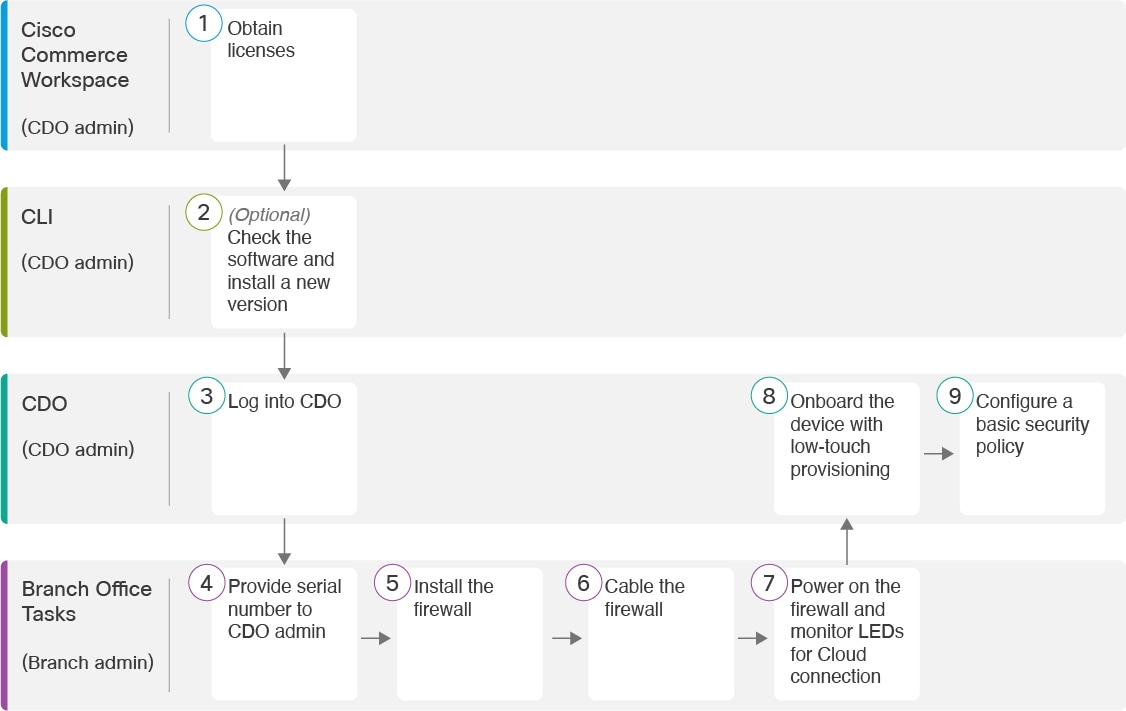
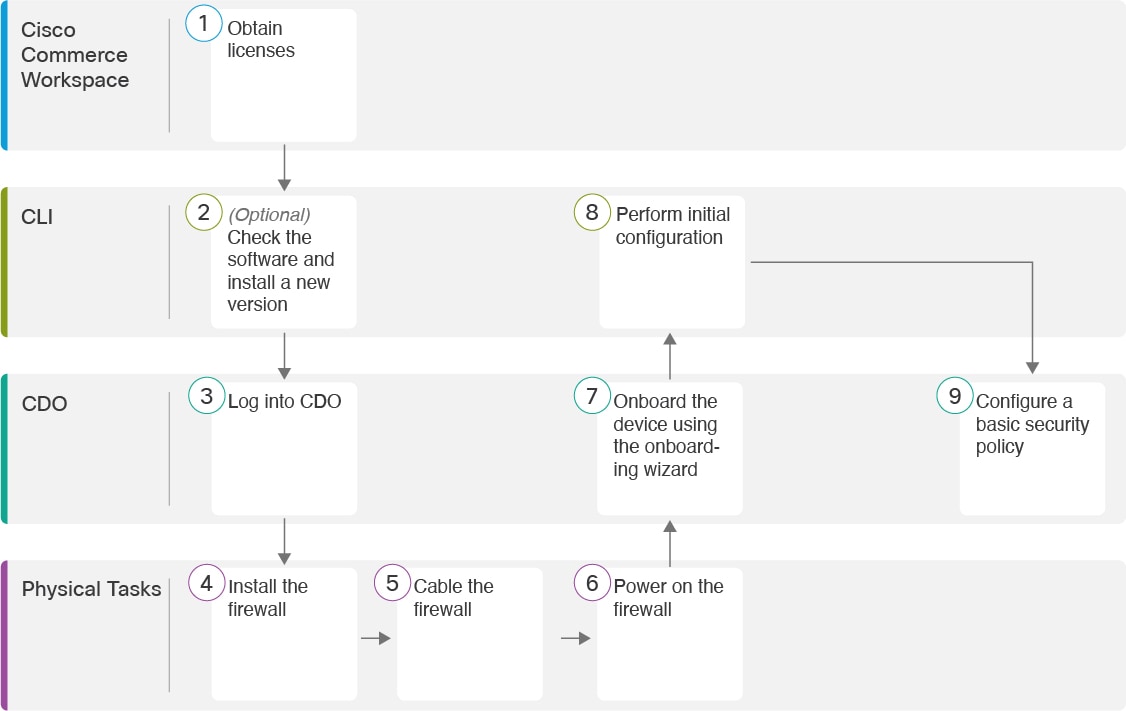
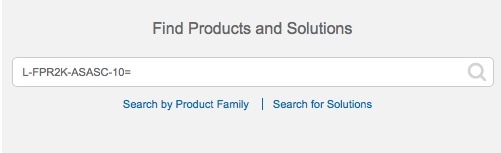
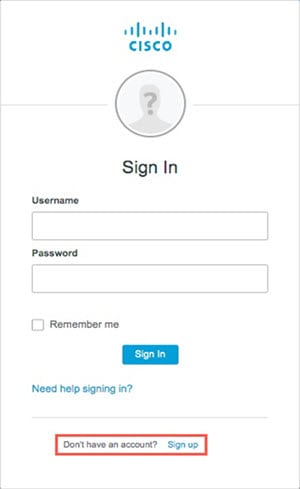
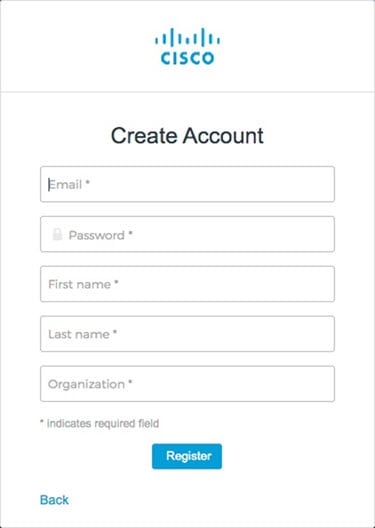
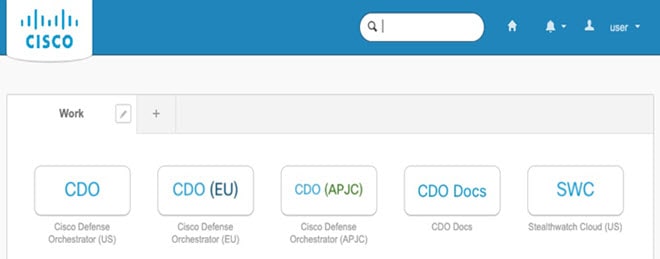
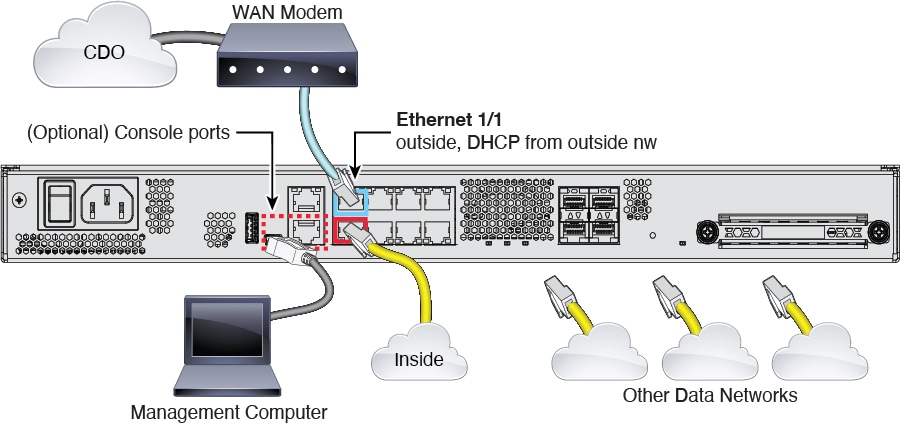
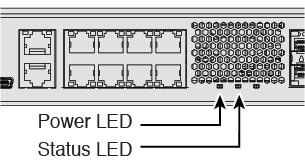
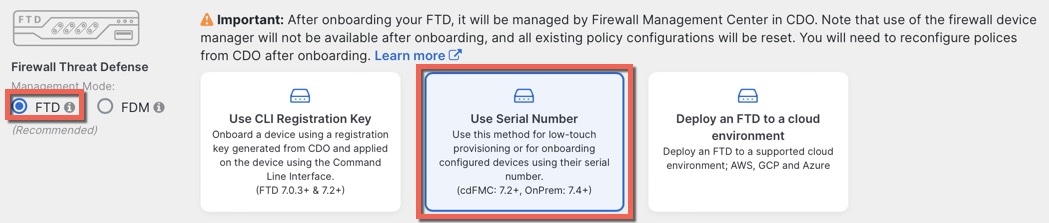
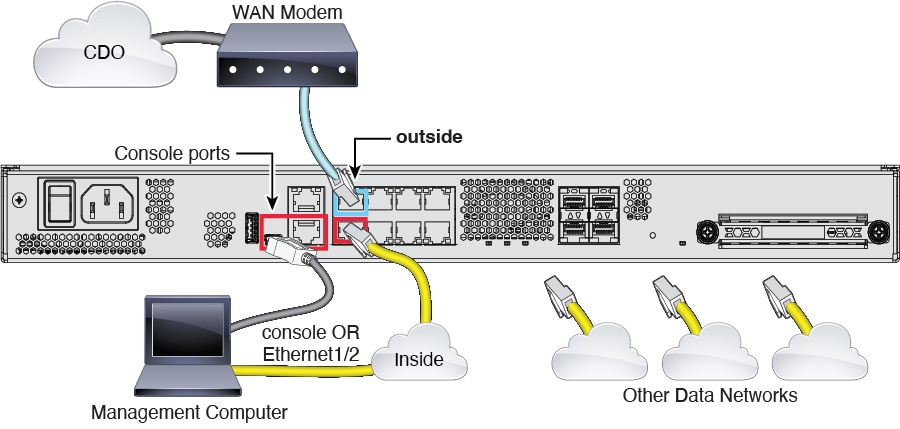
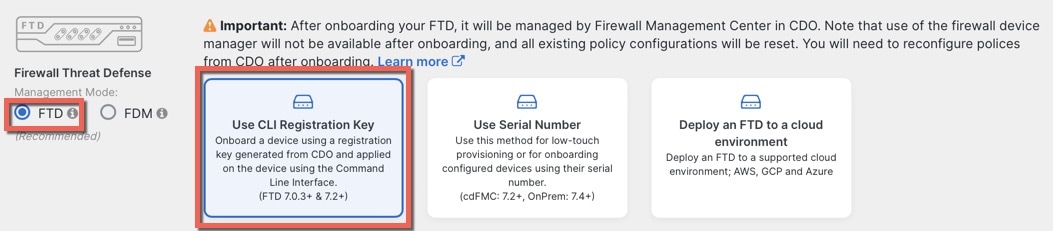
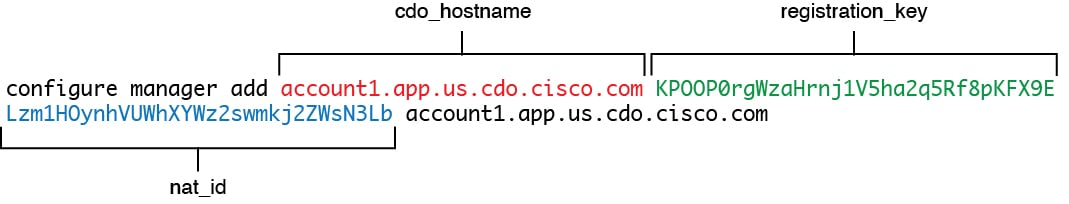
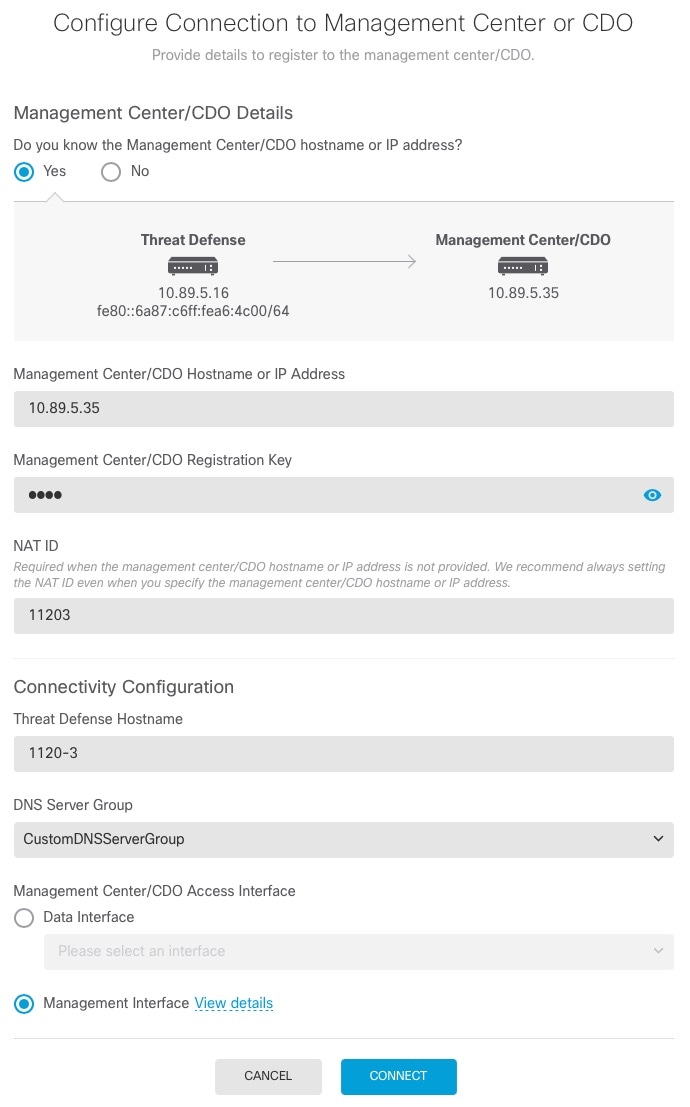
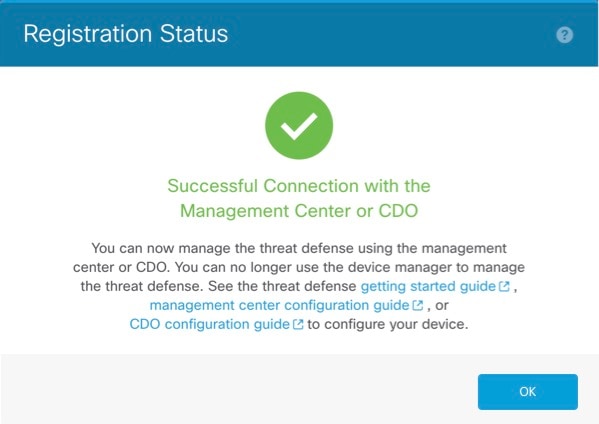
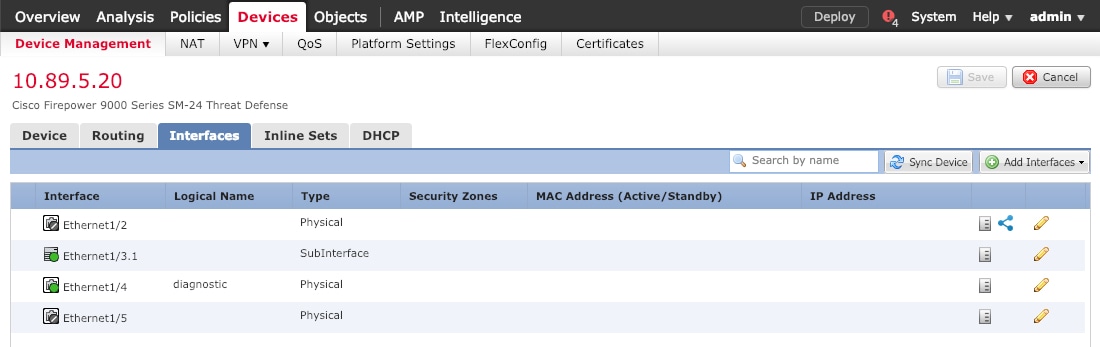
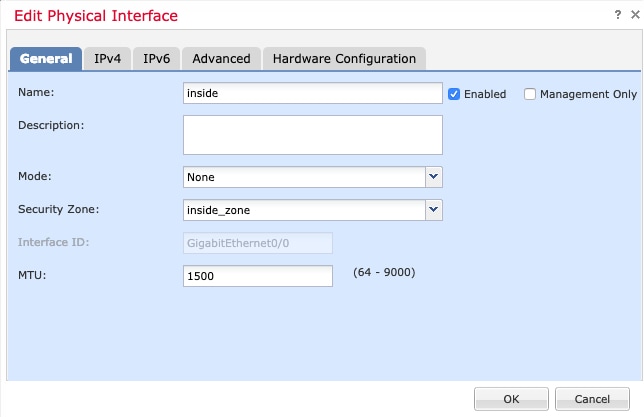


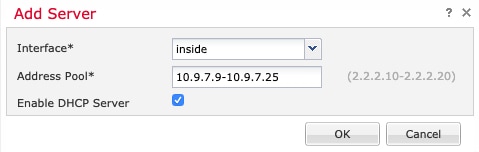
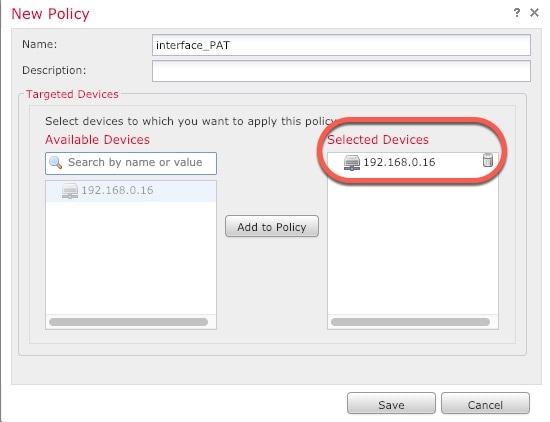
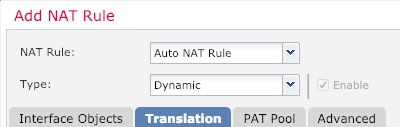
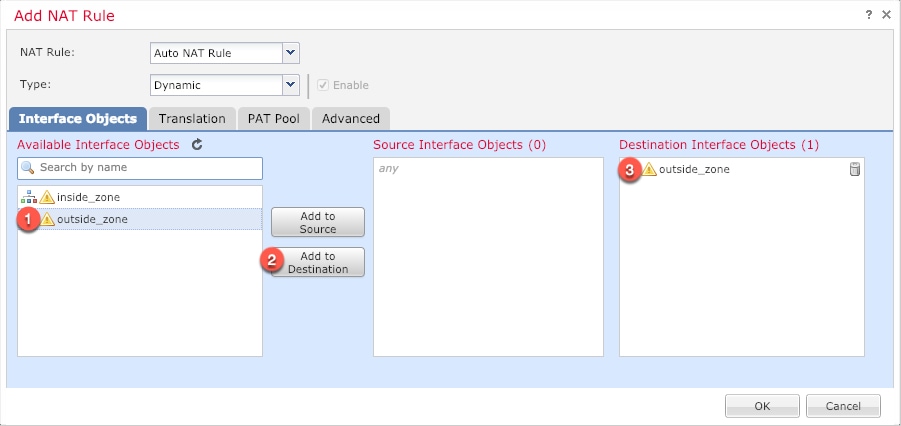
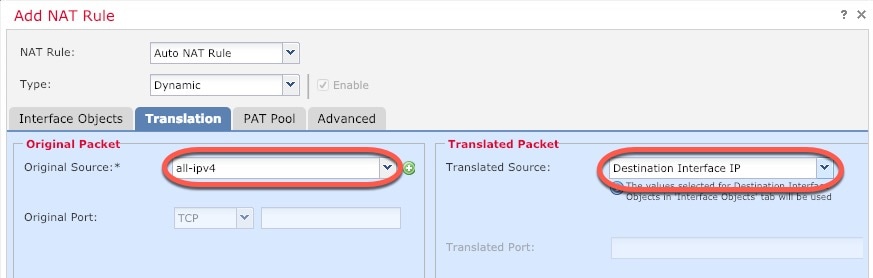
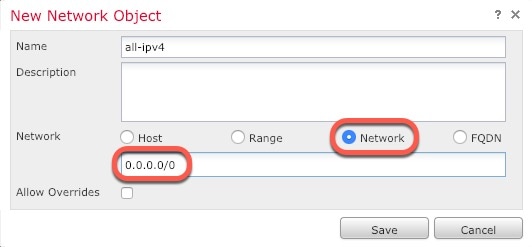
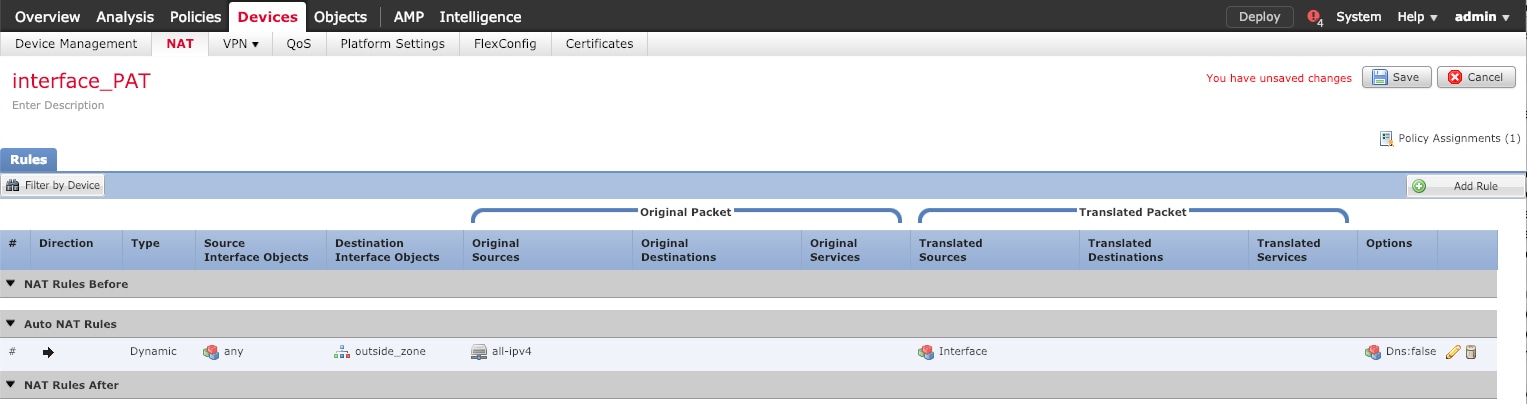
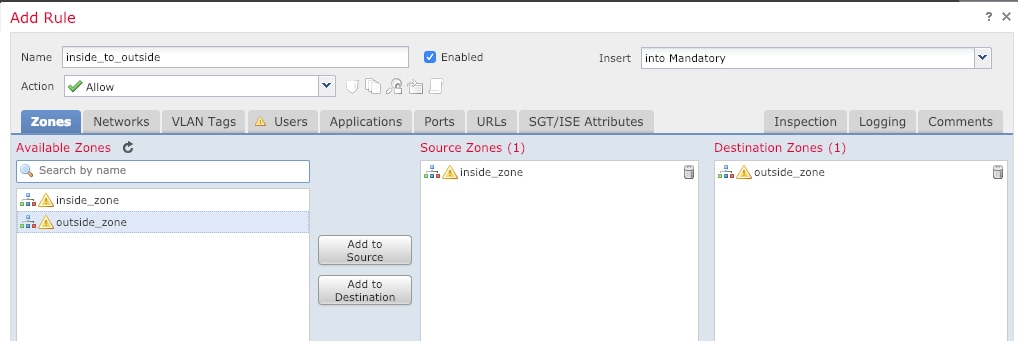
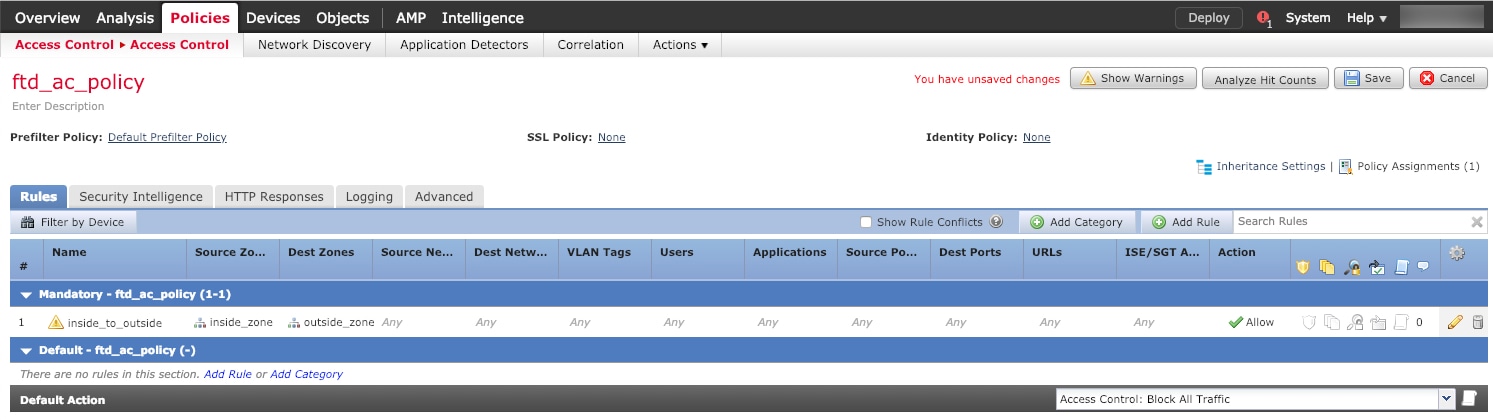
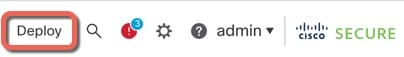
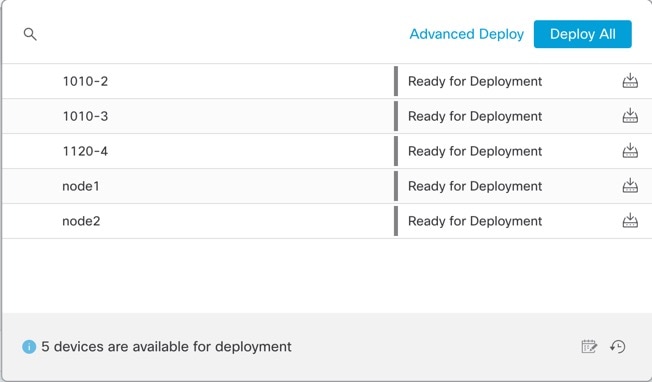
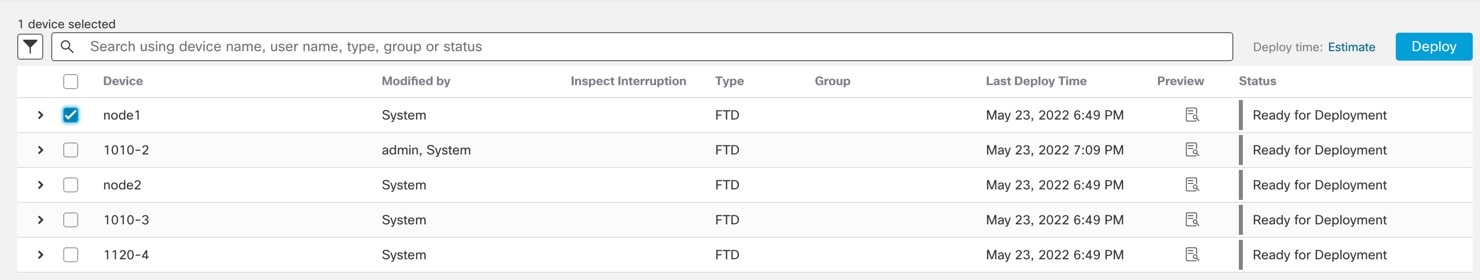
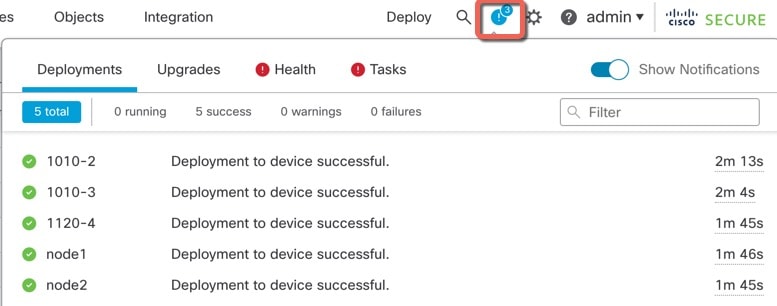
 フィードバック
フィードバック