WAAS - CIFS AO 문제 해결
장:CIFS AO 문제 해결
이 문서에서는 CIFS AO 문제를 해결하는 방법에 대해 설명합니다.
주요 기사
WAAS 아키텍처 및 트래픽 흐름 이해
예비 WAAS 문제 해결
문제 해결 최적화
애플리케이션 가속화 문제 해결
CIFS AO 문제 해결
HTTP AO 문제 해결
EPM AO 문제 해결
MAPI AO 문제 해결
NFS AO 문제 해결
SSL AO 문제 해결
비디오 AO 문제 해결
일반 AO 문제 해결
오버로드 조건 트러블슈팅
WCCP 문제 해결
AppNav 문제 해결
디스크 및 하드웨어 문제 해결
직렬 인라인 클러스터 문제 해결
vWAAS 문제 해결
WAAS Express 문제 해결
NAM 통합 문제 해결
목차
CIFS AO 문제 해결
CIFS 가속기는 포트 139 및 445에서 CIFS 트래픽을 투명하게 최적화합니다.
그림 1과 같이 show accelerator 및 show license 명령을 사용하여 일반 AO 구성 및 상태를 확인할 수 있습니다. CIFS 가속기 작업에는 Enterprise 라이센스가 필요합니다.
- 그림 1. 가속기 상태 확인
그림 2와 같이 show accelerator cifs 명령을 사용하여 CIFS AO와 관련된 상태를 확인합니다. CIFS AO가 Enabled, Running 및 Registered이고 연결 제한이 표시되는지 확인합니다.Config State(컨피그레이션 상태)가 Enabled(활성화됨)이지만 Operational State(운영 상태)가 Shutdown(종료)이면 라이센싱 문제를 나타냅니다.
- 그림 2. CIFS Accelerator 상태 확인
show running-config 명령을 사용하여 CIFS 트래픽 정책이 올바르게 구성되었는지 확인합니다.WAFS 애플리케이션 작업에 대해 빠른 cifs를 확인하고 다음과 같이 CIFS 분류자에 대해 적절한 일치 조건을 표시하고자 합니다.
WAE674# sh run | include CIFS
classifier CIFS
name WAFS classifier CIFS action optimize full accelerate cifs
WAE674# sh run | begin CIFS
...skipping
classifier CIFS
match dst port eq 139
match dst port eq 445
exit
show statistics connection optimized cifs 명령을 사용하여 WAAS 디바이스가 최적화된 CIFS 연결을 설정하는지 확인합니다.연결에 대한 Accel 열에 "TCDL"이 표시되는지 확인합니다."C"는 CIFS AO가 사용되었음을 나타냅니다.
WAE674# sh stat conn opt cifs Current Active Optimized Flows: 3 Current Active Optimized TCP Plus Flows: 3 Current Active Optimized TCP Only Flows: 0 Current Active Optimized TCP Preposition Flows: 1 Current Active Auto-Discovery Flows: 0 Current Active Pass-Through Flows: 0 Historical Flows: 100 D:DRE,L:LZ,T:TCP Optimization, A:AOIM,C:CIFS,E:EPM,G:GENERIC,H:HTTP,M:MAPI,N:NFS,S:SSL,V:VIDEO ConnID Source IP:Port Dest IP:Port PeerID Accel 1074 10.10.10.10:2704 10.10.100.100:445 00:14:5e:84:24:5f TCDL <------Look for "C"
Accel 열에 "TDL"이 표시되면, 연결은 전송 최적화로만 최적화되었으며 CIFS AO에서 검사하지 않은 것입니다.이 상황은 CIFS AO가 비활성화되거나 엔터프라이즈 라이센스가 구성되지 않았거나 최대 연결 제한에 도달한 경우 발생할 수 있습니다.
Accel 열에 "C" 대신 "G"가 표시되면 연결이 CIFS AO에서 일반 AO로 푸시되고 전송 최적화로만 최적화됩니다.이 상황은 연결에 SMB2 또는 디지털 서명이 필요하고 이에 대한 오류 메시지가 기록될 경우 발생할 수 있습니다.
버전 4.1.3에서 syslog에는 디지털 서명 연결에 대한 다음과 같은 오류 메시지가 표시됩니다.
2009 Apr 25 13:42:08 wae java: %WAAS-CIFSAO-4-131230: (146708) Connection to test1.example.com will be handled by generic optimization only, since test1.example.com requires digital signing.
버전 4.1.5 이상에서 CIFS 내부 오류 로그를 확인하여 연결이 일반 AO로 푸시된 이유를 확인합니다.cifs_err.log에서 SMB2 연결에 대해 다음 메시지를 확인합니다.
2009-06-29 10:15:04,996 WARN (actona.cifs.netbios.IPacketerHandlerOrigCifs:139) Thread-2 - Received SMBv2 packet from host 10.56.64.205. Pushing down the connection.
cifs_err.log에서 디지털 서명 연결에 대해 다음 메시지를 확인합니다.
2009-10-29 05:37:54,541 WARN (actona.rxFlow.cifs.requests.NegotiateRequest:359) lightRxFlowPool-4 - Request ID: 148/266 Connection to 10.56.78.167 will be handled by generic optimization only, since 10.56.78.167 requires digital signing.
Central Manager에서 유사한 정보를 보려면 WAE 디바이스를 선택한 다음 Monitor(모니터링) > Optimization(최적화) > Connections Statistics(연결 통계)를 선택합니다.
- 그림 3. 연결 통계 보고서
다음과 같이 show statistics connection optimized cifs detail 명령을 사용하여 CIFS 연결 통계를 볼 수 있습니다.
WAE674# sh stat connection optimized cifs detail
Connection Id: 1801
Peer Id: 00:14:5e:84:24:5f
Connection Type: EXTERNAL CLIENT
Start Time: Thu Jun 25 06:15:58 2009
Source IP Address: 10.10.10.10
Source Port Number: 3707
Destination IP Address: 10.10.100.100
Destination Port Number: 139
Application Name: WAFS <-----Should see WAFS
Classifier Name: CIFS <-----Should see CIFS
Map Name: basic
Directed Mode: FALSE
Preposition Flow: FALSE
Policy Details:
Configured: TCP_OPTIMIZE + DRE + LZ
Derived: TCP_OPTIMIZE + DRE + LZ
Peer: TCP_OPTIMIZE + DRE + LZ
Negotiated: TCP_OPTIMIZE + DRE + LZ
Applied: TCP_OPTIMIZE + DRE + LZ
Accelerator Details:
Configured: CIFS <-----Should see CIFS configured
Derived: CIFS
Applied: CIFS <-----Should see CIFS applied
Hist: None
Original Optimized
-------------------- --------------------
Bytes Read: 189314 10352510
Bytes Written: 91649704 28512
. . .
Connection details:
Chunks: encoded 3, decoded 49922, anchor(forced) 0(1)
Total number of processed messges: 1820
num_used_block per msg: 0.140659
Ack: msg 1609, size 7066 B
Encode bypass due to:
last partial chunk: chunks: 1, size: 142 B
skipped frame header: messages: 138, size: 27202 B
Nacks: total 0
R-tx: total 0
Encode LZ latency: 0.060 ms per msg
Decode LZ latency: 0.071 ms per msg
Aggregation encode: Retransmissions: 0 <-----Packets lost between peers
level 0: chunks: 3 hits: 0 miss: 3
level 1: chunks: 0 hits: 0 miss: 0
level 2: chunks: 0 hits: 0 miss: 0
level 3: chunks: 0 hits: 0 miss: 0
Aggregation decode: Collisions: 0
level 0: chunks: 174093 hits: 128716 miss: 0
level 1: chunks: 0 hits: 0 miss: 0
level 2: chunks: 0 hits: 0 miss: 0
level 3: chunks: 0 hits: 0 miss: 0
Aggregation stack memory usage: Sender: 452 B Receiver: 9119 B
Noise filter: Chunks: 0, Bytes: 0 B
. . .
재전송 카운터가 증가하면 두 피어 WAE 간에 패킷이 중간에 손실되는 것을 의미합니다.이 경우 처리량이 낮아집니다.두 피어 WAE 간의 네트워크에서 패킷이 손실되는 가능한 원인을 조사해야 합니다.
다음과 같이 show statistics cifs requests 명령을 사용하여 CIFS 요청 통계를 볼 수 있습니다.
- 그림 4. CIFS 요청 통계 검사
CIFS AO 로깅
다음 로그 파일은 CIFS AO 문제를 해결하는 데 사용할 수 있습니다.
- 트랜잭션 로그 파일:/local1/logs/tfo/working.log(및 /local1/logs/tfo/tfo_log_*.txt)
- CIFS 내부 로그 파일:/local1/errorlog/cifs/cifs_err.log
- 디버그 로그 파일:/local1/errorlog/cifsao-errorlog.current(및 ccifsao-errorlog*)
디버깅을 보다 쉽게 하려면 먼저 패킷을 하나의 호스트로 제한하기 위해 ACL을 설정해야 합니다.
WAE674(config)# ip access-list extended 150 permit tcp host 10.10.10.10 any WAE674(config)# ip access-list extended 150 permit tcp any host 10.10.10.10
트랜잭션 로깅을 활성화하려면 다음과 같이 transaction-logs 컨피그레이션 명령을 사용합니다.
wae(config)# transaction-logs flow enable wae(config)# transaction-logs flow access-list 150
다음과 같이 type-tail 명령을 사용하여 트랜잭션 로그 파일의 끝을 볼 수 있습니다.
wae# type-tail tfo_log_10.10.11.230_20090715_130000.txt :EXTERNAL CLIENT :00.14.5e.84.24.5f :basic :WAFS :CIFS :F :(DRE,LZ,TFO) (DRE,LZ,TFO) (DRE,LZ,TFO) (DRE,LZ,TFO) (DRE,LZ,TFO) :<None> :(CIFS) (CIFS) (CIFS) :<None> :<None> :0 :180 Wed Jul 15 15:48:45 2009 :1725 :10.10.10.10 :2289 :10.10.100.100 :139 :OT :START :EXTERNAL CLIENT :00.14.5e.84.24.5f :basic :WAFS :CIFS :F :(DRE,LZ,TFO) (DRE,LZ,TFO) (DRE,LZ,TFO) (DRE,LZ,TFO) (DRE,LZ,TFO) :<None> :(CIFS) (CIFS) (CIFS) :<None> :<None> :0 :177 Wed Jul 15 15:48:55 2009 :1725 :10.10.10.10 :2289 :10.10.100.100 :139 :OT :END : EXTERNAL CLIENT :(CIFS) :0 :0 :159 :221
CIFS AO의 디버그 로깅을 설정하고 활성화하려면 다음 명령을 사용합니다.
참고:디버그 로깅은 CPU를 많이 사용하며 대량의 출력을 생성할 수 있습니다.생산 환경에서 현명하게 그리고 드물게 사용하십시오.
다음과 같이 디스크에 대한 자세한 로깅을 활성화할 수 있습니다.
WAE674(config)# logging disk enable WAE674(config)# logging disk priority detail
ACL에서 연결에 대한 디버그 로깅을 활성화할 수 있습니다.
WAE674# debug connection access-list 150
CIFS AO 디버깅 옵션은 다음과 같습니다.
WAE674# debug accelerator cifs ? all enable all CIFS accelerator debugs shell enable CIFS shell debugs
CIFS 연결에 대한 디버그 로깅을 활성화한 다음 디버그 오류 로그의 끝을 다음과 같이 표시할 수 있습니다.
WAE674# debug accelerator cifs all WAE674# type-tail errorlog/cifsao-errorlog.current follow
Windows 인쇄 가속기 문제 해결
Windows 인쇄 가속기는 클라이언트와 Windows 인쇄 서버 간의 인쇄 트래픽을 최적화합니다.
Windows 인쇄 가속기 문제 해결은 CIFS AO 문제 해결과 유사합니다.그림 1과 같이 show accelerator 및 show license 명령으로 일반 AO 구성 및 상태를 확인할 수 있습니다. CIFS 가속기를 활성화해야 하며 Enterprise 라이센스가 필요합니다.그런 다음 show accelerator cifs 명령을 사용하여 CIFS AO와 관련된 상태를 확인합니다.
show statistics windows-print requests 명령을 사용하고 다음과 같이 "Documents spooled" 및 "Pages spooled" 카운터가 증가하는지 확인합니다.
WAE# sh stat windows-print requests Statistics gathering period: hours: 6 minutes: 4 seconds: 2 ms: 484 Documents spooled: 29 <-----Should be incrementing Pages spooled: 3168 <-----Should be incrementing Total commands: 61050 Remote commands: 849 ALL_COMMANDS total: 61050 remote: 849 async: 58719 avg local: 1.813ms avg remote: 177.466ms . . .
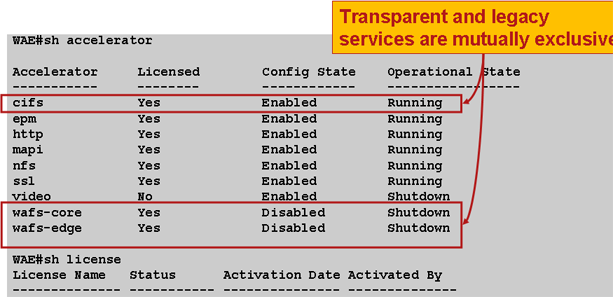
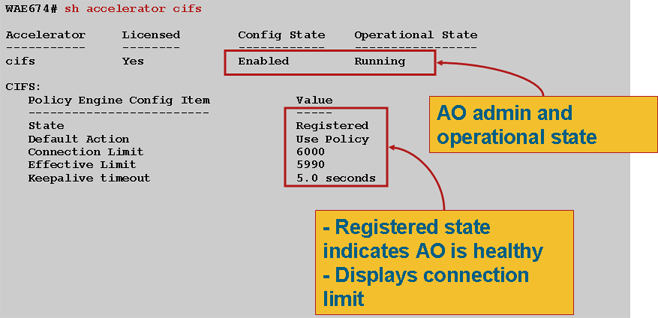
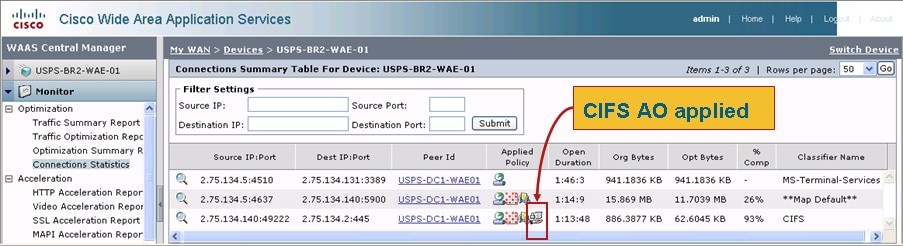
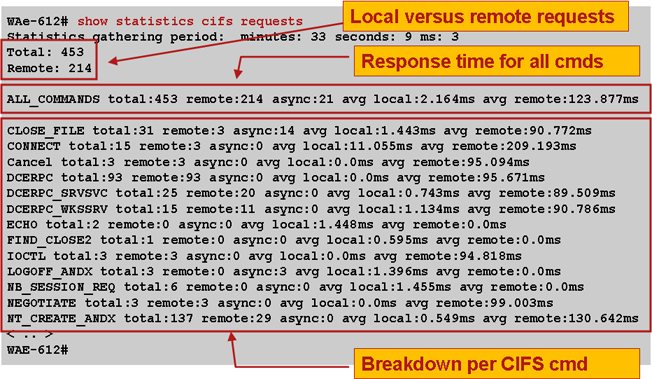
 피드백
피드백