WAAS - 일반 AO 문제 해결
장:일반 AO 문제 해결
이 문서에서는 일반 AO 문제 해결 방법에 대해 설명합니다.
주요 기사
WAAS 아키텍처 및 트래픽 흐름 이해
예비 WAAS 문제 해결
문제 해결 최적화
애플리케이션 가속화 문제 해결
CIFS AO 문제 해결
HTTP AO 문제 해결
EPM AO 문제 해결
MAPI AO 문제 해결
NFS AO 문제 해결
SSL AO 문제 해결
비디오 AO 문제 해결
일반 AO 문제 해결
오버로드 조건 트러블슈팅
WCCP 문제 해결
AppNav 문제 해결
디스크 및 하드웨어 문제 해결
직렬 인라인 클러스터 문제 해결
vWAAS 문제 해결
WAAS Express 문제 해결
NAM 통합 문제 해결
목차
일반 가속기 문제 해결
일반 가속기는 트래픽을 최적화할 수 없으므로 다른 AO에서 푸시되는 트래픽을 최적화합니다.일반 AO는 TFO 최적화만 수행합니다.(DRE 및 LZ 압축 최적화는 SO-DRE 구성 요소에 의해 수행됩니다.)
일반 AO는 다음 조건에서 연결을 받습니다.
- 실패 사례:AO는 데이터가 이해할 수 없음을 감지한 후 연결을 처리할 수 없다고 결정합니다.예를 들어, CIFS AO에서 암호화된 데이터 또는 인증되지 않은 컨텐츠를 감지하면 이를 처리할 수 없으며 일반 AO로의 연결을 축소합니다.
- 다중 프로토콜 처리:예를 들어, 비디오 AO는 WMT, RTSP 등과 같은 여러 프로토콜과 관련된 모든 연결을 수락할 수 있습니다.그러나 비디오 AO는 현재 RTSP 최적화만 제공하므로 다른 프로토콜과 관련된 연결을 처리하지 않으며 이러한 연결을 일반 AO로 푸시합니다.
일반 AO로 연결을 푸시하는 일반적인 시나리오에는 AO가 이해하지 못하거나 최적화할 수 없는 연결이 있는 다음과 같은 조건이 있습니다.
- 인증되지 않은 CIFS
- SMB 서명 CIFS
- 암호화된 MAPI
- 비 RTSP 비디오
일반 AO가 사용되고 있는지 확인할 수 있는 한 가지 방법은 다른 AO의 통계를 확인하는 것입니다.예를 들어, CIFS AO는 다음과 같이 일반 AO로 푸시되는 연결을 보고합니다.
WAE674# sh stat accelerator cifs detail CIFS: Global Statistics ----------------- Time Accelerator was started: Tue Jul 14 11:55:09 2009 Time Statistics were Last Reset/Cleared: Thu Jul 16 04:16:35 2009 Total Handled Connections: 32 Total Optimized Connections: 1 Total Connections Handed-off with Compression Policies Unchanged: 24 <-----Pushed down to generic AO Total Dropped Connections: 0 Current Active Connections: 0 Current Pending Connections: 0 Maximum Active Connections: 4 Number of local reply generating requests: 3388 Number of remote reply generating requests: 415 The Average time to generate a local reply (msec): 25 Average time to receive remote reply (ms): 2147
연결 통계를 확인하여 연결에 적용되는 최적화를 확인할 수도 있습니다.show statistics connection 출력에서 "G"는 일반 AO에서 다음과 같이 연결을 처리했음을 나타냅니다.
WAE674# sh stat connection Current Active Optimized Flows: 2 Current Active Optimized TCP Plus Flows: 2 Current Active Optimized TCP Only Flows: 0 Current Active Optimized TCP Preposition Flows: 0 Current Active Auto-Discovery Flows: 5 Current Active Pass-Through Flows: 0 Historical Flows: 100 D:DRE,L:LZ,T:TCP Optimization, A:AOIM,C:CIFS,E:EPM,G:GENERIC,H:HTTP,M:MAPI,N:NFS,S:SSL,V:VIDEO ConnID Source IP:Port Dest IP:Port PeerID Accel 3722 10.10.10.10:2162 10.10.100.100:445 00:14:5e:84:24:5f TCDL 3924 10.10.10.10:2464 10.10.100.101:445 00:14:5e:84:24:5f TGDL <-----Look for "G"
위의 연결을 자세히 살펴보면 CIFS가 구성되었지만 일반 AO는 다음과 같이 적용되었음을 알 수 있습니다.
WAE674# sh stat connection conn-id 3924
Connection Id: 3924
Peer Id: 00:14:5e:84:24:5f
Connection Type: EXTERNAL CLIENT
Start Time: Thu Jul 16 06:10:44 2009
Source IP Address: 10.10.10.10
Source Port Number: 2464
Destination IP Address: 10.10.100.101
Destination Port Number: 445
Application Name: WAFS
Classifier Name: CIFS
Map Name: basic
Directed Mode: FALSE
Preposition Flow: FALSE
Policy Details:
Configured: TCP_OPTIMIZE + DRE + LZ
Derived: TCP_OPTIMIZE + DRE + LZ
Peer: TCP_OPTIMIZE + DRE + LZ
Negotiated: TCP_OPTIMIZE + DRE + LZ
Applied: TCP_OPTIMIZE + DRE + LZ
Accelerator Details:
Configured: CIFS <-----CIFS configured
Derived: CIFS
Applied: GENERICAO <-----Generic applied
Hist: CIFS
Central Manager에서 유사한 정보를 보려면 WAE 디바이스를 선택한 다음 Monitor(모니터링) > Optimization(최적화) > Connections Statistics(연결 통계)를 선택합니다.일반 AO에서 처리하는 연결은 다음과 같습니다.
- 그림 1. 일반 연결 통계 보고서
show statistics accelerator generic detail 명령을 사용하여 일반 AO에서 처리하는 연결에 대한 자세한 내용을 다음과 같이 확인할 수 있습니다.
WAE# sh stat accelerator generic detail
Generic:
-------
Time elapsed since "clear statistics": 1days 18hr 25min 20sec
Time Accelerator was started: Tue Jul 14
11:55:02 2009
Time Statistics were Last Reset/Cleared: Tue Jul 14
11:55:02 2009
Total Handled Connections: 366
Total Optimized Connections: 366
Total Connections Handed-off with Compression Policies Unchanged: 0
Total Dropped Connections: 0
Current Active Connections: 1
Current Pending Connections: 0
Maximum Active Connections: 2
. . .
Global Generic AO connection statistics
=======================================
Total number of connections handled: 366 <------------
Total number of active connections: 1
Total number of bytes transferred from client: 12055
Total number of bytes transferred from server: 12492
Global Generic AO connection error statistics
=============================================
Source connection closed: 730
Destination connection closed: 0
Source connection aborted: 0
Destination connection aborted: 0
Source connection error: 0
Destination connection error: 0
Out of memory: 0
Kernel Queue abort error: 0
처리된 총 연결 수가 많은 경우 일부 구성 또는 통신 오류로 인해 많은 수의 연결이 푸시될 수 있습니다.
일반 AO 로깅
일반 AO 문제를 해결하는 데 사용할 수 있는 로그 파일은 다음과 같습니다.
- 트랜잭션 로그 파일:/local1/logs/tfo/working.log(및 /local1/logs/tfo/tfo_log_*.txt)
- 디버그 로그 파일:/local1/errorlog/genericao-errorlog.current(및 genericao-errorlog*)
디버깅을 보다 쉽게 하려면 먼저 패킷을 하나의 호스트로 제한하기 위해 ACL을 설정해야 합니다.
WAE674(config)# ip access-list extended 150 permit tcp host 10.10.10.10 any WAE674(config)# ip access-list extended 150 permit tcp any host 10.10.10.10
트랜잭션 로깅을 활성화하려면 다음과 같이 transaction-logs 컨피그레이션 명령을 사용합니다.
wae(config)# transaction-logs flow enable wae(config)# transaction-logs flow access-list 150
일반 AO의 디버그 로깅을 설정하고 활성화하려면 다음 명령을 사용합니다.
참고:디버그 로깅은 CPU를 많이 사용하며 대량의 출력을 생성할 수 있습니다.생산 환경에서 현명하게 그리고 드물게 사용하십시오.
다음과 같이 디스크에 대한 자세한 로깅을 활성화할 수 있습니다.
WAE674(config)# logging disk enable WAE674(config)# logging disk priority detail
다음과 같이 ACL에서 연결에 대한 디버그 로깅을 활성화할 수 있습니다.
WAE674# debug connection access-list 150
일반 AO 디버깅 옵션은 다음과 같습니다.
WAE674# debug accelerator generic ? all enable all GENERIC accelerator debugs connection enable GENERIC accelerator connection debugs misc enable GENERIC accelerator miscellaneous debugs shell enable GENERIC accelerator shell debugs stats enable GENERIC accelerator stats debugs
일반 AO 연결에 대한 디버그 로깅을 활성화한 다음 디버그 오류 로그의 끝을 다음과 같이 표시할 수 있습니다.
WAE674# debug accelerator generic connection WAE674# type-tail errorlog/genericao-errorlog.current follow
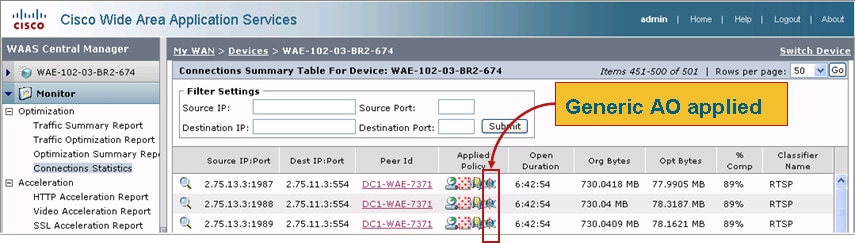
 피드백
피드백