HA에서 Catalyst 9000의 수퍼바이저 모듈 또는 스택 멤버 교체
다운로드 옵션
편견 없는 언어
본 제품에 대한 문서 세트는 편견 없는 언어를 사용하기 위해 노력합니다. 본 설명서 세트의 목적상, 편견 없는 언어는 나이, 장애, 성별, 인종 정체성, 민족 정체성, 성적 지향성, 사회 경제적 지위 및 교차성에 기초한 차별을 의미하지 않는 언어로 정의됩니다. 제품 소프트웨어의 사용자 인터페이스에서 하드코딩된 언어, RFP 설명서에 기초한 언어 또는 참조된 서드파티 제품에서 사용하는 언어로 인해 설명서에 예외가 있을 수 있습니다. 시스코에서 어떤 방식으로 포용적인 언어를 사용하고 있는지 자세히 알아보세요.
이 번역에 관하여
Cisco는 전 세계 사용자에게 다양한 언어로 지원 콘텐츠를 제공하기 위해 기계 번역 기술과 수작업 번역을 병행하여 이 문서를 번역했습니다. 아무리 품질이 높은 기계 번역이라도 전문 번역가의 번역 결과물만큼 정확하지는 않습니다. Cisco Systems, Inc.는 이 같은 번역에 대해 어떠한 책임도 지지 않으며 항상 원본 영문 문서(링크 제공됨)를 참조할 것을 권장합니다.
목차
소개
이 문서에서는 HA(고가용성) 설정에서 Catalyst 9K 스위치의 수퍼바이저 모듈 또는 스택 멤버를 교체하는 방법에 대해 설명합니다.
사전 요구 사항
요구 사항
Cisco에서는 Catalyst 9K 스위치의 스태킹, SVL(stackwise-virtual) 및 "번들" 대 "설치" 부팅 모드 관련 개념에 대해 잘 알고 있는 것이 좋습니다.
사용되는 구성 요소
이 문서의 정보는 다음 소프트웨어 및 하드웨어 버전을 기반으로 합니다.
- C9200
- C9300
- C9400
- C9500
- C9600
참고: 다른 Cisco 플랫폼에서 이러한 기능을 활성화하는 데 사용되는 명령에 대해서는 해당 구성 가이드를 참조하십시오.
이 문서의 정보는 특정 랩 환경의 디바이스를 토대로 작성되었습니다. 이 문서에 사용된 모든 디바이스는 초기화된(기본) 컨피그레이션으로 시작되었습니다. 현재 네트워크가 작동 중인 경우 모든 명령의 잠재적인 영향을 미리 숙지하시기 바랍니다.
배경 정보
이 문서에는 스태킹 가능한 스위치 유형의 멤버를 교체하는 프로세스가 포함되어 있습니다.
- C9200/C9300 스택 멤버
- C9500(SVL 사용)
- 다양한 운영 모드(독립형, 듀얼 슈퍼바이저, SVL 및 쿼드 슈퍼바이저 SVL)의 C9400/C9600 섀시 슈퍼바이저
C9300 또는 C9200 스택의 멤버 교체
이 예에서는 C9300 스택의 멤버를 대체합니다. 이 예에서 스위치는 스위치 2를 "설치" 부팅 모드에서 사용합니다.
참고: C9200 스택 부재의 교체에도 동일한 공정을 사용할 수 있습니다.

교체 전 확인
현재 스택 상태를 확인하고 스왑을 준비합니다. 스위치의 부팅 변수가 올바른 패키지 파일(부팅 모드가 [설치]인 경우) 또는 bin 파일(번들 부팅 모드)을 가리키도록 설정되어 있고 자동 부팅이 활성화되어 있는지 확인하십시오.
cat9K#show boot
---------------------------
Switch 1
---------------------------
Current Boot Variables:
BOOT variable = flash:packages.conf;
Boot Variables on next reload:
BOOT variable = flash:packages.conf;
Manual Boot = no
Enable Break = yes
Boot Mode = DEVICE
iPXE Timeout = 0
참고: 스위치가 "설치" 부팅 모드인 경우 소프트웨어 자동 업그레이드가 활성화되어 있는지 확인합니다. 그렇지 않은 경우 글로벌 컨피그레이션 모드에서 "software auto-upgrade enable"을 구성하여 활성화합니다.
C9300#show run all | in software auto
no software auto-upgrade source url
software auto-upgrade enable
참고:스택이 "Bundle" 부팅 모드인 경우 OOB(Out-of-Band) 관리 포트를 통해 새 스위치/멤버에서 액세스할 수 있는 USB 스틱 또는 로컬 TFTP 서버에서 액티브 모드에서 사용 중인 IOS-XE .bin 파일의 사본이 필요합니다.
스택이 풀 링으로 물리적으로 연결되어 있는지 확인하십시오. 즉, 해당 스위치 멤버의 전원을 끄면 기존 스택이 분리되지 않아 스택-병합이 발생합니다. 확인했으면 다음 단계로 이동합니다.
Switch#sh switch neighbors
Switch # Port 1 Port 2
-------- ------ ------
1 2 3
2 3 2
3 1 2
주:활성 스위치 멤버를 교체해야 하는 경우 스택의 대기 스위치로 장애 조치를 수행하고, 해당 스위치가활성역할을 인수할 때까지 기다립니다. 스택의 다른 멤버를 교체하려면 이 단계를 건너뜁니다.
C9300#redundancy force-switchover System configuration has been modified. Save? [yes/no]: yes Building configuration... Compressed configuration from 11673 bytes to 4403 bytes[OK]Proceed with switchover to standby RP? [confirm]
교체
교체해야 하는 멤버 스위치의 전원을 끄고 전원 공급 장치 및 데이터 스택 케이블을 뽑습니다. 전원이 꺼진 상태에서 멤버를 새 스위치로 교체하고 데이터 스택 케이블을 다시 연결하고 전원을 켭니다.
참고: 새 유닛에서 기존 스택과 동일한 소프트웨어 버전을 실행하고 있지 않은 경우 일치해야 합니다. 예를 들어, 기존 스택에서 17.3.1을 실행하고 새 유닛에서 16.9.3을 실행합니다.
스택이 "번들" 부팅 모드인 경우, 부팅하는 동안 새 스위치의 ROMMON으로 나눕니다. USB 스틱 또는 OOB TFTP 액세스를 통해 기존 스택과 동일한 소프트웨어 버전으로 새 스위치를 수동으로 부팅합니다.
Preparing to autoboot. [Press Ctrl-C to interrupt] 3 (interrupted)
rommon 1 >
rommon 2 > boot usbflash0:cat9k_iosxe.17.03.01.SPA.bin
스택이 "설치" 부팅 모드인 경우, 새 멤버 스위치에서 호환되지 않는 소프트웨어 버전 또는 부팅 모드가 탐지되면 즉시 스택의 현재 액티브에 의해 자동 소프트웨어 업그레이드가 시작되어야 합니다. 일반적으로 이 단계에서는 수동 개입이 필요하지 않습니다.
참고: 소프트웨어 자동 업그레이드 프로세스 중에 microcode_update가 필요한 경우 이 프로세스는 몇 분 정도 걸릴 수 있습니다. 인내심을 갖고 그 과정을 면밀히 지켜봐 주시기 바랍니다.
Logs from Stack Active
Sep 13 07:20:21.261 UTC: %STACKMGR-4-SWITCH_ADDED: Switch 1 R0/0: stack_mgr: Switch 2 has been added to the stack.
Sep 13 07:20:22.268 UTC: %STACKMGR-4-SWITCH_ADDED: Switch 1 R0/0: stack_mgr: Switch 2 has been added to the stack.
Sep 13 07:20:22.546 UTC: %BOOT-3-BOOTTIME_INCOMPATIBLE_SW_DETECTED: Switch 1 R0/0: issu_stack: Incompatible software detected.
** snip **
Sep 13 07:47:37.443 UTC: %AUTO_UPGRADE-5-AUTO_UPGRADE_INITIATED: Switch 1 R0/0: auto_upgrade_trigger: Auto upgrade initiated for switch 2.
Sep 13 07:47:37.496 UTC: %AUTO_UPGRADE-5-AUTO_UPGRADE_SEARCH: Switch 1 R0/0: auto_upgrade_trigger: Searching stack for software to upgrade switch 2.
Sep 13 07:47:37.519 UTC: %AUTO_UPGRADE-5-AUTO_UPGRADE_FOUND: Switch 1 R0/0: auto_upgrade_trigger: Found donor switch 1 to auto upgrade switch 2.
Sep 13 07:47:37.538 UTC: %AUTO_UPGRADE-5-AUTO_UPGRADE_START: Switch 1 R0/0: auto_upgrade_trigger: Upgrading switch 2 with software from switch 1.
Sep 13 07:47:46.769 UTC: %AUTO_UPGRADE_MODULAR-5-SMU_AUTO_UPGRADE_INITIATING: Switch 1 R0/0: auto_upgrade_trigger: Initiating SMU autoupgrade for switch 2
Sep 13 07:47:47.272 UTC: %AUTO_UPGRADE-5-AUTO_UPGRADE_FINISH: Switch 1 R0/0: auto_upgrade_trigger: Finished installing software on switch 2.
** snip **
Sep 13 07:57:18.981 UTC: %REDUNDANCY-5-PEER_MONITOR_EVENT: Active detected a standby insertion (raw-event=PEER_FOUND(4))
Sep 13 07:57:18.981 UTC: %REDUNDANCY-5-PEER_MONITOR_EVENT: Active detected a standby insertion (raw-event=PEER_REDUNDANCY_STATE_CHANGE(5))
Sep 13 07:57:49.863 UTC: %HA_CONFIG_SYNC-6-BULK_CFGSYNC_SUCCEED: Bulk Sync succeeded
Sep 13 07:57:50.865 UTC: %RF-5-RF_TERMINAL_STATE: Terminal state reached for (SSO)
교체 후 확인
SSO가 완료되면 스위치의 상태를 확인합니다. 이때 해당되는 경우 스택 전원 케이블을 다시 연결할 수 있습니다.
C9300#show switch
Switch/Stack Mac Address : 70d3.79be.6c80 - Local Mac Address
Mac persistency wait time: Indefinite
H/W Current
Switch# Role Mac Address Priority Version State
-------------------------------------------------------------------------------------
*1 Active 70d3.79be.6c80 1 V01 Ready
2 Standby 70d3.7984.8580 2 V01 Ready
!
C9300# show module
Switch Ports Model Serial No. MAC address Hw Ver. Sw Ver.
------ ----- --------- ----------- -------------- ------- --------
1 41 C9300-24U FCW2125L0BH 70d3.79be.6c80 V01 17.03.01
2 41 C9300-24U FCW2125L03W 70d3.7984.8580 V01 17.03.01
C9300#show redundancy
Redundant System Information :
------------------------------
Available system uptime = 58 minutes
Switchovers system experienced = 0
Standby failures = 0
Last switchover reason = none
Hardware Mode = Duplex
Configured Redundancy Mode = sso
Operating Redundancy Mode = sso
Maintenance Mode = Disabled
Communications = Up
Current Processor Information :
-------------------------------
Active Location = slot 1
Current Software state = ACTIVE
Uptime in current state = 58 minutes
Image Version = Cisco IOS Software [Amsterdam], Catalyst L3 Switch Software (CAT9K_IOSXE), Version 17.3.1, RELEASE SOFTWARE (fc5)
Technical Support: https://www.cisco.com/c/en/us/support/index.html
Copyright (c) 1986-2020 by Cisco Systems, Inc.
Compiled Fri 07-Aug-20 21:32 by mcpre
BOOT = flash:packages.conf;flash:;
CONFIG_FILE =
Configuration register = 0x102
Peer Processor Information :
----------------------------
Standby Location = slot 2
Current Software state = STANDBY HOT
Uptime in current state = 4 minutes
Image Version = Cisco IOS Software [Amsterdam], Catalyst L3 Switch Software (CAT9K_IOSXE), Version 17.3.1, RELEASE SOFTWARE (fc5)
Technical Support: https://www.cisco.com/c/en/us/support/index.html
Copyright (c) 1986-2020 by Cisco Systems, Inc.
Compiled Fri 07-Aug-20 21:32 by mcpre
BOOT = flash:packages.conf;flash:;
CONFIG_FILE =
Configuration register = 0x102
C9400 독립형 섀시의 예비 수퍼바이저 교체
이 예에서는 C9404 섀시의 활성 수퍼바이저를 교체합니다. 이 예에서는 스위치가 슬롯 3에서 "Install" 부팅 모드로 사용됩니다.

교체 전 확인
스위치의 부팅 변수가 올바른 패키지 파일(부팅 모드가 Install인 경우) 또는 bin 파일(번들 부팅 모드)을 가리키도록 설정되어 있고 자동 부팅이 활성화되었는지 확인합니다.
참고: 스위치가 "설치" 부팅 모드인 경우 소프트웨어 자동 업그레이드가 활성화되어 있는지 확인합니다. 그렇지 않은 경우 글로벌 컨피그레이션 모드에서 "software auto-upgrade enable"을 구성하여 활성화합니다.
C9400#show run all | in software auto
no software auto-upgrade source url
software auto-upgrade enable
참고: 활성 수퍼바이저가 "번들" 부팅 모드에서 실행 중인 경우 실행 중인 소프트웨어 파일(.bin 파일)의 복사본을 USB 스틱 또는 로컬 TFTP 서버에 보관하십시오. 이 파일은 OOB(Out-of-Band) 관리 포트를 통해 새 수퍼바이저에서 액세스할 수 있습니다.
활성 수퍼바이저를 교체해야 하는 경우(이 예에서와 같이) 대기 수퍼바이저로 장애 조치를 수행하고 대기 수퍼바이저가 활성 역할을 인계받을 때까지 기다리십시오. 대기 수퍼바이저를 교체하려면 이 단계를 건너뜁니다.
C9400#redundancy force-switchover System configuration has been modified. Save? [yes/no]: yes Building configuration... Compressed configuration from 11673 bytes to 4403 bytes[OK]Proceed with switchover to standby RP? [confirm]
교체
섀시에서 결함이 있는 수퍼바이저를 제거하고 콘솔 케이블을 연결한 새 수퍼바이저를 삽입합니다.
참고: 처음에는 두 수퍼바이저가 동일한 소프트웨어 버전에 있지 않으면 일치시켜야 합니다. 예를 들어 활성 수퍼바이저는 16.9.5 및 new/standby 16.9.4를 실행할 수 있습니다.
활성 수퍼바이저가 "번들" 부팅 모드에서 실행 중인 경우, 부팅하는 동안 새 수퍼바이저의 ROMMON으로 나눕니다. USB 스틱 또는 OOB TFTP 액세스를 통해 활성 수퍼바이저와 동일한 소프트웨어 버전으로 수퍼바이저를 수동으로 부팅합니다.
Preparing to autoboot. [Press Ctrl-C to interrupt] 3 (interrupted)
rommon 1 >
rommon 2 > boot usbflash0:cat9k_iosxe.16.09.05.SPA.bin
활성 수퍼바이저가 "설치" 부팅 모드에서 실행 중인 경우, 새/대기 수퍼바이저에서 호환되지 않는 소프트웨어 버전 또는 부팅 모드를 탐지하는 즉시 현재 활성 수퍼바이저에 의해 자동 소프트웨어 업그레이드가 시작되어야 합니다. 일반적으로 이 단계에서는 수동 개입이 필요하지 않습니다.
*Jun 16 19:50:15.122: %IOSXE_OIR-6-INSSPA: SPA inserted in subslot 3/0
*Jun 16 19:50:42.374: %SPA_OIR-6-ONLINECARD: SPA (C9400-SUP-1) online in subslot 3/0
C9400#
*Jun 16 19:50:43.376: 3 0 0:Ignore this incremental sync, session not ready
C9400#
*Jun 16 19:52:10.003: %IOSXE_OIR-6-INSCARD: Card (fp) inserted in slot F1
C9400#
*Jun 16 19:51:16.469: %IOSXE-3-PLATFORM: R1/0: kernel: dplr_intrpt: Entered dplr_intrpt_module_init dplr_intrpt 1
*Jun 16 19:51:16.472: %IOSXE-3-PLATFORM: R1/0: kernel: chr_mmap: Allocating DMA Reserve Pool ...
*Jun 16 19:52:27.950: %IOSXE_OIR-6-ONLINECARD: Card (rp) online in slot R1
*Jun 16 19:52:28.727: %AUTO_UPGRADE-5-AUTO_UPGRADE_INITIATED: R0/0: auto_upgrade_client: Auto upgrade initiated for RP 1.
*Jun 16 19:52:28.748: %AUTO_UPGRADE-5-AUTO_UPGRADE_SEARCH: R0/0: auto_upgrade_client: Searching stack for software to upgrade RP 1.
*Jun 16 19:52:28.760: %AUTO_UPGRADE-5-AUTO_UPGRADE_FOUND: R0/0: auto_upgrade_client: Found donor RP 0 to auto upgrade RP 1.
*Jun 16 19:52:28.773: %AUTO_UPGRADE-5-AUTO_UPGRADE_START: R0/0: auto_upgrade_client: Upgrading RP 1 with software from RP 0.
*Jun 16 19:52:39.655: %REDUNDANCY-5-PEER_MONITOR_EVENT: Active detected a standby insertion (raw-event=PEER_FOUND(4))
*Jun 16 19:52:39.655: %REDUNDANCY-5-PEER_MONITOR_EVENT: Active detected a standby insertion (raw-event=PEER_REDUNDANCY_STATE_CHANGE(5))
*Jun 16 19:52:39.642: %AUTO_UPGRADE_MODULAR-5-SMU_AUTO_UPGRADE_INITIATING: R0/0: auto_upgrade_client: Initiating SMU autoupgrade for RP 1
*Jun 16 19:52:40.832: %AUTO_UPGRADE-5-AUTO_UPGRADE_FINISH: R0/0: auto_upgrade_client: Finished installing software on RP 1.
*Jun 16 19:52:40.847: %AUTO_UPGRADE-5-AUTO_UPGRADE_RELOAD: R0/0: auto_upgrade_client: Reloading RP 1 to complete the auto upgrade.
*Jun 16 19:52:41.622: %IOSXE_OIR-6-OFFLINECARD: Card (rp) offline in slot R1
** snip **
*Jun 16 19:56:10.356: %REDUNDANCY-5-PEER_MONITOR_EVENT: Active detected a standby insertion (raw-event=PEER_FOUND(4))
*Jun 16 19:56:10.356: %REDUNDANCY-5-PEER_MONITOR_EVENT: Active detected a standby insertion (raw-event=PEER_REDUNDANCY_STATE_CHANGE(5))
** snip **
*Jun 16 19:57:33.582: %HA_CONFIG_SYNC-6-BULK_CFGSYNC_SUCCEED: Bulk Sync succeeded
*Jun 16 19:57:34.623: %RF-5-RF_TERMINAL_STATE: Terminal state reached for (SSO)
교체 후 확인
SSO가 완료되면 수퍼바이저의 상태를 확인합니다.
C9400#show module
Chassis Type: C9404R
Mod Ports Card Type Model Serial No.
---+---------------------+-------------------------------+-----------------------+--------------------
2 10 Supervisor 1 Module C9400-SUP-1 JAE22100647
3 10 Supervisor 1 Module C9400-SUP-1
Mod MAC addresses Hw Fw Sw Status
---+----------------------------------------+----------+--------------+--------------+------------
2 A8B4.56BF.316C to A8B4.56BF.3175 1.0 16.12.1r 16.09.05 ok
3 ok <--- Started Syncing
Mod Redundancy Role Operating Redundancy Mode Configured Redundancy Mode
---+----------------------+---------------------------------------+------------------------------------------------
2 Active sso sso
3 Standby sso sso
Chassis MAC address range: 44 addresses from a8b4.56bf.3140 to a8b4.56bf.316b
C9400#show redundancy
Redundant System Information :
------------------------------
Available system uptime = 10 minutes
Switchovers system experienced = 0
Standby failures = 0
Last switchover reason = none
Hardware Mode = Duplex
Configured Redundancy Mode = sso
Operating Redundancy Mode = sso
Maintenance Mode = Disabled
Communications = Up
Current Processor Information :
-------------------------------
Active Location = slot 2
Current Software state = ACTIVE
Uptime in current state = 10 minutes
Image Version = Cisco IOS Software [Fuji], Catalyst L3 Switch Software (CAT9K_IOSXE), Version 16.9.5, RELEASE SOFTWARE (fc2)
Technical Support: https://www.cisco.com/c/en/us/support/index.html
Copyright (c) 1986-2019 by Cisco Systems, Inc.
Compiled Thu 22-Aug-19 18:14 by mcpre
BOOT = bootflash:packages.conf;
CONFIG_FILE =
Configuration register = 0x102
Peer Processor Information :
----------------------------
Standby Location = slot 3
Current Software state = STANDBY HOT
Uptime in current state = 0 minutes
Image Version = Cisco IOS Software [Fuji], Catalyst L3 Switch Software (CAT9K_IOSXE), Version 16.9.5, RELEASE SOFTWARE (fc2)
Technical Support: https://www.cisco.com/c/en/us/support/index.html
Copyright (c) 1986-2019 by Cisco Systems, Inc.
Compiled Thu 22-Aug-19 18:14 by mcpre
BOOT = bootflash:packages.conf;
CONFIG_FILE =
Configuration register = 0x102
C9400 Dual-Sup StackWise-Virtual의 Supervisor 교체
이 예는 C9400 stackwise-Virtual 설정(각 섀시에 수퍼바이저 1개)에 대한 것입니다. 이 설정에서는 섀시-1의 수퍼바이저(액티브 스위치)가 손상되어 교체해야 합니다. SVL이 "설치" 부팅 모드에서 실행되고 있습니다.
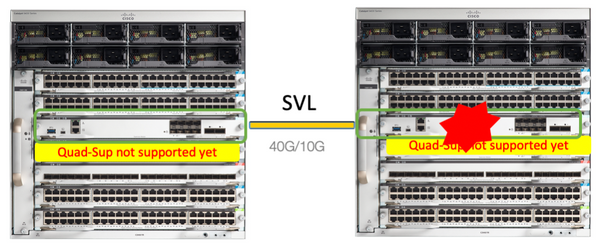
교체 전 확인
현재 StackWise-Virtual 관련 구성 및 수퍼바이저의 상태를 확인하십시오. 스위치의 부팅 변수가 올바른 패키지 파일(부팅 모드가 설치인 경우) 또는 bin 파일(번들 부팅 모드)을 가리키도록 올바르게 설정되어 있고 자동 부팅이 활성화되어 있는지 확인하십시오.
9400-3#show stackwise-virtual
Stackwise Virtual Configuration:
--------------------------------
Stackwise Virtual : Enabled
Domain Number : 100
Switch Stackwise Virtual Link Ports
------ ---------------------- ------
1 1 TenGigabitEthernet1/5/0/1 <<< switch 1 needs to be replaced here
2 1 TenGigabitEthernet2/5/0/1
9400-3#show bootvar
BOOT variable = flash:packages.conf;
Configuration Register is 0x102
MANUAL_BOOT variable = no
BAUD variable = 9600
ENABLE_BREAK variable = yes
BOOTMODE variable does not exist
IPXE_TIMEOUT variable does not exist
CONFIG_FILE variable =
참고: 스위치가 "설치" 부팅 모드에 있는 경우 소프트웨어 자동 업그레이드가 활성화되어 있는지 확인합니다. 그렇지 않은 경우 전역 컨피그레이션 모드에서 "software auto-upgrade enable"을 구성하여 이를 활성화합니다.
9400-3#show run all | in software auto
no software auto-upgrade source url
software auto-upgrade enable
참고: 활성 수퍼바이저가 "번들" 부팅 모드에서 실행 중인 경우 실행 중인 소프트웨어 파일(.bin 파일)의 복사본을 OOB(Out-of-Band) 관리 포트를 통해 새 수퍼바이저에서 액세스할 수 있는 USB 스틱 또는 로컬 TFTP 서버에 보관하십시오.
이 예와 같이 활성 수퍼바이저를 교체해야 하는 경우 대기 수퍼바이저로 장애 조치를 수행하고 대기 수퍼바이저가 활성 역할을 인계받을 때까지 기다립니다. 대기 수퍼바이저를 교체하는 경우 이 단계를 건너뜁니다.
9400-1#redundancy force-switchover System configuration has been modified. Save? [yes/no]: yes Building configuration... Compressed configuration from 11673 bytes to 4403 bytes[OK]Proceed with switchover to standby RP? [confirm]
교체
수퍼바이저를 교체해야 하는 섀시의 전원을 끕니다(이 예에서는 chassis-1).
수퍼바이저를 교체해야 하는 경우 백플레인에서 라인 카드를 제거합니다. 라인 카드를 백플레인에 연결하지 않는 한 섀시에서 완전히 분리할 필요는 없습니다. 이렇게 하면 새 수퍼바이저를 삽입하고 사전 스테이징할 때 연결의 원격 스위치(멀티 섀시 etherchannel)가 로컬 포트를 LACP(err-disabled) 상태 등으로 전환하지 않습니다.
9400-3#show module
Chassis Type: C9410R
Switch Number 1
Mod Ports Card Type Model Serial No.
---+-----+--------------------------------------+--------------+--------------
Mod MAC addresses Hw Fw Sw Status
---+--------------------------------+----+------------+------------------+--------
Mod Redundancy Role Operating Redundancy Mode Configured Redundancy Mode
---+-------------------+-------------------------+---------------------------
Switch Number 2
Mod Ports Card Type Model Serial No.
---+-----+--------------------------------------+--------------+--------------
1 48 48-Port UPOE w/ 24p mGig 24p RJ-45 C9400-LC-48UX JAE2138067S
2 48 48-Port UPOE 10/100/1000 (RJ-45) C9400-LC-48U JAE2141091P
5 10 Supervisor 1 Module C9400-SUP-1 JAE2220082A
Mod MAC addresses Hw Fw Sw Status
---+--------------------------------+----+------------+------------------+--------
1 707D.B9CF.6D1C to 707D.B9CF.6D4B 1.0 16.12.2r 16.12.03a ok
2 6CB2.AE42.2704 to 6CB2.AE42.2733 1.0 16.12.2r 16.12.03a ok
5 AC3A.675B.E26C to AC3A.675B.E275 1.0 16.12.2r 16.12.03a ok
Mod Redundancy Role Operating Redundancy Mode Configured Redundancy Mode
---+-------------------+-------------------------+---------------------------
5 Active non-redundant sso
결함이 있는 수퍼바이저가 있는 동일한 슬롯에 새 수퍼바이저를 삽입하고 전원을 켭니다. SVL이 아닌 독립형 모드로 부팅해야 하며, Stackwise-가상 링크를 일단 연결 해제한 상태로 두어야 합니다.
- 활성 수퍼바이저가 "번들" 부팅 모드에서 실행 중인 경우, 소프트웨어 bin 파일(SVL의 현재 활성 수퍼바이저와 동일)을 새 대기 수퍼바이저의 bootflash에 복사하고 그에 따라 부팅 문자열을 변경합니다.
- 활성 수퍼바이저가 "설치" 부팅 모드에서 실행 중인 경우 수동 소프트웨어 업그레이드가 필요하지 않습니다. 새 수퍼바이저의 소프트웨어 및 부팅 모드는 새/대기 수퍼바이저에서 호환되지 않는 소프트웨어 버전 또는 부팅 모드를 탐지하는 즉시 현재 활성 수퍼바이저에 의해 자동으로 업그레이드되어야 합니다.
Stackwise-virtual 설정으로 새 수퍼바이저를 구성합니다. (기존 구성원과 일치하려면 동일한 SVL 도메인 번호를 사용해야 합니다.)
Switch#conf t Enter configuration commands, one per line. End with CNTL/Z.
Switch(config)#stackwise-virtual Please reboot the switch for Stackwise Virtual configuration to take effect
Switch(config-stackwise-virtual)#domain 100 Switch(config-stackwise-virtual)#exit
SVL 및 DAD 포트를 구성합니다. 결함이 있는 수퍼바이저에 사용된 것과 동일한 포트를 사용합니다.
9400-1(config)#interface tenGigabitEthernet 5/0/1
9400-1(config-if)#stackwise-virtual link 1
WARNING: All the extraneous configurations will be removed for TenGigabitEthernet5/0/1 on reboot
INFO: Upon reboot, the config will be part of running config but not part of start up config.
SVL 컨피그레이션이 새 스위치에 올바르게 적용되었는지 확인합니다.
Switch#show stackwise-virtual Stackwise Virtual Configuration: -------------------------------- Stackwise Virtual : Disabled Switch Stackwise Virtual Link Ports ------ ---------------------- ------ Stackwise Virtual Configuration After Reboot: --------------------------------------------- Stackwise Virtual : Enabled Domain Number : 100 Switch Stackwise Virtual Link Ports ------ ---------------------- ------ 1 1 TenGigabitEthernet5/0/1
IOSd CLI에서 ROMMON의 SVL 설정 확인(버전 16.12.x 이상에서 사용 가능)
9400-1#show romvar
ROMMON variables:
MAC_ADDR="70:0F:6A:DE:54:34"
SWITCH_NUMBER="1"
MODEL_NUM="C9400-SUP-1"
SYSTEM_SERIAL_NUM=""
MOTHERBOARD_SERIAL_NUM="JAE221703NQ"
TEMPLATE="access"
BAUD="9600"
LICENSE_BOOT_LEVEL="network-advantage+dna-advantage,all:MACALLAN-CHASSIS;"
MCP_STARTUP_TRACEFLAGS="00000000:00000000"
CALL_HOME_DEBUG="0000000000000"
D_STACK_DAD=""
CONFIG_FILE=""
BOOTLDR=""
SWITCH_IGNORE_STARTUP_CFG="0"
MANUAL_BOOT="no"
AUTOREBOOT_RESTORE="0"
ENABLE_BREAK="yes"
RET_2_RTS=""
AUTO_SWITCH_CONSOLE_DISABLE="0"
BOOT="flash:cat9k_iosxe.16.12.03a.SPA.bin;"
D_STACK_DISTR_STACK_LINK2=""
ABNORMAL_RESET_COUNT="1"
ROMMON_AUTOBOOT_ATTEMPT="3"
BSI="0"
RET_2_RCALTS=""
RANDOM_NUM="421133355"
D_STACK_DISTR_STACK_LINK1="Te5/0/1,"
D_STACK_MODE="aggregation"
D_STACK_DOMAIN_NUM="100"
컨피그레이션을 저장하고 새 수퍼바이저가 배치된 섀시의 전원을 끕니다.
두 섀시 간 StackWise-Virtual 링크를 연결하고 듀얼 액티브 탐지 링크의 연결을 끊은 상태로 둡니다(해당되는 경우).
섀시의 전원을 켜고 콘솔을 통해 부팅 프로세스를 모니터링합니다.
- SVL이 "Bundle" 부팅 모드에서 실행 중인 경우, 새 수퍼바이저가 Active와 동일한 소프트웨어 버전을 제공하는지 확인합니다. 그렇지 않은 경우 ROMMON으로 다시 침입한 다음 올바른 소프트웨어 버전을 사용하여 수동으로 부팅합니다.
- SVL이 "설치" 부팅 모드에서 실행 중인 경우, "소프트웨어 자동 업그레이드"는 수동 개입 없이 올바른 소프트웨어 버전 및 부팅 모드를 새 수퍼바이저로 푸시해야 합니다.
Active supervisor's log
*Sep 12 07:20:25.457: %ILPOWER-6-SET_ILPOWER: Set power allocated to POE to 4420 for slot 0
*Sep 12 07:20:30.621: %BOOT-3-BOOTTIME_INCOMPATIBLE_SW_DETECTED: Chassis 2 R0/0: issu_stack: Incompatible software detected. Details: Active's subpackage boot mode does not match with member's super boot mode. Please boot switch 1 in subpackage mode.
*Sep 12 07:20:40.779: %AUTO_UPGRADE-5-AUTO_UPGRADE_START_CHECK: Chassis 2 R0/0: auto_upgrade_client: Auto upgrade start checking for incompatible switches.
*Sep 12 07:21:00.978: %AUTO_UPGRADE-5-AUTO_UPGRADE_INITIATED: Chassis 2 R0/0: auto_upgrade_client: Auto upgrade initiated for switch 1.
*Sep 12 07:21:01.031: %AUTO_UPGRADE-5-AUTO_UPGRADE_SEARCH: Chassis 2 R0/0: auto_upgrade_client: Searching stack for software to upgrade switch 1.
*Sep 12 07:21:01.053: %AUTO_UPGRADE-5-AUTO_UPGRADE_FOUND: Chassis 2 R0/0: auto_upgrade_client: Found donor switch 2 to auto upgrade switch 1.
*Sep 12 07:21:01.074: %AUTO_UPGRADE-5-AUTO_UPGRADE_START: Chassis 2 R0/0: auto_upgrade_client: Upgrading switch 1 with software from switch 2.
Logs from new supervisor's console
Waiting for remote chassis to join
#########################################
Chassis number is 1
All chassis in the stack have been discovered. Accelerating discovery
Chassis 1 reloading, reason - System requested reload <<< reload is instructed by current active as part of software auto-upgrade
Sep 12 07:25:23.306: %PMAN-5-EXITACTION: R0/0: pvp: Process manager is exiting: process exit with reload fru code
실행 중인 모든 컨피그레이션은 활성 수퍼바이저에서 새 컨피그레이션으로 자동으로 동기화되어야 합니다. 활성 수퍼바이저의 이러한 로그를 기다립니다.
*Sep 12 07:33:39.803: %HA_CONFIG_SYNC-6-BULK_CFGSYNC_SUCCEED: Bulk Sync succeeded
*Sep 12 07:33:40.837: %RF-5-RF_TERMINAL_STATE: Terminal state reached for (SSO)
- SSO가 완료되면 새 수퍼바이저에 DAD(Dual-active detection) 링크 및 기타 네트워크 업링크 포트를 계속 연결합니다(해당하는 경우).
- 라인 카드를 다시 안쪽으로 밀어 백플레인에 다시 연결합니다
- 모든 라인 카드가 올바르게 부팅되고, 온라인 진단 테스트를 통과했으며, 포트 채널 바인딩 등을 포함하여 인터페이스를 실행했는지 확인합니다.
교체 후 확인
StackWise Virtual 관련 컨피그레이션 및 이 명령을 사용하여 스위치의 상태를 확인합니다.
9400-3#sh redundancy
Redundant System Information :
------------------------------
Available system uptime = 1 hour, 31 minutes
Switchovers system experienced = 0
Standby failures = 0
Last switchover reason = none
Hardware Mode = Duplex
Configured Redundancy Mode = sso
Operating Redundancy Mode = sso
Maintenance Mode = Disabled
Communications = Up
Current Processor Information :
-------------------------------
Active Location = Switch 2
Current Software state = ACTIVE
Uptime in current state = 31 minutes
Image Version = Cisco IOS Software [Gibraltar], Catalyst L3 Switch Software (CAT9K_IOSXE), Version 16.12.3a, RELEASE SOFTWARE (fc1)
Technical Support: https://www.cisco.com/c/en/us/support/index.html
Copyright (c) 1986-2020 by Cisco Systems, Inc.
Compiled Tue 28-Apr-20 09:37 by mcpre
BOOT = flash:packages.conf;
CONFIG_FILE =
Configuration register = 0x102
Peer Processor Information :
----------------------------
Standby Location = Switch 1
Current Software state = STANDBY HOT
Uptime in current state = 4 minutes
Image Version = Cisco IOS Software [Gibraltar], Catalyst L3 Switch Software (CAT9K_IOSXE), Version 16.12.3a, RELEASE SOFTWARE (fc1)
Technical Support: https://www.cisco.com/c/en/us/support/index.html
Copyright (c) 1986-2020 by Cisco Systems, Inc.
Compiled Tue 28-Apr-20 09:37 by mcpre
BOOT = flash:packages.conf;
CONFIG_FILE =
Configuration register = 0x102
!
9400-3#sh stackwise-virtual
Stackwise Virtual Configuration:
--------------------------------
Stackwise Virtual : Enabled
Domain Number : 100
Switch Stackwise Virtual Link Ports
------ ---------------------- ------
1 1 TenGigabitEthernet1/5/0/1
2 1 TenGigabitEthernet2/5/0/1
9400-3#sh module
Chassis Type: C9410R
Switch Number 1
Mod Ports Card Type Model Serial No.
---+-----+--------------------------------------+--------------+--------------
1 48 48-Port UPOE w/ 24p mGig 24p RJ-45 C9400-LC-48UX JAE22360153
2 48 48-Port UPOE w/ 24p mGig 24p RJ-45 C9400-LC-48UX JAE215103V7
5 10 Supervisor 1 Module C9400-SUP-1 JAE221703NQ
Mod MAC addresses Hw Fw Sw Status
---+--------------------------------+----+------------+------------------+--------
1 00B7.71FA.D878 to 00B7.71FA.D8A7 1.0 16.12.2r 16.12.03a ok
2 4C77.6DBF.4A94 to 4C77.6DBF.4AC3 1.0 16.12.2r 16.12.03a ok
5 AC3A.675B.E9AC to AC3A.675B.E9B5 1.0 16.12.2r 16.12.03a ok
Mod Redundancy Role Operating Redundancy Mode Configured Redundancy Mode
---+-------------------+-------------------------+---------------------------
5 Standby sso sso
**snip**
C9500 StackWise-Virtual 멤버 교체
이 예에서는 Switch-1(액티브 스위치)이 포함된 C9500 Stackwise Virtual Setup을 교체해야 하는 결함 스위치로 간주합니다. SVL이 INSTALL 부팅 모드에서 실행되고 있습니다.
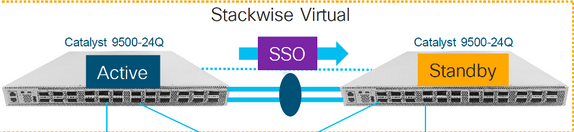
교체 전 확인
스위치의 현재 StackWise-Virtual 관련 컨피그레이션 및 상태를 확인합니다. 부팅 변수가 올바르게 설정되었고 packages.conf를 가리키며 config-register가 0x2102로 설정되었는지 확인합니다.
C9500-1#show stackwise-virtual
Stackwise Virtual Configuration:
--------------------------------
Stackwise Virtual : Enabled
Domain Number : 100
Switch Stackwise Virtual Link Ports
------ ---------------------- ------
1 1 TwentyFiveGigE1/0/1
TwentyFiveGigE1/0/2
2 1 TwentyFiveGigE2/0/1
TwentyFiveGigE2/0/2
C9500-1#show stackwise-virtual dual-active-detection Dual-Active-Detection Configuration: ------------------------------------- Switch Dad port ------ ------------ 1 TwentyFiveGigE1/0/3 2 TwentyFiveGigE2/0/3 <<<<<<<<<< Ports configured for Dual-Active Detection (DAD)
Note : Configs of these DAD ports do not show up in running-config
!
interface TwentyFiveGigE 1/0/3
end
!
interface TwentyFiveGigE 2/0/3
end
C9500-1#show switch
Switch/Stack Mac Address : f4db.e619.0480 - Local Mac Address
Mac persistency wait time: Indefinite
H/W Current
Switch# Role Mac Address Priority Version State
-------------------------------------------------------------------------------------
*1 Active f4db.e619.0480 15 V02 Ready
2 Standby f4db.e618.fa80 1 V02 Ready
C9500-1#show redundancy
Redundant System Information :
------------------------------
Available system uptime = 4 minutes
Switchovers system experienced = 0
Standby failures = 0
Last switchover reason = none
Hardware Mode = Duplex
Configured Redundancy Mode = sso
Operating Redundancy Mode = sso
Maintenance Mode = Disabled
Communications = Up
Current Processor Information :
-------------------------------
Active Location = slot 1
Current Software state = ACTIVE
Uptime in current state = 4 minutes
Image Version = Cisco IOS Software [Gibraltar], Catalyst L3 Switch Software (CAT9K_IOSXE), Version 16.12.02, RELEASE SOFTWARE (fc2)
Technical Support: https://www.cisco.com/c/en/us/support/index.html
Copyright (c) 1986-2019 by Cisco Systems, Inc.
Compiled Tue 19-Nov-19 10:04 by mcpre
BOOT = flash:packages.conf;
CONFIG_FILE =
Configuration register = 0x102
Peer Processor Information :
----------------------------
Standby Location = slot 2
Current Software state = STANDBY HOT
Uptime in current state = 1 minute
Image Version = Cisco IOS Software [Gibraltar], Catalyst L3 Switch Software (CAT9K_IOSXE), Version 16.12.02, RELEASE SOFTWARE (fc2)
Technical Support: https://www.cisco.com/c/en/us/support/index.html
Copyright (c) 1986-2019 by Cisco Systems, Inc.
Compiled Tue 19-Nov-19 10:04 by mcpre
BOOT = flash:packages.conf;
CONFIG_FILE =
Configuration register = 0x102
참고: SVL이 설치 부팅 모드에서 실행 중인 경우 소프트웨어 자동 업그레이드가 활성화되었는지 확인합니다. 그렇지 않은 경우 전역 컨피그레이션 모드에서 "software auto-upgrade enable"을 구성하여 활성화합니다. SVL이 번들 부팅 모드에서 실행 중인 경우 이 단계를 건너뜁니다.
C9500-1#show run all | in software auto
no software auto-upgrade source url
software auto-upgrade enable
액티브 스위치를 교체해야 하는 경우 스탠바이 스위치로 장애 조치를 수행하고 스탠바이가 액티브 역할을 인계받을 때까지 기다립니다. (스탠바이 유닛을 교체하는 경우 이 단계를 건너뜁니다.)
C9500-1#redundancy force-switchover System configuration has been modified. Save? [yes/no]: yes Building configuration... Compressed configuration from 11673 bytes to 4403 bytes[OK]Proceed with switchover to standby RP? [confirm]
교체
교체해야 하는 스위치의 전원을 끕니다. 해당 스위치에서 모든 케이블을 뽑습니다.
C9500-1#show switch
Switch/Stack Mac Address : f4db.e619.0480 - Foreign Mac Address
Mac persistency wait time: Indefinite
H/W Current
Switch# Role Mac Address Priority Version State
-------------------------------------------------------------------------------------
1 Member 0000.0000.0000 0 V02 Removed << switch 1 is powered down
*2 Active f4db.e618.fa80 1 V02 Ready
새 스위치의 전원을 켭니다. 독립형 모드(비 SVL)로 부팅해야 합니다. 현재 활성 SVL이 설치 부팅 모드에서 실행 중인 경우 이 단계를 건너뜁니다.
새 장치에서 소프트웨어 버전을 확인합니다. StackWise-Virtual 유닛의 기존 멤버와 일치하지 않는 경우 소프트웨어 버전 및 라이센스와 일치하는 소프트웨어 버전을 SVL의 기존 멤버와 함께 사전 스테이징합니다. TFTP/FTP/SFTP를 통해 또는 USB 스틱을 사용하여 올바른 소프트웨어 버전을 로드하고 새 유닛에서 소프트웨어 버전 및 라이센스를 일치시킨 후 다음 단계로 진행합니다.
Cisco IOS XE Software, Version 16.12.02
Cisco IOS Software [Gibraltar], Catalyst L3 Switch Software (CAT9K_IOSXE), Version 16.12.02, RELEASE SOFTWARE (fc2)
Technical Support: https://www.cisco.com/c/en/us/support/index.html
Copyright (c) 1986-2019 by Cisco Systems, Inc.
Compiled Tue 19-Nov-19 10:04 by mcpre
참고: SVL이 설치 부트 모드에서 실행 중이고 소프트웨어 자동 업그레이드가 활성화된 경우 일반적으로 SVL의 기존 활성 멤버가 새 유닛의 코드 및 부트 모드와 자동으로 일치할 수 있어야 합니다.
새 스위치에 StackWise Virtual을 구성합니다. 기존 구성원과 일치하려면 동일한 SVL 도메인 번호를 사용해야 합니다.
Switch#conf t Enter configuration commands, one per line. End with CNTL/Z.
Switch(config)#stackwise-virtual Please reboot the switch for Stackwise Virtual configuration to take effect Switch(config-stackwise-virtual)#domain 100 Switch(config-stackwise-virtual)#exit
SVL 및 DAD 포트를 구성합니다. 결함이 있는 스위치에서 사용된 AME 포트.
Switch(config)#int range twe1/0/1-2 Switch(config-if-range)#stackwise-virtual link 1 WARNING: All the extraneous configurations will be removed for TwentyFiveGigE1/0/1 on reboot WARNING: All the extraneous configurations will be removed for TwentyFiveGigE1/0/2 on reboot Switch(config-if-range)#exit Switch(config)#int twe1/0/3 Switch(config-if)#stackwise-virtual dual-active-detection WARNING: All the extraneous configurations will be removed for TwentyFiveGigE1/0/3 on reboot.
SVL 컨피그레이션이 새 스위치에 올바르게 적용되었는지 확인합니다.
Switch#show stackwise-virtual Stackwise Virtual Configuration: -------------------------------- Stackwise Virtual : Disabled Switch Stackwise Virtual Link Ports ------ ---------------------- ------ Stackwise Virtual Configuration After Reboot: --------------------------------------------- Stackwise Virtual : Enabled Domain Number : 100 Switch Stackwise Virtual Link Ports ------ ---------------------- ------ 1 1 TwentyFiveGigE1/0/1
TwentyFiveGigE1/0/2 Switch#show stackwise-virtual dual-active-detection Dual-Active-Detection Configuration: ------------------------------------- Switch Dad port ------ ------------ Distributed Stack DAD Configuration After Reboot: ------------------------------------------------ Switch Dad port ------ -------- 1 TwentyFiveGigE1/0/3
컨피그레이션을 저장하고 새 스위치의 전원을 끕니다.
기존 SVL 구성원과 새 장치 간에 StackWise-Virtual 링크를 연결합니다. 이중 활성 탐지 링크를 연결 해제한 상태로 두십시오.
새 장치의 전원을 켭니다. 스위치 번호가 충돌하면 새 장치에 자동으로 번호를 재지정해야 합니다.
Chassis is reloading, reason: Configured Switch num conflicts with peer, Changing local switch number to 1 and reloading to take effect
Sep 10 22:41:50.738: %PMAN-3-PROCHOLDDOWN: R0/0: The process nif_mgr has been helddown (rc 69)
참고: 새 유닛에서 호환되지 않는 소프트웨어 또는 부팅 모드를 실행 중이고 기존 SVL 멤버가 INSTALL 부팅 모드를 실행 중인 경우 소프트웨어 자동 업그레이드가 시작되어 수동 작업 없이 새 유닛을 INSTALL 부팅 모드로 가져옵니다.
*Sep 10 22:47:05.996: %AUTO_UPGRADE-5-AUTO_UPGRADE_START_CHECK: Chassis 2 R0/0: auto_upgrade_client: Auto upgrade start checking for incompatible switches.
실행 중인 모든 컨피그레이션은 Active 스위치에서 New 스위치로 자동으로 동기화됩니다. 추가 컨피그레이션은 필요하지 않습니다. 활성 스위치에서 이러한 로그를 기다립니다.
*Sep 11 01:02:28.974: %HA_CONFIG_SYNC-6-BULK_CFGSYNC_SUCCEED: Bulk Sync succeeded
C9500-1#
*Sep 11 01:02:30.009: %RF-5-RF_TERMINAL_STATE: Terminal state reached for (SSO)
DAD(Dual-active detection) 링크 및 기타 네트워크 포트를 연결합니다. (SSO가 완료되면)
교체 후 확인
StackWise Virtual 관련 컨피그레이션 및 이 명령을 사용하여 스위치의 상태를 확인합니다.
C9500-1#show stackwise-virtual
Stackwise Virtual : Enabled
Domain Number : 100
Switch Stackwise Virtual Link Ports
------ ---------------------- ------
1 1 TwentyFiveGigE1/0/1
TwentyFiveGigE1/0/2
2 1 TwentyFiveGigE2/0/1
TwentyFiveGigE2/0/2
C9500-1#show redundancy
Redundant System Information :
------------------------------
Available system uptime = 14 minutes
Switchovers system experienced = 0
Standby failures = 0
Last switchover reason = none
Hardware Mode = Duplex
Configured Redundancy Mode = sso
Operating Redundancy Mode = sso
Maintenance Mode = Disabled
Communications = Up
Current Processor Information :
-------------------------------
Active Location = slot 2
Current Software state = ACTIVE
Uptime in current state = 14 minutes
Image Version = Cisco IOS Software [Gibraltar], Catalyst L3 Switch Software (CAT9K_IOSXE), Version 16.12.02, RELEASE SOFTWARE (fc2)
Technical Support: https://www.cisco.com/c/en/us/support/index.html
Copyright (c) 1986-2019 by Cisco Systems, Inc.
Compiled Tue 19-Nov-19 10:04 by mcpre
BOOT = flash:packages.conf;
CONFIG_FILE =
Configuration register = 0x102
Peer Processor Information :
----------------------------
Standby Location = slot 1
Current Software state = STANDBY HOT
Uptime in current state = 1 minute
Image Version = Cisco IOS Software [Gibraltar], Catalyst L3 Switch Software (CAT9K_IOSXE), Version 16.12.02, RELEASE SOFTWARE (fc2)
Technical Support: https://www.cisco.com/c/en/us/support/index.html
Copyright (c) 1986-2019 by Cisco Systems, Inc.
Compiled Tue 19-Nov-19 10:04 by mcpre
BOOT = flash:packages.conf;
CONFIG_FILE =
Configuration register = 0x102
C9600 듀얼 슈퍼바이저 독립형 섀시의 예비 수퍼바이저 교체
이 예에서는 C9606 섀시의 슬롯 3에서 활성 수퍼바이저를 교체하는 것을 고려합니다. (스위치가 "설치" 부팅 모드에서 실행 중입니다.)

교체 전 확인
스위치의 부팅 변수가 올바른 패키지 파일(부팅 모드가 Install인 경우) 또는 bin 파일(번들 부팅 모드)을 가리키도록 올바르게 설정되어 있고 자동 부팅이 활성화되었는지 확인합니다.
참고: 스위치가 "Install" 부팅 모드에서 실행 중인 경우 소프트웨어 자동 업그레이드가 활성화되어 있는지 확인합니다. 그렇지 않은 경우 글로벌 컨피그레이션 모드에서 "소프트웨어 자동 업그레이드 활성화"를 구성하여 활성화합니다.
C9600R-1#show run all | in software auto
no software auto-upgrade source url
software auto-upgrade enable
참고: 활성 수퍼바이저가 "번들" 부팅 모드에서 실행 중인 경우 실행 중인 소프트웨어 파일(.bin 파일)의 복사본을 USB 스틱 또는 로컬 TFTP 서버에 보관하십시오. 이 파일은 OOB(Out-of-Band) 관리 포트를 통해 새 수퍼바이저에서 액세스할 수 있습니다.
교체
액티브 수퍼바이저를 교체해야 하는 경우(이 예에서와 같이) 스탠바이 수퍼바이저로 장애 조치를 수행하고 액티브 역할을 인계받을 때까지 기다립니다. (대기 수퍼바이저를 교체하려는 경우 이 단계를 건너뜁니다.)
C9600R-1#redundancy force-switchover System configuration has been modified. Save? [yes/no]: yes Building configuration... Compressed configuration from 11673 bytes to 4403 bytes[OK]Proceed with switchover to standby RP? [confirm]
섀시에서 결함이 있는 수퍼바이저를 제거하고 콘솔 케이블을 연결한 새 수퍼바이저를 삽입합니다.
참고: 처음에는 두 수퍼바이저가 동일한 소프트웨어 버전에 있지 않으면 일치시켜야 합니다. 예를 들어 활성 수퍼바이저는 16.12.4 및 new/standby 16.12.2를 실행할 수 있습니다.
활성 수퍼바이저가 "번들" 부팅 모드에서 실행 중인 경우, 부팅하는 동안 새 수퍼바이저의 ROMMON으로 나눕니다. USB 스틱 또는 OOB TFTP 액세스를 통해 활성 수퍼바이저와 동일한 소프트웨어 버전으로 수퍼바이저를 수동으로 부팅합니다. 나중에 새 스탠바이가 SSO에 조인하면 실행 중인 소프트웨어를 로컬 부트플래시에 복사합니다.
Preparing to autoboot. [Press Ctrl-C to interrupt] 3 (interrupted)
rommon 1 >
rommon 2 > boot disk0:cat9k_iosxe.16.12.04.SPA.bin
활성 수퍼바이저가 "설치" 부팅 모드에서 실행 중인 경우 새/대기 수퍼바이저에서 호환되지 않는 소프트웨어 버전 또는 부팅 모드를 탐지하는 즉시 현재 활성 수퍼바이저에 의해 자동 소프트웨어 업그레이드가 시작되어야 합니다. 일반적으로 이 단계에서는 수동 개입이 필요하지 않습니다.
*Sep 12 21:32:04.886: %REDUNDANCY-5-PEER_MONITOR_EVENT: Active detected a standby insertion (raw-event=PEER_FOUND(4))
*Sep 12 21:32:04.886: %REDUNDANCY-5-PEER_MONITOR_EVENT: Active detected a standby insertion (raw-event=PEER_REDUNDANCY_STATE_CHANGE(5))
*Sep 12 21:32:07.773: %REDUNDANCY-2-IPC: IOS versions do not match.
*Sep 12 21:32:07.823: %SMART_LIC-5-EVAL_START: Entering evaluation period
*Sep 12 21:32:28.980: %AUTO_UPGRADE_MODULAR-5-SMU_AUTO_UPGRADE_INITIATING: R1/0: auto_upgrade_client: Initiating SMU autoupgrade for RP 0
*Sep 12 21:32:30.867: %AUTO_UPGRADE-5-AUTO_UPGRADE_FINISH: R1/0: auto_upgrade_client: Finished installing software on RP 0.
*Sep 12 21:32:30.908: %AUTO_UPGRADE-5-AUTO_UPGRADE_RELOAD: R1/0: auto_upgrade_client: Reloading RP 0 to complete the auto upgrade.
** snip **
*Jun 16 19:56:10.356: %REDUNDANCY-5-PEER_MONITOR_EVENT: Active detected a standby insertion (raw-event=PEER_FOUND(4))
*Jun 16 19:56:10.356: %REDUNDANCY-5-PEER_MONITOR_EVENT: Active detected a standby insertion (raw-event=PEER_REDUNDANCY_STATE_CHANGE(5))
** snip **
*Sep 12 21:36:37.786: %REDUNDANCY-5-PEER_MONITOR_EVENT: Active detected a standby insertion (raw-event=PEER_FOUND(4))
*Sep 12 21:36:37.786: %REDUNDANCY-5-PEER_MONITOR_EVENT: Active detected a standby insertion (raw-event=PEER_REDUNDANCY_STATE_CHANGE(5))
**snip**
*Sep 12 21:39:24.085: %HA_CONFIG_SYNC-6-BULK_CFGSYNC_SUCCEED: Bulk Sync succeeded
*Sep 12 21:39:25.124: %RF-5-RF_TERMINAL_STATE: Terminal state reached for (SSO)
교체 후 확인
SSO가 완료되면 수퍼바이저의 상태를 확인합니다.
C9606R-1#show mod
Chassis Type: C9606R
Mod Ports Card Type Model Serial No.
---+-----+--------------------------------------+--------------+--------------
1 24 24-Port 40GE/12-Port 100GE C9600-LC-24C CAT2313L2WQ
2 48 48-Port 10GE / 25GE C9600-LC-48YL CAT2314L36W
3 0 Supervisor 1 Module C9600-SUP-1 CAT2310L5C1
4 0 Supervisor 1 Module C9600-SUP-1 CAT2311L4DQ
5 48 48-Port 10GE / 25GE C9600-LC-48YL CAT2310L57N
Mod MAC addresses Hw Fw Sw Status
---+--------------------------------+----+------------+------------------+--------
1 DC8C.37C9.AC00 to DC8C.37C9.AC7F 1.0 17.1.1[FC2] 16.12.04 ok
2 DC8C.37C9.FD00 to DC8C.37C9.FD7F 1.0 17.1.1[FC2] 16.12.04 ok
3 DC8C.3772.C780 to DC8C.3772.C7FF 1.0 17.1.1[FC2] 16.12.04 ok
4 DC8C.3772.E580 to DC8C.3772.E5FF 1.0 17.1.1[FC2] 16.12.04 ok
5 DC8C.3773.0280 to DC8C.3773.02FF 1.0 17.1.1[FC2] 16.12.04 ok
Mod Redundancy Role Operating Redundancy Mode Configured Redundancy Mode
---+-------------------+-------------------------+---------------------------
3 Standby sso sso
4 Active sso sso
Chassis MAC address range: 64 addresses from 6cb2.ae4a.9680 to 6cb2.ae4a.96bf
C9606R-1#show redundancy
Redundant System Information :
------------------------------
Available system uptime = 1 day, 11 hours, 32 minutes
Switchovers system experienced = 1
Standby failures = 1
Last switchover reason = user forced
Hardware Mode = Duplex
Configured Redundancy Mode = sso
Operating Redundancy Mode = sso
Maintenance Mode = Disabled
Communications = Up
Current Processor Information :
-------------------------------
Active Location = slot 4
Current Software state = ACTIVE
Uptime in current state = 35 minutes
Image Version = Cisco IOS Software [Gibraltar], Catalyst L3 Switch Software (CAT9K_IOSXE), Version 16.12.4, RELEASE SOFTWARE (fc5)
Technical Support: http://www.cisco.com/techsupport
Copyright (c) 1986-2020 by Cisco Systems, Inc.
Compiled Thu 09-Jul-20 21:49 by mcpre
BOOT =
CONFIG_FILE =
Peer Processor Information :
----------------------------
Standby Location = slot 3
Current Software state = STANDBY HOT
Uptime in current state = 3 minutes
Image Version = Cisco IOS Software [Gibraltar], Catalyst L3 Switch Software (CAT9K_IOSXE), Version 16.12.4, RELEASE SOFTWARE (fc5)
Technical Support: http://www.cisco.com/techsupport
Copyright (c) 1986-2020 by Cisco Systems, Inc.
Compiled Thu 09-Jul-20 21:49 by mcpre
BOOT =
CONFIG_FILE =
C9600 Dual-Sup StackWise-Virtual의 Supervisor 교체
이 예에서는 C9600 stackwise-Virtual 설정(각 섀시에 수퍼바이저 1개)을 고려하고 있습니다. 이 설정에서는 섀시-1의 수퍼바이저(액티브 스위치)가 손상되어 교체해야 합니다. SVL이 "설치" 부팅 모드에서 실행되고 있습니다.

교체 전 확인
현재 StackWise-Virtual 관련 구성 및 수퍼바이저의 상태를 확인하십시오. 스위치의 부팅 변수가 올바른 패키지 파일(부팅 모드가 설치인 경우) 또는 bin 파일(번들 부팅 모드)을 가리키도록 올바르게 설정되어 있고 자동 부팅이 활성화되어 있는지 확인하십시오.
C9600_SVL#sh stackwise-virtual
Stackwise Virtual Configuration:
--------------------------------
Stackwise Virtual : Enabled
Domain Number : 100
Switch Stackwise Virtual Link Ports
------ ---------------------- ------
2 1 FortyGigabitEthernet2/1/0/1
FortyGigabitEthernet2/1/0/2
1 1 FortyGigabitEthernet1/1/0/1 << supervisor of SW1 needs to be replaced
FortyGigabitEthernet1/1/0/2
C9600_SVL#show bootvar
BOOT variable = bootflash:packages.conf;
MANUAL_BOOT variable = no
BAUD variable = 9600
ENABLE_BREAK variable = yes
BOOTMODE variable does not exist
IPXE_TIMEOUT variable does not exist
CONFIG_FILE variable =
참고: SVL이 "설치" 부팅 모드인 경우 소프트웨어 자동 업그레이드가 활성화되어 있는지 확인합니다. 그렇지 않은 경우 글로벌 컨피그레이션 모드에서 "소프트웨어 자동 업그레이드 활성화"를 구성하여 활성화합니다.
C9600_SVL#show run all | in software auto
no software auto-upgrade source url
software auto-upgrade enable
활성 수퍼바이저가 "번들" 부팅 모드에서 실행 중인 경우 실행 중인 소프트웨어 파일(.bin 파일)의 복사본을 USB 스틱 또는 로컬 TFTP 서버에 보관하십시오. 이 파일은 OOB(Out-of-Band) 관리 포트를 통해 새 수퍼바이저에서 액세스할 수 있습니다.
- 이 예와 같이 활성 수퍼바이저를 교체해야 하는 경우 대기 수퍼바이저로 장애 조치를 수행하고 대기 수퍼바이저가 활성 역할을 인계받을 때까지 기다립니다. 대기 수퍼바이저를 교체하는 경우 이 단계를 건너뜁니다.
C9600_SVL#redundancy force-switchover System configuration has been modified. Save? [yes/no]: yes Building configuration... Compressed configuration from 11673 bytes to 4403 bytes[OK]Proceed with switchover to standby RP? [confirm]
교체
수퍼바이저를 교체해야 하는 섀시의 전원을 끕니다. 이 예에서는 chassis-1입니다.
SVL(StackWise-Virtual Link)이 연결된 섀시를 제외한 각 섀시에서 백플레인에서 라인 카드를 제거합니다. SVL이 구성된 라인 카드의 경우 SVL 자체를 제외한 모든 연결을 제거합니다. 이렇게 하면 새 수퍼바이저를 삽입하고 사전 스테이징할 때 연결의 원격 스위치(멀티 섀시 etherchannel)가 로컬 포트를 LACP(err-disabled) 상태 등으로 전환하지 않습니다.
C9600_SVL#show module
Chassis Type: C9606R
Switch Number 1
Mod Ports Card Type Model Serial No.
---+-----+--------------------------------------+--------------+--------------
Mod MAC addresses Hw Fw Sw Status
---+--------------------------------+----+------------+------------------+--------
Mod Redundancy Role Operating Redundancy Mode Configured Redundancy Mode
---+-------------------+-------------------------+---------------------------
Switch Number 2
Mod Ports Card Type Model Serial No.
---+-----+--------------------------------------+--------------+--------------
1 24 24-Port 40GE/12-Port 100GE C9600-LC-24C CAT2310L4DW
2 48 48-Port 10GE / 25GE C9600-LC-48YL CAT2310L59S
3 0 Supervisor 1 Module C9600-SUP-1 CAT2340L40Q
5 24 24-Port 40GE/12-Port 100GE C9600-LC-24C CAT2313L2W1
Mod MAC addresses Hw Fw Sw Status
---+--------------------------------+----+------------+------------------+--------
1 DC8C.379F.DB80 to DC8C.379F.DBFF 1.0 17.3.1r[FC2] 17.03.01 ok
2 DC8C.3772.FD80 to DC8C.3772.FDFF 1.0 17.3.1r[FC2] 17.03.01 ok
3 7C21.0E5D.0800 to 7C21.0E5D.087F 1.0 17.3.1r[FC2] 17.03.01 ok
5 DC8C.37A0.D180 to DC8C.37A0.D1FF 1.0 17.3.1r[FC2] 17.03.01 ok
Mod Redundancy Role Operating Redundancy Mode Configured Redundancy Mode
---+-------------------+-------------------------+---------------------------
3 Active non-redundant sso
Chassis 2 MAC address range: 64 addresses from 2c4f.523b.bd00 to 2c4f.523b.bd3f
결함이 있는 수퍼바이저가 있는 동일한 슬롯에 새 수퍼바이저를 삽입하고 전원을 켭니다. Stackwise-virtual 링크 및 DAD 링크를 현재 연결 해제한 상태로 두고 독립형 모드(비 SVL)로 부팅해야 합니다.
활성 수퍼바이저가 "번들" 부팅 모드에서 실행 중인 경우, 소프트웨어 bin 파일(SVL의 현재 활성 수퍼바이저와 동일)을 새 대기 수퍼바이저의 bootflash에 복사하고 부트스트링을 적절히 변경합니다.
활성 수퍼바이저가 "설치" 부팅 모드에서 실행 중인 경우 수동 소프트웨어 업그레이드가 필요하지 않습니다. 새 수퍼바이저의 소프트웨어 및 부팅 모드는 새/대기 수퍼바이저에서 호환되지 않는 소프트웨어 버전 또는 부팅 모드를 탐지하는 즉시 현재 활성 수퍼바이저에 의해 자동으로 업그레이드되어야 합니다.
Stackwise-virtual 설정으로 새 수퍼바이저를 구성합니다. (기존 구성원과 일치하려면 동일한 SVL 도메인 번호를 사용해야 합니다.)
Switch#conf t Enter configuration commands, one per line. End with CNTL/Z.
Switch(config)#stackwise-virtual Please reboot the switch for Stackwise Virtual configuration to take effect Switch(config-stackwise-virtual)#domain 100 Switch(config-stackwise-virtual)#exit
SVL 및 DAD 포트를 구성합니다. 결함이 있는 수퍼바이저에서 사용된 UseAme 포트.
Switch(config)#int range fortyGigabitEthernet 1/0/1 -2
Switch(config-if-range)#stackwise-virtual link 1
Switch(config)#int range twentyFiveGigE 2/0/25 -26
Switch(config-if-range)#stackwise-virtual dual-active-detection
SVL 컨피그레이션이 새 스위치에 올바르게 적용되었는지 확인합니다.
Switch#show stackwise-virtual
Stackwise Virtual Configuration:
--------------------------------
Stackwise Virtual Configuration After Reboot:
---------------------------------------------
Stackwise Virtual : Enabled
Domain Number : 100
Switch Stackwise Virtual Link Ports
------ ---------------------- ------
1 1 FortyGigabitEthernet1/0/1
FortyGigabitEthernet1/0/2
Switch#show stackwise-virtual dual-active-detection
In dual-active recovery mode: No
Dual-Active-Detection Configuration:
-------------------------------------
Switch Dad port Status
------ ------------ ---------
Distributed Stack DAD Configuration After Reboot:
------------------------------------------------
Switch Dad port Status
------ -------- ------
1 TwentyFiveGigE2/0/25 down
TwentyFiveGigE2/0/26 down
소프트웨어 버전이 16.12.x 이상인 경우 IOSd CLI에서 ROMMON의 SVL 설정을 확인할 수 있습니다.
Switch#show romvar
ROMMON variables:
BOARDID="38"
ETHER_PORT="2"
PS1="rommon ! >"
MAC_ADDR="7C:21:0E:5D:04:00"
DOPPLER_E_WA="1"
RETRY="0"
MODEL_NUM="C9600-SUP-1"
SYSTEM_SERIAL_NUM="CAT2340L3Y5"
MOTHERBOARD_SERIAL_NUM="CAT2340L3Y5"
TEMPLATE="core"
BAUD="9600"
AUTO_SWITCH_CONSOLE_DISABLE="0"
PSEUDO_OIR_REMOVE_SET="1"
CALL_HOME_DEBUG="0000000000000"
ENABLE_BREAK="yes"
RET_2_RTS=""
CRASHINFO="bootflash:crashinfo_RP_00_00_20200225-024401-UTC"
MCP_STARTUP_TRACEFLAGS="00000000:00000000"
CONFIG_FILE=""
BOOTLDR=""
RECOVERY_RELOAD_DISABLE=""
SWITCH_PRIORITY="1"
SWITCH_NUMBER="1"
SWITCH_IGNORE_STARTUP_CFG="0"
D_STACK_DISTR_STACK_LINK2=""
MANUAL_BOOT="no"
AUTOREBOOT_RESTORE="0"
ABNORMAL_RESET_COUNT="0"
ROMMON_AUTOBOOT_ATTEMPT="3"
BSI="0"
RET_2_RCALTS=""
RANDOM_NUM="1430571596"
BOOT="bootflash:cat9k_iosxe.16.12.02.SPA.bin;"
D_STACK_DISTR_STACK_LINK1="Fo1/0/1,Fo1/0/2,"
D_STACK_DAD="Twe2/0/25,Twe2/0/26,"
D_STACK_MODE="aggregation"
D_STACK_DOMAIN_NUM="100"
컨피그레이션을 저장하고 새 수퍼바이저가 배치된 섀시의 전원을 끕니다.
두 섀시 간 StackWise-Virtual 링크를 연결하고 듀얼 액티브 탐지 링크를 연결 해제한 상태로 둡니다(해당하는 경우).
섀시의 전원을 켜고 콘솔을 통해 부팅 프로세스를 모니터링합니다.

참고: SVL이 "Bundle" 부팅 모드에서 실행 중인 경우, 새 수퍼바이저가 Active와 동일한 소프트웨어 버전을 제공하는지 확인하십시오. 그렇지 않은 경우 ROMMON으로 다시 침입한 다음 올바른 소프트웨어 버전을 사용하여 수동으로 부팅합니다.
참고: SVL이 "설치" 부팅 모드인 경우 소프트웨어 자동 업그레이드가 활성화되어 있는지 확인합니다. 그렇지 않은 경우 글로벌 컨피그레이션 모드에서 "software auto-upgrade enable"을 구성하여 활성화합니다.
Active supervisor's log-
*Sep 13 00:59:49.367: %STACKMGR-6-CHASSIS_ADDED: Chassis 1 R0/0: stack_mgr: Chassis 1 has been added to the stack.
*Sep 13 00:59:51.988: %STACKMGR-6-CHASSIS_ADDED: Chassis 1 R0/0: stack_mgr: Chassis 1 has been added to the stack.
*Sep 13 00:59:52.135: %BOOT-3-BOOTTIME_INCOMPATIBLE_SW_DETECTED: Chassis 2 R0/0: issu_stack: Incompatible software detected. Details: Active's subpackage boot mode does not match with member's super boot mode. Please boot switch 1 in subpackage mode.
*Sep 13 00:59:52.297: %AUTO_UPGRADE-5-AUTO_UPGRADE_START_CHECK: Chassis 2 R0/0: auto_upgrade_client: Auto upgrade start checking for incompatible switches.
*Sep 13 00:59:53.311: %AUTO_UPGRADE-5-AUTO_UPGRADE_INITIATED: Chassis 2 R0/0: auto_upgrade_client: Auto upgrade initiated for switch 1.
*Sep 13 00:59:53.368: %AUTO_UPGRADE-5-AUTO_UPGRADE_SEARCH: Chassis 2 R0/0: auto_upgrade_client: Searching stack for software to upgrade switch 1.
*Sep 13 00:59:53.397: %AUTO_UPGRADE-5-AUTO_UPGRADE_FOUND: Chassis 2 R0/0: auto_upgrade_client: Found donor switch 2 to auto upgrade switch 1.
*Sep 13 00:59:53.423: %AUTO_UPGRADE-5-AUTO_UPGRADE_START: Chassis 2 R0/0: auto_upgrade_client: Upgrading switch 1 with software from switch 2.
Logs from new supervisor's console-
Waiting for remote chassis to join
##################################################################################
Chassis number is 1
All chassis in the stack have been discovered. Accelerating discovery
Chassis 1 reloading, reason - System requested reload <<< reload is instructed by current active as part of software auto-upgrade
실행 중인 모든 컨피그레이션은 활성 수퍼바이저에서 새 컨피그레이션으로 자동으로 동기화됩니다. 활성 수퍼바이저의 이러한 로그를 기다립니다.
*Sep 13 01:14:18.552: %HA_CONFIG_SYNC-6-BULK_CFGSYNC_SUCCEED: Bulk Sync succeeded
*Sep 13 01:14:18.577: %RF-5-RF_TERMINAL_STATE: Terminal state reached for (SSO)
SSO가 완료되면 DAD(Dual-active detection) 링크도 계속 연결합니다.
- 라인 카드를 다시 안쪽(수퍼바이저가 교체된 섀시의 경우)으로 밀어 넣고 백플레인에 다시 연결합니다. 이제 케이블을 다시 연결합니다.
- 포트 채널 바인딩 등을 포함하여 모든 라인 카드가 정상적으로 부팅되고 온라인 진단 테스트를 통과했으며 해당 인터페이스를 실행했는지 확인합니다.
교체 후 확인
StackWise Virtual 관련 컨피그레이션 및 이 명령을 사용하여 스위치의 상태를 확인합니다.
C9600_SVL#show redundancy
Redundant System Information :
------------------------------
Available system uptime = 1 hour, 27 minutes
Switchovers system experienced = 0
Standby failures = 0
Last switchover reason = none
Hardware Mode = Duplex
Configured Redundancy Mode = sso
Operating Redundancy Mode = sso
Maintenance Mode = Disabled
Communications = Up
Current Processor Information :
-------------------------------
Active Location = Switch 2
Current Software state = ACTIVE
Uptime in current state = 1 hour, 27 minutes
Image Version = Cisco IOS Software [Amsterdam], Catalyst L3 Switch Software (CAT9K_IOSXE), Version 17.3.1, RELEASE SOFTWARE (fc5)
Technical Support: https://www.cisco.com/c/en/us/support/index.html
Copyright (c) 1986-2020 by Cisco Systems, Inc.
Compiled Fri 07-Aug-20 21:32 by mcpre
BOOT = bootflash:packages.conf;
CONFIG_FILE =
Peer Processor Information :
----------------------------
Standby Location = Switch 1
Current Software state = STANDBY HOT
Uptime in current state = 0 minutes
Image Version = Cisco IOS Software [Amsterdam], Catalyst L3 Switch Software (CAT9K_IOSXE), Version 17.3.1, RELEASE SOFTWARE (fc5)
Technical Support: https://www.cisco.com/c/en/us/support/index.html
Copyright (c) 1986-2020 by Cisco Systems, Inc.
Compiled Fri 07-Aug-20 21:32 by mcpre
BOOT = bootflash:packages.conf;
CONFIG_FILE =
C9600_SVL#show stackwise-virtual
Stackwise Virtual Configuration:
--------------------------------
Stackwise Virtual : Enabled
Domain Number : 100
Switch Stackwise Virtual Link Ports
------ ---------------------- ------
1 1 FortyGigabitEthernet1/1/0/1
FortyGigabitEthernet1/1/0/2
2 1 FortyGigabitEthernet2/1/0/1
FortyGigabitEthernet2/1/0/2
C9600_SVL#show stackwise-virtual dual-active-detection
In dual-active recovery mode: No
Recovery Reload: Enabled
Dual-Active-Detection Configuration:
-------------------------------------
Switch Dad port Status
------ ------------ ---------
1 TwentyFiveGigE1/2/0/25 up
TwentyFiveGigE1/2/0/26 up
2 TwentyFiveGigE2/2/0/25 up
TwentyFiveGigE2/2/0/26 up
C9600_SVL#show module
Chassis Type: C9606R
Switch Number 1
Mod Ports Card Type Model Serial No.
---+-----+--------------------------------------+--------------+--------------
1 24 24-Port 40GE/12-Port 100GE C9600-LC-24C CAT2252L0PR
2 48 48-Port 10GE / 25GE C9600-LC-48YL CAT2334L0BA
3 0 Supervisor 1 Module C9600-SUP-1 CAT2340L3Y5
5 48 48-Port 10GE / 25GE C9600-LC-48YL CAT2337L509
Mod MAC addresses Hw Fw Sw Status
---+--------------------------------+----+------------+------------------+--------
1 70B3.175A.8100 to 70B3.175A.817F 1.0 17.3.1r[FC2] 17.03.01 ok
2 10B3.D652.9900 to 10B3.D652.997F 1.0 17.3.1r[FC2] 17.03.01 ok
3 7C21.0E5D.0400 to 7C21.0E5D.047F 1.0 17.3.1r[FC2] 17.03.01 ok
5 4C71.0D7C.8400 to 4C71.0D7C.847F 1.0 17.3.1r[FC2] 17.03.01 ok
Mod Redundancy Role Operating Redundancy Mode Configured Redundancy Mode
---+-------------------+-------------------------+---------------------------
3 Standby sso sso
Switch Number 2
**snip**
C9600 쿼드 슈퍼바이저 StackWise-Virtual 슈퍼바이저 교체
이 예에서는 C9600 Quad Sup Stackwise-Virtual 설정(각 섀시에 수퍼바이저 2명)을 고려하는데, 이 설정에서는 수퍼바이저가 잘못되어 교체해야 합니다. SVL이 "설치" 부팅 모드에서 실행되고 있습니다.
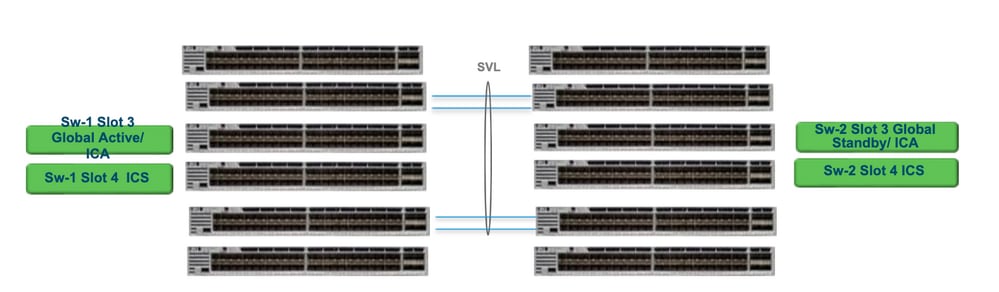
교체 및 확인
결함이 있는 감독자를 찾아내는 일
- 교체할 수퍼바이저가 글로벌 액티브 수퍼바이저(그림의 Sw-1 슬롯 3)인 경우 글로벌 스탠바이(이전 그림의 Sw-2 슬롯 3)가 액티브 상태로 이어지도록 장애 조치를 수행합니다. 새 글로벌 스탠바이가 있고 SSO가 완료될 때까지 기다립니다. (이 경우, Sw-1 슬롯 4는 새로운 글로벌 스탠바이 상태가 됩니다.)
- 교체할 수퍼바이저가 글로벌 스탠바이 수퍼바이저(그림의 Sw-2 슬롯 3)인 경우 수퍼바이저를 빼냅니다. 새 글로벌 스탠바이가 있고 SSO가 완료될 때까지 기다립니다. (이 경우, Sw-2 슬롯 4가 새로운 글로벌 스탠바이 상태가 됨)
- 교체할 수퍼바이저가 ICS 수퍼바이저(표시된 이미지에서 Sw-1 슬롯 4 또는 Sw-2 슬롯 4)인 경우 수퍼바이저를 빼냅니다.
새 감독자 삽입
- 새 수퍼바이저가 17.x 코드에서 실행 중인 경우 단계는 앞으로 바로 진행됩니다. 새 수퍼바이저를 삽입하십시오. ICS 수퍼바이저가 17.x 이미지를 가지고 있으면 자동으로 부팅되어 Quad-sup의 일부가 됩니다. 프로덕션 설정에서 실행 중인 코드와 다른 17.x 코드를 실행 중인 경우에도 소프트웨어 자동 업그레이드를 통해 설치 모드에서 동일한 17.x 코드로 ICS Supervisor를 자동으로 업그레이드할 수 있습니다.
- 새 수퍼바이저가 16.x 코드에서 실행되고 있거나 실행 중인 코드를 모를 경우 예비 섀시에 수퍼바이저를 삽입하고 17.x 코드로 업그레이드해 보십시오. 업그레이드할 예비 섀시가 없으면 다음 단계를 수행해야 합니다.
- 이 단계는 매우 중요합니다. ICS 수퍼바이저를 삽입하고 Ctrl+C를 사용하여 프로모션에 중단합니다.ROMMON에 침입하지 못하고 16.x 코드로 부팅하는 경우, 수퍼바이저가 삽입된 전체 섀시가 중단될 수 있습니다
SVL 관련 rommon 변수를 찾습니다. 이러한 변수는 D_STACK으로 시작합니다. 일반적으로 새 수퍼바이저에는 이러한 변수가 설정되어 있지 않습니다.
D_STACK_DISTR_STACK_LINK2=""
D_STACK_DAD="Fo1/0/13,Fo1/0/15,"
D_STACK_MODE="aggregation"
D_STACK_DOMAIN_NUM="255"
D_STACK_DISTR_STACK_LINK1="Fo1/0/10,Fo1/0/15,Fo1/0/16,Fo1/0/17,Fo1/0/3,Fo1/0/6,"
이전에 표시된 모든 변수 설정 해제
rommon 1 > unset D_STACK_DAD
rommon 1 > unset D_STACK_DISTR_STACK_LINK1
rommon 1 > unset D_STACK_DOMAIN_NUM rommon 1 > unset D_STACK_MODE
"SWITCH_NUMBER=1" 변수를 찾습니다. 스위치 번호가 2이면 변수를 1로 설정하고, 1이면 다음 단계로 이동합니다.
rommon 1 > SWITCH_NUMBER=1
관리자를 수동으로 부팅하도록 설정합니다.
rommon 1 > MANUAL_BOOT=YES
17.x 코드의 USB/TFTP를 사용하여 번들 모드에서 ICS 수퍼바이저를 수동으로 부팅합니다. rommon에서 부팅 변수를 변경하지 마십시오. rommon에서 수동으로 부팅하십시오.
- 수퍼바이저는 SVL 모드에서 기존 ICS를 탐지하면 재설정되므로 독립 실행형 모드에서 stackwise 가상 모드로 전환됩니다. 자동 부팅이 비활성화되었으므로 다시 rommon으로 떨어질 수 있습니다.
자동 부팅을 활성화하려면 수동 부팅을 설정 취소합니다.
rommon 1 > unset MANUAL_BOOT
17.x 코드의 USB/TFTP를 사용하여 번들 모드에서 ICS 수퍼바이저를 수동으로 부팅합니다. rommon에서 부팅 변수를 변경하지 마십시오. rommon에서 수동으로 부팅하십시오. 이 단계에서는 ICS를 번들 모드로 부팅합니다.
참고: 소프트웨어 자동 업그레이드는 설치 모드에서 17.x 코드로 ICS 수퍼바이저를 자동으로 업그레이드하고 RPR에서 ICS 수퍼바이저가 다시 로드되도록 하기 위한 것입니다. 자동 업그레이드가 비활성화된 경우 활성 수퍼바이저에서 "install autoupgrade" 명령을 실행할 수도 있습니다.
개정 이력
| 개정 | 게시 날짜 | 의견 |
|---|---|---|
4.0 |
31-Aug-2023 |
가독성을 높이기 위해 일부 스타일 문제를 정리했습니다. |
3.0 |
07-Jun-2023 |
메모의 오류를 수정했습니다. "새 유닛에서는 기존 스택과 동일한 소프트웨어 버전을 실행할 수 없습니다." |
2.0 |
05-May-2023 |
대체 텍스트를 추가했습니다.
업데이트된 제목, 소개, SEO, 브랜딩 요구 사항, 기계 번역, 스타일 요구 사항, Gerunds 및 서식. |
1.0 |
04-Nov-2020 |
최초 릴리스 |
Cisco 엔지니어가 작성
- 피리얀카 팔라니벨 라비쿠마르Cisco TAC 엔지니어
- 비제이 싱Cisco TAC 엔지니어
- 칼롤 보스Cisco TAC 엔지니어
지원 문의
- 지원 케이스 접수

- (시스코 서비스 계약 필요)
 피드백
피드백