ASR 1000 Series 서비스 라우터의 패킷 삭제 문제 해결
다운로드 옵션
편견 없는 언어
본 제품에 대한 문서 세트는 편견 없는 언어를 사용하기 위해 노력합니다. 본 설명서 세트의 목적상, 편견 없는 언어는 나이, 장애, 성별, 인종 정체성, 민족 정체성, 성적 지향성, 사회 경제적 지위 및 교차성에 기초한 차별을 의미하지 않는 언어로 정의됩니다. 제품 소프트웨어의 사용자 인터페이스에서 하드코딩된 언어, RFP 설명서에 기초한 언어 또는 참조된 서드파티 제품에서 사용하는 언어로 인해 설명서에 예외가 있을 수 있습니다. 시스코에서 어떤 방식으로 포용적인 언어를 사용하고 있는지 자세히 알아보세요.
이 번역에 관하여
Cisco는 전 세계 사용자에게 다양한 언어로 지원 콘텐츠를 제공하기 위해 기계 번역 기술과 수작업 번역을 병행하여 이 문서를 번역했습니다. 아무리 품질이 높은 기계 번역이라도 전문 번역가의 번역 결과물만큼 정확하지는 않습니다. Cisco Systems, Inc.는 이 같은 번역에 대해 어떠한 책임도 지지 않으며 항상 원본 영문 문서(링크 제공됨)를 참조할 것을 권장합니다.
목차
소개
이 문서에서는 Cisco ASR 1000 Series Aggregation Services Router의 패킷 삭제 문제를 해결하는 방법에 대해 설명합니다.
사전 요구 사항
요구 사항
이 문서에 대한 특정 요건이 없습니다.
사용되는 구성 요소
이 문서의 정보는 다음 소프트웨어 및 하드웨어 버전을 기반으로 합니다.
-
모든 Cisco ASR 1000 Series Aggregation Services 라우터(1002, 1004 및 1006 포함)
-
Cisco ASR 1000 Series Aggregation Services Router를 지원하는 Cisco IOS® XE Software 릴리스 2.3.x 이상
이 문서의 정보는 특정 랩 환경의 디바이스를 토대로 작성되었습니다. 이 문서에 사용된 모든 디바이스는 초기화된(기본) 컨피그레이션으로 시작되었습니다. 현재 네트워크가 작동 중인 경우 모든 명령의 잠재적인 영향을 미리 숙지하시기 바랍니다.
표기 규칙
문서 규칙에 대한 자세한 내용은 Cisco 기술 팁 표기 규칙을 참고하십시오.
ASR 1000 Series 라우터의 패킷 흐름
상위 레벨 패킷 흐름
Cisco ASR 1000 Series 라우터는 시스템에서 다음 기능 요소로 구성됩니다.
-
Cisco ASR 1000 Series RP1(Route Processor 1)
-
Cisco ASR 1000 Series ESP(Embedded Services Processor)
-
Cisco ASR 1000 Series SIP(SPA Interface Processor)
Cisco ASR 1000 Series 라우터는 하드웨어 아키텍처로 Cisco QFP(QuantumFlow Processor)를 도입했습니다. QFP 기반 아키텍처에서는 모든 패킷이 ESP를 통해 전달되므로 ESP에 문제가 발생하면 전달이 중지됩니다.
그림 1 듀얼 경로 프로세서, 듀얼 ESP 및 3개의 SIP가 포함된 Cisco ASR 1006 시스템
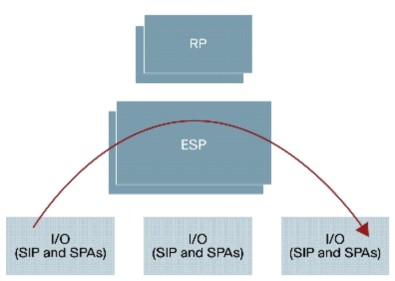
자세한 내용은 Cisco ASR 1000 Series Aggregation Services Router를 참조하십시오.
Cisco ASR 1000 Series Service Router의 패킷 삭제 문제 해결 단계
패킷 폐기 지점
Cisco ASR 1000 Series 라우터는 RP(Route Processor), ESP(Embedded Service Processor), SIP(SPA Interface Processor) 및 SPA(Shared Port Adapter)에 구축됩니다. 모든 패킷은 각 모듈의 ASIC를 통해 전달됩니다.
그림 2 Cisco ASR 1000 Series 시스템의 데이터 경로 다이어그램
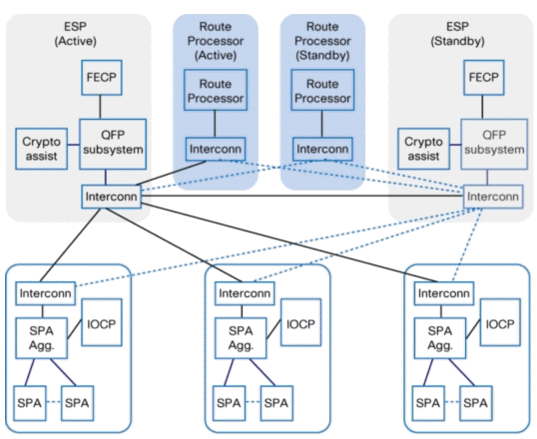
Cisco ASR 1000 Series 라우터에는 표 1에 나와 있는 여러 패킷 삭제 지점이 있습니다.
표 1 패킷 삭제 지점
| 모듈 |
기능적 요소 |
|---|---|
| 스파 |
인터페이스 유형에 따라 다름 |
| SIP |
IOCP(IO Control Processor) SPA Aggregation ASIC Interconnect ASIC |
| ESP |
Cisco QFP(QuantumFlow Processor) FECP(Forwarding Control Processor) Interconnect ASIC QFP 하위 시스템. QFP 하위 시스템은 다음 구성 요소로 구성됩니다.
|
| RP |
LSMPI(Linux Shared Memory Punt Interface) 인터커넥트 ASIC |
패킷 삭제에 대한 정보 가져오기
예기치 않은 패킷 삭제의 경우 문제 해결을 위해 콘솔 출력, 패킷 카운터의 차이 및 재생 단계를 사용할 수 있는지 확인해야 합니다. 원인을 파악하기 위해서는 먼저 문제에 대한 정보를 최대한 많이 포착하는 것이 우선이다. 이 정보는 문제의 원인을 파악하기 위해 필요합니다.
-
콘솔 로그— 자세한 내용은 콘솔 연결에 대한 올바른 터미널 에뮬레이터 설정 적용을 참조하십시오.
-
Syslog 정보— syslog 서버에 로그를 전송하도록 라우터를 설정한 경우, 발생한 상황에 대한 정보를 얻을 수 있습니다. 자세한 내용은 How to Configure Cisco Devices for Syslog를 참조하십시오.
-
show platform - show platform 명령은 RP, ESP, SPA 및 전원 공급 장치의 상태를 표시합니다.
-
show tech-support — show tech-support 명령은 show version 및 show running-config를 포함하는 다양한 명령의 컴파일입니다. 라우터에 문제가 발생하면 Cisco TAC(Technical Assistance Center) 엔지니어는 일반적으로 하드웨어 문제 해결을 위해 이 정보를 요청합니다. 다시 로드하거나 전원 주기를 수행하기 전에 이러한 how tech-supporttech를 수집해야 합니다. 이러한 작업으로 인해 문제에 대한 정보가 손실될 수 있습니다.

참고: show tech-support 명령은 show platform 또는 show logging 명령을 포함하지 않습니다.
-
재생 단계(사용 가능한 경우) - 문제를 재현하는 단계입니다. 재생산이 불가능한 경우 패킷 삭제 시의 조건을 확인합니다.
-
SPA 카운터 정보— SPA 카운터 섹션을 참조하십시오.
-
SIP 카운터 정보 - SIP 카운터 섹션을 참조하십시오.
-
ESP 카운터 정보— ESP 카운터 섹션을 참조하십시오.
-
RP 카운터 정보— RP 카운터 섹션을 참조하십시오.
카운터 정보를 수집하는 명령 목록
패킷 전달 문제를 해결하는 데 사용할 수 있는 수많은 플랫폼별 명령이 있습니다. TAC Service Request를 여는 경우 이러한 명령을 수집합니다. 카운터의 차이를 확인하려면 이러한 명령을 여러 번 수집합니다. 굵은 문자 명령은 문제 해결을 시작하는 데 특히 유용합니다. exclude _0_ 옵션은 카운터에서 0을 제외하는 데 효과적입니다.
스파
show interfaces
SIP
show platform hardware port <slot/card/port> plim statistics
show platform hardware subslot {slot/card} plim statistics
show platform hardware slot {slot} plim statistics
show platform hardware slot {0|1|2} plim status internal
show platform hardware slot {0|1|2} serdes statistics
ESP
show platform hardware slot {f0|f1} serdes statistics
show platform hardware slot {f0|f1} serdes statistics internal
show platform hardware qfp active bqs 0 ipm mapping
show platform hardware qfp active bqs 0 ipm statistics channel all
show platform hardware qfp active bqs 0 opm mapping
show platform hardware qfp active bqs 0 opm statistics channel all
show platform hardware qfp active statistics drop | exclude _0_
show platform hardware qfp active interface if-name <Interface-name> statistics
show platform hardware qfp active infrastructure punt statistics type per-cause | exclude _0_
show platform hardware qfp active infrastructure punt statistics type punt-drop | exclude _0_
show platform hardware qfp active infrastructure punt statistics type inject-drop | exclude _0_
show platform hardware qfp active infrastructure punt statistics type global-drop | exclude _0_
show platform hardware qfp active infrastructure bqs queue output default all
show platform hardware qfp active infrastructure bqs queue output recycle all
!--- The if-name option requires full interface-name
RP
show platform hardware slot {r0|r1} serdes statistics
show platform software infrastructure lsmpi
SPA 카운터
SPA 및 기타 플랫폼에 대해 일반 패킷 삭제 트러블슈팅을 사용합니다. clear counters 명령은 카운터의 차이점을 찾는 데 유용합니다.
라우터에 구성된 모든 인터페이스에 대한 통계를 표시하려면 다음 명령을 사용합니다.
Router#show interfaces TenGigabitEthernet 1/0/0
TenGigabitEthernet1/0/0 is up, line protocol is up
Hardware is SPA-1X10GE-L-V2, address is 0022.5516.2040 (bia 0022.5516.2040)
Internet address is 192.168.1.1/24
MTU 1500 bytes, BW 10000000 Kbit, DLY 10 usec,
reliability 255/255, txload 1/255, rxload 1/255
Encapsulation ARPA, loopback not set
Keepalive not supported
Full Duplex, 10000Mbps, link type is force-up, media type is 10GBase-LR
output flow-control is on, input flow-control is on
ARP type: ARPA, ARP Timeout 04:00:00
Last input 00:00:59, output 00:00:46, output hang never
Last clearing of "show interface" counters never
Input queue: 0/375/415441/0 (size/max/drops/flushes); Total output drops: 0
Queueing strategy: fifo
Output queue: 0/40 (size/max)
5 minute input rate 0 bits/sec, 0 packets/sec
5 minute output rate 0 bits/sec, 0 packets/sec
510252 packets input, 763315452 bytes, 0 no buffer
Received 3 broadcasts (0 IP multicasts)
0 runts, 0 giants, 0 throttles
0 input errors, 0 CRC, 0 frame, 0 overrun, 0 ignored
0 watchdog, 0 multicast, 0 pause input
55055 packets output, 62118229 bytes, 0 underruns
0 output errors, 0 collisions, 2 interface resets
0 babbles, 0 late collision, 0 deferred
0 lost carrier, 0 no carrier, 0 pause output
0 output buffer failures, 0 output buffers swapped out
프로토콜에 따른 패킷의 통계를 표시하려면 다음 명령을 사용합니다.
Router#show interfaces TenGigabitEthernet 1/0/0 accounting
TenGigabitEthernet1/0/0
Protocol Pkts In Chars In Pkts Out Chars Out
Other 15 900 17979 6652533
IP 510237 763314552 37076 55465696
DEC MOP 0 0 1633 125741
ARP 15 900 20 1200
CDP 0 0 16326 6525592
프로세스 전환, 고속 전환 또는 분산 전환된 패킷의 통계를 표시하려면 다음 명령을 사용합니다.
Router#show interfaces TenGigabitEthernet 1/0/0 stats
TenGigabitEthernet1/0/0
Switching path Pkts In Chars In Pkts Out Chars Out
Processor 15 900 17979 6652533
Route cache 0 0 0 0
Distributed cache 510252 763315452 55055 62118229
Total 510267 763316352 73034 68770762
SIP 카운터
Cisco ASR 1000 Series SIP는 패킷 전달에 참여하지 않습니다. 시스템에 SPA가 있습니다. SIP는 SPA의 인그레스(ingress) 패킷에 대한 패킷 우선 순위 지정과 처리할 ESP로의 전송을 기다리는 인그레스(ingress) 패킷에 대한 대형 인그레스 버스트 흡수 버퍼를 제공합니다. 이그레스 버퍼링은 트래픽 관리자에서 중앙 집중화되며 SIP의 이그레스 대기열 형태로 제공됩니다. Cisco ASR 1000 Series 라우터는 ESP 레벨뿐만 아니라 인그레스 및 이그레스 분류를 구성하여 시스템 전체에서 트래픽의 우선 순위를 지정할 수 있습니다. ESP에 대한 역압력과 결합된 버퍼링(인그레스 및 이그레스)은 초과 서브스크립션을 처리하기 위해 시스템에서 제공됩니다.
그림 3 Cisco ASR 1000 Series 라우터 인그레스 대기열
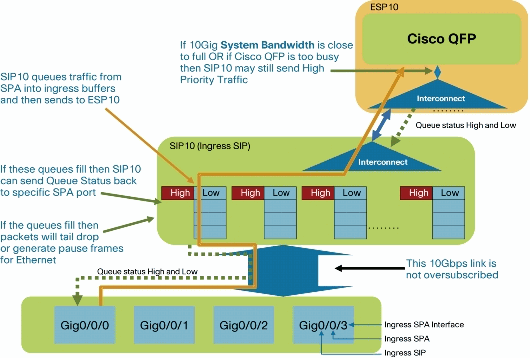
그림 4 SIP의 블록 다이어그램
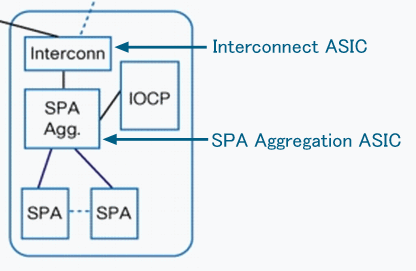
SPA Aggregation ASIC에서 포트당 대기열 삭제 카운터를 표시하려면 다음 명령을 사용합니다.
Router#show platform hardware port 1/0/0 plim statistics
Interface 1/0/0
RX Low Priority
RX Drop Pkts 0 Bytes 0
RX Err Pkts 0 Bytes 0
TX Low Priority
TX Drop Pkts 0 Bytes 0
RX High Priority
RX Drop Pkts 0 Bytes 0
RX Err Pkts 0 Bytes 0
TX High Priority
TX Drop Pkts 0 Bytes 0
SPA 어그리게이션 ASIC에서 SPA당 카운터를 표시하려면 다음 명령을 사용합니다.
Router#show platform hardware subslot 1/0 plim statistics
1/0, SPA-1XTENGE-XFP-V2, Online
RX Pkts 510252 Bytes 763315452
TX Pkts 55078 Bytes 62126783
RX IPC Pkts 0 Bytes 0
TX IPC Pkts 0 Bytes 0
SPA Aggregation ASIC의 모든 SPA 카운터를 표시하려면 다음 명령을 사용합니다.
Router#show platform hardware slot 1 plim statistics
1/0, SPA-1XTENGE-XFP-V2, Online
RX Pkts 510252 Bytes 763315452
TX Pkts 55078 Bytes 62126783
RX IPC Pkts 0 Bytes 0
TX IPC Pkts 0 Bytes 0
1/1, SPA-5X1GE-V2, Online
RX Pkts 42 Bytes 2520
TX Pkts 65352 Bytes 31454689
RX IPC Pkts 0 Bytes 0
TX IPC Pkts 0 Bytes 0
1/2, Empty
1/3, Empty
SPA Aggregation ASIC의 Interconnect ASIC에 대한 집계 rx/tx 카운터를 표시하려면 이 명령을 사용합니다. Rx 카운터는 SPA의 입력 패킷을 의미합니다. tx 카운터는 SPA에 대한 출력 패킷을 의미합니다.
Router#show platform hardware slot 1 plim status internal
FCM Status
XON/XOFF 0x0000000F00000000
ECC Status
Data Path Config
MaxBurst1 256, MaxBurst2 128, DataMaxT 32768
Cal Length RX 0x0002, TX 0x0002
Repetitions RX 0x0010, TX 0x0010
Data Path Status
RX in sync, TX in sync
Spi4 Channel 0, Rx Channel Status Starving, Tx Channel Status Starving
Spi4 Channel 1, Rx Channel Status Starving, Tx Channel Status Starving
RX Pkts 510294 Bytes 765359148
TX Pkts 120430 Bytes 94063192
Hypertransport Status
RX Pkts 0 Bytes 0
TX Pkts 0 Bytes 0
SIP Interconnect ASIC의 ESP Interconnect ASIC에서 rx 카운터를 표시하려면 다음 명령을 사용합니다.
Router#show platform hardware slot 1 serdes statistics
From Slot F0
Pkts High: 0 Low: 120435 Bad: 0 Dropped: 0
Bytes High: 0 Low: 94065235 Bad: 0 Dropped: 0
Pkts Looped: 0 Error: 0
Bytes Looped 0
Qstat count: 0 Flow ctrl count: 196099
ESP 카운터
ESP는 대부분의 데이터 플레인 처리 작업을 담당하는 중앙 집중식 포워딩 엔진을 제공합니다. Cisco ASR 1000 Series 라우터를 통과하는 모든 네트워크 트래픽은 ESP를 통과합니다.
그림 5 ESP의 블록 다이어그램
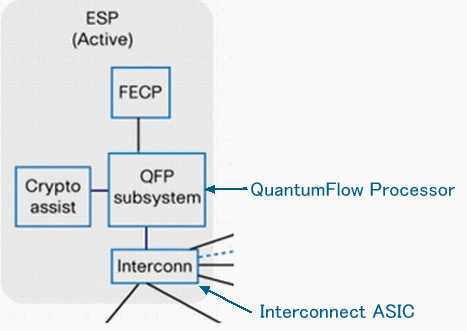
그림 6 Cisco QuantumFlow Processor 기본 아키텍처
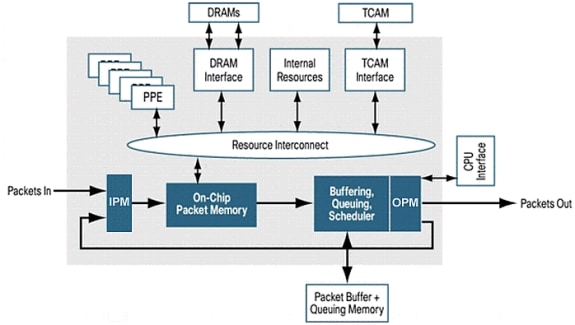
자세한 내용은 Cisco 1000 Series Aggregation Services Router를 참조하십시오.
RP, SIP Interconnect ASIC(ESP Interconnect ASIC)의 rx 카운터를 표시하려면 다음 명령을 사용합니다.
Router#show platform hardware slot F0 serdes statistics
From Slot R0
Pkts High: 70328 Low: 13223 Bad: 0 Dropped: 0
Bytes High: 31049950 Low: 10062155 Bad: 0 Dropped: 0
Pkts Looped: 0 Error: 0
Bytes Looped 0
Qstat count: 0 Flow ctrl count: 311097
From Slot 2
내부 링크 패킷 카운터 및 오류 카운터를 표시하려면 다음 명령을 사용합니다.
Router#show platform hardware slot F0 serdes statistics internal
Network-Processor Link:
Local TX in sync, Local RX in sync
From Network-Processor Packets: 421655 Bytes: 645807536
To Network-Processor Packets: 83551 Bytes: 41112105
RP/ESP Link:
Local TX in sync, Local RX in sync
Remote TX in sync, Remote RX in sync
To RP/ESP Packets: 421650 Bytes: 645807296
Drops Packets: 0 Bytes: 0
From RP/ESP Packets: 83551 Bytes: 41112105
Drops Packets: 0 Bytes: 0
IPM(입력 패킷 모듈) 채널 및 기타 구성 요소에 대한 매핑을 확인하려면 다음 명령을 사용합니다.
Router#show platform hardware qfp active bqs 0 ipm mapping
BQS IPM Channel Mapping
Chan Name Interface Port CFIFO
1 CC3 Low SPI1 0 1
2 CC3 Hi SPI1 1 0
3 CC2 Low SPI1 2 1
IPM(Input Packet Module)의 각 채널에 대한 통계 정보를 표시하려면 다음 명령을 사용합니다.
Router#show platform hardware qfp active bqs 0 ipm statistics channel all
BQS IPM Channel Statistics
Chan GoodPkts GoodBytes BadPkts BadBytes
1 - 0000000000 0000000000 0000000000 0000000000
2 - 0000000000 0000000000 0000000000 0000000000
3 - 0000000000 0000000000 0000000000 0000000000
OPM(출력 패킷 모듈) 채널 및 기타 구성 요소에 대한 매핑을 확인하려면 다음 명령을 사용합니다.
Router#show platform hardware qfp active bqs 0 opm mapping
BQS OPM Channel Mapping
Chan Name Interface LogicalChannel
0 CC3 Low SPI1 0
1 CC3 Hi SPI1 1
2 CC2 Low SPI1 2
OPM(출력 패킷 모듈)에서 각 채널에 대한 통계 정보를 표시하려면 다음 명령을 사용합니다.
Router#show platform hardware qfp active bqs 0 opm statistics channel all
BQS OPM Channel Statistics
Chan GoodPkts GoodBytes BadPkts BadBytes
0 - 0000000000 0000000000 0000000000 0000000000
1 - 0000000000 0000000000 0000000000 0000000000
2 - 0000000000 0000000000 0000000000 0000000000
PPE(Packet Processor Engine)의 모든 인터페이스에 대한 삭제 통계를 표시하려면 이 명령을 사용합니다.

참고: 이 명령을 사용하면 문제를 해결하는 데 도움이 됩니다.
Router#show platform hardware qfp active statistics drop
----------------------------------------------------------------
Global Drop Stats Octets Packets
----------------------------------------------------------------
AttnInvalidSpid 0 0
BadDistFifo 0 0
BadIpChecksum 0 0
PPE(Packet Processor Engine)의 모든 인터페이스에 대한 삭제 통계를 지우려면 이 명령을 사용합니다. 이 명령은 카운터를 표시한 후 지워집니다.
Router#show platform hardware qfp active statistics drop clear
----------------------------------------------------------------
Global Drop Stats Octets Packets
----------------------------------------------------------------
AttnInvalidSpid 0 0
BadDistFifo 0 0
BadIpChecksum 0 0
PPE(Packet Processor Engine)의 각 인터페이스에 대한 삭제 통계를 표시하려면 이 명령을 사용합니다. 이 카운터는 10초마다 지워집니다.
Router#show platform hardware qfp active interface if-name TenGigabitEthernet1/0/0 statistics Platform Handle 6 ---------------------------------------------------------------- Receive Stats Octets Packets ---------------------------------------------------------------- Ipv4 0 0 Ipv6 0 0!--- The if-name option requires full interface-name
RP로 펑트된 패킷의 원인을 확인하려면 다음 명령을 사용합니다.
Router#show platform hardware qfp active infrastructure punt statistics type per-cause
Global Per Cause Statistics
Number of punt causes = 46
Per Punt Cause Statistics
Packets Packets
Counter ID Punt Cause Name Received Transmitted
------------------------------------------------------------------------
00 RESERVED 0 0
01 MPLS_FRAG_REQUIRE 0 0
02 IPV4_OPTIONS 0 0
punt 패킷(ESP to RP)에 대한 삭제 통계를 표시하려면 다음 명령을 사용합니다.
Router#show platform hardware qfp active infrastructure punt statistics type punt-drop
Punt Drop Statistics
Drop Counter ID 0 Drop Counter Name PUNT_NOT_ENABLED_BY_DATA_PLANE
Counter ID Punt Cause Name Packets
----------------------------------------------------------
00 RESERVED 0
01 MPLS_FRAG_REQUIRE 0
02 IPV4_OPTIONS 0
패킷 주입(RP에서 ESP로)에 대한 삭제 통계를 표시하려면 이 명령을 사용합니다. 패킷 삽입은 RP에서 ESP로 전송됩니다. 대부분 IOSD에 의해 생성됩니다. L2 킵얼라이브, 라우팅 프로토콜, SNMP 같은 관리 프로토콜 등입니다.
Router#show platform hardware qfp active infrastructure punt statistics type inject-drop
Inject Drop Statistics
Drop Counter ID 0 Drop Counter Name INJECT_NOT_ENABLED_BY_DATA_PLANE
Counter ID Inject Cause Name Packets
-------------------------------------------------------------
00 RESERVED 0
01 L2 control/legacy 0
02 CPP destination lookup 0
전역 삭제 패킷의 통계를 표시하려면 다음 명령을 사용합니다.
Router#show platform hardware qfp active infrastructure punt statistics type global-drop
Global Drop Statistics
Counter ID Drop Counter Name Packets
------------------------------------------------------------------
00 INVALID_COUNTER_SELECTED 0
01 INIT_PUNT_INVALID_PUNT_MODE 0
02 INIT_PUNT_INVALID_PUNT_CAUSE 0
각 인터페이스에 대한 기본 대기열/BQS(Buffering, Queuing, and Scheduling) 일정의 통계를 표시하려면 다음 명령을 사용합니다.
Router#show platform hardware qfp active infrastructure bqs queue output default all
Interface: internal0/0/rp:0, QFP if_h: 1, Num Queues/Schedules: 2
Queue specifics:
Index 0 (Queue ID:0x2f, Name: )
Software Control Info:
(cache) queue id: 0x0000002f, wred: 0x88b002d2, qlimit (bytes): 6250048
parent_sid: 0x232, debug_name:
sw_flags: 0x00000011, sw_state: 0x00000001
orig_min : 0 , min: 0
orig_max : 0 , max: 0
share : 1
Statistics:
tail drops (bytes): 77225016 , (packets): 51621
total enqs (bytes): 630623840 , (packets): 421540
queue_depth (bytes): 0
각 인터페이스에 대한 휴지통 대기열/BQS(Buffering, Queuing, and Scheduling) 일정의 통계를 표시하려면 이 명령을 사용합니다. 재활용 대기열은 QFP에 의해 두 번 이상 처리된 패킷을 보류합니다. 예를 들어, 프래그먼트 패킷과 멀티캐스트 패킷이 여기에 배치됩니다.
Router#show platform hardware qfp active infrastructure bqs queue output recycle all
Recycle Queue Object ID:0x3 Name:MulticastLeafHigh (Parent Object ID: 0x2)
plevel: 1, bandwidth: 0 , rate_type: 0
queue_mode: 0, queue_limit: 0, num_queues: 36
Queue specifics:
Index 0 (Queue ID:0x2, Name: MulticastLeafHigh)
Software Control Info:
(cache) queue id: 0x00000002, wred: 0x88b00000, qlimit (packets): 2048
parent_sid: 0x208, debug_name: MulticastLeafHigh
sw_flags: 0x00010001, sw_state: 0x00000001
orig_min : 0 , min: 0
orig_max : 0 , max: 0
share : 0
Statistics:
tail drops (bytes): 0 , (packets): 0
total enqs (bytes): 0 , (packets): 0
queue_depth (packets): 0
RP 카운터
RP는 다음 유형의 트래픽을 처리합니다.
-
경로 프로세서의 기가비트 이더넷 관리 포트를 통해 들어오는 관리 트래픽.
-
(ESP를 통해) 시스템의 Punt 트래픽. 모든 SPA에서 수신된 모든 컨트롤 플레인 트래픽을 포함합니다.
-
이전 프로토콜 트래픽, DECnet, IPX(Internet Packet Exchange) 등
그림 7 RP의 블록 다이어그램
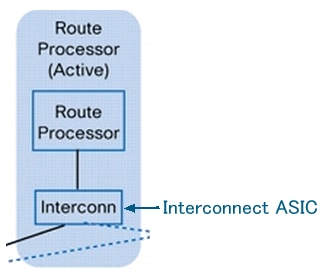
다음은 Cisco ASR 1000 Series 라우터의 Punt/Inject 경로입니다.
QFP<==>RP Kernel<==>LSMPI<==>Fast-Path Thread<==>Cisco IOS Thread
그림 8 LSMPI(Linux Shared Memory Punt Interface)의 위치
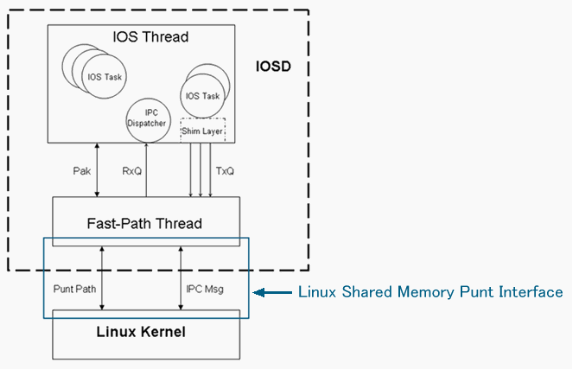
RP Interconnect ASIC의 ESP Interconnect ASIC에서 rx 카운터를 표시하려면 다음 명령을 사용합니다.
Router#show platform hardware slot r0 serdes statistics From Slot F0 Pkts High: 57 Low: 421540 Bad: 0 Dropped: 0 Bytes High: 5472 Low: 645799280 Bad: 0 Dropped: 0 Pkts Looped: 0 Error: 0 Bytes Looped 0 Qstat count: 0 Flow ctrl count: 196207
라우터의 LSMPI(Linux Shared Memory Punt Interface)에 대한 통계를 표시하려면 이 명령을 사용합니다. LSMPI는 고성능을 위해 네트워크와 IOSd 간에 패킷을 제로 복사 전송하는 방법을 제공합니다. 이를 위해 LSMPI 모듈과 IOSd 간에 Linux 커널 가상 메모리의 영역을 공유(메모리 맵)합니다.
Router#show platform software infrastructure lsmpi
LSMPI interface internal stats:
enabled=0, disabled=0, throttled=0, unthrottled=0, state is ready
Input Buffers = 8772684
Output Buffers = 206519
rxdone count = 8772684
txdone count = 206515
사례 연구
SPA의 패킷 삭제
오류 패킷
패킷에 오류가 있는 경우 이러한 패킷은 SPA에서 삭제됩니다. 이는 Cisco ASR 1000 Series 라우터뿐만 아니라 모든 플랫폼에서도 공통적으로 적용됩니다.
Router#show interfaces TenGigabitEthernet 1/0/0
TenGigabitEthernet1/0/0 is up, line protocol is up
Hardware is SPA-1X10GE-L-V2, address is 0022.5516.2040 (bia 0022.5516.2040)
Internet address is 192.168.1.1/24
MTU 1500 bytes, BW 10000000 Kbit, DLY 10 usec,
reliability 250/255, txload 1/255, rxload 1/255
Encapsulation ARPA, loopback not set
Keepalive not supported
Full Duplex, 10000Mbps, link type is force-up, media type is 10GBase-LR
output flow-control is on, input flow-control is on
ARP type: ARPA, ARP Timeout 04:00:00
Last input 00:45:13, output 00:00:08, output hang never
Last clearing of "show interface" counters 00:00:26
Input queue: 0/375/0/0 (size/max/drops/flushes); Total output drops: 0
Queueing strategy: fifo
Output queue: 0/40 (size/max)
5 minute input rate 0 bits/sec, 0 packets/sec
5 minute output rate 0 bits/sec, 0 packets/sec
0 packets input, 0 bytes, 0 no buffer
Received 0 broadcasts (0 IP multicasts)
0 runts, 0 giants, 0 throttles
419050 input errors, 419050 CRC, 0 frame, 0 overrun, 0 ignored
0 watchdog, 0 multicast, 0 pause input
1 packets output, 402 bytes, 0 underruns
0 output errors, 0 collisions, 0 interface resets
0 babbles, 0 late collision, 0 deferred
0 lost carrier, 0 no carrier, 0 pause output
0 output buffer failures, 0 output buffers swapped out
SIP의 패킷 삭제
QFP의 높은 활용률
QFP의 활용률이 높은 경우, QFP의 배압에 의해 SIP의 각 인터페이스 대기열에서 패킷이 삭제됩니다. 이 경우, 일시 중지 프레임이 인터페이스에서도 전송됩니다.
Router#show platform hardware port 1/0/0 plim statistics
Interface 1/0/0
RX Low Priority
RX Drop Pkts 21344279 Bytes 1515446578
RX Err Pkts 0 Bytes 0
TX Low Priority
TX Drop Pkts 0 Bytes 0
RX High Priority
RX Drop Pkts 0 Bytes 0
RX Err Pkts 0 Bytes 0
TX High Priority
TX Drop Pkts 0 Bytes 0
ESP의 패킷 삭제
초과 가입
인터페이스의 유선 속도를 초과하는 패킷을 전송할 경우 패킷은 이그레스 인터페이스에서 삭제됩니다.
Router#show interfaces GigabitEthernet 1/1/0
GigabitEthernet1/1/0 is up, line protocol is up
Hardware is SPA-5X1GE-V2, address is 0021.55dc.3f50 (bia 0021.55dc.3f50)
Internet address is 192.168.2.1/24
MTU 1500 bytes, BW 1000000 Kbit, DLY 10 usec,
reliability 255/255, txload 35/255, rxload 1/255
Encapsulation ARPA, loopback not set
Keepalive not supported
Full Duplex, 1000Mbps, link type is auto, media type is SX
output flow-control is on, input flow-control is on
ARP type: ARPA, ARP Timeout 04:00:00
Last input 02:24:23, output 00:00:55, output hang never
Last clearing of "show interface" counters 00:01:04
Input queue: 0/375/0/0 (size/max/drops/flushes); Total output drops: 48783
...
QFP에서 이러한 삭제는 Taildrop으로 확인할 수 있습니다.
Router#show platform hardware qfp active statistics drop | exclude _0_ ---------------------------------------------------------------- Global Drop Stats Octets Packets ---------------------------------------------------------------- TailDrop 72374984 483790
패킷 단편별 오버로드
MTU 크기로 인해 패킷이 프래그먼트화되는 경우, 인그레스 인터페이스가 유선 속도보다 낮더라도 이그레스 인터페이스에서 유선 속도를 초과할 수 있습니다. 이 경우 패킷은 이그레스 인터페이스에서 삭제됩니다.
Router#show interfaces gigabitEthernet 1/1/0
GigabitEthernet1/1/0 is up, line protocol is up
Hardware is SPA-5X1GE-V2, address is 0022.5516.2050 (bia 0022.5516.2050)
Internet address is 192.168.2.1/24
MTU 1500 bytes, BW 1000000 Kbit, DLY 10 usec,
reliability 255/255, txload 25/255, rxload 1/255
Encapsulation ARPA, loopback not set
Keepalive not supported
Full Duplex, 1000Mbps, link type is auto, media type is SX
output flow-control is on, input flow-control is on
ARP type: ARPA, ARP Timeout 04:00:00
Last input 00:36:52, output 00:00:12, output hang never
Last clearing of "show interface" counters 00:00:55
Input queue: 0/375/0/0 (size/max/drops/flushes); Total output drops: 272828
Queueing strategy: fifo
Output queue: 0/40 (size/max)
5 minute input rate 0 bits/sec, 0 packets/sec
5 minute output rate 99998000 bits/sec, 14290 packets/sec
0 packets input, 0 bytes, 0 no buffer
Received 0 broadcasts (0 IP multicasts)
0 runts, 0 giants, 0 throttles
0 input errors, 0 CRC, 0 frame, 0 overrun, 0 ignored
0 watchdog, 0 multicast, 0 pause input
4531543 packets output, 4009748196 bytes, 0 underruns
QFP에서 이러한 삭제는 Taildrop으로 확인할 수 있습니다.
Router#show platform hardware qfp active statistics drop | exclude _0_ ---------------------------------------------------------------- Global Drop Stats Octets Packets ---------------------------------------------------------------- TailDrop 109431162 272769
프래그먼트 패킷별 성능 제한
QFP에서 GPM(Global Packet Memory)은 프래그먼트화된 패킷의 리어셈블리에 사용됩니다. 많은 프래그먼트화 패킷의 리어셈블에서 GPM이 소진되는 경우, 이러한 카운터는 패킷 삭제 수를 표시합니다. 대부분의 경우 이는 성능 제한입니다.
Router#show platform hardware qfp active statistics drop | ex _0_ ---------------------------------------------------------------- Global Drop Stats Octets Packets ---------------------------------------------------------------- ReassNoFragInfo 39280654854 57344096 ReassTimeout 124672 128
Null0 인터페이스로 전달
Null0 인터페이스에 대한 패킷은 ESP에서 삭제되고 RP로 푸시되지 않습니다. 이러한 경우 기존 명령(show interfaces null0)을 사용하여 카운터를 확인할 수 없을 수 있습니다. 패킷 삭제 수를 확인하려면 ESP 카운터를 확인합니다. clear 및 exclude _0_ 옵션을 동시에 사용할 경우 새 삭제 패킷만 확인할 수 있습니다.
Router#show platform hardware qfp active statistics drop clear | ex _0_ ---------------------------------------------------------------- Global Drop Stats Octets Packets ---------------------------------------------------------------- Ipv4Null0 11286 99
HA 비지원 기능을 사용하는 RP 전환
RP 스위치오버의 경우, 이러한 패킷은 새로운 활성 RP가 QFP를 재프로그래밍할 때까지 삭제됩니다.
-
스위치오버 전에 새 활성 RP가 이전 활성 RP와 동기화되지 않은 경우 모든 패킷이 삭제됩니다.
-
패킷은 고가용성(HA) 비지원 기능을 통해 처리됩니다.
Router#show platform hardware qfp active statistics drop | ex _0_ ---------------------------------------------------------------- Global Drop Stats Octets Packets ---------------------------------------------------------------- Ipv4NoAdj 6993660 116561 Ipv4NoRoute 338660188 5644337
패킷 펀트
Cisco ASR 1000 Series 라우터에서 ESP에서 처리할 수 없는 패킷은 RP로 보내집니다. punt 패킷이 너무 많으면 QFP 삭제 통계의 TailDrop이 증가합니다.
Router#show platform hardware qfp active statistics drop | ex _0_ ---------------------------------------------------------------- Global Drop Stats Octets Packets ---------------------------------------------------------------- TailDrop 26257792 17552
삭제된 인터페이스를 지정하려면 BQS(Buffering, Queuing, and Scheduling) 큐 출력 카운터를 확인하십시오. "internal0/0/rp:0"은 ESP에서 RP로 펀트할 인터페이스를 보여줍니다.
Router#show platform hardware qfp active infrastructure bqs queue output default all
Interface: internal0/0/rp:0, QFP if_h: 1, Num Queues/Schedules: 2
Queue specifics:
Index 0 (Queue ID:0x2f, Name: )
Software Control Info:
(cache) queue id: 0x0000002f, wred: 0x88b002d2, qlimit (bytes): 6250048
parent_sid: 0x232, debug_name:
sw_flags: 0x00000011, sw_state: 0x00000001
orig_min : 0 , min: 0
orig_max : 0 , max: 0
share : 1
Statistics:
tail drops (bytes): 26257792 , (packets): 17552
total enqs (bytes): 4433777480 , (packets): 2963755
queue_depth (bytes): 0
Queue specifics:
...
이 경우 입력 대기열 삭제는 인그레스 인터페이스에서 계산됩니다.
Router#show interfaces TenGigabitEthernet 1/0/0
TenGigabitEthernet1/0/0 is up, line protocol is up
Hardware is SPA-1X10GE-L-V2, address is 0022.5516.2040 (bia 0022.5516.2040)
Internet address is 192.168.1.1/24
MTU 1500 bytes, BW 10000000 Kbit, DLY 10 usec,
reliability 255/255, txload 1/255, rxload 1/255
Encapsulation ARPA, loopback not set
Keepalive not supported
Full Duplex, 10000Mbps, link type is force-up, media type is 10GBase-LR
output flow-control is on, input flow-control is on
ARP type: ARPA, ARP Timeout 04:00:00
Last input 00:15:10, output 00:00:30, output hang never
Last clearing of "show interface" counters 00:14:28
Input queue: 0/375/2438309/0 (size/max/drops/flushes); Total output drops: 0
Queueing strategy: fifo
Output queue: 0/40 (size/max)
5 minute input rate 70886000 bits/sec, 5915 packets/sec
5 minute output rate 0 bits/sec, 0 packets/sec
2981307 packets input, 4460035272 bytes, 0 no buffer
Received 0 broadcasts (0 IP multicasts)
0 runts, 0 giants, 0 throttles
0 input errors, 0 CRC, 0 frame, 0 overrun, 0 ignored
0 watchdog, 0 multicast, 0 pause input
15 packets output, 5705 bytes, 0 underruns
0 output errors, 0 collisions, 0 interface resets
0 babbles, 0 late collision, 0 deferred
0 lost carrier, 0 no carrier, 0 pause output
0 output buffer failures, 0 output buffers swapped out
펀트 이유는 다음 명령으로 나타낼 수 있습니다.
Router#show platform hardware qfp active infrastructure punt statistics type per-cause
Global Per Cause Statistics
Number of punt causes = 46
Per Punt Cause Statistics
Packets Packets
Counter ID Punt Cause Name Received Transmitted
------------------------------------------------------------------------
00 RESERVED 0 0
01 MPLS_FRAG_REQUIRE 0 0
02 IPV4_OPTIONS 2981307 2963755
...
명령을 확인할 수도show ip traffic있습니다.
Router#show ip traffic
IP statistics:
Rcvd: 2981307 total, 15 local destination
0 format errors, 0 checksum errors, 0 bad hop count
0 unknown protocol, 0 not a gateway
0 security failures, 0 bad options, 2981307 with options
Opts: 2981307 end, 0 nop, 0 basic security, 0 loose source route
0 timestamp, 0 extended security, 0 record route
0 stream ID, 2981307 strict source route, 0 alert, 0 cipso, 0 ump
0 other, 0 ignored
Frags: 0 reassembled, 0 timeouts, 0 couldn't reassemble
0 fragmented, 0 fragments, 0 couldn't fragment
Bcast: 0 received, 0 sent
Mcast: 0 received, 0 sent
Sent: 23 generated, 525450 forwarded
Drop: 0 encapsulation failed, 0 unresolved, 0 no adjacency
0 no route, 0 unicast RPF, 0 forced drop, 0 unsupported-addr
0 options denied, 0 source IP address zero
...
Punt Global Policer의 Punt Limit
너무 많은 punt 패킷이 라우터 자체로 전달되는 경우, Taildrop은 QFP 삭제 카운터에 의해 PuntGlobalPolicerDrops와 함께 계산됩니다. Punt Global Policer는 오버로드로부터 RP를 보호합니다. 이러한 삭제는 트랜짓 패킷이 아니라 FOR_US 패킷에 의해 표시됩니다.
Router#show platform hardware qfp active statistics drop | ex _0_ ---------------------------------------------------------------- Global Drop Stats Octets Packets ---------------------------------------------------------------- PuntGlobalPolicerDrops 155856 102 TailDrop 4141792688 2768579 ...
이 명령을 사용하면 펀트 이유를 알 수 있습니다.
Router#show platform hardware qfp active infrastructure punt statistics type per-cause
Global Per Cause Statistics
Number of punt causes = 46
Per Punt Cause Statistics
Packets Packets
Counter ID Punt Cause Name Received Transmitted
------------------------------------------------------------------------
00 RESERVED 0 0
01 MPLS_FRAG_REQUIRE 0 0
02 IPV4_OPTIONS 0 0
03 L2 control/legacy 0 0
04 PPP_CONTROL 0 0
05 CLNS_CONTROL 0 0
06 HDLC_KEEPALIVE 0 0
07 ARP 3 3
08 REVERSE_ARP 0 0
09 LMI_CONTROL 0 0
10 incomplete adjacency punt 0 0
11 FOR_US 5197865 2428755
RP의 패킷 삭제
LSMPI의 패킷 오류
Cisco ASR 1000 Series 라우터에서 패킷은 Linux LSMPI(Shared Memory Punt Interface)를 통해 ESP에서 RP로 펀팅됩니다. LSMPI는 Linux 공유 메모리를 통해 RP에서 IOSd와 Linux 커널 간의 패킷 전송을 위한 가상 인터페이스입니다. ESP에서 RP로 전송되는 패킷은 RP의 Linux 커널에서 수신됩니다. Linux 커널은 이러한 패킷을 LSMPI를 통해 IOSD 프로세스로 전송합니다. LSMPI에서 오류 카운터가 작동하면 이는 소프트웨어 결함입니다. TAC 케이스를 엽니다.
Router#show platform software infrastructure lsmpi
Lsmpi0 is up, line protocol is up
Hardware is LSMPI
MTU 1500 bytes, BW 1000000 Kbit, DLY 10 usec,
reliability 255/255, txload 1/255, rxload 1/255
Encapsulation ARPA, loopback not set
Keepalive not set
Unknown, Unknown, media type is unknown media type
output flow-control is unsupported, input flow-control is unsupported
ARP type: ARPA, ARP Timeout 04:00:00
Last input never, output never, output hang never
Last clearing of "show interface" counters never
Input queue: 0/1500/0/0 (size/max/drops/flushes); Total output drops: 0
Queueing strategy: fifo
Output queue: 0/40 (size/max)
5 minute input rate 0 bits/sec, 0 packets/sec
5 minute output rate 0 bits/sec, 0 packets/sec
15643 packets input, 0 bytes, 0 no buffer
Received 0 broadcasts (0 IP multicasts)
0 runts, 0 giants, 0 throttles
1 input errors, 0 CRC, 3 frame, 0 overrun, 0 ignored, 0 abort
0 watchdog, 0 multicast, 0 pause input
295 packets output, 120491 bytes, 0 underruns
0 output errors, 0 collisions, 0 interface resets
0 output buffer failures, 0 output buffers swapped out
관련 정보
개정 이력
| 개정 | 게시 날짜 | 의견 |
|---|---|---|
3.0 |
07-Nov-2024 |
재인증 |
1.0 |
06-Jul-2009 |
최초 릴리스 |
 피드백
피드백