CatOS를 실행하는 Catalyst 스위치에서 SSH를 구성하는 방법
목차
소개
이 문서에서는 Catalyst OS(CatOS)를 실행하는 Catalyst 스위치에서 SSH(Secure Shell) 버전 1을 구성하는 단계별 지침을 제공합니다. 테스트된 버전은 cat6000-supk9.6-1-1c.bin입니다.
사전 요구 사항
요구 사항
이 표에서는 스위치에서 SSH 지원 상태를 보여줍니다. 등록된 사용자는 Software Center를 방문하여 이러한 소프트웨어 이미지에 액세스할 수 있습니다.
| CatOS SSH | |
|---|---|
| 디바이스 | SSH 지원 |
| Cat 4000/4500/2948G/2980G(CatOS) | 6.1 기준 K9 이미지 |
| Cat 5000/5500(CatOS) | 6.1 기준 K9 이미지 |
| Cat 6000/6500(CatOS) | 6.1 기준 K9 이미지 |
| IOS SSH | |
| 디바이스 | SSH 지원 |
| Cat 2950* | 12.1(12c)EA1 이상 |
| Cat 3550* | 12.1(11)EA1 이상 |
| Cat 4000/4500(통합 Cisco IOS 소프트웨어)* | 12.1(13)EW 이상 ** |
| Cat 6000/5500(통합 Cisco IOS 소프트웨어)* | 12.1(11b)E 이상 |
| Cat 8540/8510 | 12.1(12c)EY 이상, 12.1(14)E1 이상 |
| SSH 없음 | |
| 디바이스 | SSH 지원 |
| 고양이 1900 | 아니요 |
| 고양이 2800 | 아니요 |
| Cat 2948G-L3 | 아니요 |
| Cat 2900XL | 아니요 |
| Cat 3500XL | 아니요 |
| Cat 4840G-L3 | 아니요 |
| Cat 4908G-L3 | 아니요 |
* 컨피그레이션은 Cisco IOS를 실행하는 라우터 및 스위치에서 Secure Shell 구성에 대해 설명합니다.
** Integrated Cisco IOS Software를 실행하는 Catalyst 4000용 12.1E Train에서는 SSH를 지원하지 않습니다.
3DES를 신청하려면 암호화 소프트웨어 내보내기 배포 권한 부여 양식을 참조하십시오.
이 문서에서는 SSH(텔넷 비밀번호, TACACS+ 사용) 또는 RADIUS를 구현하기 전에 인증이 작동한다고 가정합니다. SSH를 구현하기 전에는 Kerberos를 사용하는 SSH가 지원되지 않습니다.
사용되는 구성 요소
이 문서에서는 CatOS K9 이미지를 실행하는 Catalyst 2948G, Catalyst 2980G, Catalyst 4000/4500 Series, Catalyst 5000/5500 Series 및 Catalyst 6000/6500 Series에 대해서만 다룹니다. 자세한 내용은 이 문서의 요구 사항 섹션을 참조하십시오.
이 문서의 정보는 특정 랩 환경의 디바이스를 토대로 작성되었습니다. 이 문서에 사용된 모든 디바이스는 초기화된(기본) 컨피그레이션으로 시작되었습니다. 라이브 네트워크에서 작업 중인 경우, 사용하기 전에 모든 명령의 잠재적인 영향을 미리 숙지하시기 바랍니다.
표기 규칙
문서 규칙에 대한 자세한 내용은 Cisco 기술 팁 표기 규칙을 참조하십시오.
네트워크 다이어그램
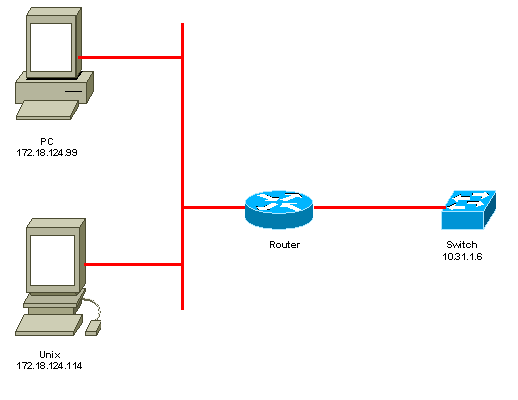
스위치 구성
!--- Generate and verify RSA key. sec-cat6000> (enable) set crypto key rsa 1024 Generating RSA keys..... [OK] sec-cat6000> (enable) ssh_key_process: host/server key size: 1024/768 !--- Display the RSA key. sec-cat6000> (enable) show crypto key RSA keys were generated at: Mon Jul 23 2001, 15:03:30 1024 65537 1514414695360 577332853671704785709850606634768746869716963940352440620678575338701550888525 699691478330537840066956987610207810959498648179965330018010844785863472773067 697185256418386243001881008830561241137381692820078674376058275573133448529332 1996682019301329470978268059063378215479385405498193061651 !--- Restrict which host/subnets are allowed to use SSH to the switch. !--- Note: If you do not do this, the switch will display the message !--- "WARNING!! IP permit list has no entries!" sec-cat6000> set ip permit 172.18.124.0 255.255.255.0 172.18.124.0 with mask 255.255.255.0 added to IP permit list. !--- Turn on SSH. sec-cat6000> (enable) set ip permit enable ssh SSH permit list enabled. !--- Verity SSH permit list. sec-cat6000> (enable) show ip permit Telnet permit list disabled. Ssh permit list enabled. Snmp permit list disabled. Permit List Mask Access-Type ---------------- ---------------- ------------- 172.18.124.0 255.255.255.0 telnet ssh snmp Denied IP Address Last Accessed Time Type ----------------- ------------------ ------
SSH 비활성화
경우에 따라 스위치에서 SSH를 비활성화해야 할 수 있습니다. SSH가 스위치에 구성되어 있는지 확인하고 구성된 경우 비활성화해야 합니다.
스위치에 SSH가 구성되었는지 확인하려면 show crypto key 명령을 실행합니다. 출력에 RSA 키가 표시되면 스위치에서 SSH가 구성되고 활성화된 것입니다. 여기에 예가 나와 있습니다.
sec-cat6000> (enable) show crypto key RSA keys were generated at: Mon Jul 23 2001, 15:03:30 1024 65537 1514414695360 577332853671704785709850606634768746869716963940352440620678575338701550888525 699691478330537840066956987610207810959498648179965330018010844785863472773067 697185256418386243001881008830561241137381692820078674376058275573133448529332 1996682019301329470978268059063378215479385405498193061651
암호화 키를 제거하려면 스위치에서 SSH를 비활성화하려면 clear crypto key rsa 명령을 실행합니다. 여기에 예가 나와 있습니다.
sec-cat6000> (enable) clear crypto key rsa Do you really want to clear RSA keys (y/n) [n]? y RSA keys has been cleared. sec-cat6000> (enable)
Catalyst에서 디버그
디버그를 켜려면 set trace ssh 4 명령을 실행합니다.
디버그를 끄려면 set trace ssh 0 명령을 실행합니다.
정상 연결의 디버그 명령 예
Solaris에서 Catalyst로, 3DES(Triple Data Encryption Standard), 텔넷 비밀번호
솔라리스
rtp-evergreen# ssh -c 3des -v 10.31.1.6 SSH Version 1.2.26 [sparc-sun-solaris2.5.1], protocol version 1.5. Compiled with RSAREF. rtp-evergreen: Reading configuration data /opt/CISssh/etc/ssh_config rtp-evergreen: ssh_connect: getuid 0 geteuid 0 anon 0 rtp-evergreen: Allocated local port 1023. rtp-evergreen: Connecting to 10.31.1.6 port 22. rtp-evergreen: Connection established. rtp-evergreen: Remote protocol version 1.5, remote software version 1.2.26 rtp-evergreen: Waiting for server public key. rtp-evergreen: Received server public key (768 bits) and host key (1024 bits). Host key not found from the list of known hosts. Are you sure you want to continue connecting (yes/no)? yes Host '10.31.1.6' added to the list of known hosts. rtp-evergreen: Initializing random; seed file //.ssh/random_seed rtp-evergreen: Encryption type: 3des rtp-evergreen: Sent encrypted session key. rtp-evergreen: Installing crc compensation attack detector. rtp-evergreen: Received encrypted confirmation. rtp-evergreen: Doing password authentication. root@10.31.1.6's password: rtp-evergreen: Requesting pty. rtp-evergreen: Failed to get local xauth data. rtp-evergreen: Requesting X11 forwarding with authentication spoofing. Warning: Remote host denied X11 forwarding, perhaps xauth program could not be run on the server side. rtp-evergreen: Requesting shell. rtp-evergreen: Entering interactive session. Cisco Systems Console sec-cat6000>
촉매
sec-cat6000> (enable) debug: _proc->tty = 0x8298a494, socket_index = 3 debug: version: SSH-1.5-1.2.26 debug: Client protocol version 1.5; client software version 1.2.26 debug: Sent 768 bit public key and 1024 bit host key. debug: Encryption type: 3des debug: Received session key; encryption turned on. debug: ssh login by user: root debug: Trying Local Login Password authentication for root accepted. debug: ssh received packet type: 10 debug: ssh received packet type: 34 Unknown packet type received after authentication: 34 debug: ssh received packet type: 12 debug: ssh88: starting exec shell debug: Entering interactive session.
PC to Catalyst, 3DES, 텔넷 비밀번호
촉매
debug: Client protocol version 1.5; client software version W1.0 debug: Sent 768 bit public key and 1024 bit host key. debug: Encryption type: des debug: Received session key; encryption turned on. debug: ssh login by user: debug: Trying Local Login Password authentication for accepted. debug: ssh received packet type: 10 debug: ssh received packet type: 37 Unknown packet type received after authentication: 37 debug: ssh received packet type: 12 debug: ssh89: starting exec shell debug: Entering interactive session.
Solaris에서 Catalyst, 3DES, 인증, 권한 부여 및 계정 관리(AAA) 인증으로
솔라리스
Solaris with aaa on: rtp-evergreen# ssh -c 3des -l abcde123 -v 10.31.1.6 SSH Version 1.2.26 [sparc-sun-solaris2.5.1], protocol version 1.5. Compiled with RSAREF. rtp-evergreen: Reading configuration data /opt/CISssh/etc/ssh_config rtp-evergreen: ssh_connect: getuid 0 geteuid 0 anon 0 rtp-evergreen: Allocated local port 1023. rtp-evergreen: Connecting to 10.31.1.6 port 22. rtp-evergreen: Connection established. rtp-evergreen: Remote protocol version 1.5, remote software version 1.2.26 rtp-evergreen: Waiting for server public key. rtp-evergreen: Received server public key (768 bits) and host key (1024 bits). rtp-evergreen: Host '10.31.1.6' is known and matches the host key. rtp-evergreen: Initializing random; seed file //.ssh/random_seed rtp-evergreen: Encryption type: 3des rtp-evergreen: Sent encrypted session key. rtp-evergreen: Installing crc compensation attack detector. rtp-evergreen: Received encrypted confirmation. rtp-evergreen: Doing password authentication. abcde123@10.31.1.6's password: rtp-evergreen: Requesting pty. rtp-evergreen: Failed to get local xauth data. rtp-evergreen: Requesting X11 forwarding with authentication spoofing. Warning: Remote host denied X11 forwarding, perhaps xauth program could not be run on the server side. rtp-evergreen: Requesting shell. rtp-evergreen: Entering interactive session. Cisco Systems Console sec-cat6000>
촉매
sec-cat6000> (enable) debug: _proc->tty = 0x82a07714, socket_index = 3 debug: version: SSH-1.5-1.2.26 debug: Client protocol version 1.5; client software version 1.2.26 debug: Sent 768 bit public key and 1024 bit host key. debug: Encryption type: 3des debug: Received session key; encryption turned on. debug: ssh login by user: abcde123 debug: Trying TACACS+ Login Password authentication for abcde123 accepted. debug: ssh received packet type: 10 debug: ssh received packet type: 34 Unknown packet type received after authentication: 34 debug: ssh received packet type: 12 debug: ssh88: starting exec shell debug: Entering interactive session.
debug 명령의 오류 발생 예
클라이언트가 [지원되지 않음] Blowfish 암호를 시도하는 Catalyst 디버그
debug: Client protocol version 1.5; client software version W1.0 debug: Sent 768 bit public key and 1024 bit host key. debug: Encryption type: blowfish cipher_set_key: unknown cipher: 6 debug: Calling cleanup
텔넷 비밀번호가 잘못된 Catalyst 디버그
debug: _proc->tty = 0x82897414, socket_index = 4 debug: version: SSH-1.5-1.2.26 debug: Client protocol version 1.5; client software version W1.0 debug: Sent 768 bit public key and 1024 bit host key. debug: Encryption type: 3des debug: Received session key; encryption turned on. debug: ssh login by user: debug: Trying Local Login debug: Password authentication for failed.
Catalyst 디버그(잘못된 AAA 인증 사용)
cat6000> (enable) debug: _proc->tty = 0x829abd94, socket_index = 3 debug: version: SSH-1.5-1.2.26 debug: Client protocol version 1.5; client software version 1.2.26 debug: Sent 768 bit public key and 1024 bit host key. debug: Encryption type: 3des debug: Received session key; encryption turned on. debug: ssh login by user: junkuser debug: Trying TACACS+ Login debug: Password authentication for junkuser failed. SSH connection closed by remote host. debug: Calling cleanup
문제 해결
이 섹션에서는 Cisco 스위치의 SSH 컨피그레이션과 관련된 다양한 트러블슈팅 시나리오를 다룹니다.
SSH를 통해 스위치에 연결할 수 없음
문제/장애:
SSH를 사용하여 스위치에 연결할 수 없습니다.
debug ip ssh 명령은 다음 출력을 표시합니다.
Jun 15 20:29:26.207: SSH2 1: RSA_sign: private key not found Jun 15 20:29:26.207: SSH2 1: signature creation failed, status -1
해결책:
이 문제는 다음 원인 중 하나로 인해 발생합니다.
-
호스트 이름을 변경한 후 새 SSH 연결이 실패합니다.
-
레이블이 지정되지 않은 키(라우터 FQDN 포함)로 구성된 SSH.
이 문제의 해결 방법은 다음과 같습니다.
-
호스트 이름이 변경되었고 SSH가 더 이상 작동하지 않는 경우 새 키를 0으로 만들고 적절한 레이블로 다른 새 키를 만듭니다.
crypto key zeroize rsa crypto key generate rsa general-keys label (label) mod (modulus) [exportable]
-
익명 RSA 키(스위치의 FQDN에서 이름 지정)를 사용하지 마십시오. 대신 레이블이 지정된 키를 사용하십시오.
crypto key generate rsa general-keys label (label) mod (modulus) [exportable]
이 문제를 영구적으로 해결하려면 IOS 소프트웨어를 이 문제가 해결된 버전으로 업그레이드하십시오.
이 문제에 대한 버그가 제출되었습니다. 자세한 내용은 Cisco 버그 ID CSCtc41114(등록된 고객만 해당)를 참조하십시오.
관련 정보
개정 이력
| 개정 | 게시 날짜 | 의견 |
|---|---|---|
1.0 |
19-Jan-2006 |
최초 릴리스 |
 피드백
피드백