"원격 FMC가 성공적으로 업데이트되지 않음" 문제 해결
다운로드 옵션
편견 없는 언어
본 제품에 대한 문서 세트는 편견 없는 언어를 사용하기 위해 노력합니다. 본 설명서 세트의 목적상, 편견 없는 언어는 나이, 장애, 성별, 인종 정체성, 민족 정체성, 성적 지향성, 사회 경제적 지위 및 교차성에 기초한 차별을 의미하지 않는 언어로 정의됩니다. 제품 소프트웨어의 사용자 인터페이스에서 하드코딩된 언어, RFP 설명서에 기초한 언어 또는 참조된 서드파티 제품에서 사용하는 언어로 인해 설명서에 예외가 있을 수 있습니다. 시스코에서 어떤 방식으로 포용적인 언어를 사용하고 있는지 자세히 알아보세요.
이 번역에 관하여
Cisco는 전 세계 사용자에게 다양한 언어로 지원 콘텐츠를 제공하기 위해 기계 번역 기술과 수작업 번역을 병행하여 이 문서를 번역했습니다. 아무리 품질이 높은 기계 번역이라도 전문 번역가의 번역 결과물만큼 정확하지는 않습니다. Cisco Systems, Inc.는 이 같은 번역에 대해 어떠한 책임도 지지 않으며 항상 원본 영문 문서(링크 제공됨)를 참조할 것을 권장합니다.
목차
소개
이 문서에서는 "원격 FMC가 성공적으로 업데이트되지 않았습니다. 이 피어를 업데이트하기 전에 원격 FMC에서 업데이트를 완료하십시오."
사전 요구 사항
요구 사항
다음 주제에 대한 지식을 보유하고 있으면 유용합니다.
- FMC(Firepower Management Center)
- FMC CLI에 대한 기본 지식
사용되는 구성 요소
이 문서는 특정 소프트웨어 및 하드웨어 버전으로 한정되지 않습니다.
이 문서의 정보는 특정 랩 환경의 디바이스를 토대로 작성되었습니다. 이 문서에 사용된 모든 디바이스는 초기화된(기본) 컨피그레이션으로 시작되었습니다. 현재 네트워크가 작동 중인 경우 모든 명령의 잠재적인 영향을 미리 숙지하시기 바랍니다.
배경 정보
오류 메시지
오류 "Remote FMC is not updated successfully. Complete the update on remote FMC before updating this peer" fmc HA(High Availability) 쌍으로 관리되는 디바이스를 업그레이드하려고 하면 FMC GUI에 표시됩니다. 이 오류는 관리되는 디바이스의 업그레이드를 시작할 수 없습니다. 다음은 GUI에서 오류 경고가 표시되는 방법입니다.

FMC의 CLI에서 expert mode 명령 cat /var/log/httpd/httpd_error_log.1을 사용하여 오류를 확인할 수도 있습니다 | grep -i '원격 FMC'.
> expert
root@FMC:~$ cat /var/log/httpd/httpd_error_log.1 | grep -i 'Remote FMC'
[Mon Jan 30 07:20:10.062741 2022] [cgi:error] [pid 5906] [client 192.168.1.10:45267] AH01215: (Remote FMC is not updated successfully. Complete the update on remote FMC before updating this peer.) in /usr/local/sf/htdocs/admin/update.cgi:331 at /usr/local/sf/lib/perl/5.10.1/SF.pm line 120.: /usr/local/sf/htdocs/admin/update.cgi, referer:
[Mon Jan 30 07:22:43.370986 2022] [cgi:error] [pid 15376] [clien 192.168.1.10:45267] AH01215: (Remote FMC is not updated successfully. Complete the update on remote FMC before updating this peer.) in /usr/local/sf/htdocs/admin/update.cgi:331 at /usr/local/sf/lib/perl/5.10.1/SF.pm line 120.: /usr/local/sf/htdocs/admin/update.cgi, referer:
오류 원인
이 오류는 HA의 두 FMC 간에 소프트웨어 패치 버전, VDB(취약성 데이터베이스) 버전, SRU(침입 규칙) 버전 또는 GeoDB(지오로케이션 데이터베이스) 버전이 일치하지 않을 때 발생하는 것으로 알려져 있습니다. 이러한 나열된 버전 업데이트가 중단되거나 설치에 실패할 경우 불일치가 발생합니다. FMC UI의 버전을 도움말 > 정보 섹션에서 확인할 때는 이 불일치가 나타나지 않지만 두 FMC 모두에서 이 페이지를 확인하여 확인하는 것이 좋습니다.
참고: 관리되는 디바이스에 성공적으로 구축할 수 있지만 이 오류로 인해 소프트웨어 업그레이드를 시작할 수 없습니다.
문제 파악
GUI에서 HA의 FMC 버전 확인
FMC GUI에서 도움말 > 정보로 이동하여 HA의 두 FMC에서 소프트웨어 패치, VDB, SRU 및 GeoDB의 버전이 모두 동일한지 확인합니다. 다음 이미지는 GUI에서 HA에 있는 두 FMC의 버전 일치의 예를 보여줍니다.
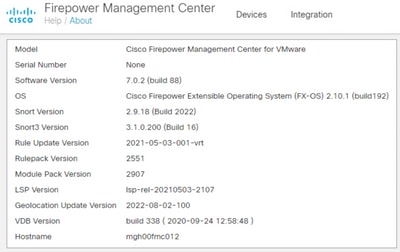 .
. 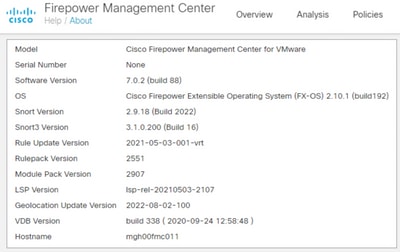
CLI에서 HA의 FMC에 대한 VDB, SRU, GeoDB 버전의 설치 상태 확인
FMC CLI의 expert 모드에서 VDB, SRU 및 GeoDB 업데이트가 HA의 두 FMC에서 모두 오류 없이 완전히 설치되었는지 확인해야 합니다.
참고: 이 섹션에서는 각 이미지 버전 폴더의 status.log를 확인하는 방법에 대해 설명합니다. 이러한 이미지 버전 폴더는 피어 FMC의 폴더와 일치해야 합니다. 예를 들어 FMC에 설치된 VDB 버전 폴더가 "vdb-4.5.0-338"이면 동일한 폴더에서 두 FMC를 모두 확인해야 합니다. 두 FMC 모두에서 cat /var/log/sf/vdb-4.5.0-338/status.log 명령을 사용하여 VDB의 업데이트 상태를 확인합니다. SRU 및 GeoDB 업데이트도 마찬가지입니다.
VDB 설치 상태 확인
FMC CLI의 expert 모드에서 이 명령 cat /var/log/sf/<vdb-image-folder>/status.log을 사용하여 VDB 업데이트가 성공했는지 확인합니다. 다음은 성공적인 VDB 설치의 예입니다.
root@FMC:~$ cat /var/log/sf/vdb-4.5.0-338/status.log
state:running
ui:The install has begun
ui:[ 0%] Running script pre/000_start.sh...
ui:[ 4%] Running script pre/010_check_versions.sh...
ui:[ 8%] Running script pre/011_check_versions.pl...
ui:[12%] Running script pre/020_check_space.sh...
ui:[15%] Running script pre/500_stop_rna.pl...
ui:[19%] Running script pre/999_finish.sh...
ui:[23%] Running script installer/000_start.sh...
ui:[27%] Running script installer/100_install_files.pl...
ui:[31%] Running script installer/200_install_fingerprints.sh...
ui:[35%] Running script installer/300_install_vdb.sh...
ui:[38%] Running script installer/400_install_rdps.pl...
ui:[42%] Running script installer/420_delete_obsolete_ids.pl...
ui:[46%] Running script installer/450_resave_detectors.pl...
ui:[50%] Running script installer/525_export_compliance_policies.pl...
ui:[54%] Running script installer/600_fix_dbcheck.sh...
ui:[58%] Running script installer/605_install_dbcheck_upgrade_script.sh...
ui:[62%] Running script installer/610_install_missing_upgrade_script.sh...
ui:[65%] Running script installer/615_purge_vdb_149_log.sh...
ui:[69%] Running script installer/900_update_version.sh...
ui:[73%] Running script installer/901_update_db_version.pl...
ui:[77%] Running script installer/950_reapply_to_sensor.pl...
ui:[81%] Running script installer/975_export_data.pl...
ui:[85%] Running script installer/999_finish.sh...
ui:[88%] Running script post/000_start.sh...
ui:[92%] Running script post/500_start_rna.pl...
ui:[96%] Running script post/999_finish.sh...
ui:[100%] The install completed successfully.
ui:The install has completed.
state:finished
SRU 설치 상태 확인
FMC CLI의 expert 모드에서 cat /var/log/sf/<sru-image-folder>/status.log 명령을 사용하여 SRU 업데이트가 성공했는지 확인합니다. 다음은 성공적인 SRU 설치의 예입니다.
root@FMC:~$ cat /var/log/sf/sru-2021-05-03-001-vrt/status.log
state:running
ui:The force install has begun.
ui:[ 0%] Running script pre/000_start.sh...
ui:[ 5%] Running script pre/010_check_versions.sh...
ui:[11%] Running script pre/020_check_space.sh...
ui:[16%] Running script pre/999_finish.sh...
ui:[21%] Running script installer/000_start.sh...
ui:[26%] Running script installer/050_sru_log_start.pl...
ui:[32%] Running script installer/100_install_files.pl...
ui:[37%] Running script installer/510_install_policy.pl...
ui:[42%] Running script installer/520_install_rules.pl...
ui:[47%] Running script installer/521_rule_docs.sh...
ui:[53%] Running script installer/530_install_module_rules.pl...
ui:[58%] Running script installer/540_install_decoder_rules.pl...
ui:[63%] Running script installer/602_log_package.pl...
ui:[68%] Running script installer/900_update_version.sh...
ui:[74%] Running script installer/999_finish.sh...
ui:[79%] Running script post/000_start.sh...
ui:[84%] Running script post/500_copy_contents.sh...
ui:[89%] Running script post/900_iru_log_finish.pl...
ui:[95%] Running script post/999_finish.sh...
ui:[100%] The force install completed successfully.
ui:The force install has completed.
state:finished
GeoDB 설치 상태 확인
FMC CLI의 expert 모드에서 cat /var/log/sf/<geodb-image-folder>/status.log 명령을 사용하여 GeoDB 업데이트가 성공했는지 확인합니다. 다음은 성공적인 GeoDB 설치의 예입니다.
root@FMC:~$ cat /var/log/sf/geodb-2022-08-02-100/status.log
state:running
ui:The install has begun.
ui:[ 0%] Running script installer/200_prechecks.pl...
ui:[33%] Running script installer/500_install_country_map.pl...
ui:[67%] Running script installer/601_fix_country.pl...
ui:[100%] The install completed successfully.
ui:The install has completed.
state:finished
설치가 실패하거나 어떤 이유로 고착 된 경우 이 상태.log에서 이 실패 또는 고착 된 단계를 볼 수 있습니다. 다음은 FMC에서 GeoDB 설치 실패의 예입니다.
root@FMC:~$ cat /var/log/sf/geodb-2022-07-17-100/status.log
state:running
ui:The install has begun.
ui:[ 0%] Running script installer/200_prechecks.pl...
ui:[33%] Running script installer/500_install_country_map.pl...
ui:[67%] Running script installer/601_fix_country.pl...
ui:[67%] Fatal error: Error running script installer/601_fix_country.pl
CLI에서 HA의 FMC에 대한 소프트웨어 버전 및 패치의 설치 상태 확인
FMC CLI의 expert 모드에서 cat /etc/sf/patch_history 명령을 사용하여 두 FMC에 동일한 버전 및 패치가 설치되어 있는지 확인합니다. 두 FMC 모두에서 불일치를 식별하려면 이 명령을 실행합니다. 다음은 CLI와 패치 불일치의 예입니다.
root@FMC:~$ cat /etc/sf/patch_history 6.2.3-83
6.6.0-90 6.6.4-59 6.6.5-81 Hotfix_DE-8__413769962 <<<<<<<<<<< Here the FMC seems to have a Hotfix installation image that is not present from the other FMC
------------------------------------------------------------------- root@FMC:~$ cat /etc/sf/patch_history 6.2.3-83
6.6.0-90 6.6.4-59 6.6.5-81
FMC에 핫픽스를 성공적으로 설치했는지 추가로 확인하려면 이 이미지 폴더에 대한 status.log를 확인해야 합니다.
root@FMC:~$ cat /var/log/sf/Cisco_Firepower_Mgmt_Center_Hotfix_DE-6.6.5.2/status.log
ui:[98%] Upgrade complete ui:[99%] Running script 999_finish/999_z_must_remain_last_finalize_boot.sh... ui:[99%] Running script 999_finish/999_zz_install_bundle.sh... ui:[100%] The system will now restart services. ui:System will now restart services. ui:[100%] Installation completed successfully. ui:Upgrade has completed. state:finished
이 예에서는 패치 이미지가 HA의 FMC 중 하나에 없는 반면, 나머지 하나는 패치가 성공적으로 설치되었는지 확인합니다.
문제 해결
오류를 해결하려면 문제가 확인된 FMC의 CLI에서 업데이트를 수동으로 강제 설치해야 합니다.
Disclaimer: Root access to the FMC devices is required in order to execute the commands under this section. Please use caution when running commands from the root of the FMC.
VDB, SRU 및 GeoDB 업데이트 문제
VDB, SRU 또는 GeoDB 업데이트 문제를 식별한 후 CLI 명령 install_update.pl /var/sf/updates/<image-file> —force에서 수동 강제 설치를 수행합니다. 다음은 GeoDB 업데이트를 위한 수동 강제 설치의 예입니다.
> expert
root@FMC:~$ sudo su
<Enter the root password>
root@FMC:# install_update.pl /var/sf/updates/Cisco_Firepower_GEODB_FMC_Update-2022-08-02-100.sh.REL.tar --force
참고: 예제에 나와 있는 것처럼 install_update.pl 명령을 사용하여 이미지 파일의 절대 경로를 사용합니다. CLI에서 강제로 설치하기 전에 tar.gz 파일의 압축을 풀지 마십시오.
핫픽스 설치 문제
핫픽스/패치 설치의 경우 패치 파일을 다운로드하고 GUI 또는 CLI를 통해 패치 파일이 없는 FMC에 설치해야 합니다.
FMC GUI에서:
System(시스템) > Updates(업데이트) > Product Updates(제품 업데이트)로 이동하여 설치할 패치 버전을 업로드합니다. 그런 다음 Install(설치) 옵션을 클릭하고 패치를 설치할 디바이스를 선택하고 설치를 진행합니다.
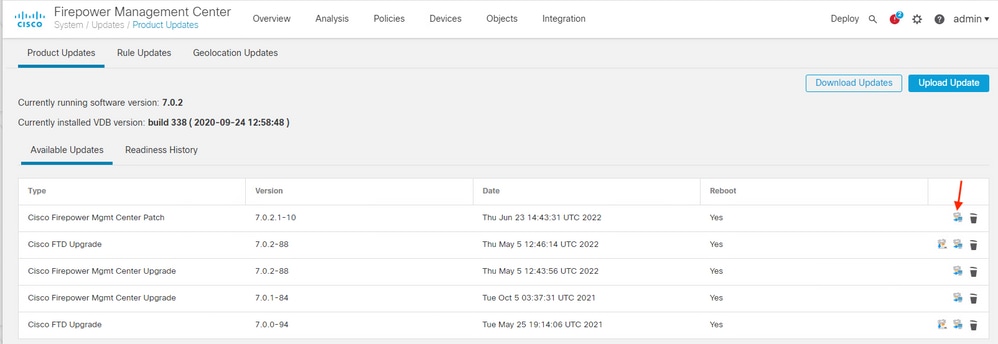
FMC CLI에서:
FMC CLI에서 소프트웨어/패치를 설치하려면 핫픽스 업그레이드 파일을 FMC CLI의 path/var/log/sf/에 업로드하고 install_update.pl /var/log/sf/<image-file> 명령을 실행합니다. 이 명령은 동일한 화면에서 업그레이드 로그를 실행하여 진행 상황을 모니터링할 수 있습니다. 다음은 CLI의 패치 설치 예입니다.
> expert
root@FMC:~$ sudo su
<Enter the root password>
root@FMC:# install_update.pl /var/log/sf/Cisco_Firepower_Mgmt_Center_Hotfix_DE-6.6.5.2
SSH 세션에서 짧은 시간 초과가 발생하는 경우 install_update.pl—detach /var/log/sf/<image-file> 명령을 사용하여 백그라운드에서 설치를 실행합니다. 이렇게 하면 SSH 세션이 닫힌 후에도 업그레이드를 실행할 수 있습니다.
다음을 확인합니다.
VDB, SRU 또는 GeoDB 업데이트
수동 강제 설치가 완료되면 VDB, SRU 및 GeoDB 업데이트에 대해 cat /var/log/sf/<image-version-folder>/status.log 명령을 사용하여 CLI에서 설치 상태를 확인할 수 있습니다. 다음은 성공적인 GeoDB 설치의 status.log 출력의 예입니다.
root@FMC:/Volume/home/admin# cat /var/log/sf/geodb-2022-08-02-100/status.log
state:running
ui:The force install has begun.
ui:[ 0%] Running script installer/200_prechecks.pl...
ui:[33%] Running script installer/500_install_country_map.pl...
ui:[67%] Running script installer/601_fix_country.pl...
ui:[100%] The force install completed successfully.
ui:The force install has completed.
state:finished
핫픽스 또는 패치 업데이트
업데이트를 수동으로 설치한 후 CLI에서 cat /var/log/sf/<patch-image-folder>/status.log 명령을 실행하여 이 설치 상태를 확인합니다. 다음은 성공적인 설치의 status.log 출력의 예입니다.
root@FMC:/var/log/sf/Cisco_Firepower_Mgmt_Center_Hotfix_DE-6.6.5.2# tail -f status.log
ui:[98%] Upgrade complete
ui:[99%] Running script 999_finish/999_z_must_remain_last_finalize_boot.sh...
ui:[99%] Running script 999_finish/999_zz_install_bundle.sh...
ui:[100%] The system will now restart services.
ui:System will now restart services.
ui:[100%] Installation completed successfully.
ui:Upgrade has completed.
state:finished
참고: 이 문서에 제공된 단계를 시도한 후에도 여전히 오류가 발생하면 Cisco TAC에 서비스 요청을 접수하십시오.
개정 이력
| 개정 | 게시 날짜 | 의견 |
|---|---|---|
1.0 |
26-Aug-2022 |
최초 릴리스 |
 피드백
피드백