소개
이 문서에서는 의 "암호를 찾을 수 없음" 오류를 해결하는 방법에 대해 설명합니다. Secure Network Analytics Manager Central Management.
사전 요구 사항
요구 사항
이 문서에 대한 특정 요건이 없습니다.
사용되는 구성 요소
이 문서의 정보는 다음 소프트웨어 및 하드웨어 버전을 기반으로 합니다.
Secure Network Analytics Manager 버전 7.1.1 이상
이 문서의 정보는 특정 랩 환경의 디바이스를 토대로 작성되었습니다. 이 문서에 사용된 모든 디바이스는 초기화된(기본) 컨피그레이션으로 시작되었습니다. 현재 네트워크가 작동 중인 경우 모든 명령의 잠재적인 영향을 미리 숙지하시기 바랍니다.
배경 정보
이 문제는 서비스 내의 Central Management 다음과 같은 자격 증명이 필요한 경우 SNMP v3.
에 표시된 오류가 없습니다. Central Management 페이지 자체를 클릭합니다.
이 구축에는 기본 및 보조 관리자가 있었습니다.
이 /lancope/var/logs/containers/svc-central-management.log 기본 관리자의 파일에 다음 항목이 포함된 행 항목이 있습니다 "unable to find secret for" 항목을 선택합니다.
문제
기본 관리자에 오류가 있습니다. /lancope/var/logs/containers/svc-central-management.log 보조 관리자 구성에 대한 컨피그레이션 변경 시 파일을 생성합니다. 이는 인증을 사용하도록 구성할 수 있는 모든 중앙 관리 컨피그레이션 섹션에서 발생할 수 있습니다.
Apr 27 19:47:35 smc-primary docker/svc-central-management[3214]: 2020-04-27 19:47:35.369 INFO [qtp1907431275-88280] FailoverConfigurationSender:129 - Synchronization of Primary’s APPLIANCE a39117ce-ac2b-46eb-837c-facae0cc4abc snapshot to other SMC is successful
Apr 27 19:47:36 smc-primary docker/svc-central-management[3214]: 2020-04-27 19:47:36.982 ERROR [qtp1907431275-88310] GlobalExceptionController:133 - \QError processing GET /cm/config/appliance/a39117ce-ac2b-46eb-837c-facae0cc4abc/config/internal\E
Apr 27 19:47:36 smc-primary docker/svc-central-management[3214]: com.lancope.cm.configuration.service.SecureDataProcessingException: Unable to find secret for ‘0xe9bda01ea881b262ced8e153a3d9cf2a’ <-- The error
보조 관리자가 동시에 오류를 발생시킵니다 /lancope/var/logs/containers/svc-cm-agent.log 파일:
Apr 27 19:47:36 smc-secondary docker/svc-cm-agent[385336]: 2020-04-27 19:47:36.305 INFO [qtp634540230-71] StandardCommandRunner:67 - Running Command(Command(commandType=APPLY_CONFIG, commandId=9ba839e2-6770-4f21-9f7d-cbfe6782c2dc, arguments=Optional[[internetProxy, auditLogDestination, passwordPolicy, smtp, aide, ldapSetup, dnsCache, dns, ssh, fips, ntp, dodin, tlsApplianceIdentity, snmpAgent, tlsClientIdentities, sso, externalServices, localResolution, networkInterfaces, openingMessage, configBackup, host, trustStore, sessionTimeout]]))...
Apr 27 19:47:36 smc-secondary docker/svc-cm-agent[385336]: 2020-04-27 19:47:36.306 INFO [qtp634540230-71] CommandDispatcher:30 - Running APPLY_CONFIG 9ba839e2-6770-4f21-9f7d-cbfe6782c2dc
Apr 27 19:47:37 smc-secondary docker/svc-cm-agent[385336]: 2020-04-27 19:47:37.135 INFO [qtp634540230-71] StandardCommandRunner:69 - Command(Command(commandType=APPLY_CONFIG, commandId=9ba839e2-6770-4f21-9f7d-cbfe6782c2dc, arguments=Optional[[internetProxy, auditLogDestination, passwordPolicy, smtp, aide, ldapSetup, dnsCache, dns, ssh, fips, ntp, dodin, tlsApplianceIdentity, snmpAgent, tlsClientIdentities, sso, externalServices, localResolution, networkInterfaces, openingMessage, configBackup, host, trustStore, sessionTimeout]])) completed, success = false
Apr 27 19:47:37 smc-secondary docker/svc-cm-agent[385336]: 2020-04-27 19:47:37.136 INFO [qtp634540230-71] CommandResultStoreDAO:40 - {“replyLink”:“https://10.209.6.43/cm/config/appliance/a39117ce-ac2b-46eb-837c-facae0cc4abc/command/9ba839e2-6770-4f21-9f7d-cbfe6782c2dc/apply”,“commandResult”:{“type”:“applyConfig”,“successful”:false,“details”:“exit code: 1\nElementIDs without results: aide, auditLogDestination, configBackup, dns, dnsCache, dodin, externalServices, fips, host, internetProxy, ldapSetup, localResolution, networkInterfaces, ntp, openingMessage, passwordPolicy, sessionTimeout, smtp, snmpAgent, ssh, sso, tlsApplianceIdentity, tlsClientIdentities, trustStore\n---STDERR---\nERROR! Attempted to execute \“./ansible-inventory.py\” as inventory script: Inventory script (./ansible-inventory.py) had an execution error: /usr/local/lib/python2.7/dist-packages/urllib3/connectionpool.py:1004: InsecureRequestWarning: Unverified HTTPS request is being made. Adding certificate verification is strongly advised. See: https://urllib3.readthedocs.io/en/latest/advanced-usage.html#ssl-warnings\n InsecureRequestWarning,\n/usr/local/lib/python2.7/dist-packages/urllib3/connectionpool.py:1004: InsecureRequestWarning: Unverified HTTPS request is being made. Adding certificate verification is strongly advised. See: https://urllib3.readthedocs.io/en/latest/advanced-usage.html#ssl-warnings\n InsecureRequestWarning,\nTraceback (most recent call last):\n File \“/opt/service/ansible/ansible-inventory.py\“, line 48, in <module>\n \“config\“: fetch_configuration(),\n File \“/opt/service/ansible/ansible-inventory.py\“, line 36, in fetch_configuration\n return r.json()[‘configurableElements’]\n File \“/usr/local/lib/python2.7/dist-packages/requests/models.py\“, line 889, in json\n self.content.decode(encoding), **kwargs\n File \“/usr/lib/python2.7/json/__init__.py\“, line 339, in loads\n return _default_decoder.decode(s)\n File \“/usr/lib/python2.7/json/decoder.py\“, line 364, in decode\n obj, end = self.raw_decode(s, idx=_w(s, 0).end())\n File \“/usr/lib/python2.7/json/
Apr 27 19:47:37 smc-secondary docker/svc-cm-agent[385336]: decoder.py\“, line 380, in raw_decode\n obj, end = self.scan_once(s, idx)\nValueError: Expecting ‘,’ delimiter: line 1 column 10305 (char 10304)\n \n\n”,“elementResults”:[“java.util.HashMap”,{}]}}
Apr 27 19:47:37 smc-secondary docker/svc-cm-agent[385336]: 2020-04-27 19:47:37.767 INFO [qtp634540230-71] CommandResultStoreDAO:46 - Previous command result exists. Removing it now.
기본 관리자에서 /lancope/var/services/cm/configuration/{idofsecondarysmcdirectory}/config.json 파일. jq . /lancope/var/services/cm/configuration/idofsecondarysmcdirectory/config.json 명령을 실행합니다.
primary-smc#: jq .configurableElements.snmpAgent /lancope/var/services/cm/configuration/{idofsecondarysmcdirectory}/config.json
{
"agentEnabled": true,
"agentCommunity": "fakePW123",
"agentPort": 161,
"sysLocation": "Somecity ST",
"sysContact": "Example User",
"sysName": "smc-secondary.example.com",
"sysServices": 72,
"sysDescr": "Stealthwatch",
"sysObjectId": "1.3.6.1.4.1.8712.1.1",
"username": "readonly",
"mode": "V3",
"encryptionPass": "0xe9bda01ea881b262ced8e153a3d9cf2a", <-- This is the same value seen in the log file from the Primary Manager
"authPass": "0x6bb67c14beca3b6ba319485441cd24a36f80068d",
}
솔루션
탐색 Central Management > Actions > Edit Appliance Configuration > Network Services 다음을 입력합니다. Encryption Password 및 Authentication Password SNMP VERSION V3을 선택한 경우 SNMP Agent 섹션의 값 완료되면 다음을 선택합니다. Apply Settings.
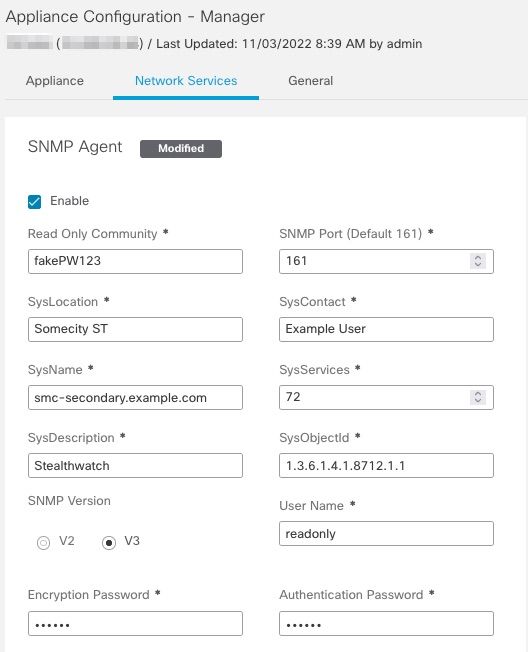 SNMPv3 에이전트 컨피그레이션
SNMPv3 에이전트 컨피그레이션