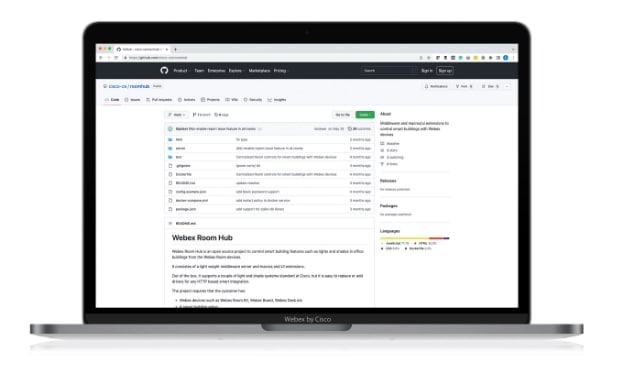Learn about the components that make hybrid work, work, at PENN1.
Smart Workspaces
Workplace visualisation tool, leveraging data sources across all technology platforms to help employees make better decisions within the work environment.


Networking elements
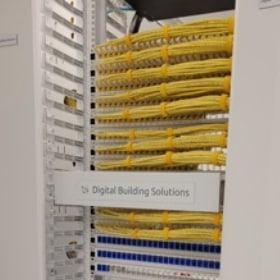
The Catalyst 9400 chassis provides connectivity for IT elements (video devices, wireless APs, IP phones, smart cameras, etc.).
The 90-watt UPOE+ Catalyst 9300 stackable switching platform is used to connect and power OT/smart building components (lighting, shading, thermostats, sensors, etc.).

Wi-Fi 6E-compliant wireless access points (APs) provide secure network connectivity for employees and guests.
Built-in temperature, humidity and air quality (VoC) sensors provide additional data on environmental performance.



Smart cameras
High-definition indoor security cameras provide local storage of video and advanced object detection to support people counting.




Digital signage

Simultaneous display of local office signage within the Webex app via the Appspace bot.
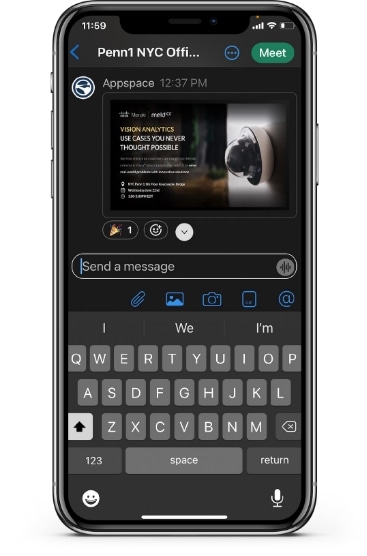
Room signage
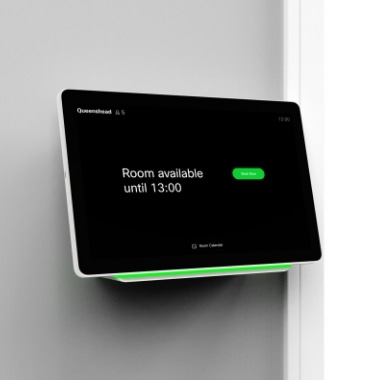
Cisco Room Navigator
Wall Mounted Version
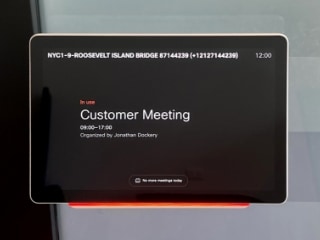
The Cisco Navigator – through its integration with O365, Exchange and Google calendars – enables seamless room booking, calendar view, meeting information and meeting extension with a few taps on the touch screen.

The Cisco Navigator uses an in-house-developed web app to change the display and LED light based on occupancy: green for available and red for occupied.
Smart building components
-
Low-voltage 90W PoE lighting (in employee zone), air quality/CO2, temperature, humidity, VOC

-
Intelligent automated shading platform

-
Intelligent PoE VAV controls for individual collaboration rooms

-
Luminaires

-
Low-voltage 90W PoE lighting (in customer zone), temperature, humidity

-
Individual heat pumps in customer zone meeting rooms, providing customised climate control and thermal comfort

Building system integration
Leveraging the open APIs available from the smart building systems, and the UI Extension feature within the Cisco devices, custom buttons are available on the Cisco Board Pros, Cisco Desk/Desk Pros and Cisco Room Navigators to control lights and shades in the collaboration spaces.
These capabilities are also available via voice command in selected rooms using Webex Assistant (e.g., “Hey, Webex, tell the room to lower the blinds”). The integrations leverage the openness of the smart building APIs and the Cisco devices, and do not require the use of any third-party control systems (Crestron, AMX, etc.). They are now available on GitHub for download and use.