简介
本文档介绍如何在Firepower设备上配置和验证Firepower威胁防御(FTD)高可用性(HA)(主用/备用故障切换)。
先决条件
要求
本文档没有任何特定的要求。
使用的组件
本文档中的信息基于以下软件和硬件版本:
- 2个Cisco Firepower 9300
- 2个Cisco Firepower 4100(7.2.8)
- Firepower管理中心(FMC)(7.2.8)
本文档中的信息都是基于特定实验室环境中的设备编写的。本文档中使用的所有设备最初均采用原始(默认)配置。如果您的网络处于活动状态,请确保您了解所有命令的潜在影响。
注意:在带有FTD的FPR9300设备上,只能配置机箱间HA。HA 配置中的两台设备必须满足此处提到的条件。
任务1.检验条件
任务要求:
验证两台FTD设备均符合注释要求并可配置为HA设备。
解决方案:
第 1 步: 连接到 FPR9300 管理 IP 并验证模块硬件。
验证 FPR9300-1 硬件。
KSEC-FPR9K-1-A# show server inventory
Server Equipped PID Equipped VID Equipped Serial (SN) Slot Status Ackd Memory (MB) Ackd Cores
------- ------------ ------------ -------------------- ---------------- ---------------- ----------
1/1 FPR9K-SM-36 V01 FLM19216KK6 Equipped 262144 36
1/2 FPR9K-SM-36 V01 FLM19206H71 Equipped 262144 36
1/3 FPR9K-SM-36 V01 FLM19206H7T Equipped 262144 36
KSEC-FPR9K-1-A#
验证 FPR9300-2 硬件。
KSEC-FPR9K-2-A# show server inventory
Server Equipped PID Equipped VID Equipped Serial (SN) Slot Status Ackd Memory (MB) Ackd Cores
------- ------------ ------------ -------------------- ---------------- ---------------- ----------
1/1 FPR9K-SM-36 V01 FLM19206H9T Equipped 262144 36
1/2 FPR9K-SM-36 V01 FLM19216KAX Equipped 262144 36
1/3 FPR9K-SM-36 V01 FLM19267A63 Equipped 262144 36
KSEC-FPR9K-2-A#
第 2 步: 登录 FPR9300-1 机箱管理器并前往“Logical Devices”(逻辑设备)。
检验软件版本、编号和接口类型。
任务2.配置FTD HA
任务要求:
根据此图配置主用/备用故障切换 (HA) 。在本例中,使用41xx对。

解决方案
两台 FTD 设备都已在 FMC 上注册,如下图所示。
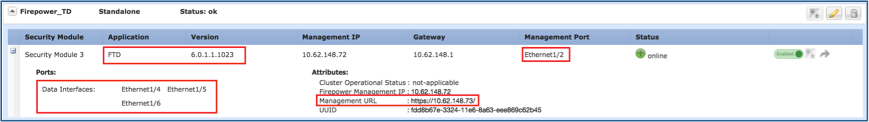
步骤1.要配置FTD故障切换,请导航到设备>设备管理,然后选择添加高可用性,如图所示。

步骤2.输入Primary Peer和Secondary Peer,然后选择Continue,如图所示。

警告:确保选择正确的设备作为主设备。所选主设备上的所有配置都将复制到所选辅助FTD设备。通过复制,可以替换辅助设备上的当前配置。
条件
若要在两台 FTD 设备之间创建 HA,必须满足以下条件:
- 相同型号
- 相同版本 — 这适用于FXOS和FTD — 主要(第一个号码)、次要(第二个号码)和维护(第三个号码)必须相等。
- 相同数量的接口数
- 相同类型的接口
- 两台设备作为FMC中同一组/域的一部分。
- 具有相同的网络时间协议(NTP)配置。
- 在FMC上完全部署,无未提交的更改。
- 处于相同的防火墙模式: 路由或透明。

注意:必须在FTD设备和FMC GUI上检查此项,因为已经有FTD具有相同模式的情况,但FMC不会反映这种情况。
- 所有接口中均未配置DHCP/以太网点对点协议(PPPoE)。
- 两个机箱的不同主机名[完全限定域名(FQDN)]。要检查机箱主机名,请导航至FTD CLI并运行以下命令:
firepower# show chassis-management-url
https://KSEC-FPR9K-1.cisco.com:443//
注意:在6.3之后FTD中,使用命令show chassis detail。
Firepower-module1# show chassis detail
Chassis URL : https://FP4100-5:443//
Chassis IP : 10.62.148.187
Chassis IPv6 : ::
Chassis Serial Number : JAD19500BAB
Security Module : 1
如果两个机箱的名称相同,请使用以下命令更改其中一个机箱的名称:
KSEC-FPR9K-1-A# scope system
KSEC-FPR9K-1-A /system # set name FPR9K-1new
Warning: System name modification changes FC zone name and redeploys them non-disruptively
KSEC-FPR9K-1-A /system* # commit-buffer
FPR9K-1-A /system # exit
FPR9K-1new-A#
更改机箱名称后,从 FMC 上注销 FTD 并重新注册。然后继续创建 HA 对。
第 3 步: 配置 HA 和状态链路设置。
在本例中,状态链路与高可用性链路采用相同的设置。
选择Add并等待几分钟,以便按图中所示部署HA对。

第 4 步: 配置数据接口(主用和备用 IP 地址)
从FMC GUI中,选择HA Edit,如图所示。
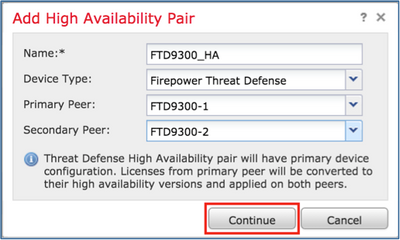
步骤5.配置接口设置:
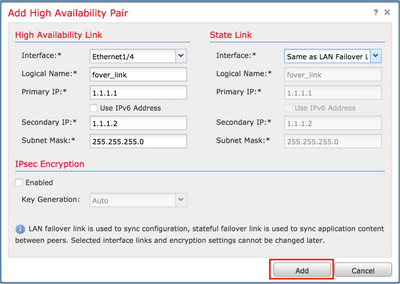

对于子接口,您需要首先启用父接口:

步骤6.导航到高可用性,然后选择Interface Name Edit以添加备用IP地址,如图所示。
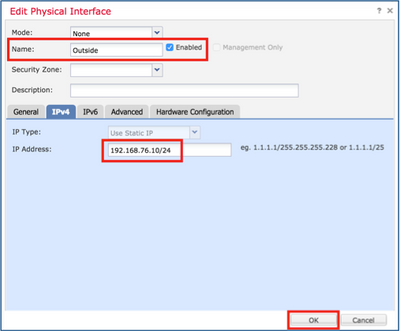
第 7 步: Inside(内部)接口如图所示。

第 8 步: 对 Outside(外部)接口执行相同操作。
第 9 步: 验证结果是否如图所示。

步骤10.保持High Availability选项卡,并配置虚拟MAC地址,如图所示。

第 11 步: Inside(内部)接口如图所示。

步骤 12: 对 Outside(外部)接口执行相同操作。
第 13 步: 验证结果是否如图所示。

步骤14.配置更改后,选择Save和Deploy。
任务 3. 验证 FTD HA 和许可证
任务要求:
从 FMC GUI 和 FTD CLI 上验证 FTD HA 设置和启用的许可证。
解决方案:
第 1 步: 前往 Summary(总结) 并检查 HA 设置和启用的许可证,如下图所示。
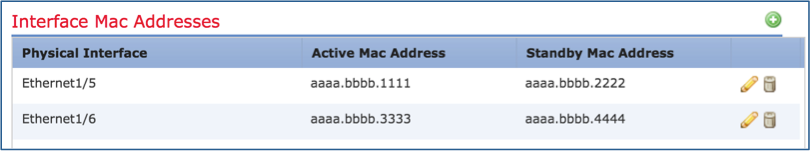
步骤2.从FTD CLISH CLI运行“show high-availability config”或“show failover”命令:
> show high-availability config
Failover On
Failover unit Primary
Failover LAN Interface: FOVER Port-channel3 (up)
Reconnect timeout 0:00:00
Unit Poll frequency 1 seconds, holdtime 15 seconds
Interface Poll frequency 5 seconds, holdtime 25 seconds
Interface Policy 1
Monitored Interfaces 2 of 1291 maximum
MAC Address Move Notification Interval not set
failover replication http
Version: Ours 9.18(4)210, Mate 9.18(4)210
Serial Number: Ours FLM1949C5RR, Mate FLM2108V9YG
Last Failover at: 08:46:30 UTC Jul 18 2024
This host: Primary - Active
Active time: 1999 (sec)
slot 0: UCSB-B200-M3-U hw/sw rev (0.0/9.18(4)210) status (Up Sys)
Interface diagnostic (0.0.0.0): Normal (Waiting)
Interface Inside (192.168.75.10): Link Down (Shutdown)
Interface Outside (192.168.76.10): Normal (Not-Monitored)
slot 1: snort rev (1.0) status (up)
slot 2: diskstatus rev (1.0) status (up)
Other host: Secondary - Standby Ready
Active time: 1466 (sec)
slot 0: UCSB-B200-M3-U hw/sw rev (0.0/9.18(4)210) status (Up Sys)
Interface diagnostic (0.0.0.0): Normal (Waiting)
Interface Inside (192.168.75.11): Link Down (Shutdown)
Interface Outside (192.168.76.11): Normal (Not-Monitored)
slot 1: snort rev (1.0) status (up)
slot 2: diskstatus rev (1.0) status (up)
Stateful Failover Logical Update Statistics
<output omitted>
第 3 步: 在辅助设备上执行相同的操作。
第 4 步: 从 LINA CLI 上运行 show failover state 命令:
firepower# show failover state
State Last Failure Reason Date/Time
This host - Primary
Active None
Other host - Secondary
Standby Ready Comm Failure 18:32:56 EEST Jul 21 2016
====Configuration State===
Sync Done
====Communication State===
Mac set
firepower#
第 5 步: 验证主设备的配置 (LINA CLI ):
> show running-config failover
failover
failover lan unit primary
failover lan interface FOVER Port-channel3
failover replication http
failover mac address Ethernet1/4 aaaa.bbbb.1111 aaaa.bbbb.2222
failover mac address Port-channel2.202 aaaa.bbbb.3333 aaaa.bbbb.4444
failover link FOVER Port-channel3
failover interface ip FOVER 172.16.51.1 255.255.255.0 standby 172.16.51.2
> show running-config interface
!
interface Port-channel2
no nameif
no security-level
no ip address
!
interface Port-channel2.202
vlan 202
nameif Outside
cts manual
propagate sgt preserve-untag
policy static sgt disabled trusted
security-level 0
ip address 192.168.76.10 255.255.255.0 standby 192.168.76.11
!
interface Port-channel3
description LAN/STATE Failover Interface
!
interface Ethernet1/1
management-only
nameif diagnostic
security-level 0
no ip address
!
interface Ethernet1/4
shutdown
nameif Inside
security-level 0
ip address 192.168.75.10 255.255.255.0 standby 192.168.75.11
>
任务 4. 调换故障切换角色
任务要求:
从 FMC 上将故障切换角色从主/主用、辅助/备用切换到主/备用、和辅助/主用
解决方案:
第 1 步: 选择如图所示的图标。

步骤2.确认操作。
您可以使用show failover history命令输出:
| 在新的Active |
在新备用路由器上 |
| > show failover history
==========================================================================
从状态到状态原因
========================================================================== 世界协调时2024年7月18日09:27:11
备用就绪仅激活其他设备希望我激活
(通过config命令设置) 世界协调时2024年7月18日09:27:11
仅活动活动排出其他单元希望我处于活动状态
(通过config命令设置) 世界协调时2024年7月18日09:27:11
Active Drain Active Applying Config其他设备要激活
(通过config命令设置) 世界协调时2024年7月18日09:27:11
Active Applying Config Active Config Applied Other unit deses me Active
(通过config命令设置) 世界协调时2024年7月18日09:27:11
Active Config Applied Active Other Unit deses me Active
(通过config命令设置) |
> show failover history
==========================================================================
从状态到状态原因
========================================================================== 世界协调时2024年7月18日09:27:11
通过config命令设置活动备用就绪
(无活动故障转移) |
第 4 步: 验证后,再次将主设备设为主用设备。
任务 5. 中断 HA 对
任务要求:
从 FMC 上中断故障切换对。
解决方案:
第 1 步: 选择如图所示的图标。

第 2 步: 检查通知,如图所示。

第 3 步: 请注意图中所示的消息。

步骤4.从FMC GUI或CLI验证结果
在 HA 中断前后在主设备上运行 show running-config:
| 高可用性中断前的主/备用设备 |
高可用性中断后的主设备 |
| > show running-config
: 已储存 :
:序列号(S):FLM1949C5RR
:Hardware:FPR4K-SM-24,73850 MB RAM,CPU Xeon E5系列2200 MHz,2 CPU(48核)
:
NGFW版本7.2.8
!
hostname firepower
enable password ***** encrypted
strong-encryption-disable
service-module 0 keepalive-timeout 4
service-module 0 keepalive-counter 6
名称
no mac-address auto !
interface Port-channel2
no nameif
cts manual
propagate sgt preserve-untag
策略静态sgt已禁用,受信任
无安全级别
no ip address
!
interface Port-channel2.202
vlan 202
nameif外部
cts manual
propagate sgt preserve-untag
策略静态sgt已禁用,受信任
安全级别0
ip address 192.168.76.10 255.255.255.0 standby 192.168.76.11
!
interface Port-channel3
说明LAN/STATE故障切换接口
!
interface Ethernet1/1
仅管理
nameif diagnostic
cts manual
propagate sgt preserve-untag
策略静态sgt已禁用,受信任
安全级别0
no ip address
!
interface Ethernet1/4
nameif内部
cts manual
propagate sgt preserve-untag
策略静态sgt已禁用,受信任
安全级别0
ip address 192.168.75.10 255.255.255.0 standby 192.168.75.11
!
ftp mode passive
ngips conn-match vlan-id
object-group-search access-control
access-group CSM_FW_ACL_ global
access-list CSM_FW_ACL_ remark rule-id 9998:预过滤器策略:默认隧道和优先级策略
access-list CSM_FW_ACL_ remark rule-id 9998:规则:默认隧道操作规则
access-list CSM_FW_ACL_ advanced permit ipinip any any rule-id 9998
access-list CSM_FW_ACL_ advanced permit udp any eq 3544 any range 1025 65535 rule-id 9998
access-list CSM_FW_ACL_ advanced permit udp any range 1025 65535 any eq 3544 rule-id 9998
access-list CSM_FW_ACL_ advanced permit 41 any any rule-id 9998
access-list CSM_FW_ACL_ advanced permit gre any any rule-id 9998
access-list CSM_FW_ACL_ remark rule-id 268434433:访问策略:acp_simple — 默认
access-list CSM_FW_ACL_ remark rule-id 268434433:L4规则:默认操作规则
access-list CSM_FW_ACL_ advanced permit ip any any rule-id 268434433
!
tcp-map UM_STATIC_TCP_MAP
tcp-options range 6 7 allow
tcp-options range 9 18 allow
tcp-options range 20 255 allow
urgent-flag allow
!
无传呼机
no logging message 106015
no logging message 313001
no logging message 313008
no logging message 106023
no logging message 710003
no logging message 106100
no logging message 302015
no logging message 302014
no logging message 302013
no logging message 302018
no logging message 302017
no logging message 302016
no logging message 302021
no logging message 302020
1500以外的MTU
mtu diagnostic 1500
mtu内部1500
故障转移
failover lan unit primary
failover lan interface FOVER Port-channel3
故障切换复制http
failover mac address Ethernet1/4 aaaa.bbbb.1111 aaaa.bbbb.2222
failover mac address Port-channel2.202 aaaa.bbbb.3333 aaaaa.bbbb.4444
failover link FOVER Port-channel3
failover interface ip FOVER 172.16.51.1 255.255.255.0 standby 172.16.51.2 <省略部分输出> |
>信息:此设备当前处于备用状态。通过禁用故障切换,此设备将保持备用状态。 > show running-config
: 已储存 :
:序列号(S):FLM1949C5RR
:Hardware:FPR4K-SM-24,73850 MB RAM,CPU Xeon E5系列2200 MHz,2 CPU(48核)
:
NGFW版本7.2.8
!
hostname firepower
enable password ***** encrypted
strong-encryption-disable
service-module 0 keepalive-timeout 4
service-module 0 keepalive-counter 6
名称
no mac-address auto !
interface Port-channel2
shutdown
no nameif
无安全级别
no ip address
!
interface Port-channel3
shutdown
no nameif
无安全级别
no ip address
!
interface Ethernet1/1
仅管理
shutdown
no nameif
无安全级别
no ip address
!
interface Ethernet1/4
shutdown
no nameif
无安全级别
no ip address
!
ftp mode passive
ngips conn-match vlan-id
object-group-search access-control
access-group CSM_FW_ACL_ global
access-list CSM_FW_ACL_ remark rule-id 9998:预过滤器策略:默认隧道和优先级策略
access-list CSM_FW_ACL_ remark rule-id 9998:规则:默认隧道操作规则
access-list CSM_FW_ACL_ advanced permit ipinip any any rule-id 9998
access-list CSM_FW_ACL_ advanced permit udp any eq 3544 any range 1025 65535 rule-id 9998
access-list CSM_FW_ACL_ advanced permit udp any range 1025 65535 any eq 3544 rule-id 9998
access-list CSM_FW_ACL_ advanced permit 41 any any rule-id 9998
access-list CSM_FW_ACL_ advanced permit gre any any rule-id 9998
access-list CSM_FW_ACL_ remark rule-id 268439552:访问策略:acp_simple — 必填
access-list CSM_FW_ACL_ remark rule-id 268439552:L7规则:rule1
access-list CSM_FW_ACL_ advanced permit ip any any rule-id 268439552
!
tcp-map UM_STATIC_TCP_MAP
tcp-options range 6 7 allow
tcp-options range 9 18 allow
tcp-options range 20 255 allow
urgent-flag allow
!
无传呼机
no logging message 106015
no logging message 313001
no logging message 313008
no logging message 106023
no logging message 710003
no logging message 106100
no logging message 302015
no logging message 302014
no logging message 302013
no logging message 302018
no logging message 302017
no logging message 302016
no logging message 302021
no logging message 302020
不执行故障切换
<省略部分输出>
|
| 高可用性中断前的辅助/主用设备 |
高可用性中断后的辅助设备 |
| >show running-config
: 已储存 :
:序列号(S):FLM2108V9YG
:Hardware:FPR4K-SM-24,73850 MB RAM,CPU Xeon E5系列2200 MHz,2 CPU(48核)
:
NGFW版本7.2.8
!
hostname firepower
enable password ***** encrypted
strong-encryption-disable
service-module 0 keepalive-timeout 4
service-module 0 keepalive-counter 6
名称
no mac-address auto !
interface Port-channel2
no nameif
无安全级别
no ip address
!
interface Port-channel2.202
vlan 202
nameif外部
cts manual
propagate sgt preserve-untag
策略静态sgt已禁用,受信任
安全级别0
ip address 192.168.76.10 255.255.255.0 standby 192.168.76.11
!
interface Port-channel3
说明LAN/STATE故障切换接口
!
interface Ethernet1/1
仅管理
nameif diagnostic
安全级别0
no ip address
!
interface Ethernet1/4
nameif内部
安全级别0
ip address 192.168.75.10 255.255.255.0 standby 192.168.75.11
!
ftp mode passive
ngips conn-match vlan-id
object-group-search access-control
access-group CSM_FW_ACL_ global
access-list CSM_FW_ACL_ remark rule-id 9998:预过滤器策略:默认隧道和优先级策略
access-list CSM_FW_ACL_ remark rule-id 9998:规则:默认隧道操作规则
access-list CSM_FW_ACL_ advanced permit ipinip any any rule-id 9998
access-list CSM_FW_ACL_ advanced permit udp any eq 3544 any range 1025 65535 rule-id 9998
access-list CSM_FW_ACL_ advanced permit udp any range 1025 65535 any eq 3544 rule-id 9998
access-list CSM_FW_ACL_ advanced permit 41 any any rule-id 9998
access-list CSM_FW_ACL_ advanced permit gre any any rule-id 9998
access-list CSM_FW_ACL_ remark rule-id 268439552:访问策略:acp_simple — 必填
access-list CSM_FW_ACL_ remark rule-id 268439552:L7规则:rule1
access-list CSM_FW_ACL_ advanced permit ip any any rule-id 268439552
!
tcp-map UM_STATIC_TCP_MAP
tcp-options range 6 7 allow
tcp-options range 9 18 allow
tcp-options range 20 255 allow
urgent-flag allow
!
无传呼机
no logging message 106015
no logging message 313001
no logging message 313008
no logging message 106023
no logging message 710003
no logging message 106100
no logging message 302015
no logging message 302014
no logging message 302013
no logging message 302018
no logging message 302017
no logging message 302016
no logging message 302021
no logging message 302020
1500以外的MTU
mtu diagnostic 1500
mtu内部1500
故障转移
failover lan unit secondary
failover lan interface FOVER Port-channel3
故障切换复制http
failover link FOVER Port-channel3
failover interface ip FOVER 172.16.51.1 255.255.255.0 standby 172.16.51.2 <省略部分输出> |
> show running-config
: 已储存 :
:序列号(S):FLM2108V9YG
:Hardware:FPR4K-SM-24,73850 MB RAM,CPU Xeon E5系列2200 MHz,2 CPU(48核)
:
NGFW版本7.2.8
!
hostname firepower
enable password ***** encrypted
strong-encryption-disable
service-module 0 keepalive-timeout 4
service-module 0 keepalive-counter 6
名称
no mac-address auto !
interface Port-channel2
no nameif
无安全级别
no ip address
!
interface Port-channel2.202
vlan 202
nameif外部
cts manual
propagate sgt preserve-untag
策略静态sgt已禁用,受信任
安全级别0
ip address 192.168.76.10 255.255.255.0 standby 192.168.76.11
!
interface Port-channel3
no nameif
无安全级别
no ip address
!
interface Ethernet1/1
仅管理
nameif diagnostic
安全级别0
no ip address
!
interface Ethernet1/4
nameif内部
安全级别0
ip address 192.168.75.10 255.255.255.0 standby 192.168.75.11
!
ftp mode passive
ngips conn-match vlan-id
object-group-search access-control
access-group CSM_FW_ACL_ global
access-list CSM_FW_ACL_ remark rule-id 9998:预过滤器策略:默认隧道和优先级策略
access-list CSM_FW_ACL_ remark rule-id 9998:规则:默认隧道操作规则
access-list CSM_FW_ACL_ advanced permit ipinip any any rule-id 9998
access-list CSM_FW_ACL_ advanced permit udp any eq 3544 any range 1025 65535 rule-id 9998
access-list CSM_FW_ACL_ advanced permit udp any range 1025 65535 any eq 3544 rule-id 9998
access-list CSM_FW_ACL_ advanced permit 41 any any rule-id 9998
access-list CSM_FW_ACL_ advanced permit gre any any rule-id 9998
access-list CSM_FW_ACL_ remark rule-id 268439552:访问策略:acp_simple — 必填
access-list CSM_FW_ACL_ remark rule-id 268439552:L7规则:rule1
access-list CSM_FW_ACL_ advanced permit ip any any rule-id 268439552
!
tcp-map UM_STATIC_TCP_MAP
tcp-options range 6 7 allow
tcp-options range 9 18 allow
tcp-options range 20 255 allow
urgent-flag allow
!
无传呼机
no logging message 106015
no logging message 313001
no logging message 313008
no logging message 106023
no logging message 710003
no logging message 106100
no logging message 302015
no logging message 302014
no logging message 302013
no logging message 302018
no logging message 302017
no logging message 302016
no logging message 302021
no logging message 302020
1500以外的MTU
mtu diagnostic 1500
mtu内部1500
不执行故障切换
no monitor-interface外部
no monitor-interface service-module <省略部分输出> |
关于 HA 中断的主要注意事项:
| 主/备用设备 |
辅助/主用设备 |
|
|
- 所有故障切换配置已删除
- 备用IP将保留,但在下次部署时删除
|
第 5 步: 完成此任务后,请重新创建 HA 对。
任务6.删除高可用性对
此任务基于使用7.2.8软件的41xx上的HA设置。在本例中,设备最初处于以下状态:
任务要求:
从FMC中删除故障切换对。
解决方案:
步骤1.选择图中所示的图标:

步骤2.检查通知并确认如图所示:

第 3 步: 删除 HA 后,两台设备均从 FMC 取消注册(删除)。
从 LINA CLI 运行 show running-config ,结果如下表所示:
| 主设备(备用)
|
辅助设备(主用)
|
| > show running-config
: 已储存 :
:序列号(S):FLM1949C5RR
:Hardware:FPR4K-SM-24,73853 MB RAM,CPU Xeon E5系列2200 MHz,2 CPU(48核)
:
NGFW版本7.2.8
!
hostname Firepower-module1
enable password ***** encrypted
strong-encryption-disable
no asp inspect-dp ack-passthrough
service-module 0 keepalive-timeout 4
service-module 0 keepalive-counter 6
名称
no mac-address auto !
interface Port-channel2
no nameif
无安全级别
no ip address
!
interface Port-channel2.202
vlan 202
nameif NET202
cts manual
propagate sgt preserve-untag
策略静态sgt已禁用,受信任
安全级别0
ip address 172.16.202.1 255.255.255.0 standby 172.16.202.2
!
interface Port-channel2.203
vlan 203
nameif NET203
cts manual
propagate sgt preserve-untag
策略静态sgt已禁用,受信任
安全级别0
ip address 172.16.203.1 255.255.255.0 standby 172.16.203.2
!
interface Port-channel3
说明LAN/STATE故障切换接口
!
interface Ethernet1/1
仅管理
nameif diagnostic
cts manual
propagate sgt preserve-untag
策略静态sgt已禁用,受信任
安全级别0
no ip address
!
interface Ethernet1/4
nameif NET204
cts manual
propagate sgt preserve-untag
策略静态sgt已禁用,受信任
安全级别0
ip address 172.16.204.1 255.255.255.0 standby 172.16.204.2
!
ftp mode passive
ngips conn-match vlan-id
no object-group-search access-control
access-group CSM_FW_ACL_ global
access-list CSM_FW_ACL_ remark rule-id 9998:预过滤器策略:默认隧道和优先级策略
access-list CSM_FW_ACL_ remark rule-id 9998:规则:默认隧道操作规则
access-list CSM_FW_ACL_ advanced permit ipinip any any rule-id 9998
access-list CSM_FW_ACL_ advanced permit udp any eq 3544 any range 1025 65535 rule-id 9998
access-list CSM_FW_ACL_ advanced permit udp any range 1025 65535 any eq 3544 rule-id 9998
access-list CSM_FW_ACL_ advanced permit 41 any any rule-id 9998
access-list CSM_FW_ACL_ advanced permit gre any any rule-id 9998
access-list CSM_FW_ACL_ remark rule-id 268434433:访问策略:acp_simple — 默认
access-list CSM_FW_ACL_ remark rule-id 268434433:L4规则:默认操作规则
access-list CSM_FW_ACL_ advanced permit ip any any rule-id 268434433
!
tcp-map UM_STATIC_TCP_MAP
tcp-options range 6 7 allow
tcp-options range 9 18 allow
tcp-options range 20 255 allow
tcp-options md5 clear
urgent-flag allow
!
无传呼机
no logging message 106015
no logging message 313001
no logging message 313008
no logging message 106023
no logging message 710003
no logging message 106100
no logging message 302015
no logging message 302014
no logging message 302013
no logging message 302018
no logging message 302017
no logging message 302016
no logging message 302021
no logging message 302020
mtu NET202 1500
mtu NET203 1500
mtu diagnostic 1500
mtu NET204 1500
故障转移
failover lan unit primary
failover lan interface FOVER Port-channel3
故障切换复制http
failover link FOVER Port-channel3
failover interface ip FOVER 172.16.51.1 255.255.255.0 standby 172.16.51.2
monitor-interface NET202
monitor-interface NET203
icmp unreachable rate-limit 1 burst-size 1 <省略部分输出>
> show ip
系统IP地址:
接口名称IP地址子网掩码方法
Port-channel2.202 NET202 172.16.202.1 255.255.255.0配置
Port-channel2.203 NET203 172.16.203.1 255.255.255.0配置
未设置172.16.51.1 255.255.255.0的PORT-channel3
Ethernet1/4 NET204 172.16.204.1 255.255.255.0配置
当前IP地址:
接口名称IP地址子网掩码方法
Port-channel2.202 NET202 172.16.202.2 255.255.255.0配置
Port-channel2.203 NET203 172.16.203.2 255.255.255.0配置
未设置172.16.51.1 255.255.255.0的PORT-channel3
Ethernet1/4 NET204 172.16.204.2 255.255.255.0配置 > show failover
故障切换开启
故障切换设备主设备
故障切换LAN接口:FOVER Port-channel3(up)
重新连接超时0:00:00
设备轮询频率1秒,保持时间15秒
接口轮询频率5秒,保持时间25秒
接口策略1
受监控接口4(共1291个)
未设置MAC地址移动通知间隔
故障切换复制http
版本:我们的版本9.18(4)210,我们的版本9.18(4)210
序列号(S):我们的FLM1949C5RR,配对FLM2108V9YG
上次故障切换时间:13:56:37 UTC 2024年7月16日
此主机:主 — 备用就绪
活动时间:0秒)
插槽 0:UCSB-B200-M3-U硬件/软件版本(0.0/9.18(4)210)状态(启动系统)
接口NET202(172.16.202.2):正常(受监控)
接口NET203(172.16.203.2):正常(受监控)
接口诊断(0.0.0.0):正常(等待)
接口NET204(172.16.204.2):正常(受监控)
插槽 1:snort rev(1.0)状态(up)
插槽 2:diskstatus rev(1.0)状态(up)
其他主机:辅助 — 活动
活动时间:70293(秒)
接口NET202(172.16.202.1):正常(受监控)
接口NET203(172.16.203.1):正常(受监控)
接口诊断(0.0.0.0):正常(等待)
接口NET204(172.16.204.1):正常(受监控)
插槽 1:snort rev(1.0)状态(up)
插槽 2:diskstatus rev(1.0)状态(up) <省略部分输出> |
> show running-config
: 已储存 :
:序列号(S):FLM2108V9YG
:Hardware:FPR4K-SM-24,73853 MB RAM,CPU Xeon E5系列2200 MHz,2 CPU(48核)
:
NGFW版本7.2.8
!
hostname Firepower-module1
enable password ***** encrypted
strong-encryption-disable
no asp inspect-dp ack-passthrough
service-module 0 keepalive-timeout 4
service-module 0 keepalive-counter 6
名称
no mac-address auto !
interface Port-channel2
no nameif
无安全级别
no ip address
!
interface Port-channel2.202
vlan 202
nameif NET202
cts manual
propagate sgt preserve-untag
策略静态sgt已禁用,受信任
安全级别0
ip address 172.16.202.1 255.255.255.0 standby 172.16.202.2
!
interface Port-channel2.203
vlan 203
nameif NET203
cts manual
propagate sgt preserve-untag
策略静态sgt已禁用,受信任
安全级别0
ip address 172.16.203.1 255.255.255.0 standby 172.16.203.2
!
interface Port-channel3
说明LAN/STATE故障切换接口
!
interface Ethernet1/1
仅管理
nameif diagnostic
cts manual
propagate sgt preserve-untag
策略静态sgt已禁用,受信任
安全级别0
no ip address
!
interface Ethernet1/4
nameif NET204
cts manual
propagate sgt preserve-untag
策略静态sgt已禁用,受信任
安全级别0
ip address 172.16.204.1 255.255.255.0 standby 172.16.204.2
!
ftp mode passive
ngips conn-match vlan-id
no object-group-search access-control
access-group CSM_FW_ACL_ global
access-list CSM_FW_ACL_ remark rule-id 9998:预过滤器策略:默认隧道和优先级策略
access-list CSM_FW_ACL_ remark rule-id 9998:规则:默认隧道操作规则
access-list CSM_FW_ACL_ advanced permit ipinip any any rule-id 9998
access-list CSM_FW_ACL_ advanced permit udp any eq 3544 any range 1025 65535 rule-id 9998
access-list CSM_FW_ACL_ advanced permit udp any range 1025 65535 any eq 3544 rule-id 9998
access-list CSM_FW_ACL_ advanced permit 41 any any rule-id 9998
access-list CSM_FW_ACL_ advanced permit gre any any rule-id 9998
access-list CSM_FW_ACL_ remark rule-id 268434433:访问策略:acp_simple — 默认
access-list CSM_FW_ACL_ remark rule-id 268434433:L4规则:默认操作规则
access-list CSM_FW_ACL_ advanced permit ip any any rule-id 268434433
!
tcp-map UM_STATIC_TCP_MAP
tcp-options range 6 7 allow
tcp-options range 9 18 allow
tcp-options range 20 255 allow
tcp-options md5 clear
urgent-flag allow
!
无传呼机
no logging message 106015
no logging message 313001
no logging message 313008
no logging message 106023
no logging message 710003
no logging message 106100
no logging message 302015
no logging message 302014
no logging message 302013
no logging message 302018
no logging message 302017
no logging message 302016
no logging message 302021
no logging message 302020
mtu NET202 1500
mtu NET203 1500
mtu diagnostic 1500
mtu NET204 1500
故障转移
failover lan unit secondary
failover lan interface FOVER Port-channel3
故障切换复制http
failover link FOVER Port-channel3
failover interface ip FOVER 172.16.51.1 255.255.255.0 standby 172.16.51.2
monitor-interface NET202
monitor-interface NET203
icmp unreachable rate-limit 1 burst-size 1 <省略部分输出>
>show ip
系统IP地址:
接口名称IP地址子网掩码方法
Port-channel2.202 NET202 172.16.202.1 255.255.255.0配置
Port-channel2.203 NET203 172.16.203.1 255.255.255.0配置
未设置172.16.51.1 255.255.255.0的PORT-channel3
Ethernet1/4 NET204 172.16.204.1 255.255.255.0配置
当前IP地址:
接口名称IP地址子网掩码方法
Port-channel2.202 NET202 172.16.202.1 255.255.255.0配置
Port-channel2.203 NET203 172.16.203.1 255.255.255.0配置
未设置172.16.51.2 255.255.255.0的PORT-channel3
Ethernet1/4 NET204 172.16.204.1 255.255.255.0配置 > show failover
故障切换开启
辅助故障切换设备
故障切换LAN接口:FOVER Port-channel3(up)
重新连接超时0:00:00
设备轮询频率1秒,保持时间15秒
接口轮询频率5秒,保持时间25秒
接口策略1
受监控接口4(共1291个)
未设置MAC地址移动通知间隔
故障切换复制http
版本:我们的版本9.18(4)210,我们的版本9.18(4)210
序列号(S):我们的型号FLM2108V9YG,配件FLM1949C5RR
上次故障切换时间:13:42:35 UTC 2024年7月16日
此主机:辅助 — 活动
活动时间:70312(秒)
插槽 0:UCSB-B200-M3-U硬件/软件版本(0.0/9.18(4)210)状态(启动系统)
接口NET202(172.16.202.1):正常(受监控)
接口NET203(172.16.203.1):正常(受监控)
接口诊断(0.0.0.0):正常(等待)
接口NET204(172.16.204.1):正常(受监控)
插槽 1:snort rev(1.0)状态(up)
插槽 2:diskstatus rev(1.0)状态(up)
其他主机:主 — 备用就绪
活动时间:0秒)
插槽 0:UCSB-B200-M3-U硬件/软件版本(0.0/9.18(4)210)状态(启动系统)
接口NET202(172.16.202.2):正常(受监控)
接口NET203(172.16.203.2):正常(受监控)
接口诊断(0.0.0.0):正常(等待)
接口NET204(172.16.204.2):正常(受监控)
插槽 1:snort rev(1.0)状态(up)
插槽 2:diskstatus rev(1.0)状态(up) <省略部分输出> |
第 4 步: 两台 FTD 设备都已从 FMC 注销:
> show managers
No managers configured.
在 FMC 中禁用 HA 选项的主要注意事项:
| 主要单元 |
辅助单元
|
| 设备会从 FMC 中删除。 未从 FTD 设备删除任何配置. |
设备会从 FMC 中删除。 未从 FTD 设备删除任何配置. |
场景 1
运行configure high-availability disable命令以从活动FTD设备中删除故障切换配置:
> configure high-availability disable ?
Optional parameter to clear interfaces (clear-interfaces) optional parameter to clear interfaces (clear-interfaces) (clear-interfaces)
<cr>
> configure high-availability disable
High-availability will be disabled. Do you really want to continue?
Please enter 'YES' or 'NO': yes
Successfully disabled high-availability.
结果:
| 主设备(非备用)
|
辅助设备(非主用)
|
> INFO: This unit is currently in standby state. By disabling failover, this unit will remain in standby state.
> show failover
Failover Off (pseudo-Standby)
Failover unit Primary
Failover LAN Interface: FOVER Port-channel3 (up)
Reconnect timeout 0:00:00
Unit Poll frequency 1 seconds, holdtime 15 seconds
Interface Poll frequency 5 seconds, holdtime 25 seconds
Interface Policy 1
Monitored Interfaces 0 of 1291 maximum
MAC Address Move Notification Interval not set
failover replication http
> show ip
System IP Addresses:
Interface Name IP address Subnet mask Method
Port-channel3 FOVER 172.16.51.1 255.255.255.0 unset
Current IP Addresses:
Interface Name IP address Subnet mask Method
Port-channel3 FOVER 172.16.51.1 255.255.255.0 unset
|
> show failover
Failover Off
Failover unit Secondary
Failover LAN Interface: not Configured
Reconnect timeout 0:00:00
Unit Poll frequency 1 seconds, holdtime 15 seconds
Interface Poll frequency 5 seconds, holdtime 25 seconds
Interface Policy 1
Monitored Interfaces 4 of 1291 maximum
MAC Address Move Notification Interval not set
> show ip
System IP Addresses:
Interface Name IP address Subnet mask Method
Port-channel2.202 NET202 172.16.202.1 255.255.255.0 CONFIG
Port-channel2.203 NET203 172.16.203.1 255.255.255.0 CONFIG
Ethernet1/4 NET204 172.16.204.1 255.255.255.0 CONFIG
Current IP Addresses:
Interface Name IP address Subnet mask Method
Port-channel2.202 NET202 172.16.202.1 255.255.255.0 CONFIG
Port-channel2.203 NET203 172.16.203.1 255.255.255.0 CONFIG
Ethernet1/4 NET204 172.16.204.1 255.255.255.0 CONFIG
|
| 主(非备用)
|
辅助(非活动)
|
| > show running-config
: 已储存 :
:序列号(S):FLM1949C5RR
:Hardware:FPR4K-SM-24,73853 MB RAM,CPU Xeon E5系列2200 MHz,2 CPU(48核)
:
NGFW版本7.2.8
!
hostname Firepower-module1
enable password ***** encrypted
strong-encryption-disable
no asp inspect-dp ack-passthrough
service-module 0 keepalive-timeout 4
service-module 0 keepalive-counter 6
名称
no mac-address auto !
interface Port-channel2
shutdown
no nameif
无安全级别
no ip address < — 删除IP
!
interface Port-channel3
说明LAN/STATE故障切换接口
!
interface Ethernet1/1
仅管理
shutdown
no nameif
无安全级别
no ip address
!
interface Ethernet1/4
shutdown
no nameif
无安全级别
no ip address
!
ftp mode passive
ngips conn-match vlan-id
no object-group-search access-control
access-group CSM_FW_ACL_ global
access-list CSM_FW_ACL_ remark rule-id 9998:预过滤器策略:默认隧道和优先级策略
access-list CSM_FW_ACL_ remark rule-id 9998:规则:默认隧道操作规则
access-list CSM_FW_ACL_ advanced permit ipinip any any rule-id 9998
access-list CSM_FW_ACL_ advanced permit udp any eq 3544 any range 1025 65535 rule-id 9998
access-list CSM_FW_ACL_ advanced permit udp any range 1025 65535 any eq 3544 rule-id 9998
access-list CSM_FW_ACL_ advanced permit 41 any any rule-id 9998
access-list CSM_FW_ACL_ advanced permit gre any any rule-id 9998
access-list CSM_FW_ACL_ remark rule-id 268434433:访问策略:acp_simple — 默认
access-list CSM_FW_ACL_ remark rule-id 268434433:L4规则:默认操作规则
access-list CSM_FW_ACL_ advanced permit ip any any rule-id 268434433
!
tcp-map UM_STATIC_TCP_MAP
tcp-options range 6 7 allow
tcp-options range 9 18 allow
tcp-options range 20 255 allow
tcp-options md5 clear
urgent-flag allow
!
无传呼机
no logging message 106015
no logging message 313001
no logging message 313008
no logging message 106023
no logging message 710003
no logging message 106100
no logging message 302015
no logging message 302014
no logging message 302013
no logging message 302018
no logging message 302017
no logging message 302016
no logging message 302021
no logging message 302020
不执行故障切换
failover lan unit primary
failover lan interface FOVER Port-channel3
故障切换复制http
failover link FOVER Port-channel3
failover interface ip FOVER 172.16.51.1 255.255.255.0 standby 172.16.51.2
no monitor-interface service-module <省略部分输出> |
> show running-config
: 已储存 :
:序列号(S):FLM2108V9YG
:Hardware:FPR4K-SM-24,73853 MB RAM,CPU Xeon E5系列2200 MHz,2 CPU(48核)
:
NGFW版本7.2.8
!
hostname Firepower-module1
enable password ***** encrypted
strong-encryption-disable
no asp inspect-dp ack-passthrough
service-module 0 keepalive-timeout 4
service-module 0 keepalive-counter 6
名称
no mac-address auto !
interface Port-channel2
no nameif
无安全级别
no ip address
!
interface Port-channel2.202
vlan 202
nameif NET202
cts manual
propagate sgt preserve-untag
策略静态sgt已禁用,受信任
安全级别0
ip address 172.16.202.1 255.255.255.0 standby 172.16.202.2
!
interface Port-channel2.203
vlan 203
nameif NET203
cts manual
propagate sgt preserve-untag
策略静态sgt已禁用,受信任
安全级别0
ip address 172.16.203.1 255.255.255.0 standby 172.16.203.2
!
interface Port-channel3
no nameif
无安全级别
no ip address
!
interface Ethernet1/1
仅管理
nameif diagnostic
cts manual
propagate sgt preserve-untag
策略静态sgt已禁用,受信任
安全级别0
no ip address
!
interface Ethernet1/4
nameif NET204
cts manual
propagate sgt preserve-untag
策略静态sgt已禁用,受信任
安全级别0
ip address 172.16.204.1 255.255.255.0 standby 172.16.204.2
!
ftp mode passive
ngips conn-match vlan-id
no object-group-search access-control
access-group CSM_FW_ACL_ global
access-list CSM_FW_ACL_ remark rule-id 9998:预过滤器策略:默认隧道和优先级策略
access-list CSM_FW_ACL_ remark rule-id 9998:规则:默认隧道操作规则
access-list CSM_FW_ACL_ advanced permit ipinip any any rule-id 9998
access-list CSM_FW_ACL_ advanced permit udp any eq 3544 any range 1025 65535 rule-id 9998
access-list CSM_FW_ACL_ advanced permit udp any range 1025 65535 any eq 3544 rule-id 9998
access-list CSM_FW_ACL_ advanced permit 41 any any rule-id 9998
access-list CSM_FW_ACL_ advanced permit gre any any rule-id 9998
access-list CSM_FW_ACL_ remark rule-id 268434433:访问策略:acp_simple — 默认
access-list CSM_FW_ACL_ remark rule-id 268434433:L4规则:默认操作规则
access-list CSM_FW_ACL_ advanced permit ip any any rule-id 268434433
!
tcp-map UM_STATIC_TCP_MAP
tcp-options range 6 7 allow
tcp-options range 9 18 allow
tcp-options range 20 255 allow
tcp-options md5 clear
urgent-flag allow
!
无传呼机
no logging message 106015
no logging message 313001
no logging message 313008
no logging message 106023
no logging message 710003
no logging message 106100
no logging message 302015
no logging message 302014
no logging message 302013
no logging message 302018
no logging message 302017
no logging message 302016
no logging message 302021
no logging message 302020
mtu NET202 1500
mtu NET203 1500
mtu diagnostic 1500
mtu NET204 1500
不执行故障切换
monitor-interface NET202
monitor-interface NET203
no monitor-interface service-module |
从活动FTD CLI禁用HA的注意事项:
| 主用设备
|
备用单元
|
|
|
- 接口配置已删除.
- 故障切换配置未删除,但故障切换已禁用(伪备用)
|
此时,您也可以在非备用设备上禁用HA。
场景2(不推荐)
警告:此方案会导致主用/主用情况,因此不建议使用。仅显示用于感知。
运行configure high-availability disable命令以从备用FTD设备中删除故障切换配置:
> configure high-availability disable
High-availability will be disabled. Do you really want to continue?
Please enter 'YES' or 'NO': YES
Successfully disabled high-availability.
结果:
| 主(非备用) |
辅助(活动)
|
| > show failover
故障切换关闭
辅助故障切换设备
故障切换LAN接口:未配置
重新连接超时0:00:00
设备轮询频率1秒,保持时间15秒
接口轮询频率5秒,保持时间25秒
接口策略1
受监控接口4(共1291个)
未设置MAC地址移动通知间隔
> show ip
系统IP地址:
接口名称IP地址子网掩码方法
Port-channel2.202 NET202 172.16.202.1 255.255.255.0手动< — 设备使用与ex-Active相同的IP!
Port-channel2.203 NET203 172.16.203.1 255.255.255.0手册
Ethernet1/4 NET204 172.16.204.1 255.255.255.0手册
当前IP地址:
接口名称IP地址子网掩码方法
Port-channel2.202 NET202 172.16.202.1 255.255.255.0手册
Port-channel2.203 NET203 172.16.203.1 255.255.255.0手册
Ethernet1/4 NET204 172.16.204.1 255.255.255.0手册
|
> show failover
故障切换开< — 故障切换未禁用
辅助故障切换设备
故障切换LAN接口:FOVER Port-channel3(up)
重新连接超时0:00:00
设备轮询频率1秒,保持时间15秒
接口轮询频率5秒,保持时间25秒
接口策略1
受监控接口4(共1291个)
未设置MAC地址移动通知间隔
故障切换复制http
版本:我们的版本9.18(4)210,我们的版本9.18(4)210
序列号(S):我们的型号FLM2108V9YG,配件FLM1949C5RR
上次故障切换时间:12:44:06 UTC 2024年7月17日
此主机:辅助 — 活动
活动时间:632(秒)
插槽 0:UCSB-B200-M3-U硬件/软件版本(0.0/9.18(4)210)状态(启动系统)
接口诊断(0.0.0.0):正常(等待)
接口NET204(172.16.204.1):正常(受监控)
接口NET203(172.16.203.1):正常(受监控)
接口NET202(172.16.202.1):正常(受监控)
插槽 1:snort rev(1.0)状态(up)
插槽 2:diskstatus rev(1.0)状态(up)
其他主机:主要 — 已禁用
活动时间:932(秒)
插槽 0:UCSB-B200-M3-U硬件/软件版本(0.0/9.18(4)210)状态(启动系统)
接口诊断(0.0.0.0):未知(正在等待)
接口NET204(172.16.204.2):未知(受监控)
接口NET203(172.16.203.2):未知(受监控)
接口NET202(172.16.202.2):未知(受监控)
插槽 1:snort rev(1.0)状态(up)
插槽 2:diskstatus rev(1.0)状态(up) > show ip
系统IP地址:
接口名称IP地址子网掩码方法
Port-channel2.202 NET202 172.16.202.1 255.255.255.0手动< — 设备使用与ex-Standby相同的IP!
Port-channel2.203 NET203 172.16.203.1 255.255.255.0手册
未设置172.16.51.1 255.255.255.0的PORT-channel3
Ethernet1/4 NET204 172.16.204.1 255.255.255.0手册
当前IP地址:
接口名称IP地址子网掩码方法
Port-channel2.202 NET202 172.16.202.1 255.255.255.0手册
Port-channel2.203 NET203 172.16.203.1 255.255.255.0手册
未设置172.16.51.2 255.255.255.0的PORT-channel3
Ethernet1/4 NET204 172.16.204.1 255.255.255.0手册 |
从活动FTD CLI禁用HA的注意事项:
| 主用设备
|
备用单元
|
- 故障切换配置未删除且保持启用状态
- 设备使用与外部备用设备相同的IP
|
|
场景 3
运行configure high-availability disable clear-interfaces命令以从活动FTD设备中删除故障切换配置:
> configure high-availability disable clear-interfaces
High-availability will be disabled. Do you really want to continue?
Please enter 'YES' or 'NO': yes
Successfully disabled high-availability.
>
结果:
| 主(非备用) |
辅助(非活动)
|
| > show failover
故障切换关闭(伪备用)
故障切换设备主设备
故障切换LAN接口:FOVER Port-channel3(up)
重新连接超时0:00:00
设备轮询频率1秒,保持时间15秒
接口轮询频率5秒,保持时间25秒
接口策略1
受监控接口0(最多1291个)
未设置MAC地址移动通知间隔
故障切换复制http
> show ip
系统IP地址:
接口名称IP地址子网掩码方法
未设置172.16.51.1 255.255.255.0的PORT-channel3
当前IP地址:
接口名称IP地址子网掩码方法
未设置172.16.51.1 255.255.255.0的PORT-channel3
>
|
> show failover
故障切换关闭
辅助故障切换设备
故障切换LAN接口:未配置
重新连接超时0:00:00
设备轮询频率1秒,保持时间15秒
接口轮询频率5秒,保持时间25秒
接口策略1
受监控接口0(最多1291个)
未设置MAC地址移动通知间隔
> show ip
系统IP地址:
接口名称IP地址子网掩码方法
当前IP地址:
接口名称IP地址子网掩码方法
>
|
Disable HA以及Active FTD CLI中的“clear-interfaces”需要注意的要点:
| 主用设备
|
备用单元
|
|
|
- 故障切换配置未删除,但故障切换已禁用(伪备用)
- IP将被删除
|
场景 4
运行configure high-availability disable clear-interfaces命令以从备用FTD设备中删除故障切换配置:
> configure high-availability disable clear-interfaces
High-availability will be disabled. Do you really want to continue?
Please enter 'YES' or 'NO': YES
Successfully disabled high-availability.
>
结果:
| 主(非备用) |
辅助(活动)
|
| > show failover
故障切换关闭
辅助故障切换设备
故障切换LAN接口:未配置
重新连接超时0:00:00
设备轮询频率1秒,保持时间15秒
接口轮询频率5秒,保持时间25秒
接口策略1
受监控接口0(最多1291个)
未设置MAC地址移动通知间隔
> show ip
系统IP地址:
接口名称IP地址子网掩码方法
当前IP地址:
接口名称IP地址子网掩码方法
>
|
> show failover
故障切换开启
辅助故障切换设备
故障切换LAN接口:FOVER Port-channel3(up)
重新连接超时0:00:00
设备轮询频率1秒,保持时间15秒
接口轮询频率5秒,保持时间25秒
接口策略1
受监控接口4(共1291个)
未设置MAC地址移动通知间隔
故障切换复制http
版本:我们的版本9.18(4)210,我们的版本9.18(4)210
序列号(S):我们的型号FLM2108V9YG,配件FLM1949C5RR
上次故障切换时间:世界协调时2024年7月18日07:06:56
此主机:辅助 — 活动
活动时间:1194(秒)
插槽 0:UCSB-B200-M3-U硬件/软件版本(0.0/9.18(4)210)状态(启动系统)
接口诊断(0.0.0.0):正常(等待)
接口NET204(172.16.204.1):正常(受监控)
接口NET202(172.16.202.1):正常(受监控)
接口NET203(172.16.203.1):正常(受监控)
插槽 1:snort rev(1.0)状态(up)
插槽 2:diskstatus rev(1.0)状态(up)
其他主机:主要 — 已禁用
活动时间:846(秒)
插槽 0:UCSB-B200-M3-U硬件/软件版本(0.0/9.18(4)210)状态(启动系统)
接口诊断(0.0.0.0):未知(正在等待)
接口NET204(172.16.204.2):未知(受监控)
接口NET202(172.16.202.2):未知(受监控)
接口NET203(172.16.203.2):未知(受监控)
插槽 1:snort rev(1.0)状态(up)
插槽 2:diskstatus rev(1.0)状态(up) > show ip
系统IP地址:
接口名称IP地址子网掩码方法
Port-channel2.202 NET202 172.16.202.1 255.255.255.0手册
Port-channel2.203 NET203 172.16.203.1 255.255.255.0手册
未设置172.16.51.1 255.255.255.0的PORT-channel3
Ethernet1/4 NET204 172.16.204.1 255.255.255.0手册
当前IP地址:
接口名称IP地址子网掩码方法
Port-channel2.202 NET202 172.16.202.1 255.255.255.0手册
Port-channel2.203 NET203 172.16.203.1 255.255.255.0手册
未设置172.16.51.2 255.255.255.0的PORT-channel3
Ethernet1/4 NET204 172.16.204.1 255.255.255.0手册 |
Disable HA以及Active FTD CLI中的“clear-interfaces”需要注意的要点:
第 6 步: 完成任务后,将设备注册到 FMC 并启用 HA 对。
任务 7. 暂停 HA
任务要求:
从 FTD CLISH CLI 上暂停 HA
解决方案:
第 1 步: 在主 FTD 上运行命令并确认(键入 YES)。
> configure high-availability suspend
Please ensure that no deployment operation is in progress before suspending high-availability.
Please enter 'YES' to continue if there is no deployment operation in progress and 'NO' if you wish to abort: YES
Successfully suspended high-availability.
第 2 步: 验证主设备上的更改:
> show high-availability config
Failover Off
Failover unit Primary
Failover LAN Interface: fover_link Ethernet1/4 (up)
Reconnect timeout 0:00:00
Unit Poll frequency 1 seconds, holdtime 15 seconds
Interface Poll frequency 5 seconds, holdtime 25 seconds
Interface Policy 1
Monitored Interfaces 1 of 1041 maximum
MAC Address Move Notification Interval not set
failover replication http
第 3 步: 辅助设备上的结果:
> show high-availability config
Failover Off (pseudo-Standby)
Failover unit Secondary
Failover LAN Interface: fover_link Ethernet1/4 (up)
Reconnect timeout 0:00:00
Unit Poll frequency 1 seconds, holdtime 15 seconds
Interface Poll frequency 5 seconds, holdtime 25 seconds
Interface Policy 1
Monitored Interfaces 1 of 1041 maximum
MAC Address Move Notification Interval not set
failover replication http
第 4 步: 在主设备上恢复 HA:
> configure high-availability resume
Successfully resumed high-availablity.
> .
No Active mate detected
!!!!!!!!!!!!!!!!!!!!!!!!!!!!!!!!!!!!!!!!!!!!!!!!!!!!!!!!!!!!!!!!!!!!!!!!!!!!!!!!!!!!!!!!!!!!!!!!!!!!!!!!!!!!!!!!!!!!!!!!!!!!!!!!!!!!!!!!!!!!!!!!!!!!!!!!!!
Beginning configuration replication: Sending to mate.
End Configuration Replication to mate
>
> show high-availability config
Failover On
Failover unit Primary
Failover LAN Interface: fover_link Ethernet1/4 (up)
Reconnect timeout 0:00:00
Unit Poll frequency 1 seconds, holdtime 15 seconds
Interface Poll frequency 5 seconds, holdtime 25 seconds
Interface Policy 1
Monitored Interfaces 1 of 1041 maximum
MAC Address Move Notification Interval not set
failover replication http
第 5 步: 恢复 HA 后,辅助设备上的结果:
> ..
Detected an Active mate
Beginning configuration replication from mate.
WARNING: Failover is enabled but standby IP address is not configured for this interface.
WARNING: Failover is enabled but standby IP address is not configured for this interface.
End configuration replication from mate.
>
> show high-availability config
Failover On
Failover unit Secondary
Failover LAN Interface: fover_link Ethernet1/4 (up)
Reconnect timeout 0:00:00
Unit Poll frequency 1 seconds, holdtime 15 seconds
Interface Poll frequency 5 seconds, holdtime 25 seconds
Interface Policy 1
Monitored Interfaces 1 of 1041 maximum
MAC Address Move Notification Interval not set
failover replication http
>
常见问题解答 (FAQ)
复制配置后,是立即(逐行)保存还是复制结束时保存?
在复制结束时保存。根据 debug fover sync 命令输出的末尾内容,其中显示了配置/命令复制:
cli_xml_server: frep_write_cmd: Cmd: access-list CSM_FW_ACL_ line 1506 remark rule-id 268442578: L7 RULE: ACP_Rule_500
cli_xml_server: frep_write_cmd: Cmd: access-list CSM_FW_ACL_ line 1507 advanced permit tcp object-group group_10 eq 48894 object-group group_10 eq 23470 vlan eq 1392 rule-id 268442578
cli_xml_server: frep_write_cmd: Cmd: access-list CSM_FW_ACL_ line 1508 remark rule-id 268442078: ACCESS POLICY: mzafeiro_500 - Default
cli_xml_server: frep_write_cmd: Cmd: access-list CSM_FW_ACL_ line 1509 remark rule-id 268442078: L4 RULE: DEFAULT ACTION RULE
...
cli_xml_server: frep_write_cmd: Cmd: no access-list CSM_FW_ACL_ advanced permit tcp object-group group_2 eq 32881 object-group group_433 eq 39084 vlan eq 1693 rule-id 268442076
cli_xml_server: frep_write_cmd: Cmd: no access-list CSM_FW_ACL_ line 1510 remark rule-id 268442077: ACCESS POLICY: mzafeiro_ACP1500 - Mandatory
cli_xml_server: frep_write_cmd: Cmd: no access-list CSM_FW_ACL_ line 1510 remark rule-id 268442077: L7 RULE: ACP_Rule_1500
cli_xml_server: frep_write_cmd: Cmd: no access-list CSM_FW_ACL_ advanced permit tcp object-group group_6 eq 8988 object-group group_311 eq 32433 vlan eq 619 rule-id 268442077
cli_xml_server: frep_write_cmd: Cmd: no access-list CSM_FW_ACL_ line 1510 remark rule-id 268440577: ACCESS POLICY: mzafeiro_ACP1500 - Default
cli_xml_server: frep_write_cmd: Cmd: no access-list CSM_FW_ACL_ line 1510 remark rule-id 268440577: L4 RULE: DEFAULT ACTION RULE
cli_xml_server: frep_write_cmd: Cmd: access-list CSM_FW_ACL_ advanced deny ip any any rule-id 268442078 event-log flow-start
cli_xml_server: frep_write_cmd: Cmd: crypto isakmp nat-traversal
cli_xml_server: frep_write_cmd: Cmd: no object-group network group_311
cli_xml_server: frep_write_cmd: Cmd: no object-group network group_433
cli_xml_server: frep_write_cmd: Cmd: no object-group network group_6
cli_xml_server: frep_write_cmd: Cmd: no object-group network group_2
cli_xml_server: frep_write_cmd: Cmd: write memory <--
如果设备处于伪备用状态(禁用故障转移),然后您重新加载它,而另一设备已启用故障转移并且处于主用状态,会发生什么情况?
您最终会处于主用/主用场景(尽管从技术上讲,这是主用/故障切换关闭)。 具体而言,设备启动后会禁用故障切换,但设备会使用与主用设备相同的 IP。因此,实际上您的设备状态如下:
- 设备 1:主用
- 设备 2:故障切换已关闭。设备使用与设备1相同的数据IP,但使用不同的MAC地址。
如果您手动禁用故障切换(配置高可用性挂起),然后重新加载设备,故障切换配置会发生什么情况?
禁用故障切换时,它不是永久更改(除非您决定明确执行此操作,否则不会保存在startup-config中)。 您可以通过两种不同的方式重新启动/重新加载设备,而第二种方式必须谨慎:
案例 1. 从 CLISH 重启
从 CLISH 重启不需要确认。 因此,配置更改不会保存到启动配置中:
> configure high-availability suspend
Please ensure that no deployment operation is in progress before suspending high-availability.
Please enter 'YES' to continue if there is no deployment operation in progress and 'NO' if you wish to abort: YES
Successfully suspended high-availability.
running-config已禁用故障转移。在本例中,设备处于备用状态,并按照预期进入伪备用状态,以避免出现主用/主用场景:
firepower# show failover | include Failover
Failover Off (pseudo-Standby)
Failover unit Secondary
Failover LAN Interface: FOVER Ethernet1/1 (up)
startup-config仍然启用故障切换:
firepower# show startup | include failover
failover
failover lan unit secondary
failover lan interface FOVER Ethernet1/1
failover replication http
failover link FOVER Ethernet1/1
failover interface ip FOVER 192.0.2.1 255.255.255.0 standby 192.0.2.2
failover ipsec pre-shared-key *****
从 CLISH 重启设备(reboot 命令):
> reboot
This command will reboot the system. Continue?
Please enter 'YES' or 'NO': YES
Broadcast message from root@
Threat Defense System: CMD=-stop, CSP-ID=cisco-ftd.6.2.2.81__ftd_001_JMX2119L05CYRIBVX1, FLAG=''
Cisco FTD stopping ...
设备启动后,由于故障切换处于启用状态,设备会进入故障切换协商阶段并尝试检测远程对等体:
User enable_1 logged in to firepower
Logins over the last 1 days: 1.
Failed logins since the last login: 0.
Type help or '?' for a list of available commands.
firepower> .
Detected an Active mate
案例 2. 从 LINA CLI 上重启
从 LINA 重启(reload 命令)需要确认。因此,如果选择Y(是),配置更改将保存到启动配置中:
firepower# reload
System config has been modified. Save? [Y]es/[N]o: Y <-- Be careful. This disables the failover in the startup-config
Cryptochecksum: 31857237 8658f618 3234be7c 854d583a
8781 bytes copied in 0.940 secs
Proceed with reload? [confirm]
firepower# show startup | include failover
no failover
failover lan unit secondary
failover lan interface FOVER Ethernet1/1
failover replication http
failover link FOVER Ethernet1/1
failover interface ip FOVER 192.0.2.1 255.255.255.0 standby 192.0.2.2
failover ipsec pre-shared-key *****
设备启动后将禁用故障切换:
firepower# show failover | include Fail
Failover Off
Failover unit Secondary
Failover LAN Interface: FOVER Ethernet1/1 (up)
注意:要避免这种情况,请确保在出现提示时,不要将更改保存到startup-config中。
相关信息
- 可以在此处找到所有版本的思科 Firepower 管理中心 (FMC) 配置指南
思科安全防火墙威胁防御文档导航
- 可以在此处找到所有版本的 FXOS 机箱管理器和 CLI 配置指南
导航Cisco Firepower 4100/9300 FXOS文档
- 思科全球技术支持中心(TAC)强烈推荐此可视化指南,以了解有关Cisco Firepower下一代安全技术的深入实践知识:
Cisco Firepower威胁防御(FTD):下一代防火墙(NGFW)、下一代入侵防御系统(NGIPS)和高级恶意软件防护(AMP)的配置和故障排除最佳实践
- 有关Firepower技术的所有配置和故障排除技术说明
思科安全防火墙管理中心

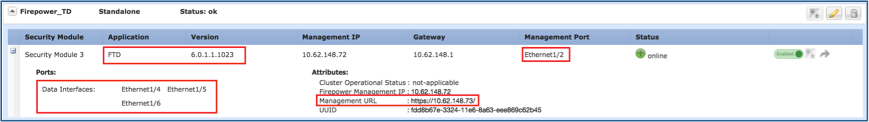




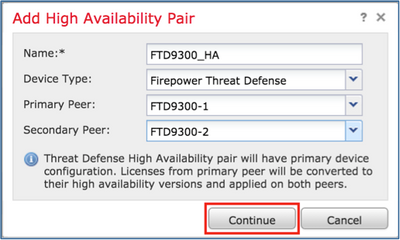
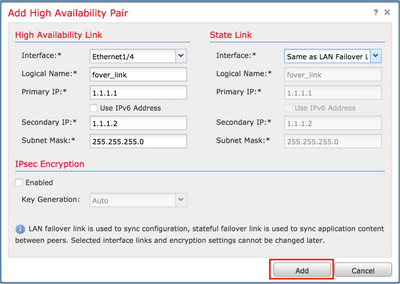


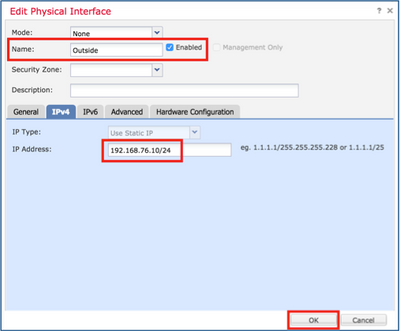





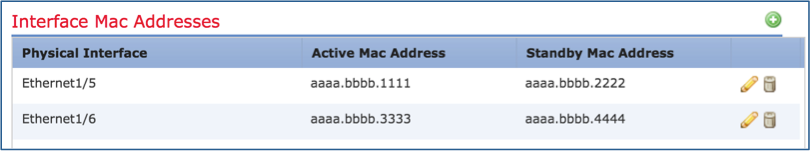






 反馈
反馈