簡介
本文檔介紹用於驗證Cisco Unified Communications Manager (CUCM)資料庫複製的重要命令及其預期輸出。
必要條件
需求
思科建議您瞭解以下主題:
採用元件
本檔案中的資訊是根據以下軟體版本:
- 思科整合通訊管理員版本10.5.2.15900-8
本文中的資訊是根據特定實驗室環境內的裝置所建立。文中使用到的所有裝置皆從已清除(預設)的組態來啟動。如果您的網路運作中,請確保您瞭解任何指令可能造成的影響。
背景資訊
CUCM中的資料庫是一個全網狀拓撲,這意味著發佈伺服器和每個使用者邏輯上連線到集群中的每台伺服器;並且所有這些伺服器都能夠更新它們之間的資料。
為了驗證CUCM中的資料庫狀態,必須在集群的每個節點中授予從命令列介面(CLI)的訪問。如果圖形使用者介面(GUI)可用,則必須生成資料庫狀態報告。
要生成Unified CM資料庫狀態報告,請導航到Cisco Unified Reporting > System Reports > Unified CM資料庫狀態。選擇生成新報告。
連線驗證
對於資料庫複製,必須在群集涉及的每個節點中正確建立伺服器之間的連線。這些指令可讓您瞭解每個指令的狀態。
show network cluster
使用show network cluster命令可確認節點彼此之間已進行身份驗證。發行者的輸出包含processnode表格專案。但是,必須對所有節點進行身份驗證(請確保所有節點上的安全密碼相同)。
發行者:
admin:show network cluster
10.1.89.30 CUCMv10SUB.alegarc2.lab CUCMv10SUB Subscriber callmanager DBSub authenticated using TCP since Mon Jul 1 13:44:09 2019
10.1.89.20 CUCM10.alegarc2.lab CUCM10 Publisher callmanager DBPub authenticated
Server Table (processnode) Entries
----------------------------------
10.1.89.20
10.1.89.30
訂閱者:
admin:show network cluster
10.1.89.30 CUCMv10SUB.alegarc2.lab CUCMv10SUB Subscriber callmanager DBSub authenticated
10.1.89.20 CUCM10.alegarc2.lab CUCM10 Publisher callmanager DBPub authenticated using TCP since Mon Jul 1 13:44:19 2019
從processnode執行sql select *
Processnode表必須列出群集中的所有節點。
admin:run sql select * from processnode
pkid name mac systemnode description isactive nodeid tknodeusage ipv6name fklbmhubgroup tkprocessnoderole tkssomode
==================================== ================== === ========== =========== ======== ====== =========== ======== ============= ================= =========
00000000-1111-0000-0000-000000000000 EnterpriseWideData t t 1 1 NULL 1 0
68b56caa-d320-4c94-9c5a-43c3ba6cb4b8 10.1.89.20 f 10.1.89.20 t 2 0 NULL 1 0
a6a92a62-8e66-cdfc-80fa-56a688d3dd58 10.1.89.30 f t 3 1 NULL 1 0
使用網路連線<IP/主機名>
發佈伺服器必須能夠訪問所有使用者,並且必須成功完成網路連線結果。
admin:utils network connectivity 10.1.89.30
This command can take up to 3 minutes to complete.
Continue (y/n)?y
Running test, please wait ...
......
Network connectivity test with 10.1.89.30 completed successfully.
每個訂戶都必須連線到發佈伺服器,並且必須成功完成群集網路連線結果中包括的其他訂戶。
admin:utils network connectivity 10.1.89.20
This command can take up to 3 minutes to complete.
Continue (y/n)?y
Running test, please wait ...
.
Network connectivity test with 10.1.89.20 completed successfully.
在「Unified CM資料庫狀態報告」中,每個節點的連線必須顯示為1=成功,如圖所示。

實用工具診斷測試
它會檢查所有元件,並傳回透過/失敗的值。資料庫複製功能最重要的元件是validate_network 、 ntp_reachability和ntp_stratum。
admin:utils diagnose test
Log file: platform/log/diag1.log
Starting diagnostic test(s)
===========================
test - disk_space : Passed (available: 1753 MB, used: 12413 MB)
skip - disk_files : This module must be run directly and off hours
test - service_manager : Passed
test - tomcat : Passed
test - tomcat_deadlocks : Passed
test - tomcat_keystore : Passed
test - tomcat_connectors : Passed
test - tomcat_threads : Passed
test - tomcat_memory : Passed
test - tomcat_sessions : Passed
skip - tomcat_heapdump : This module must be run directly and off hours
test - validate_network : Passed
test - raid : Passed
test - system_info : Passed (Collected system information in diagnostic log)
test - ntp_reachability : Passed
test - ntp_clock_drift : Passed
test - ntp_stratum : Passed
skip - sdl_fragmentation : This module must be run directly and off hours
skip - sdi_fragmentation : This module must be run directly and off hours
Diagnostics Completed
The final output will be in Log file: platform/log/diag1.log
Please use 'file view activelog platform/log/diag1.log' command to see the output
實用程式ntp狀態
思科強烈建議在CUCM發佈伺服器中配置第1層、第2層或第3層的網路時間協定(NTP)伺服器,以確保集群時間與外部時間源同步。
admin:utils ntp status
ntpd (pid 8609) is running...
remote refid st t when poll reach delay offset jitter
==============================================================================
*10.1.89.1 LOCAL(1) 2 u 935 1024 377 0.262 2.591 3.260
synchronised to NTP server (10.1.89.1) at stratum 3
time correct to within 32 ms
polling server every 1024 s
Current time in UTC is : Wed Jul 3 12:40:36 UTC 2019
Current time in America/Mexico_City is : Wed Jul 3 07:40:36 CDT 2019
訂閱者的NTP是發佈者伺服器,必須顯示為已同步。
admin:utils ntp status
ntpd (pid 30854) is running...
remote refid st t when poll reach delay offset jitter
==============================================================================
*10.1.89.20 10.1.89.1 3 u 179 1024 377 0.524 -1.793 1.739
synchronized to NTP server (10.1.89.20) at stratum 4
time correct to within 50 ms
polling server every 1024 s
Current time in UTC is : Wed Jul 3 12:41:46 UTC 2019
Current time in America/Mexico_City is : Wed Jul 3 07:41:46 CDT 2019
服務驗證
資料庫複製涉及的CUCM服務包括Cluster Manager、Cisco DB和Cisco Database Layer Monitor。
實用服務清單
utils service list 命令顯示CUCM節點中的服務及其狀態。這些服務必須顯示為STARTED。
- 叢集管理員[已啟動]
- Cisco DB [已啟動]
- Cisco DB Replicator [已啟動]
- 思科資料庫層監控器[已啟動]
資料庫命令
必須從發佈伺服器運行資料庫複製命令。
實用程式複製狀態
此命令僅觸發資料庫狀態檢查。要驗證其進度,請使用utils dbreplication runtimestate命令。
admin:utils dbreplication status
Replication status check is now running in background.
Use command 'utils dbreplication runtimestate' to check its progress
The final output will be in file cm/trace/dbl/sdi/ReplicationStatus.2019_07_03_07_54_21.out
Please use "file view activelog cm/trace/dbl/sdi/ReplicationStatus.2019_07_03_07_54_21.out " command to see the output
實用程式dbreplication runtimestate
Runtimestate命令可顯示資料庫狀態的進度,這樣,當資料庫處於進程中時,它可顯示節點的不同複製設定。一旦該命令完成,就可以驗證輸出並顯示當前資料庫狀態。
admin:utils dbreplication runtimestate
Server Time: Wed Jul 3 09:11:03 CDT 2019
Cluster Replication State: Replication status command started at: 2019-07-03-07-54
Replication status command COMPLETED 681 tables checked out of 681
Last Completed Table: devicenumplanmapremdestmap
No Errors or Mismatches found.
Use 'file view activelog cm/trace/dbl/sdi/ReplicationStatus.2019_07_03_07_54_21.out' to see the details
DB Version: ccm10_5_2_15900_8
Repltimeout set to: 300s
PROCESS option set to: 1
Cluster Detailed View from CUCM10 (2 Servers):
PING DB/RPC/ REPL. Replication REPLICATION SETUP
SERVER-NAME IP ADDRESS (msec) DbMon? QUEUE Group ID (RTMT) & Details
----------- ---------- ------ ------- ----- ----------- ------------------
CUCM10 10.1.89.20 0.013 Y/Y/Y 0 (g_2) (2) Setup Completed
CUCMv10SUB 10.1.89.30 0.230 Y/Y/Y 0 (g_3) (2) Setup Completed
「Unified CM資料庫狀態報告」中會顯示資料庫狀態,如圖所示。
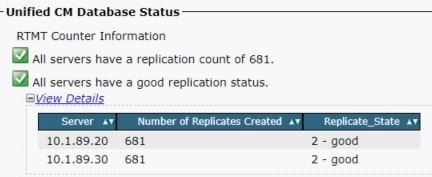
Hosts/Rhosts/Sqlhosts檔案
有三個重要的檔案與資料庫關聯,而且每個相關的節點都必須相同。為了從CLI驗證這些資訊,需要根使用者訪問。但是,Unified CM資料庫狀態報告也會顯示此資訊,如圖所示。
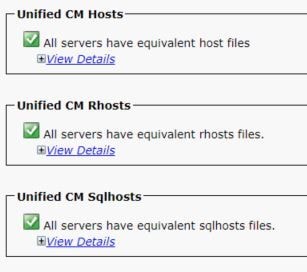
系統歷史記錄記錄檔
資料庫復寫可能會因為不正常關閉而損毀,而且它們會顯示在系統歷史記錄記錄中。
不正常關機範例:
09/13/2019 15:29:01 | root: Boot 10.5.2.15900-8 Start
09/13/2019 16:55:24 | root: Boot 10.5.2.15900-8 Start
正常關機範例:
09/03/2019 14:51:51 | root: Restart 10.5.2.15900-8 Start
09/03/2019 14:52:27 | root: Boot 10.5.2.15900-8 Start
當系統出現不正常關閉並且已記錄在Cisco bug ID CSCth中時,建議重建伺服器53322
驗證
如果驗證這些引數時出現錯誤,建議聯絡思科技術支援中心(TAC),並從集群中的每個節點提供收集的資訊以獲得進一步幫助。
相關資訊

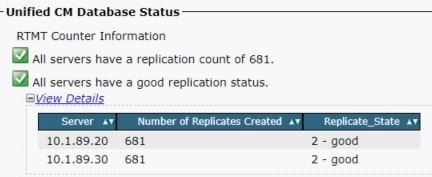
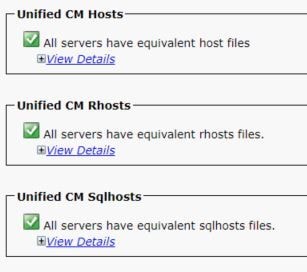
 意見
意見