Feature Information for Copying with SIP Profiles
The following table provides release information about the feature or features described in this module. This table lists only the software release that introduced support for a given feature in a given software release train. Unless noted otherwise, subsequent releases of that software release train also support that feature.
Use Cisco Feature Navigator to find information about platform support and Cisco software image support. To access Cisco Feature Navigator, go to https://cfnng.cisco.com/. An account on Cisco.com is not required.|
Feature Name |
Releases |
Feature Information |
|---|---|---|
|
Support for conditional header manipulation of SIP headers |
15.1(3)T Cisco IOS XE Release 3.6S |
This feature allows users to copy content from one header to the another. This is done by copying the content of messages into variables which can then be used to modify other SIP headers. This feature modifies the following commands: voice class sip-profiles , response, request, voice-class sip copy-list, sip-header |

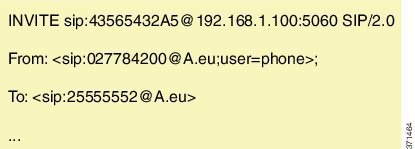

 Feedback
Feedback