Overview
This topic provides an overview of the following routers:
Cisco ASR 9902 Router
|
Hardware |
Release Information |
Description |
|---|---|---|
|
Cisco ASR 9902 Compact High-Performance Router |
Release 7.4.1 |
Cisco ASR 9902 (ASR-9902) is a compact, high-performance router that delivers up to 800 Gbps of non-blocking, full-duplex capacity in a two rack-unit (2RU) form factor. See Cisco ASR 9902 Compact High-Performance Router Data Sheet |
This table lists the components of Cisco ASR 9902 router:
|
Component |
PID |
Quantity |
|---|---|---|
|
Route Processors (RPs) |
A99-RP-F |
2 |
|
Power Supply Modules (AC or DC) |
PWR-1.6KW-AC PWR-1.6KW-DC |
2 |
|
Fans |
ASR-9902-FAN |
3 |
|
Fixed Board Line Card |
ASR-9902-LC |
1 |
The router consists of the fixed board or line card with 48 ports. The 48 ports are grouped in slice 0 and slice 1. The slice 0 is color coded in blue, and slice 1 in purple. All ports support MACSec:
 Note |
A slice is a logical grouping of physical ports. |
-
2 ports that support QSFP-DD-based 100GE pluggables
-
6 ports that support QSFP28-based 100GE pluggables
-
16 ports that support SFP28-based 25GE/10GE dual-rate pluggables
-
24 ports that support SFP+- based LAN/WAN (OTN) pluggables


Cisco ASR 9903 Router
|
Hardware |
Release Information |
Description |
|---|---|---|
|
Online Insertion and Removal on Cisco ASR 9903 800G Multirate Port Expansion Card |
Release 7.8.1 |
Cisco ASR 9903 800G Multirate Port Expansion Card (A9903-8HG-PEC) is an optional removable module. With this release, support for Online Insertion and Removal (OIR) is enabled. OIR allows you to remove and replace the Port Expansion Card while the power on and the system operating. See Cisco ASR 9903 Compact High-Performance Router Data Sheet |
|
Cisco ASR 9903 800G Multirate Port Expansion Card |
Release 7.4.1 |
Cisco ASR 9903 800G Multirate Port Expansion Card (A9903-8HG-PEC) is an optional removable module. It offers 48 physical ports with maximum 800G data bandwidth capacity. 32 of the 48 physical ports are 25GE/10GE multi-rate SFP28/SFP+ -based ports. The remaining 16 ports are 10GE SFP+ -based ports. See Cisco ASR 9903 Compact High-Performance Router Data Sheet |
|
ASR-9903 |
Release 7.1.25 |
Cisco ASR 9903 Router (ASR-9903) is a compact, high-performance router that delivers up to 3.6 Tbps of nonblocking, full-duplex capacity in a Three-Rack-Unit (3RU) form factor. The router consists of the fixed board, with 16 integrated QSFP28-based 100GE ports plus 20 integrated SFP+-based ports and an optional 2T (A9903-20HG-PEC) Port Expansion Card, which can be inserted into the dedicated slot on demand. See Cisco ASR 9903 Compact High-Performance Router Data Sheet |
The Cisco ASR 9903 Router is a hybrid platform consisting of the following main components:
-
Route Processors—up to two route processors may be used in a redundant configuration.
-
Fixed Board—also known as a Line Card (LC0). The Fixed Board contains sixteen 100GE QSFP28 ports and twenty 10GE SFP+ ports. It is integrated with the chassis and provides up to 1.6-Tbps throughput.
-
Port Expansion Cards—an optional removable module with different port options. There are two PECs available: 2T (A9903-20HG-PEC) and 0.8T (A9903-8HG-PEC). For more information, see ASR 9903 Port Expansion Cards.
 Note |
Cisco ASR 9903 Router supports Cisco IOS XR 64-bit OS. |
The Cisco ASR 9903 Router is a compact and high performance router that provides the following capabilities:
-
1.6T to 3.6T capacity in a 3RU form factor
-
Fully redundant configuration
-
Ethernet port speeds from 1GbE, 10 GbE, up to 400GbE
-
Support of MACSec, PTP Telecom Profiles, and Class C Timing
-
Optimized cost per port


Cisco ASR 9901 Router
The Cisco ASR 9901 Router is a compact high-capacity provider edge (PE) router that delivers 456 Gbps of non-blocking, full-duplex fabric capacity in a two-rack-unit (2RU) form factor.
 Note |
The Cisco ASR 9901 Router supports Cisco IOS XR 64-bit releases only. |
The Cisco ASR 9901 Router has an integrated route processor (RP) and 42 fixed-configuration ports that support the following data rates:
-
24 ports that support 1 GbE (using SFP) or 10 GbE (using SFP+).

Note
1 GE copper transceivers are supported in dual-rate ports on Cisco ASR 9901 routers from Cisco IOS-XR Software Release 7.0.1 onwards. However, only 1 GE data rate is supported and 10 Mbps/100 Mbps data rates are not supported.
-
16 ports that support 1 GbE (using SFP).

Note
1GE copper SFPs operate only on 1000BASE-T rates; autonegotiation and speed configurations are not supported.
-
2 ports that support 100 GbE (using QSFP28).

Note
Configuring breakout on port 20 will shut down ports 10 and 11. Configuring breakout on port 21 will shut down ports 24 and 25. Use the no shutdown command to reenable these ports.
The base chassis has a GPS input for stratum-1 clocking, building integrated timing supply (BITS) ports, and management ports. The following figure shows the front panel of the Cisco ASR 9901 Router.


Cisco ASR 9001 Router
The Cisco ASR 9001 Router is a compact high-capacity provider edge (PE) router that delivers 120 Gbps of non-blocking, full-duplex fabric capacity in a two-rack-unit (2RU) form factor. Similar to other routers in the Cisco ASR 9000 Series, running Cisco IOS XR software images, the Cisco ASR 9001 Router delivers the features and services found on the ASR 9000 Series platforms, allowing customers to standardize on the same Cisco IOS XR image. The Cisco ASR 9001 Router has an integrated route processor (RP) and two modular bays that support 1 GE, 10 GE and 40 GE modular port adapters (MPAs). The base chassis has four integrated 10 GE enhanced small form-factor pluggable (SFP+) ports, a GPS input for stratum-1 clocking, building integrated timing supply (BITS) ports, and management ports. The following figure shows the front panel of the Cisco ASR 9001 Router.

Cisco ASR 9001-S Router
The Cisco ASR 9001-S Router is a 60 Gbps variant of the Cisco ASR 9001 Router. Similar to other routers in the Cisco ASR 9000 Series, running Cisco IOS XR software images, the Cisco ASR 9001-S Router delivers the features and services found on the ASR 9000 Series platforms, allowing customers to standardize on the same Cisco IOS XR image. The Cisco ASR 9001-S Router comes standard with one modular bay (BAY 0) that supports either a 1 GE, 10 GE, or 40 GE modular port adapters (MPAs). The chassis also comes usable with two fixed SFP+ ports (SFP+0 and SFP+1). The second MPA slot (BAY 1) and other two SFP+ ports (SFP+2 and SFP+3) are disabled and covered with dust caps by default. It supports the same set of features and scaling for each NPU as does the Cisco ASR 9001 Router. The following figure shows the front panel of the Cisco ASR 9001-S Router.

In order to achieve the full bandwidth of 120 Gbps and to enable the disabled ports, a Cisco license can be obtained. Once the license is obtained and installed, the Cisco ASR 9001-S Router must be reloaded to bring up the full 120 Gbps capacity. For information on configuring the Cisco license for Cisco ASR 9001-S Router, see the Cisco ASR 9001-S 120G Upgrade License Configuration Guide.
 Note |
The Cisco ASR 9001-S Router follows the same hardware installation procedure as the procedure for the Cisco ASR 9001 Router, described in this document. |

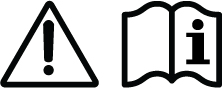





































































 Feedback
Feedback