Supported Bootz Versions
This table provides the Bootz versions supported in each release. The Bootz Bootstrap server must be compatible with the respective Bootz version.
|
Release |
Version with File Path |
|---|---|
| Release 24.4.1 |
openconfig/bootz v0.3.1 |
| Release 24.3.1 |
openconfig/bootz v0.3.1 |
| Release 24.2.1 |
openconfig/bootz v0.1.1-0.20231106050618-8d6e2559f803 |
| Release 24.1.1 |
openconfig/bootz v0.0.0-20230809153947-e6bc0be82dd8 |
| Release 7.11.1 |
openconfig/bootz v0.1.0 |

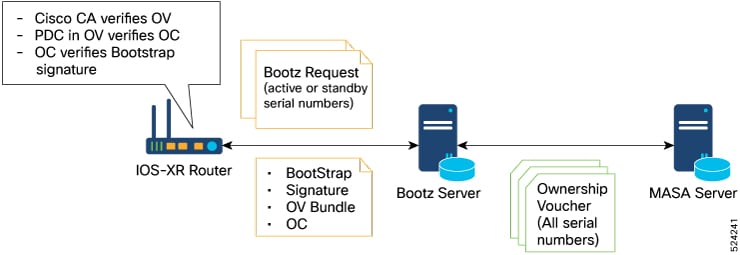

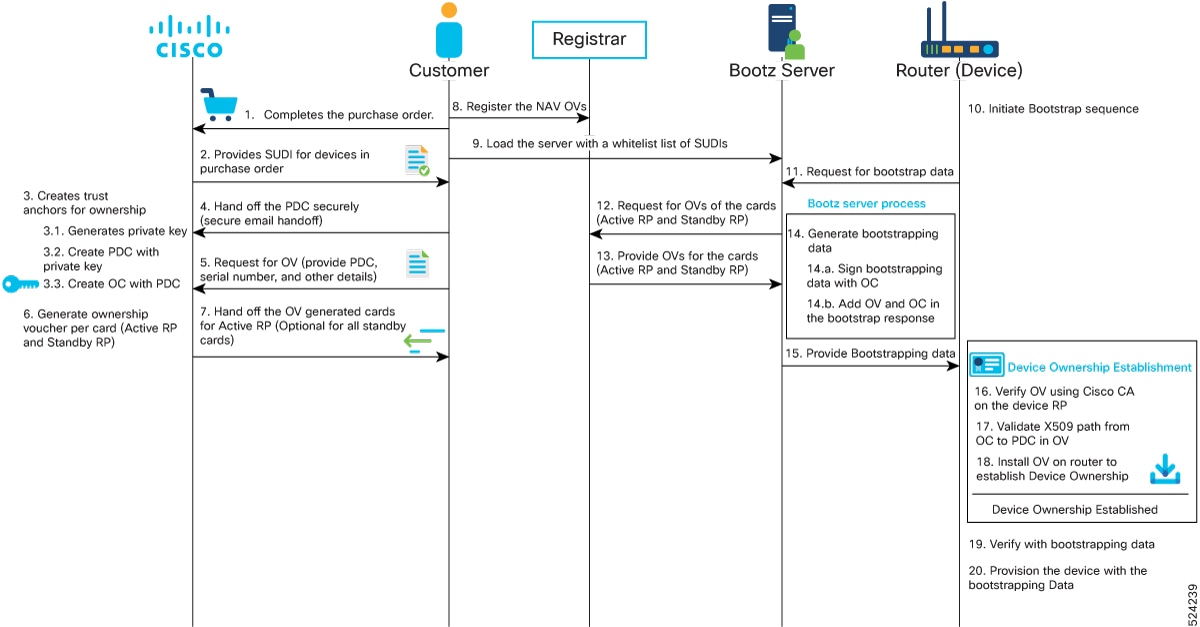

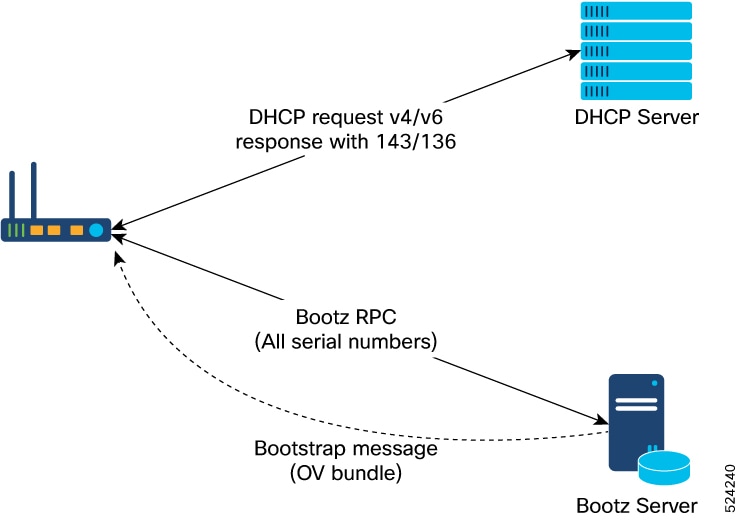
 Feedback
Feedback