To retrieve RAR session details, use the following show commands:
Router#show pppoe session packets all
Total PPPoE sessions 2
session id: 9
local MAC address: 006b.f10e.a5e0, remote MAC address: 0050.56bc.424a
virtual access interface: Vi2.1, outgoing interface: Gi0/0/0
1646 packets sent, 2439363 received
176216 bytes sent, 117250290 received
PPPoE Flow Control Stats
Local Credits: 65535 Peer Credits: 65535 Local Scaling Value 64 bytes
Credit Grant Threshold: 28000 Max Credits per grant: 65535
Credit Starved Packets: 0
PADG xmit Seq Num: 32928 PADG Timer index: 0
PADG last rcvd Seq Num: 17313
PADG last nonzero Seq Num: 17306
PADG last nonzero rcvd amount: 2
PADG Timers: (ms) [0]-1000 [1]-2000 [2]-3000 [3]-4000 [4]-5000
PADG xmit: 33308 rcvd: 17313
PADC xmit: 17313 rcvd: 19709
In-band credit pkt xmit: 7 rcvd: 2434422
Last credit packet snapshot
PADG xmit: seq_num = 32928, fcn = 0, bcn = 65535
PADC rcvd: seq_num = 32928, fcn = 65535, bcn = 65535
PADG rcvd: seq_num = 17313, fcn = 0, bcn = 65535
PADC xmit: seq_num = 17313, fcn = 65535, bcn = 65535
In-band credit pkt xmit: fcn = 61, bcn = 65533
In-band credit pkt rcvd: fcn = 0, bcn = 65534
==== PADQ Statistics ====
PADQ xmit: 0 rcvd: 0
session id: 10
local MAC address: 006b.f10e.a5e1, remote MAC address: 0050.56bc.7dcb
virtual access interface: Vi2.2, outgoing interface: Gi0/0/1
1389302 packets sent, 1852 received
77869522 bytes sent, 142156 received
PPPoE Flow Control Stats
Local Credits: 65535 Peer Credits: 65535 Local Scaling Value 64 bytes
Credit Grant Threshold: 28000 Max Credits per grant: 65535
Credit Starved Packets: 0
PADG xmit Seq Num: 18787 PADG Timer index: 0
PADG last rcvd Seq Num: 18784
PADG last nonzero Seq Num: 18768
PADG last nonzero rcvd amount: 2
PADG Timers: (ms) [0]-1000 [1]-2000 [2]-3000 [3]-4000 [4]-5000
PADG xmit: 18787 rcvd: 18784
PADC xmit: 18784 rcvd: 18787
In-band credit pkt xmit: 1387764 rcvd: 956
Last credit packet snapshot
PADG xmit: seq_num = 18787, fcn = 0, bcn = 65535
PADC rcvd: seq_num = 18787, fcn = 65535, bcn = 65535
PADG rcvd: seq_num = 18784, fcn = 0, bcn = 65535
PADC xmit: seq_num = 18784, fcn = 65535, bcn = 65535
In-band credit pkt xmit: fcn = 0, bcn = 64222
In-band credit pkt rcvd: fcn = 0, bcn = 65534
==== PADQ Statistics ====
PADQ xmit: 0 rcvd: 1
Router#show pppoe session packets
Total PPPoE sessions 2
SID Pkts-In Pkts-Out Bytes-In Bytes-Out
9 2439391 1651 117252098 176714
10 1858 1389306 142580 77869914
Router#show vmi counters
Interface vmi2: - Last Clear Time =
Input Counts:
Process Enqueue = 0 (VMI)
Fastswitch = 0
VMI Punt Drop:
Queue Full = 0
Output Counts:
Transmit:
VMI Process DQ = 4280
Fastswitch VA = 0
Fastswitch VMI = 0
Drops:
Total = 0
QOS Error = 0
VMI State Error = 0
Mcast NBR Error = 0
Ucast NBR Error = 0
Interface vmi3: - Last Clear Time =
Input Counts:
Process Enqueue = 0 (VMI)
Fastswitch = 0
VMI Punt Drop:
Queue Full = 0
Output Counts:
Transmit:
VMI Process DQ = 2956
Fastswitch VA = 0
Fastswitch VMI = 0
Drops:
Total = 0
QOS Error = 0
VMI State Error = 0
Mcast NBR Error = 0
Ucast NBR Error = 0
Interface vmi4: - Last Clear Time =
Input Counts:
Process Enqueue = 0 (VMI)
Fastswitch = 0
VMI Punt Drop:
Queue Full = 0
Output Counts:
Transmit:
VMI Process DQ = 0
Fastswitch VA = 0
Fastswitch VMI = 0
Drops:
Total = 0
QOS Error = 0
VMI State Error = 0
Mcast NBR Error = 0
Ucast NBR Error = 0
Router#
Router#show vmi neighbor details
1 vmi2 Neighbors
1 vmi3 Neighbors
0 vmi4 Neighbors
2 Total Neighbors
vmi2 IPV6 Address=FE80::21E:E6FF:FE43:F500
IPV6 Global Addr=::
IPV4 Address=92.92.2.2, Uptime=05:15:01
Output pkts=89, Input pkts=0
No Session Metrics have been received for this neighbor.
Transport PPPoE, Session ID=9
INTERFACE STATS:
VMI Interface=vmi2,
Input qcount=0, drops=0, Output qcount=0, drops=0
V-Access intf=Virtual-Access2.1,
Input qcount=0, drops=0, Output qcount=0, drops=0
Physical intf=GigabitEthernet0/0/0,
Input qcount=0, drops=0, Output qcount=0, drops=0
PPPoE Flow Control Stats
Local Credits: 65535 Peer Credits: 65535 Local Scaling Value 64 bytes
Credit Grant Threshold: 28000 Max Credits per grant: 65535
Credit Starved Packets: 0
PADG xmit Seq Num: 33038 PADG Timer index: 0
PADG last rcvd Seq Num: 17423
PADG last nonzero Seq Num: 17420
PADG last nonzero rcvd amount: 2
PADG Timers: (ms) [0]-1000 [1]-2000 [2]-3000 [3]-4000 [4]-5000
PADG xmit: 33418 rcvd: 17423
PADC xmit: 17423 rcvd: 19819
In-band credit pkt xmit: 7 rcvd: 2434446
Last credit packet snapshot
PADG xmit: seq_num = 33038, fcn = 0, bcn = 65535
PADC rcvd: seq_num = 33038, fcn = 65535, bcn = 65535
PADG rcvd: seq_num = 17423, fcn = 0, bcn = 65535
PADC xmit: seq_num = 17423, fcn = 65535, bcn = 65535
In-band credit pkt xmit: fcn = 61, bcn = 65533
In-band credit pkt rcvd: fcn = 0, bcn = 65534
==== PADQ Statistics ====
PADQ xmit: 0 rcvd: 0
vmi3 IPV6 Address=FE80::21E:7AFF:FE68:6100
IPV6 Global Addr=::
IPV4 Address=91.91.91.4, Uptime=05:14:55
Output pkts=6, Input pkts=0
METRIC DATA: Total rcvd=1, Avg arrival rate (ms)=0
CURRENT: MDR=128000 bps, CDR=128000 bps
Lat=0 ms, Res=100, RLQ=100, load=0
MDR Max=128000 bps, Min=128000 bps, Avg=128000 bps
CDR Max=128000 bps, Min=128000 bps, Avg=128000 bps
Latency Max=0, Min=0, Avg=0 (ms)
Resource Max=100%, Min=100%, Avg=100%
RLQ Max=100, Min=100, Avg=100
Load Max=0%, Min=0%, Avg=0%
Transport PPPoE, Session ID=10
INTERFACE STATS:
VMI Interface=vmi3,
Input qcount=0, drops=0, Output qcount=0, drops=0
V-Access intf=Virtual-Access2.2,
Input qcount=0, drops=0, Output qcount=0, drops=0
Physical intf=GigabitEthernet0/0/1,
Input qcount=0, drops=0, Output qcount=0, drops=0
PPPoE Flow Control Stats
Local Credits: 65535 Peer Credits: 65535 Local Scaling Value 64 bytes
Credit Grant Threshold: 28000 Max Credits per grant: 65535
Credit Starved Packets: 0
PADG xmit Seq Num: 18896 PADG Timer index: 0
PADG last rcvd Seq Num: 18894
PADG last nonzero Seq Num: 18884
PADG last nonzero rcvd amount: 2
PADG Timers: (ms) [0]-1000 [1]-2000 [2]-3000 [3]-4000 [4]-5000
PADG xmit: 18896 rcvd: 18894
PADC xmit: 18894 rcvd: 18896
In-band credit pkt xmit: 1387764 rcvd: 961
Last credit packet snapshot
PADG xmit: seq_num = 18896, fcn = 0, bcn = 65535
PADC rcvd: seq_num = 18896, fcn = 65535, bcn = 65535
PADG rcvd: seq_num = 18894, fcn = 0, bcn = 65535
PADC xmit: seq_num = 18894, fcn = 65535, bcn = 65535
In-band credit pkt xmit: fcn = 0, bcn = 64222
In-band credit pkt rcvd: fcn = 0, bcn = 65534
==== PADQ Statistics ====
PADQ xmit: 0 rcvd: 1
Router#show vmi neighbor details vmi 2
1 vmi2 Neighbors
vmi2 IPV6 Address=FE80::21E:E6FF:FE43:F500
IPV6 Global Addr=::
IPV4 Address=92.92.2.2, Uptime=05:16:03
Output pkts=89, Input pkts=0
No Session Metrics have been received for this neighbor.
Transport PPPoE, Session ID=9
INTERFACE STATS:
VMI Interface=vmi2,
Input qcount=0, drops=0, Output qcount=0, drops=0
V-Access intf=Virtual-Access2.1,
Input qcount=0, drops=0, Output qcount=0, drops=0
Physical intf=GigabitEthernet0/0/0,
Input qcount=0, drops=0, Output qcount=0, drops=0
PPPoE Flow Control Stats
Local Credits: 65535 Peer Credits: 65535 Local Scaling Value 64 bytes
Credit Grant Threshold: 28000 Max Credits per grant: 65535
Credit Starved Packets: 0
PADG xmit Seq Num: 33100 PADG Timer index: 0
PADG last rcvd Seq Num: 17485
PADG last nonzero Seq Num: 17449
PADG last nonzero rcvd amount: 2
PADG Timers: (ms) [0]-1000 [1]-2000 [2]-3000 [3]-4000 [4]-5000
PADG xmit: 33480 rcvd: 17485
PADC xmit: 17485 rcvd: 19881
In-band credit pkt xmit: 7 rcvd: 2434460
Last credit packet snapshot
PADG xmit: seq_num = 33100, fcn = 0, bcn = 65535
PADC rcvd: seq_num = 33100, fcn = 65535, bcn = 65535
PADG rcvd: seq_num = 17485, fcn = 0, bcn = 65535
PADC xmit: seq_num = 17485, fcn = 65535, bcn = 65535
In-band credit pkt xmit: fcn = 61, bcn = 65533
In-band credit pkt rcvd: fcn = 0, bcn = 65534
==== PADQ Statistics ====
PADQ xmit: 0 rcvd: 0
Router#show platform hardware qfp active feature ess session
Current number sessions: 2
Current number TC flow: 0
Feature Type: A=Accounting D=Policing(DRL) F=FFR M=DSCP Marking L=L4redirect P=Portbundle T=TC
Session Type Segment1 SegType1 Segment2 SegType2 Feature Other
----------------------------------------------------------------------------------------
21 PPP 0x0000001500001022 PPPOE 0x0000001500002023 LTERM -------
24 PPP 0x0000001800003026 PPPOE 0x0000001800004027 LTERM -------
Router#show platform software subscriber pppoe_fctl evsi 21
PPPoE Flow Control Stats
Local Credits: 65535 Peer Credits: 65535 Local Scaling Value 64 bytes
Credit Grant Threshold: 28000 Max Credits per grant: 65535
Credit Starved Packets: 0
PADG xmit Seq Num: 33215 PADG Timer index: 0
PADG last rcvd Seq Num: 17600
PADG last nonzero Seq Num: 17554
PADG last nonzero rcvd amount: 2
PADG Timers: (ms) [0]-1000 [1]-2000 [2]-3000 [3]-4000 [4]-5000
PADG xmit: 33595 rcvd: 17600
PADC xmit: 17600 rcvd: 19996
In-band credit pkt xmit: 7 rcvd: 2434485
Last credit packet snapshot
PADG xmit: seq_num = 33215, fcn = 0, bcn = 65535
PADC rcvd: seq_num = 33215, fcn = 65535, bcn = 65535
PADG rcvd: seq_num = 17600, fcn = 0, bcn = 65535
PADC xmit: seq_num = 17600, fcn = 65535, bcn = 65535
In-band credit pkt xmit: fcn = 61, bcn = 65533
In-band credit pkt rcvd: fcn = 0, bcn = 65534
BQS buffer statistics
Current packets in BQS buffer: 0
Total en-queue packets: 0 de-queue packets: 0
Total dropped packets: 0
Internal flags: 0x0
Router#show platform hardware qfp active feature ess session id 21
Session ID: 21
EVSI type: PPP
SIP Segment ID: 0x1500001022
SIP Segment type: PPPOE
FSP Segment ID: 0x1500002023
FSP Segment type: LTERM
QFP if handle: 16
QFP interface name: EVSI21
SIP TX Seq num: 0
SIP RX Seq num: 0
FSP TX Seq num: 0
FSP RX Seq num: 0
Condition Debug: 0x00000000
session
Router#show ospfv3 neighbor
OSPFv3 1 address-family ipv4 (router-id 3.3.3.3)
Neighbor ID Pri State Dead Time Interface ID Interface
1.1.1.1 0 FULL/ - 00:01:32 19 Virtual-Access2.1
OSPFv3 1 address-family ipv6 (router-id 3.3.3.3)
Neighbor ID Pri State Dead Time Interface ID Interface
1.1.1.1 0 FULL/ - 00:01:52 19 Virtual-Access2.1
Router#
Router#show ip route
Codes: L - local, C - connected, S - static, R - RIP, M - mobile, B - BGP
D - EIGRP, EX - EIGRP external, O - OSPF, IA - OSPF inter area
N1 - OSPF NSSA external type 1, N2 - OSPF NSSA external type 2
E1 - OSPF external type 1, E2 - OSPF external type 2
i - IS-IS, su - IS-IS summary, L1 - IS-IS level-1, L2 - IS-IS level-2
ia - IS-IS inter area, * - candidate default, U - per-user static route
o - ODR, P - periodic downloaded static route, H - NHRP, l - LISP
a - application route
+ - replicated route, % - next hop override, p - overrides from PfR
Gateway of last resort is not set
90.0.0.0/8 is variably subnetted, 3 subnets, 2 masks
C 90.90.90.0/24 is directly connected, Virtual-Access2.1
O 90.90.90.4/32 [110/1] via 90.90.90.4, 00:00:03, Virtual-Access2.1
L 90.90.90.5/32 is directly connected, Virtual-Access2.1
92.0.0.0/32 is subnetted, 1 subnets
C 92.92.2.21 is directly connected, Virtual-Access2.1
















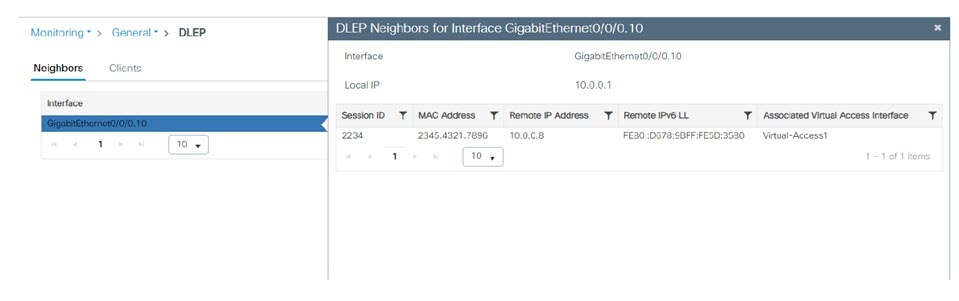



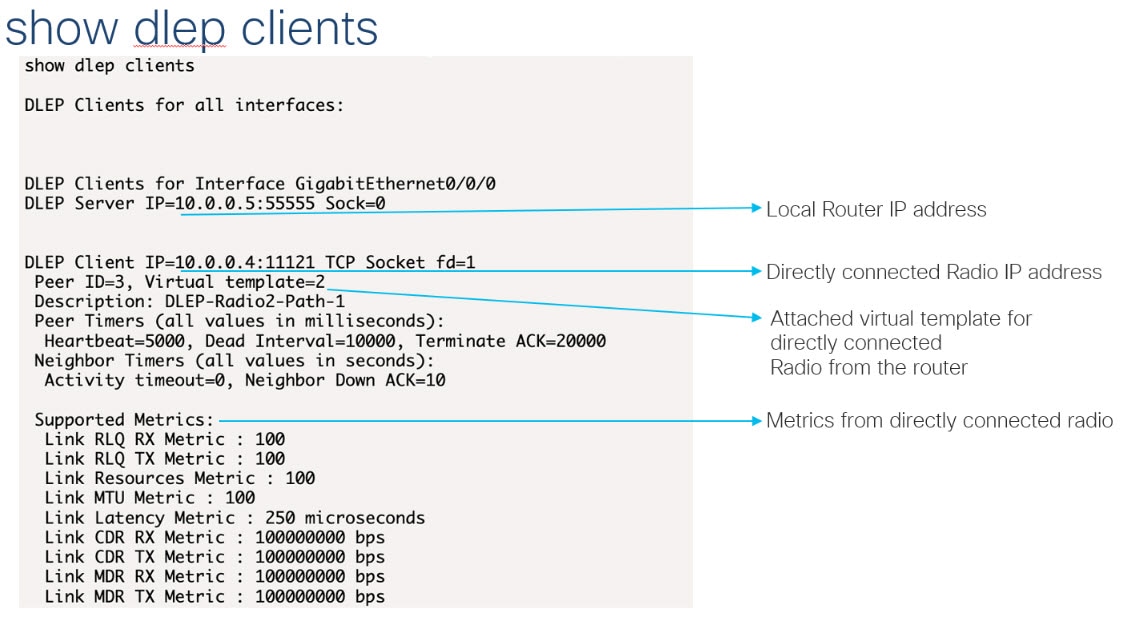


 Feedback
Feedback